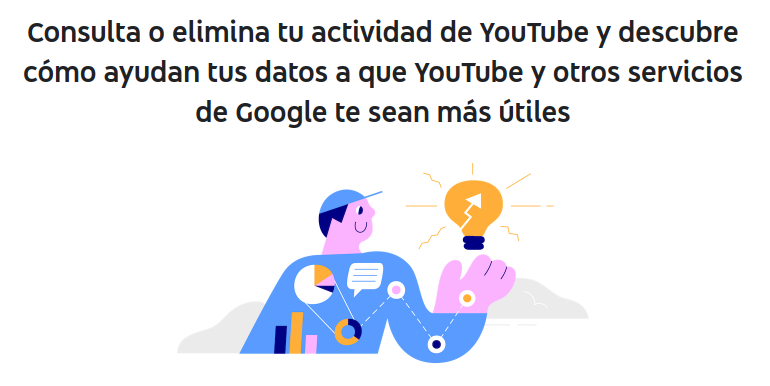NewPipe is one of the best-positioned alternative YouTube clients for Android after the closure of YouTube Vanced and, if you didn’t know it and decide to try it, one of the things you can do to make the experience as welcoming as possible is to import your subscriptions, to have everything ready for immediate enjoyment.
why use NewPipe instead of YouTube It’s up to each person, but considering that the official application is far superior in all aspects, there are two reasons that may weigh more or less: NewPipe is an open source application that respects privacy and, as bad as it knows how to say it, , advertising, and the fact is that the number of ads that YouTube inserts in all the videos has increased to the point of unbearable. And, yes, NewPipe frees you from that.
In the YouTube menu, enter the “Your data on YouTube” option, which will redirect you to an intermediate site with information on the operation and, once you click the “Download YouTube data” button, you will end up to Google Takeout. Follow the instructions and download the file in ZIP format… but be careful.
You have to choose exactly which files to download, as direct export includes YouTube data as well as YouTube Music data and if you have songs uploaded to the service, the process can take hours. Access the option «All YouTube data has been included» and uncheck everything except what you are interested in exporting. The minimum essential for the task at hand are, obviously, subscriptions.
To see how it’s done in more detail, check out our article on exporting Google Play Music collection. It no longer has any practical use because the service disappeared, but the process, which you can carry out without distinction from your PC or mobile, is the same. When finished, Google will prepare the package for you and will notify you when it is with an email message.
When the file is ready, download and unzip it. It will generate several folders and a couple of files, but the one you’re interested in is “subscriptions.cvs«. Then open NewPipe, enter “Subscriptions” and and in the top menu of the dots select the option “Import from > IMPORT FILE”. Choose the file and hit it. That is all.