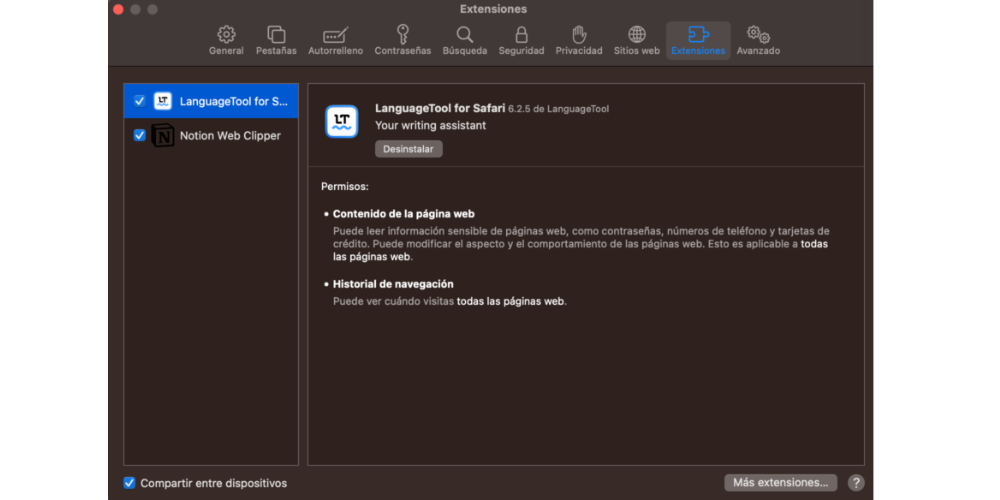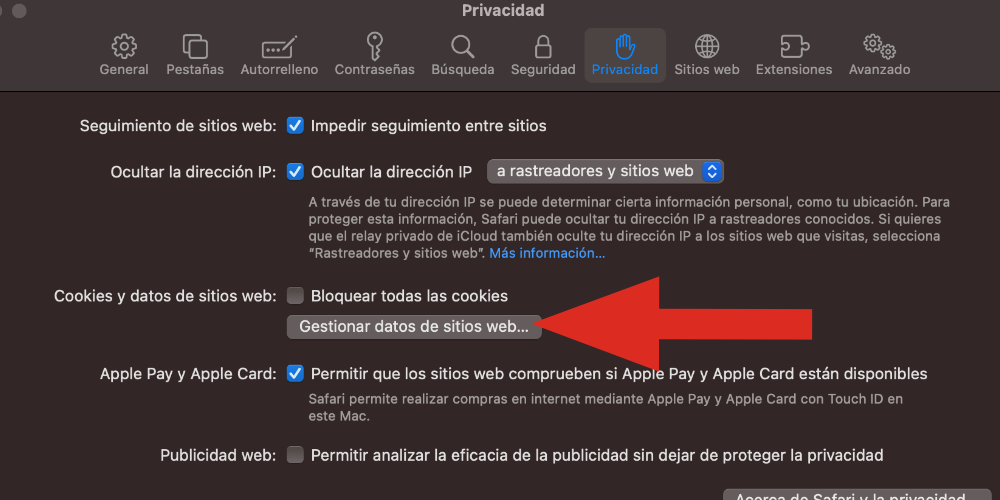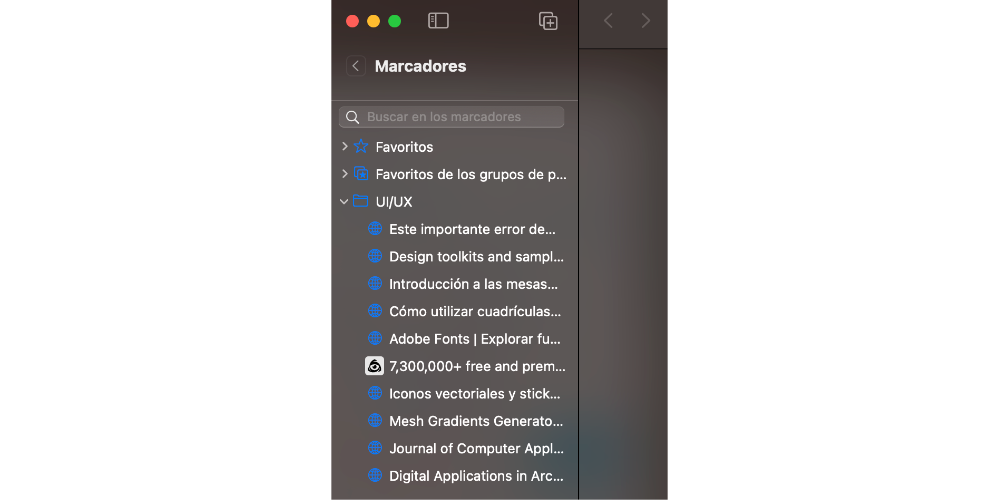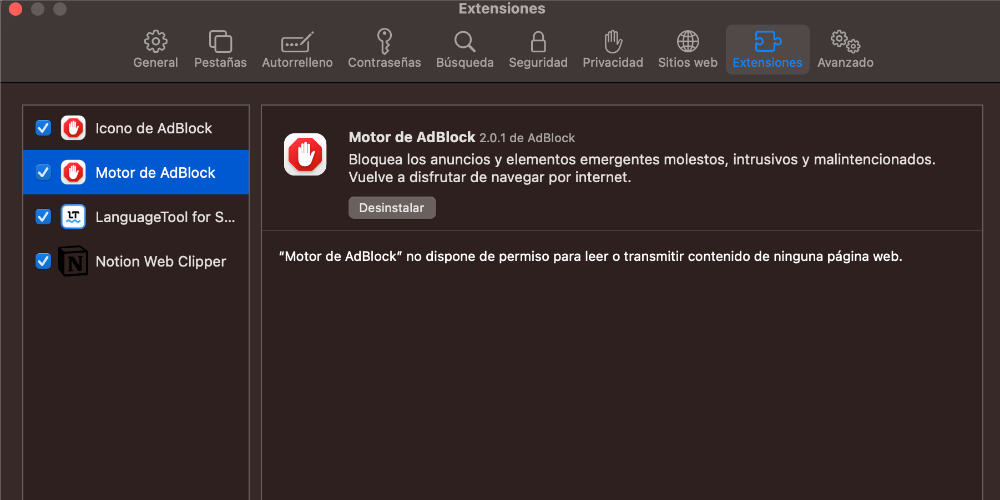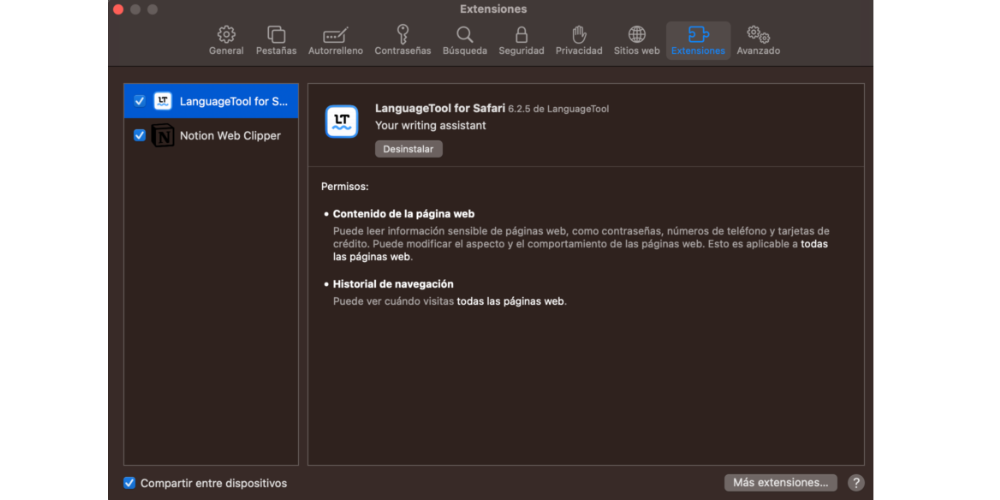
Safari is the default browser on Apple devices and, although it is the best browser for Apple devices, we can always improve its performance a little more to make the user experience even more incredible. Therefore, in this post, we are going to see the procedure to get the most out of Safari on Mac.
Safari in Pro mode
Many of the Safari tools that we are going to see are known by many users, however, surely there are others that can come in handy both for those users who have been using Safari for years and for those who have just started to bite the apple. .
Updates and extensions
Safari, like all Apple software, regularly releases new security and performance updates on its computers. Therefore, keeping the browser updated is one of the easiest options to improve performance.
Along with this, we have to highlight the extensions, which serve to enhance the performance of our workflow, but intense use of them can cause the opposite effect. To remove or disable some extensions, you have to go to Safari > Preferences > Extensions.
Clear cache, cookies and animations
We all know the damage that cache and cookies can cause, which are designed to improve our browsing, but a lack of control of it can cause the opposite effect. To clear the cache in Safari, you have to go to Safari > Preferences > Privacy > Manage website data and delete the cached files. Similarly, to clear cookies, go to Safari > Clear History and choose a suitable time interval.
Along with that, if you have a team with limited resources such as a 12-inch MacBook or a MacBook Air from several years ago, you may have multitude of open windows may cause a slowdown of the device. Therefore, it is always advisable to have the windows that you use, since it will improve the performance and organization of your favorite browser.
The big bookmark problem
Bookmarks are direct links that allow you to access pages faster and not have to repeat the search process. It also allows you to pin web pages that are necessary in your work. The problem with this is that an uncontrolled use of them can cause Safari to have a lot of tabs in the “background” so it reduces the user experience and browsing speed, especially on pages that require a lot of resources like Sktecfhab or ArtStation .
One solution is to save these pages to read later by saving them in reading mode. To add a page to your reading list, click the share icon in Safari’s toolbar and select “Add to Reading List.”
content blocker
Safari has tools for block advertising content, especially web pages that hire the use of Google advertising, low-quality advertising and that can even prevent us from seeing the page with a minimum quality. If we want to avoid this information saturation and Mac slowdown, you have to go to Safari > Preferences > Extensions > Content Blocker and enable the feature.
Remember that you can also use third-party options such as ad block, which is an extension that automatically detects and blocks ads on the web pages you visit, facilitating clean browsing. This extension removes banners, pop-up windows, videos and all kinds of ads to provide a positive browsing experience that fulfills its objective: to browse and not to have to close advertising tabs.