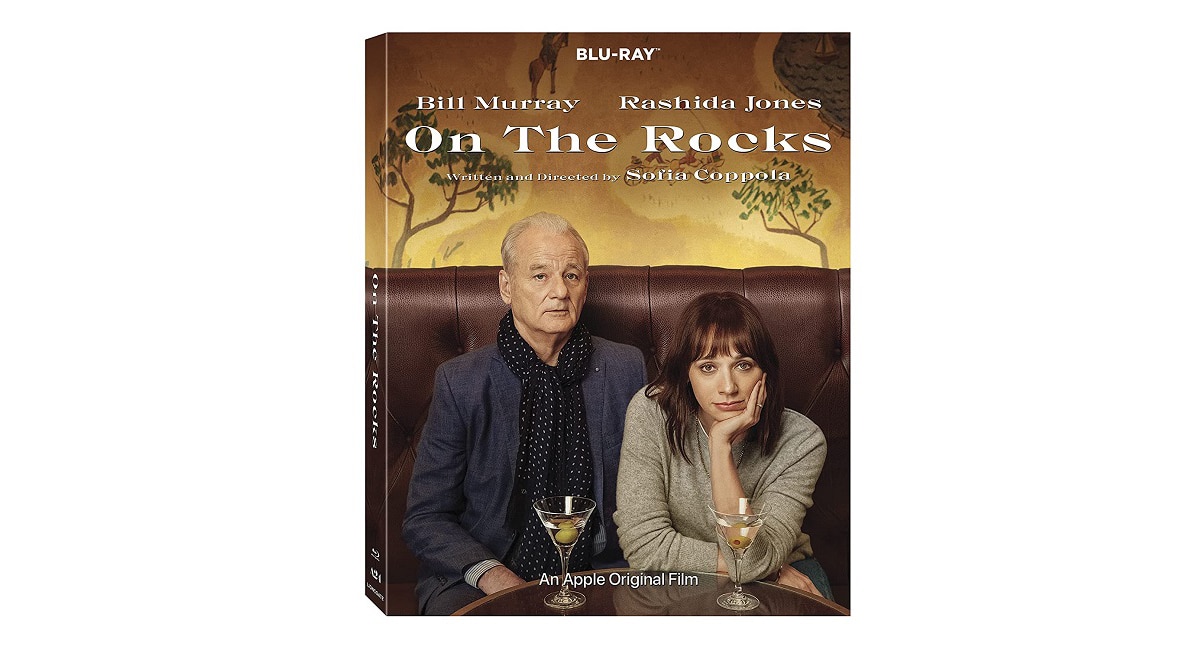A few days ago the version was released public beta of the new macOS Monterey operating system so it is important to know the steps necessary to carry out this installation. In this sense, as many of you already know, Apple makes it really easy to carry out this installation but all those who do not know how to do it today will see it much simpler with this article.
First of all remind you that the public beta versions are precisely that, betas, so you have to bear in mind that they can have bugs. In this sense what we recommend is that you make a backup of your current operating system in Time Machine. In this way, any problem or system failure will always allow you to have everything the same as before, a backup is always advisable and in this case more so since it involves the installation of beta versions.
How to install the macOS Monterey public beta on your Mac
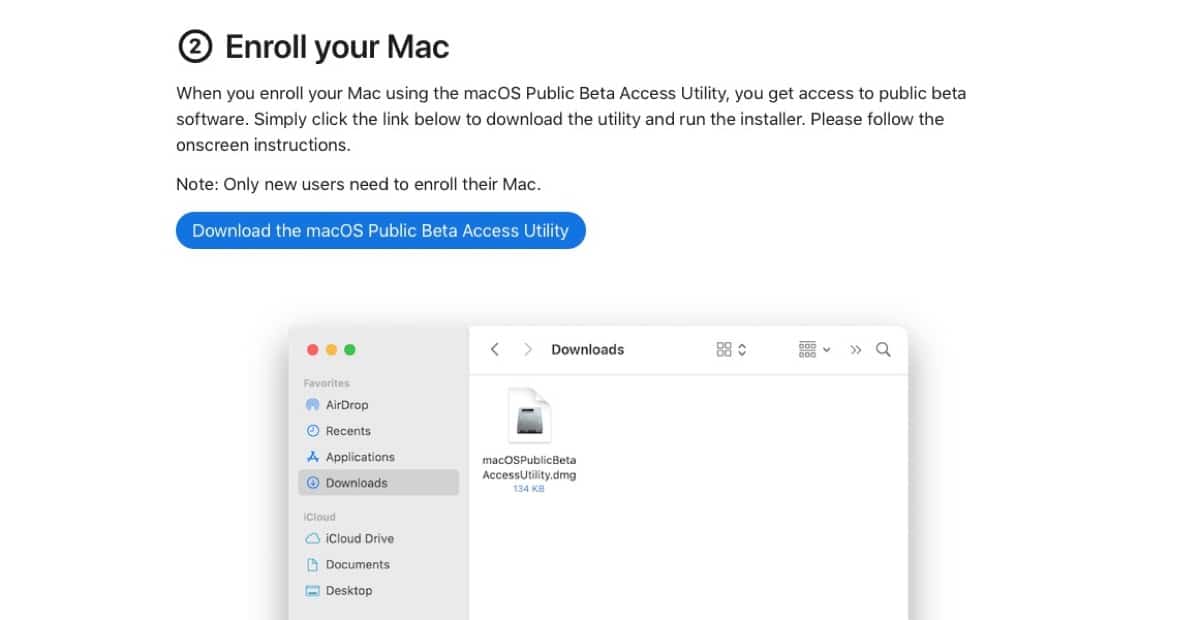
Having said that, we are going to see the steps we have to follow to install this beta version on our Mac. The first step is of course to know if our equipment is compatible with this version, so we leave you the list of compatible equipment:
- iMac Late 2015 and Later
- iMac Pro 2017 and later
- MacBook Air early 2015 and later
- MacBook Pro Early 2015 and Later
- Mac Pro late 2013 and later
- Mac mini late 2014 and later
- MacBook early 2016 and later
At this precise moment what we have to do is access the Apple website where the beta versions are located. We have to use our Apple ID to register and then directly click on the macOS option. Now we simply have to do click “enroll your Mac” and download the operating system.
Once the operating system is downloaded, what we have to do is access the System Preferences and click on Software Updates. It is here where we have precisely the public beta version and to install it simply you have to click the Update button now. Wait for it to install following the steps and that’s it.
In case you have to install this beta version on a MacBook, we recommend that you keep it connected to the current To avoid that it runs out of battery at the time of installation, and is that this installation is not immediate, it takes a little while.