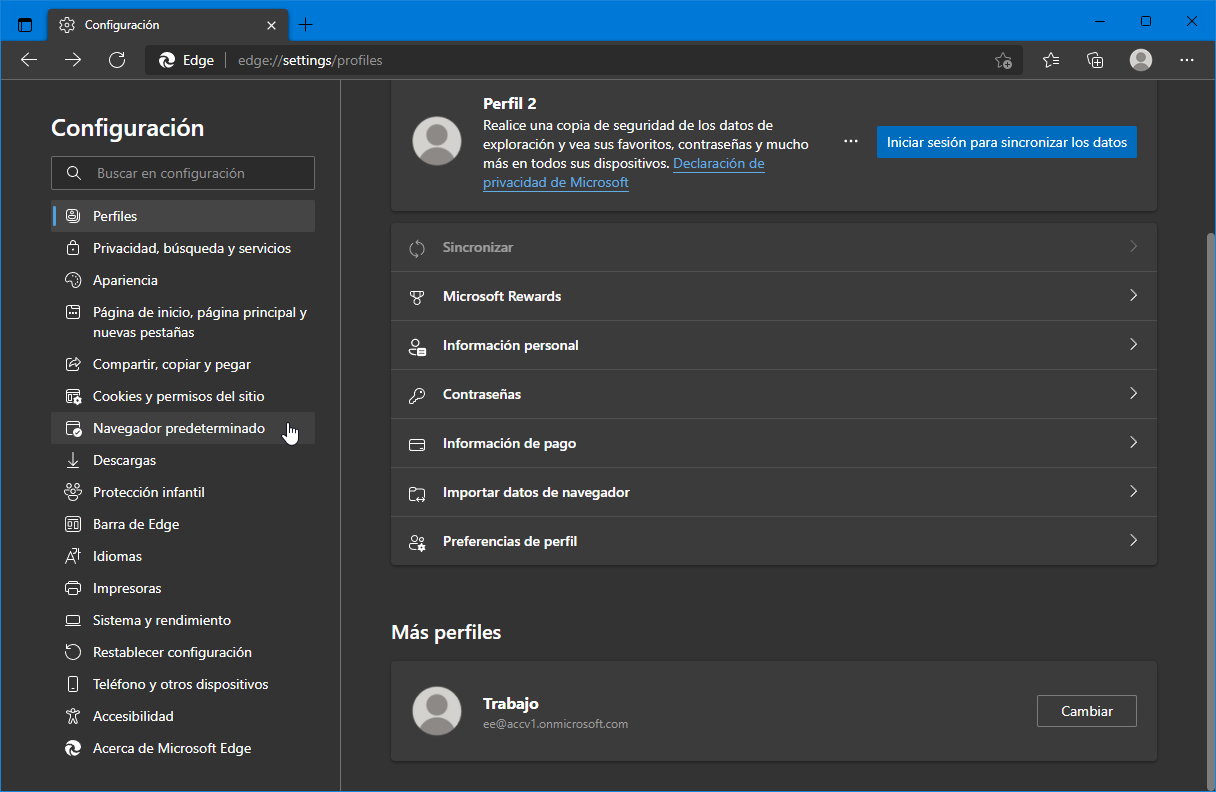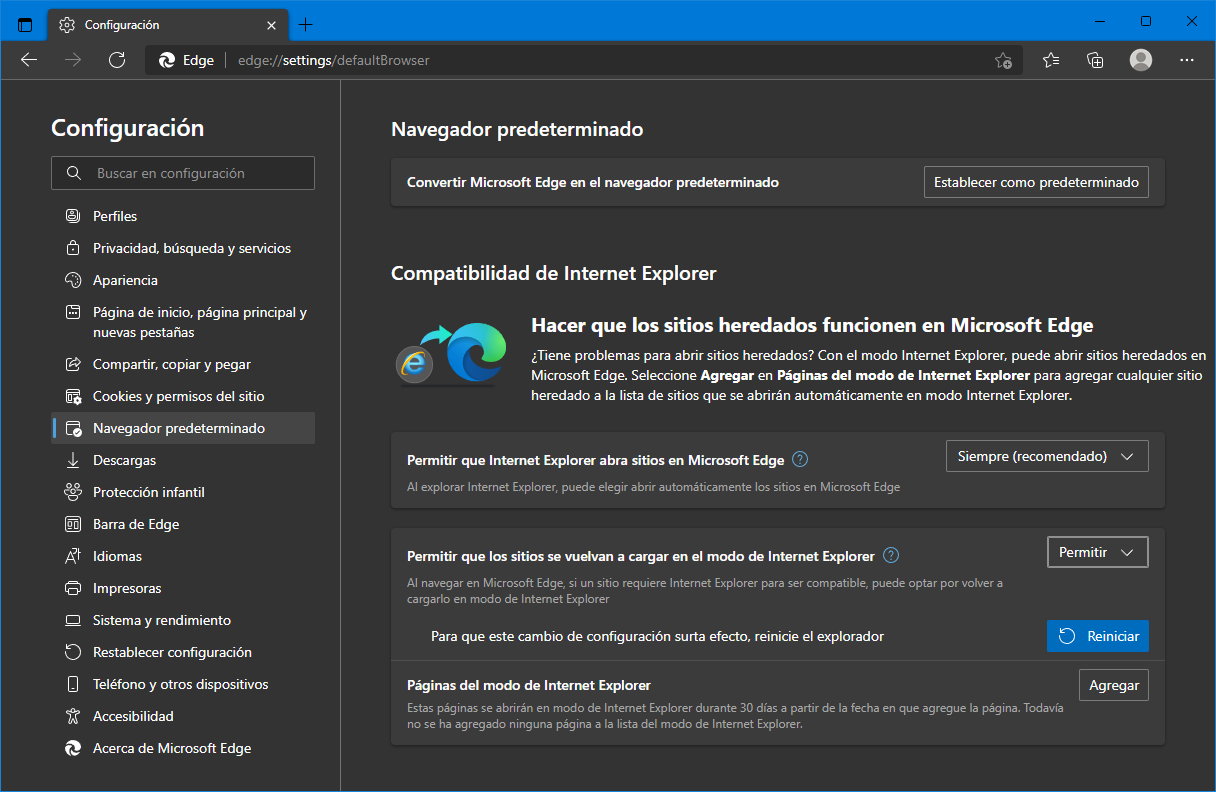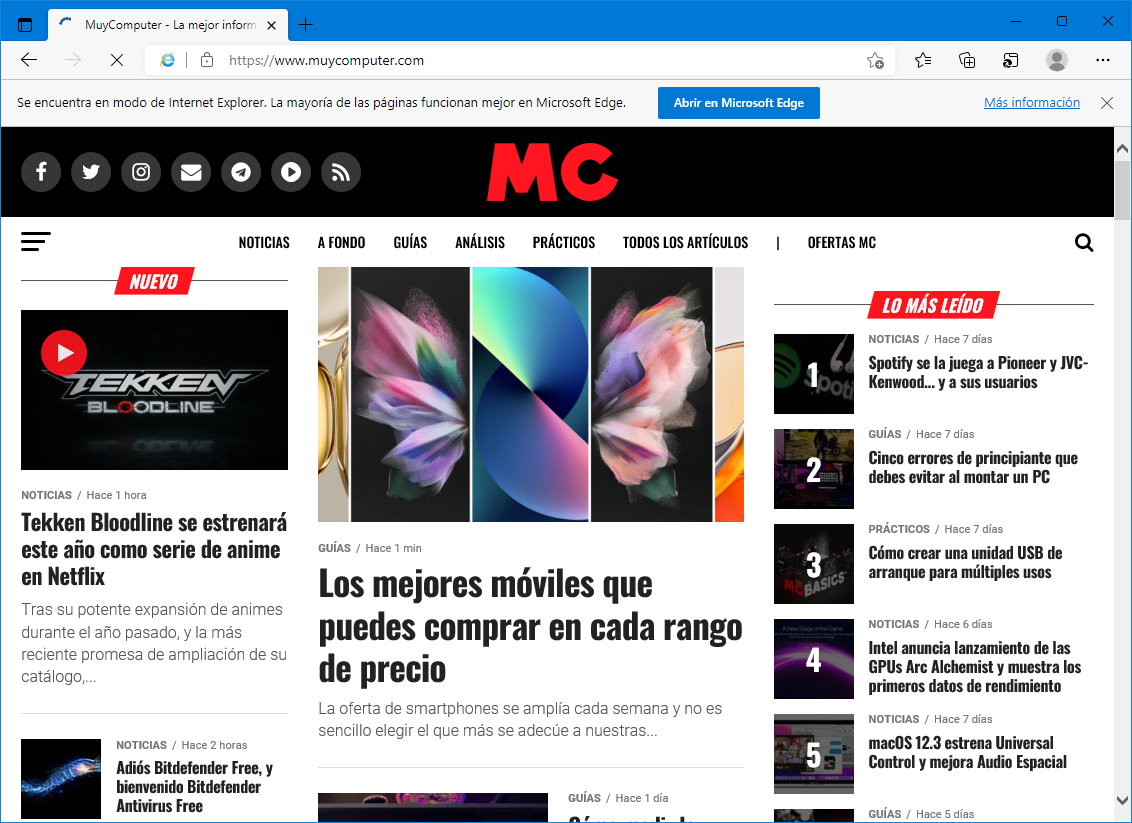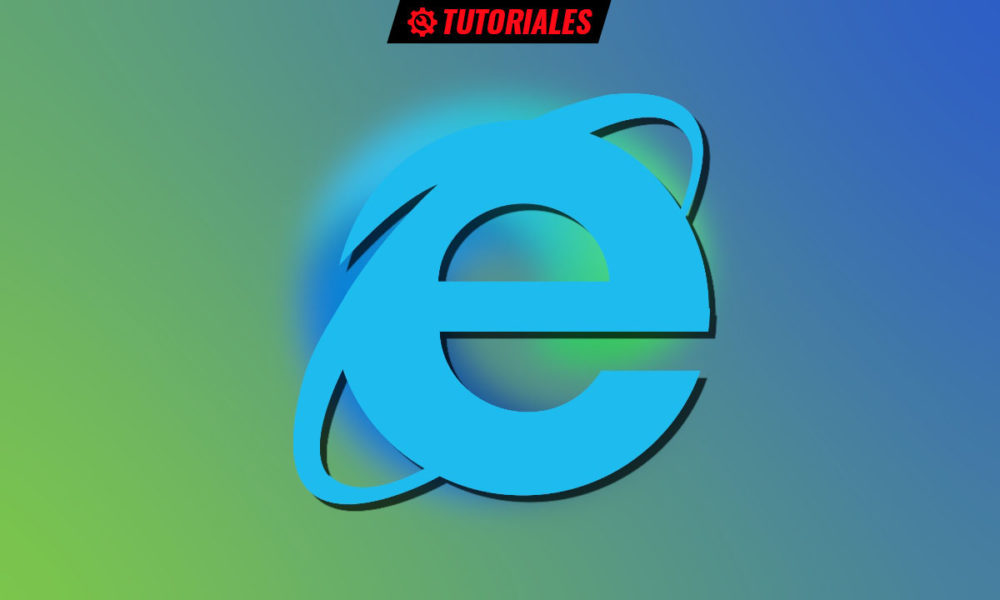
Microsoft recalled last week that Internet Explorer will be withdrawn on schedule, next June. However, those who need it (mainly in companies) will be able to continue using it almost until the next decade thanks to the special integrated mode that the Edge browser has.
another era ends…. Internet Explorer came to market as part of the “plus” package released for Windows 95 and based on the Spyglass Mosaic code. It was a time of almost absolute dominance of the first commercial browser, Netscape Navigator, but this release and the subsequent “browser wars” changed everything. With its default installation on Windows, Microsoft managed to defenestrate Netscape and consolidate a monopoly that lasted two decades. And this despite the fact that Mozilla Firefox, the open development that emerged from the release of Netscape, was better than IE by far.
Finally, in 2016, the global web browsing market turned upside down when Google Chrome overtook Internet Explorer in market share. Since then the use of Internet Explorer plummeted and Microsoft lost presence in this important market that opens the way for search engines and Internet advertising. Windows 10’s Edge browser improved on IE, but it wasn’t enough, and Microsoft ended up betting on open source Chromium, the basis of rival Google’s Chrome, to produce its best browser ever, Edge Chromium.
How to keep using Internet Explorer
IE is today a completely outdated development. Slow, incompatible with web standards, and insecure by defaultMicrosoft itself removed the browser title and described it as a «compatibility solution«. However, there are users (especially in companies) who have to use it, or the applications that were developed in their day and that can only run on this browser.
Microsoft approached the question in two ways. The first detects when a page is incompatible with new technologies, checks if Microsoft Edge is installed on the system and opens the page there, notifying the user of the problem and closing Internet Explorer.
The second is the one that we are going to remind you of in case you have to continue using it. It is the IE mode that includes Edge Chromium. It allows using a second engine in addition to Chromium’s (MSHTML) specifically targeted to run those applications that have not yet been migrated to other modern browsers. It runs in an Edge tab without the need for any other software and without having to directly use the outdated Internet Explorer. We remind you of its use step by step:
- Open Microsoft Edge and access its settings (three-dot menu).
- Click Default Browser.
- Look for the “Compatibility with Internet Explorer” section. Using the dropdown menu next to “Allow sites to reload in Internet Explorer mode”, select “Allow”. Then click “Restart”.
- Once Edge reloads, navigate to the site you want to load in Internet Explorer mode. To switch to IE mode, click the ellipsis button (three dots) and select “Reload in Internet Explorer mode”. Or you can right-click on the tab and select “Reload tab in Internet Explorer mode”.
- Edge will reload the site in the Internet Explorer engine. You’ll recognize it because you’ll see an IE icon on the left side of the address bar and a indicative strip.
Microsoft warns that most web pages will work better in Edge and offers the possibility to quickly return to the new browser by clicking on “Open in Microsoft Edge”. You can also click “Show in Toolbar” to add an icon to your toolbar that you can click to exit IE mode.
Conversely, if you want a website to always open in Internet Explorer by default, click the IE logo in the address bar and select “Open this page in Internet Explorer mode next time.” This action can also be performed in the Browser Settings tool.
This mode is very useful for those who need to use Internet Explorer. And well designed by including a second engine to use that is compatible with IE, but within Edge and Chromium technologies. Microsoft does not recommend it except to load incompatible pages or applications, but there you have it. And not for a short time, since this IE mode of Edge will be supported until 2029.