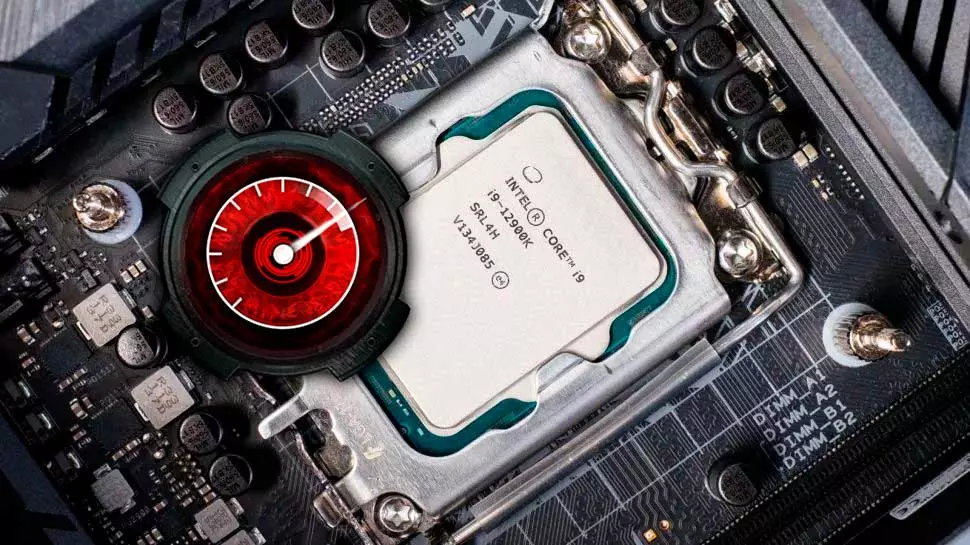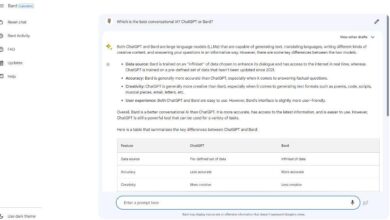The overclock it is nothing more than raising the clock speed of a processor above the factory value. There are models within a family of processors that have the ability to increase their performance beyond other more expensive models. How can we identify the processor models that speed up the best? And, therefore, those who benefit the most?
Not all processors have the ability to receive a boost to their clock speed, specified in MHz or GHz in their technical specifications. Since it will depend on the type of computer for which they have been designed. So the CPUs no overclocking capabilities will be those designed for very low consumption systems and passive cooling systems or almost non-existent. While on the opposite side of the scale, those that are designed to work with a very high TDPa product of high energy consumption and, therefore, designed for a computer with a cooling system that is at least advanced.
That is why if we have acquired the necessary parts to have a tower with a good cooling system, we will be very interested in having an Intel or AMD processor that we can overclock. The reason behind it is none other than that deep down we are buying a processor for a lower price than the one that gives us its performance compared to others in the same family. Let’s see, therefore, how to identify them.
Which is the best Intel or AMD processor for overclocking?
The first thing to keep in mind is that not all processors are suitable for overclocking. However, this is something we can easily tell for desktop processors just by looking at the name of the processor.
- Yes the name of an AMD processor ends in X then this means that it is prepared for serial overclocking and, therefore, we will be able to vary the clock speed of the processor.
- In the case of Intel processors, these carry the tagline unlocked in the box.
Another way to know is by the TDP of the processor, usually those with a TDP of 65 W are not suitable for overclocking. On the other hand, those that reach this value with more than 100 W do have this capacity. That is why it is important to look at the specifications of the future processor of your PC on the official pages of Intel and AMD. Another point that you should take into account is the motherboard, the cheapest chipsets do not usually support functions for overclocking.
Special cases
Given that we cannot guarantee that all the processors of the same wafer will come out exactly the same. In some cases, it may even be the case that a particular processor model shipment can achieve higher clock speeds than those officially specified. Of course, as a counterpart to this much higher consumption. These models are usually detected in quality tests and often labeled as models of a higher range. So it is very difficult for this to happen and it is like finding a gold nugget.
Nor can we forget when a specific model of processor appears on the market and it is discovered that it has a very large overclocking margin. Which allows users to take it further than other more expensive models. Like the previous case, it is not the norm, but if this usually happens, it has the consequence of withdrawing the CPU that has been outdated and an eventual increase in price. Let’s not forget that in the world of processors, the main value is the processing capacity. That is, the faster it is, then the more expensive it is.