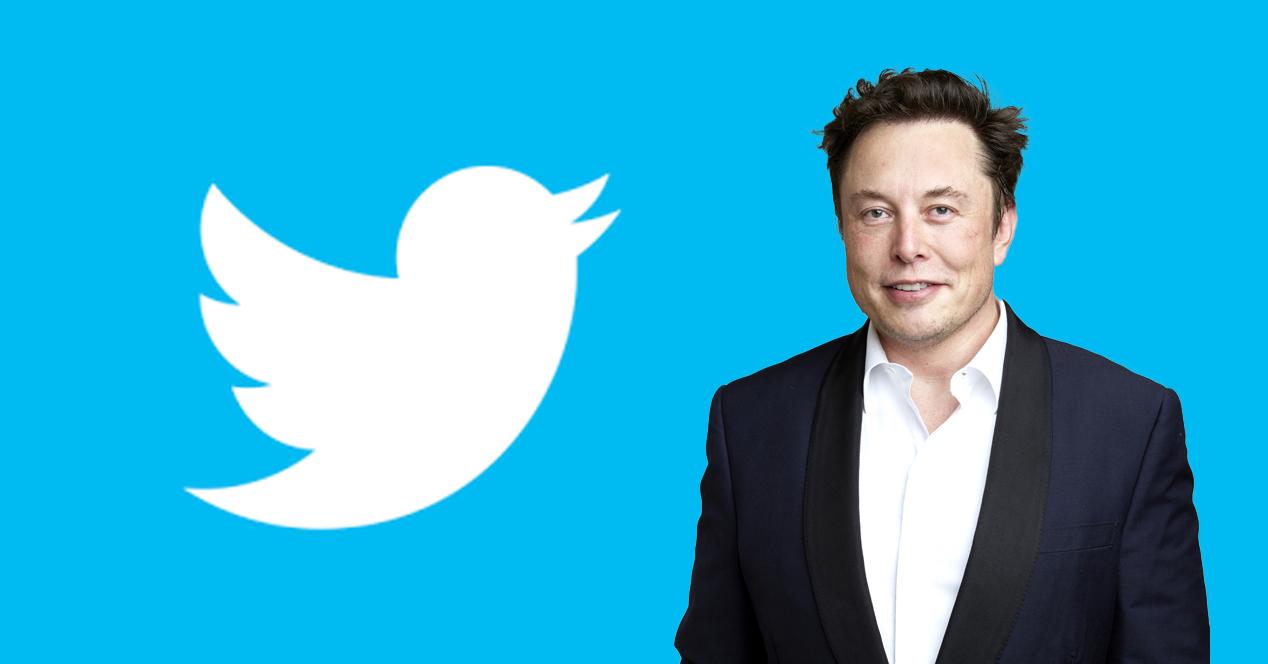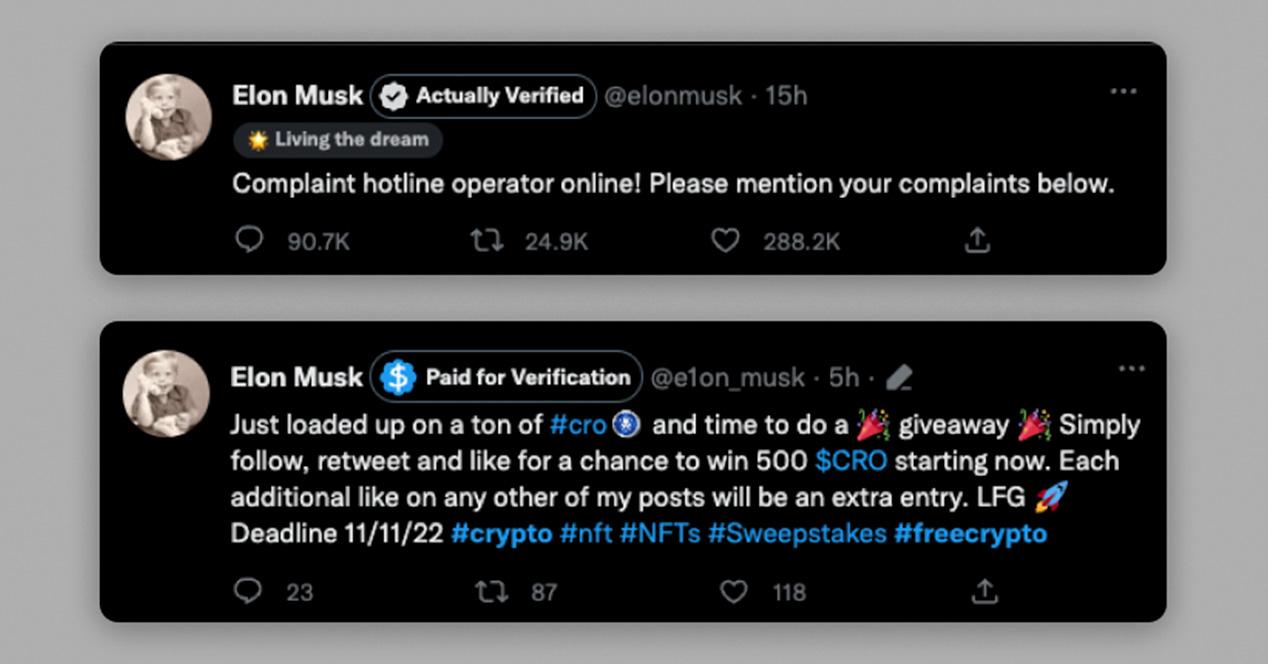If by now you haven’t figured out Twitter verified is paid, is that you have been stuck in a bunker isolated from the world. Elon Musk has bought the social network, and has come to power with a large list of changes that has turned everything upside down. Like, for example, paying for have the blue verified. But does this mean that everyone can have it? Can you find out who has paid?
The blue tick messes
Collect 8 dollars for having an ID in the social network it may seem better or worse, the problem is that it completely distorts the function for which it was originally created. That is the general opinion of the majority of veteran Twitter users, who know that anyone with the power to obtain the desired verification could cheat on the social network.
Said and done. A few days ago we saw one when what seemed to be the official Nintendo account in the United States published an image of Mario doing a comb. As you can imagine, Nintendo’s neat history makes it impossible for said tweet to be true, and that is that we were indeed facing a case of identity theft dressed up with the verified account icon.
jason schreier
@jasonschreier
Can’t imagine why all the advertisers are pulling out of Twitter lmao https://t.co/pg55WXkxhS
November 09, 2022 • 23:14
The account turned out to be a fake account called @nlintendoofus (where the supposed i is an L) that basically paid the blue verified to appear to be an official account, something that quickly confused users who believed that Nintendo had broken their principles for the first time. time in history. It was not so.
This example demonstrates how dangerous giving up freedom to get account verification can be, so Twitter came up with a solution.
Twitter’s crappy solution
In the service offices they thought that nothing better than placing a second verification seal that they themselves would place on accounts that have been verified and verified by themselves. Wait, isn’t this what they used to do for free? What is the use then of paying 8 dollars? As you can imagine, the networks mocked the feature at the time it was made public, something that forced Musk and his team to withdraw it due to how ridiculous it was. Do you feel like deleting your Twitter account? Calm.
How to know if you pay for the verified
After the ridicule of double verification, Twitter is now offering a simple and practical function that will let you know if the verification is “deserved” for having notoriety or if, on the contrary, the account is paying for the Twitter Blue service.
To find out, you just have to enter the user’s profile and click on the verified icon. A pop-up box will appear informing if the account received the verified because “has notoriety in the government, news, entertainment, or other designated category” or if on the contrary it is twitter blue subscriber. The first option means that the account passed through the hands of Twitter technical support and was validated after being verified in a human way.
In the case of having the second explanation, it would mean that this account pays the monthly fee and that it is verified simply because it releases money each month. Does this mean that it is an untrustworthy account? Not at all, but you should be more careful in what you tweet if it is the first time you reach her.
A Chrome extension
The funniest thing is that someone seems to have done the job of Twitter correctly, and that is that they have created a Chrome extension that makes everything easier for you. With the name of 8 dollars, this extension is in charge of verifying the type of verification of the account you are visiting, and in the case of being a payment account, it will place the Paid for Verification icon so that you know quickly that it is a account with Twitter Blue.
To install this extension you just have to do the following:
- Visit the extensions section of Chrome, activate the developer mode.
- Download the extension in the following link.
- Unzip the .zip.
- Click on “Load unzipped” in the extensions section of Chrome and select the package you have downloaded.
- Activate the extension and you’re done.