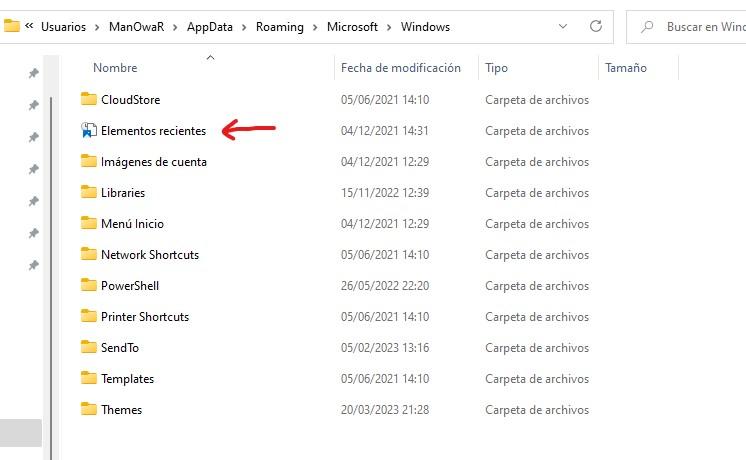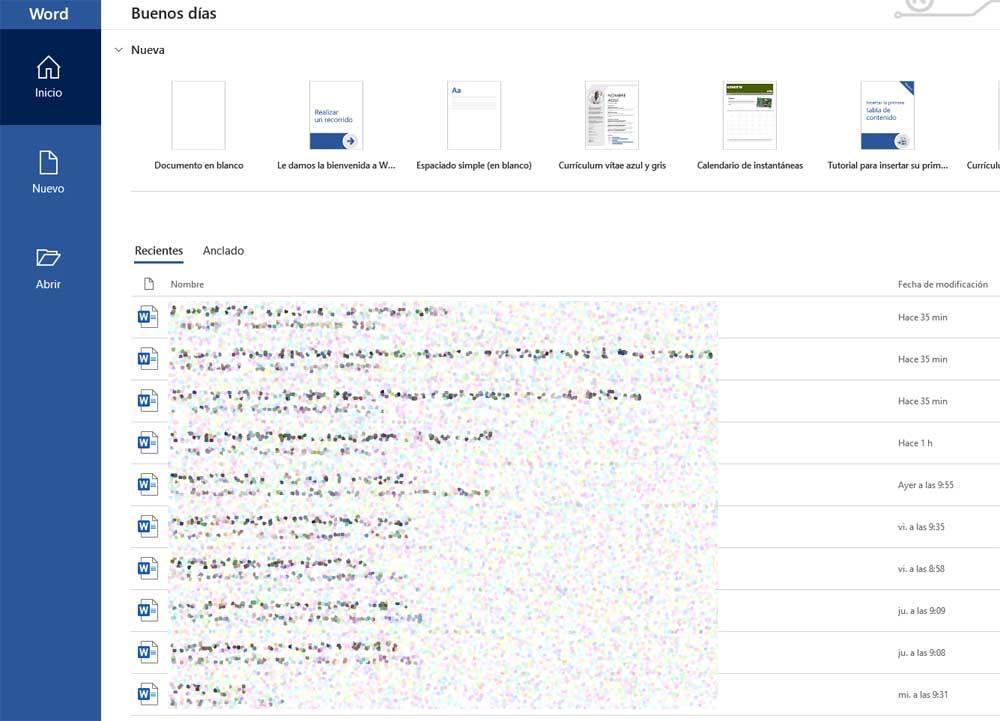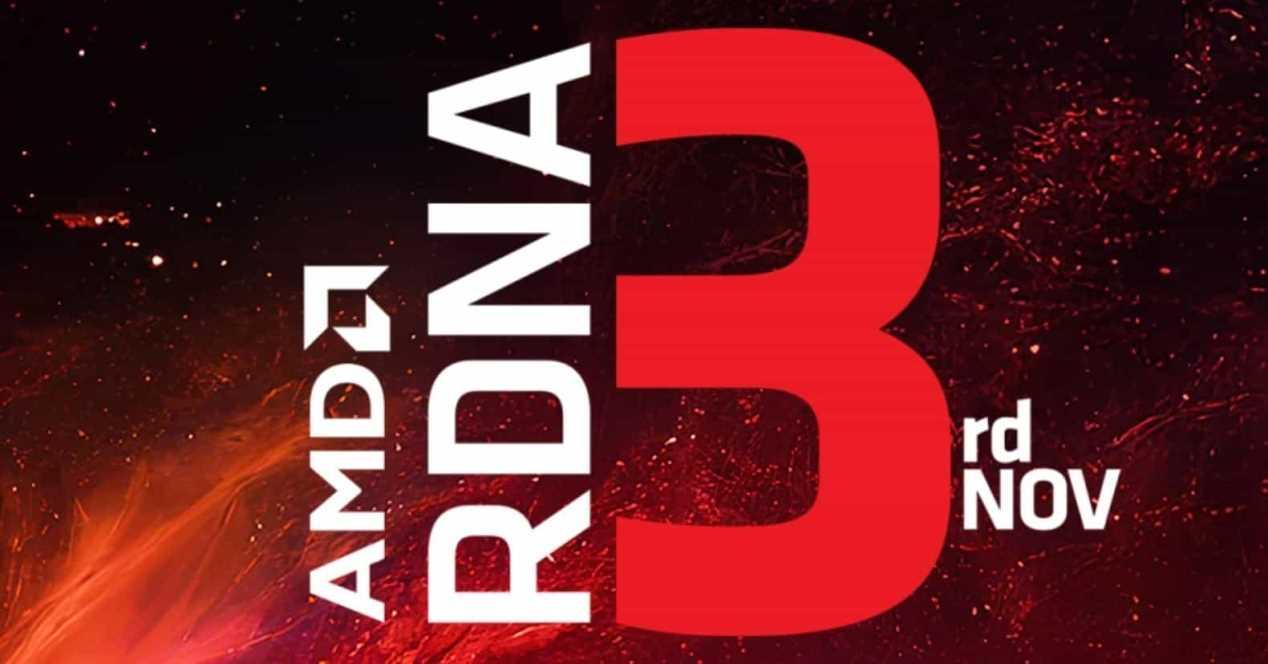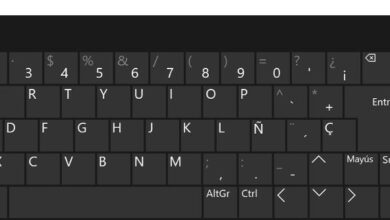Has it ever happened to you that you recently edited a archive and then you don’t remember where you saved it? Don’t worry, it’s happened to all of us, but luckily if you’re a Windows user there’s a very easy way to see what the last open files on your PC, and in this article we are going to tell you where you can find them.
Through this method, we are going to teach you how to see which have been the last ones that have been opened on your PC, so in addition to the assumption that we have given you in the previous paragraph, it will also be useful if you share your computer, so that you can know what files the other person has opened.
See recently opened files in Windows
Windows offers two ways to view recently opened files: using Quick Access, and in the Recent Items folder. Since many users have the Quick Access section disabled in Windows, it is something that will not work for everyone, and therefore we are going to focus on the second method, which is also the simplest and most complete since the Quick Access method only shows 20 items, and they may not be enough for what you need.
So, we are going to see how to access the Windows Recent Items folder, where all the last files opened on the PC should appear. All you have to do is open a File Explorer window (WIN + E), and in the address bar type the following:
C:UsersusernameAppDataRoamingMicrosoftWindows
Logically, you should replace “username” with your Windows username; For example, if your username was HardZone, you would type C:UsersHardZoneAppDataRoamingMicrosoftWindows to access this folder. As we have put in the screenshot above, there you will see the directory called Recent Items, and you will only have to enter it to see all the latest files edited on your PC.
And if it’s just documents you’re looking for?
Sure, the above method will show you all the recently opened files on your PC, from images to text documents to spreadsheets, etc., and if you use your PC for work, it is quite likely that you will come across hundreds of files and that it is difficult for you to find what you are looking for. Now, if you remember that, for example, the document you are looking for is a Word file, there are simple methods to check the last open files.
You simply have to open the application you are looking for, such as Word, Excel or PowerPoint. By simply clicking on the menu at the top (although it depends on how you have it configured, it may appear directly without doing anything), in the Start section you will see that the last recent documents that have been edited on the PC already appear, and you can made open them directly. In addition, it is very useful because just below the name of the document it tells you the location of the file in question, so with this information it should not cost you anything to find it.