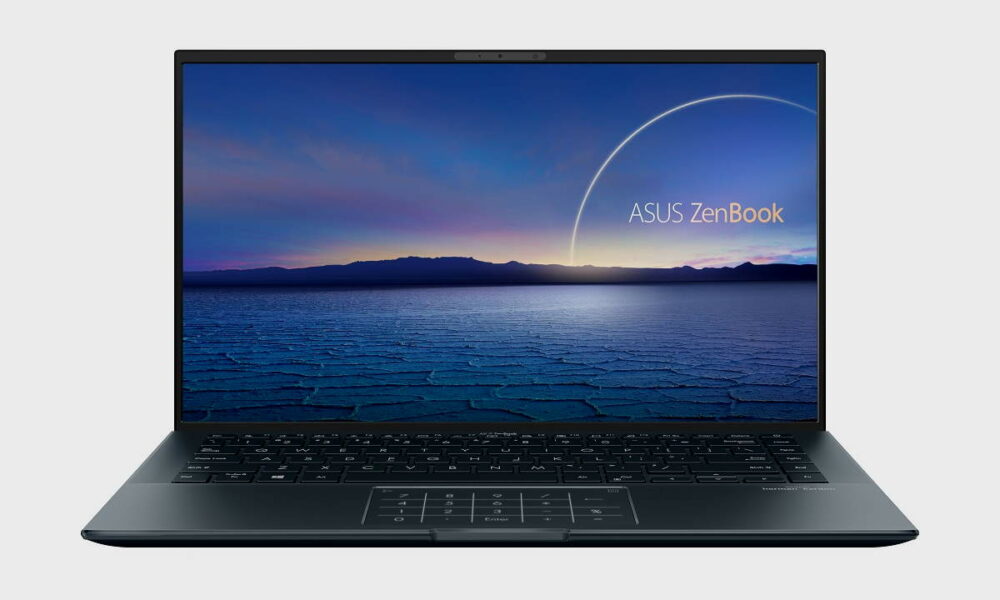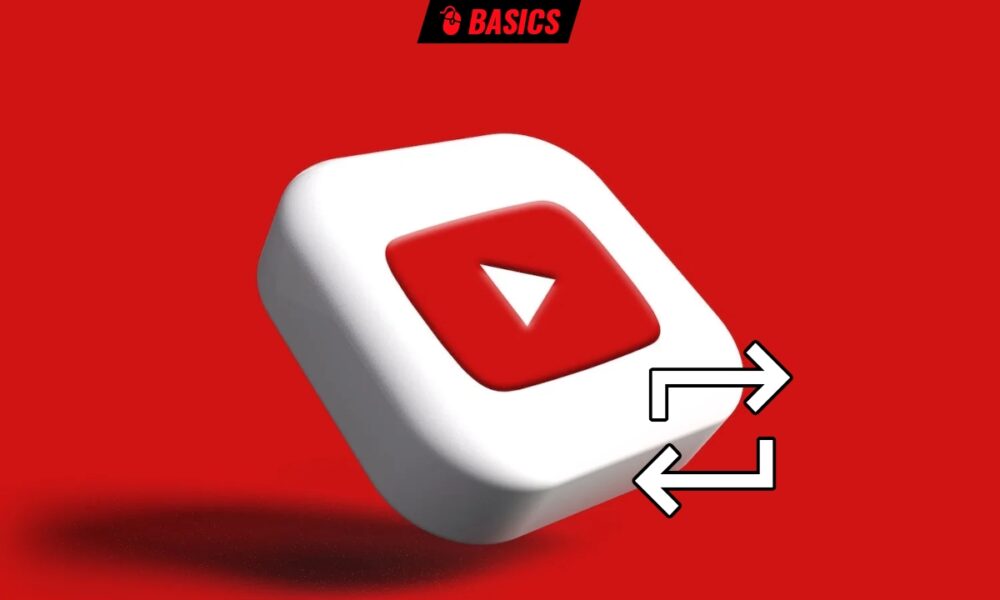
If you have ever considered how to loop a youtube video, this article interests you. And it is that it cannot be done as it is, it is not one of the options that you will find in the button panel of the videos of the portal. But you are interested in doing it because like many millions of other people, you use YouTube to listen to music.
So you listen to music on YouTube. Good. But why loop? For different reasons: there are those who get hooked on a song and want to listen to it until exhaustion, until they end up hating it, a true classic; there are those who use certain tracks for something in particular, that’s where those popular videos come from with a trendy theme repeating on a loop for hours; and in between there will be a thousand and one different purposes.
And one last point: why listen to music on YouTube, when there are more sophisticated services for lovers of the fourth art? Because -and this goes for profiles such as the student or the worker, two of the most likely to listen to music on YouTube and do it on a loop- the quantity and quality of “background music” (variations of classical music, electronic versions of music of movies, series and games and a thousand other things of background music) that are on YouTube cannot be found on any other platform.
How to loop a YouTube video
Well there you go, the first in front: the best way to play a YouTube video on a loop is… to do it via YouTube Music. YouTube Music, yes, Google’s specific service for listening to music, where you’ll find the option integrated into the playback controls, both to repeat a single track, and to do it with a playlist.
This is hands down the best way to loop whatever you want, with one sad exception: not everything on YouTube can be heard on YouTube Music. Thus, on YouTube you will find musical material, but also spoken material, for example a podcast, which you cannot access on YouTube Music. Nonsense, because no matter how much something has been recorded to be seen, there will be those who may prefer to just hear it, but it is what it is.
In the latter case, an easy way to loop YouTube videos is the unoriginally named service, YouTube Repeater. All you have to do is copy the URL of the video that interests you…
https://www.youtube.com/watch?v=AZals4U6Z_I
…and modify the domain name, instead of “youtube.com”, “youtuberepeater.com”:
https://www.youtuberepeater.com/watch?v=AZals4U6Z_I
You could also use a local media player like VLC to play YouTube videos, with all its options, including loop playback and many others, but for simplicity and immediacy, especially if you’re always looking for something new to listen to, these are the more immediate. First, YouTube Musica and then the others.