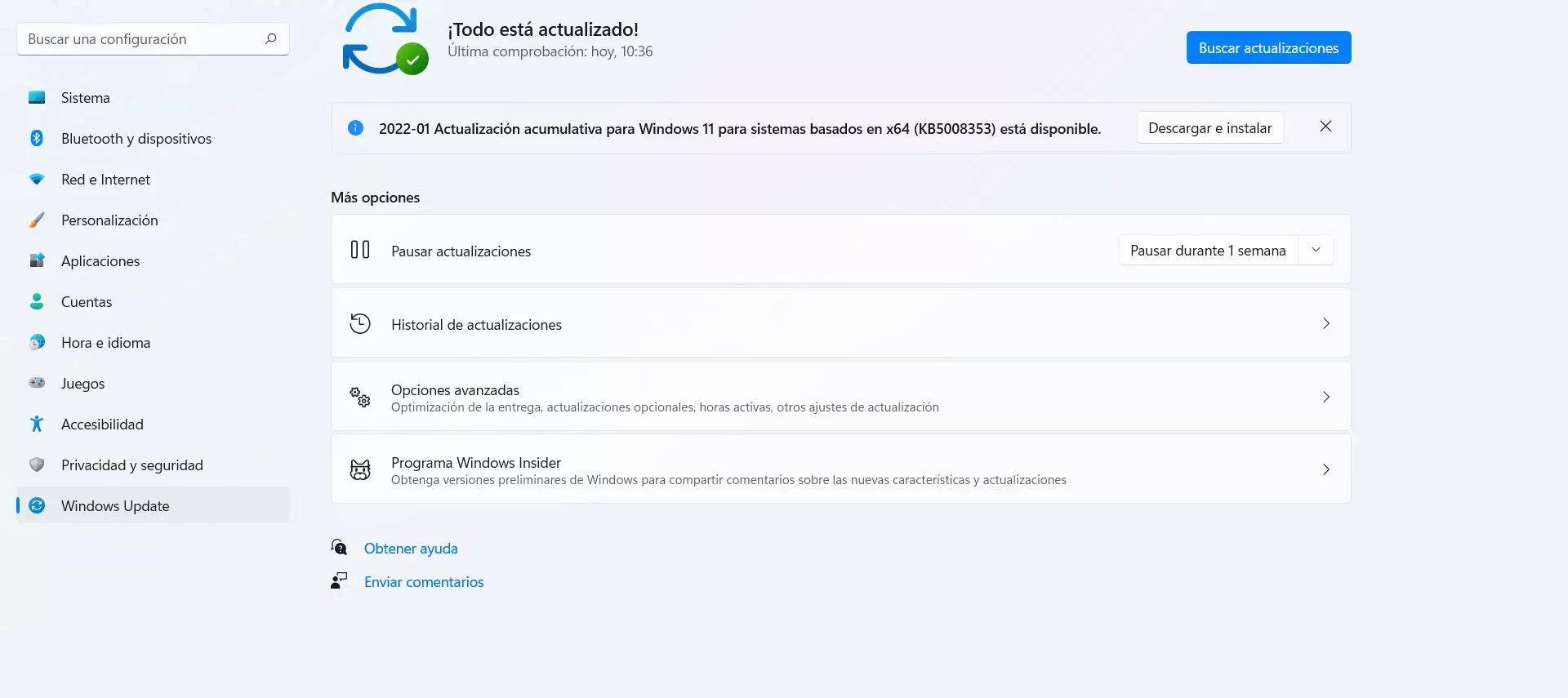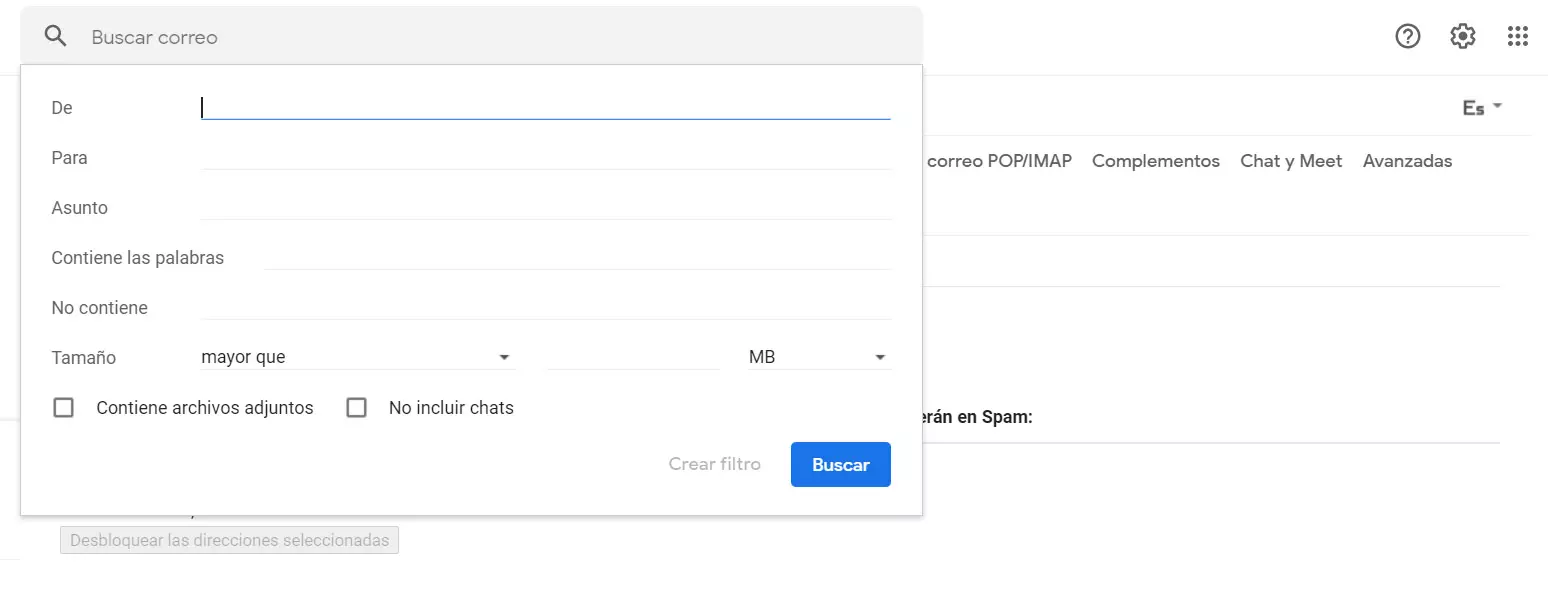Internet speed is a very important factor
Keep in mind that the internet speed It is a very important point for users when surfing the net. We may have limitations when using the browser, uploading files to the cloud, downloading content … This can be due to many reasons, such as the contracted rate, the hardware we are using, the software configuration …
If we have a limited speed we can have problems in our day to day. For example, we would have limitations to make a video call and not cut it, play streaming videos, upload content to the cloud …
All of this can pose an even bigger problem if we are using a VPN service. This type of program can slow down our connection more, especially if we make some mistakes or are using an application that is not the correct one.
Therefore, to improve Internet speed by use a VPN we can take into account certain recommendations that we are going to show. A series of simple tips to put into practice and that could undoubtedly help us to obtain better results when using this type of service on our computers and mobile phones.
How to improve VPN speed
As we have explained, having a good internet speed is a very important factor. We must always keep our equipment in good working order and ready to give optimum performance. The software we use is also going to be essential to achieve this.
Choose another server
VPNs typically have a large number of servers. They can even have thousands, depending on the case. These servers are also spread over different countries. Now, we may be connected to one that is not working properly. It may not offer good speed, have limitations, or some issue that affects performance.
Therefore, one of the first tips that we can put into practice is to choose another server. If we have a wide range of possibilities we can try some and perform a speed test to see which one offers us the best performance and connect.
Update the program
Of course another point to keep in mind is the importance of always having the latest software versions. There are many vulnerabilities that can be present in the programs that we use in our day to day life. That could lead to security issues, as well as failures to deliver good performance.
That is why we advise you to properly update the VPN and thus achieve the best speed. At least we will have the latest news available with the most recent version and also avoid possible incompatibilities with the system.
Avoid connecting with unstable networks
But even if we have the best VPN, we can also have speed problems due to the network we are using. Today it is very common to use wireless networks. Wi-Fi networks are available almost anywhere. However, the quality is not always the best and that can lead to speed problems.
Our advice in this case is to avoid connecting to networks that may be unstable. If possible, it is best to connect by cable if we are using a computer. This way we will achieve that the VPN can connect to a network as stable as possible and that offers a good speed.
See if the antivirus or firewall is interfering
Count on security tools it is very interesting. It is in fact very important to avoid problems that could put our equipment and systems at risk. However, this type of program could also be causing problems in our devices. Sometimes they especially interfere with programs that connect to the network and can block them or limit performance.
In this case we must make sure that the antivirus or firewall, as well as any other program that we are using to protect our system, is interfering. We must check that they are properly configured and that they have not put the VPN on a blacklist or similar that prevents maximum speed from being achieved.
Opt for a paid VPN
We have at our disposal VPN programs both free and paid. However, it must be borne in mind that the first option is not the best. It could also be a problem for our security, since they could use our data for profit. But in addition to this it could also offer a much more limited performance, which would translate into speed problems.
Therefore, our advice is to avoid VPNs that are free. We have many options available and we must choose a good program that offers guarantees, that does not have any type of problem and does not limit our connection in any way.
Restart the network and devices
Is the VPN slow? Maybe it’s our network or device failure. Maybe simply with reboot the system we can solve this problem. We recommend restarting the router or access point to which we are connected. So we will see if this solves the problem and we get a higher speed.
The same can be applied to the device itself. In many cases errors of this type are easily solved simply by restarting it. We can turn off and on again our computer or mobile, as well as the VPN itself. In many cases this would solve the problem.
Check for malware
Without a doubt, one of the most common reasons why there are Internet speed problems or failures when using the system is malware. There are many varieties of malicious software that can put our equipment at risk.
We must always carry out an analysis of the system to detect this type of problem and be able to correct it as soon as possible. We can make use of many security tools, such as an antivirus. This way we will be able to keep the system clean and avoid the entry of any type of threat that can affect the speed of the VPN as well.
In short, these are some interesting tips that we can put into practice to make the VPN have a fast Internet and avoid problems. It is a widely used service and therefore many users may be affected by limitations and it is advisable to take precautionary measures to avoid problems.