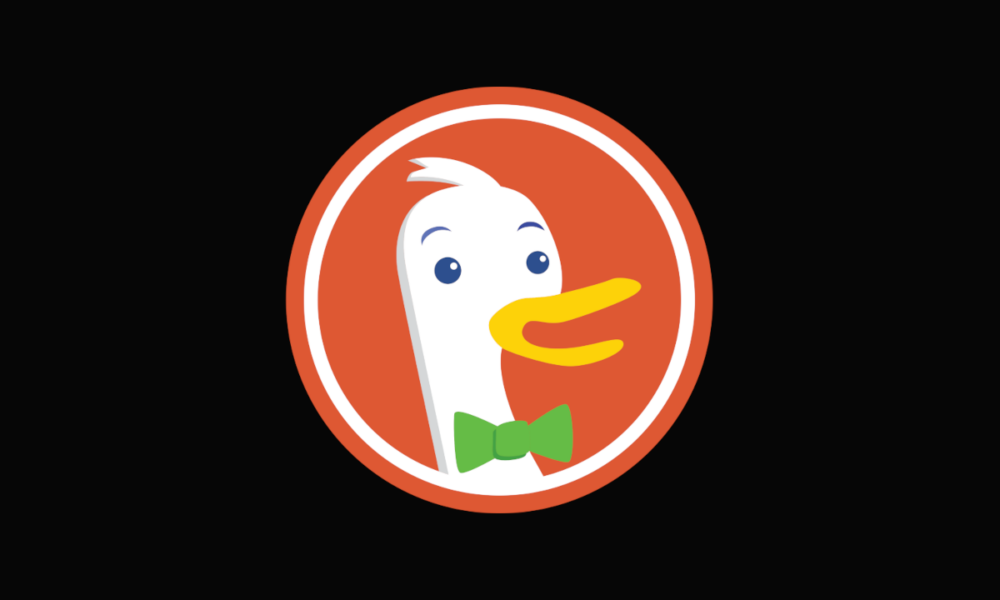Do you know how minimize all windows except the active one? On Windows, of course. If you are a veteran user, the question will have made you smile, because Windows 7 was the version of Microsoft’s operating system that introduced this feature, although it is not something especially well-known.
Of course, minimizing all windows is one of the easiest actions to carry out, regardless of the version of Windows that we use. To keep us in the present, however, we focus on the latest, with Windows 10 as the cornerstone. But as I say, what works for one, works for another.
In short, there are several ways to minimize all windows: the most well-known is by clicking on that thin button to the right of the clock on the taskbar. I, however, prefer to do it with a simple gesture, for which -among other things- I use WinXCorners. Also, needless to say, it can be done with a keyboard shortcut.
Not only that: there is more than one keyboard shortcut to minimize all windows, depending on how you want to do it, although if I had to choose one, that would be «Win+D«, which In addition to minimizing all the windows, it also serves to show them again. It’s good to remember it, but this MC Basics is not about that.
The crux of the issue at hand lies in activates itthat is, how to minimize all windows except the active one, the one in the foreground. Which, in turn, raises other questions: why would anyone want to do something like that, when the active window is already the one that is occupying the focus of attention on the screen?
From this point we would enter into discussions about design and usability, but the truth is that this is what the new feature of macOS Ventura called visual organizer: Creates a kind of additional task manager on the left of the screen in which the five most recently opened applications are displayed.
To be exact, the macOS Visual Organizer allows you to show groups of applications, and not just individual applications, so it is more powerful than I have implied, although the principle, which is what I am interested in conveying, is the same: that when an application -or a group- of those located in the Organizer is opened, the rest are minimized.
Or what is the same, minimize all the windows except the active one (or, in this case, the groups of windows, read applications).
The purpose of this function is get rid of what gets in the way so that the user focuses on specific activities and it has its point, although there are also a few defects at least from what Apple has taught, in which I am not going to go into because it is not relevant and I am already extending myself more than necessary.
The story is that it was knowing about the Visual Organizer and remembering an old Windows function to minimize all the windows except the active one, which you may not know and it would be good for you to do it, to remove from the middle -or from the background, rather- all the windows that get in the way behind the one in the foreground.
That function is called aero shake and, as the name suggests, you just have to wiggle it. To test it, open several windows, select one and click on the windows bar, shaking it gladly. This is how you can minimize all windows except the active one, and if you repeat it, the windows that were hidden will reappear.
You can also use Aero Shake with the keyboard shortcuts «Win+M” Y “Win+Home«. Microsoft was supposed to remove this feature, but seems to have scrapped it, although in Windows 11 it may require activating it manually via “Settings > System > Multitasking”.
Did you remember Aero Shake? It is true that the automatic behavior of the Visual Organizer has advantages, but also disadvantages and if it is about minimizing all the windows except the active one, Aero Shake fulfills its function. And never better said.