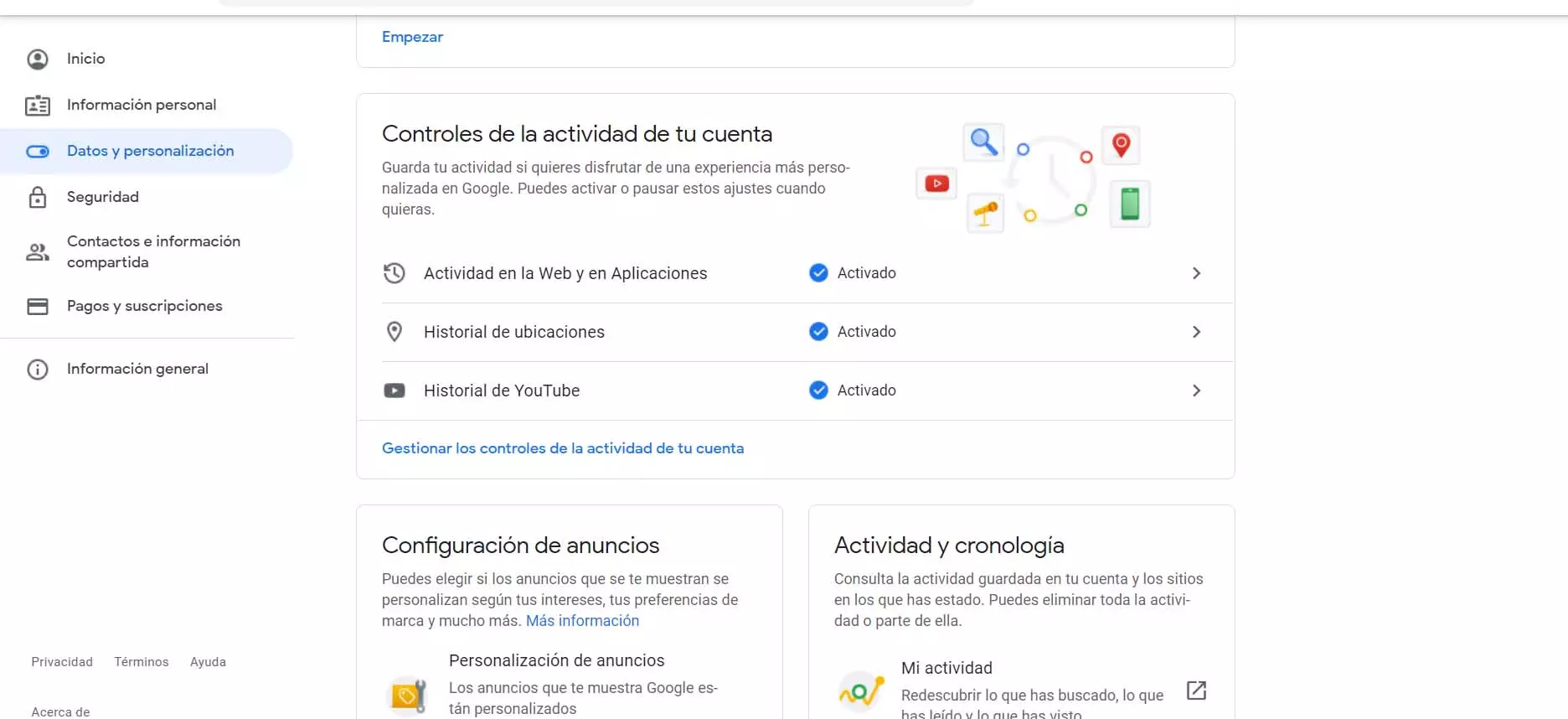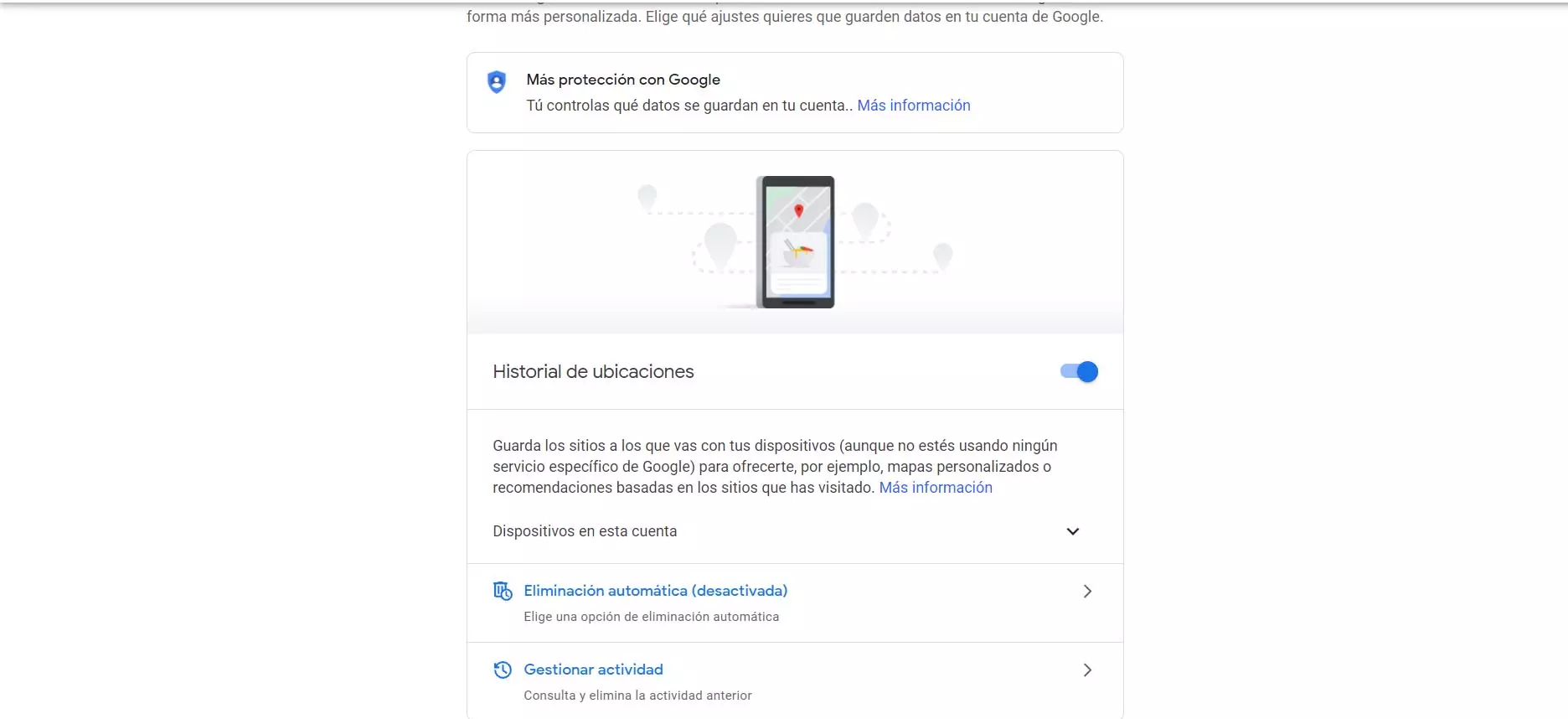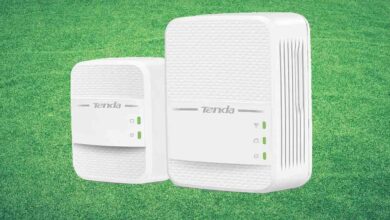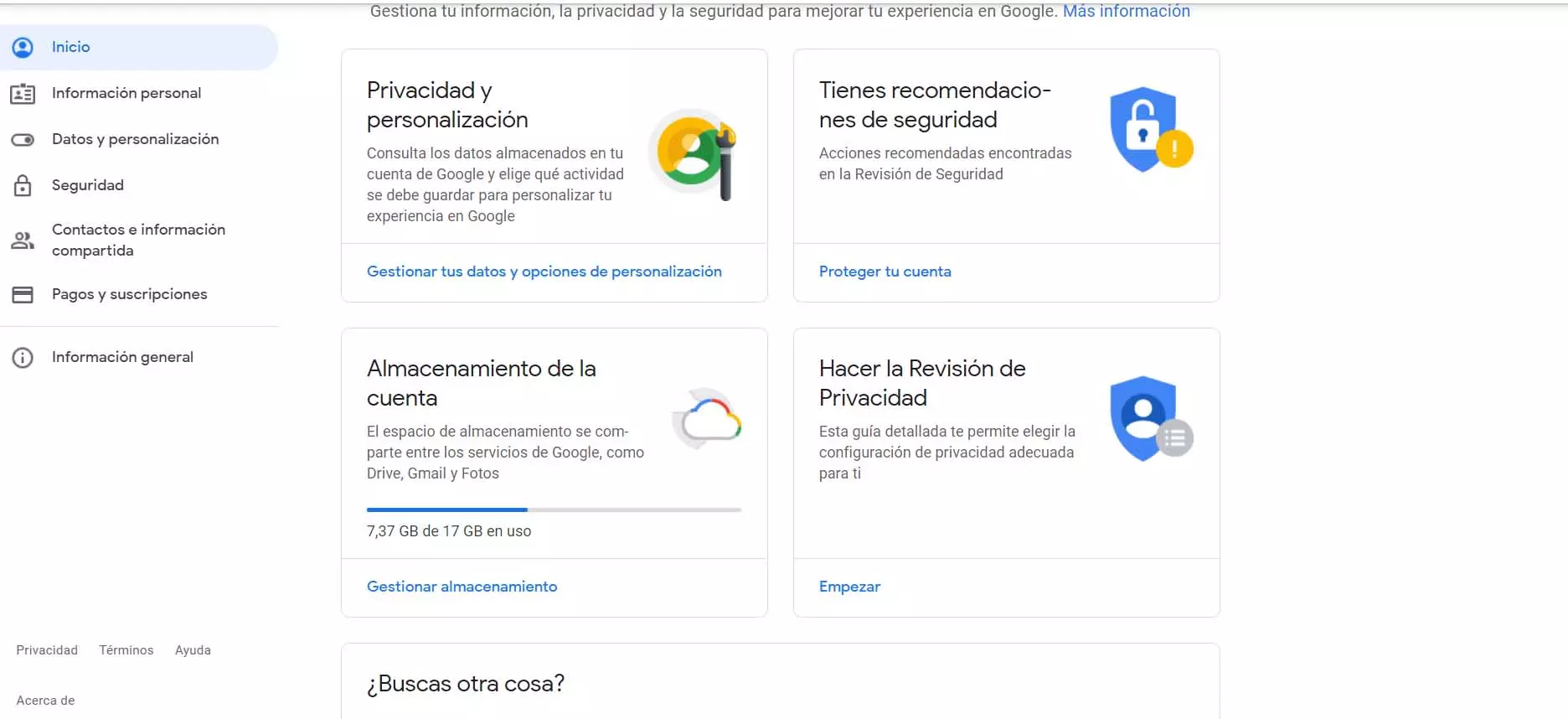
Why hide location when browsing
Many users are looking for a way to hide your real location when browsing the Internet. Now why can this be useful? One of the main reasons is to be able to access certain services that may be restricted in a specific place, such as a country.
But if we focus on GoogleWe must bear in mind that the famous search engine will offer us results depending on where we are. If, for example, we do a search for “what the weather is going to be”, it will tell us if it is going to rain or not or what temperature it will be in the place where we are or in the surroundings. It will also show us results of restaurants in the area or anything else.
Sometimes this may not be helpful and we want to prevent it from happening. Even also for issues of Privacy, to reduce the amount of information that Google has about us. Therefore we can hide the location when browsing or doing a search. We will also see how to delete the locations that have been recorded over time.
Steps to prevent Google from knowing the location
Google itself allows you to configure different parameters related to its use and privacy. One of them allows us to prevent it from knowing our real location. To do this you just have to follow a series of steps and the first thing will be to open the search engine and log in with our account.
Once we are in Google, the circle with our image will appear at the top right. If it does not appear we will have to log in. You have to click on it and give Manage your Google account to take us to a new page.
When we are in this section we must enter Controls your account activity. There we will see a table with different options. By default everything will appear as On. Among those options we will see the Location History. That is the point that interests us for our objective of preventing Google from knowing where we are.
If we click on Location history It will take us to a new window where we can deactivate it. Just press the corresponding box and from that moment Google will not know or register where we are. Logically this has the counterpart that we will not be able to know what sites we have visited, generate maps, etc.
Clear all Google location data
Beyond being able to pause the collection of location-related data, we may also erase all those who have already registered. To do this we have to follow the steps we have seen again, but this time we click on Manage activity.
It will automatically take us to a page where it will show us a map with all the points that it has been registering. We have to click on the map icon, which will take us to the options, and there delete the location history.
Once this is done, all the content that Google had been storing related to our location will be deleted. Keep in mind that we will no longer be able to see it and it may be that at some point in the future we will be interested in seeing something in particular and it is no longer available.
How to spoof the location when browsing
We have seen that Google can collect our real location when we search or use its services. Now let’s see how we can fake that location. For this we can use different programs and methods, as we will see. It is something that we can also take into account both on computers and mobile phones.
Use VPN
One of the options we have to spoof the location is use a VPN. What this type of service does is encrypt the connection and hide certain data. For example, it hides the IP address, the physical location or the Internet provider that we are using.
We can use programs like ExpressVPN, NordVPN or ProtonVPN, to name a few of the most popular. What we do is connect through a server as if we were in another country. In this way, the page we visit receives data as if we were in another place.
Although there are both free and paid options, our advice is to avoid the free ones. They will not always take care of our data and we could have privacy problems, in addition to having a worse service to achieve good speed.
Use a proxy
A similar alternative to VPN is to use a proxy. In this case we are dealing with a service that acts as an intermediary between our device and the final server. Let’s say we enter a page, such as Google. This website will receive data related to our connection.
What that intermediary does is act as if it were a shield and the data that the final website that we visit receives is that of that proxy. This will once again allow you to hide the real IP address and location. It works similar to the VPN at least in terms of the results that we can obtain.
Tor browser
As a third option to hide the real location when browsing we can mention the tor browser. It is one of the most used when it comes to improving privacy and security. It is free and available for both mobile devices and computers.
In this case, our data travels through multiple nodes and hides the start, which would be our device. Therefore, instead of going directly from our computer or mobile to the destination page, all the content travels through multiple nodes, as if they were layers of onion, until it reaches the end.
In short, these are some interesting options that we have to hide the real location when browsing the Internet. In this way, the sites we visit will not know where we are, nor will they have data such as the IP address or the Internet operator that we use.