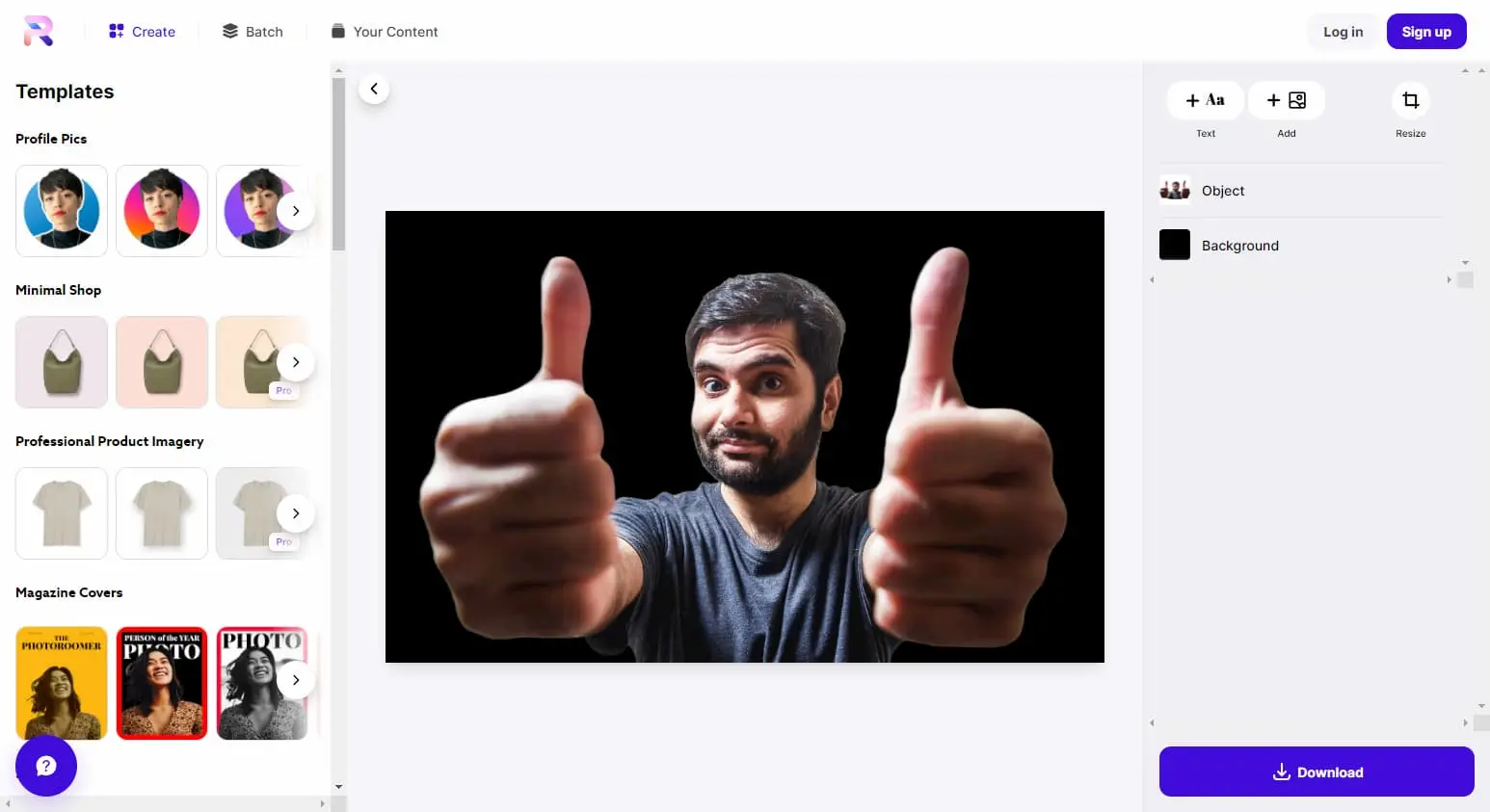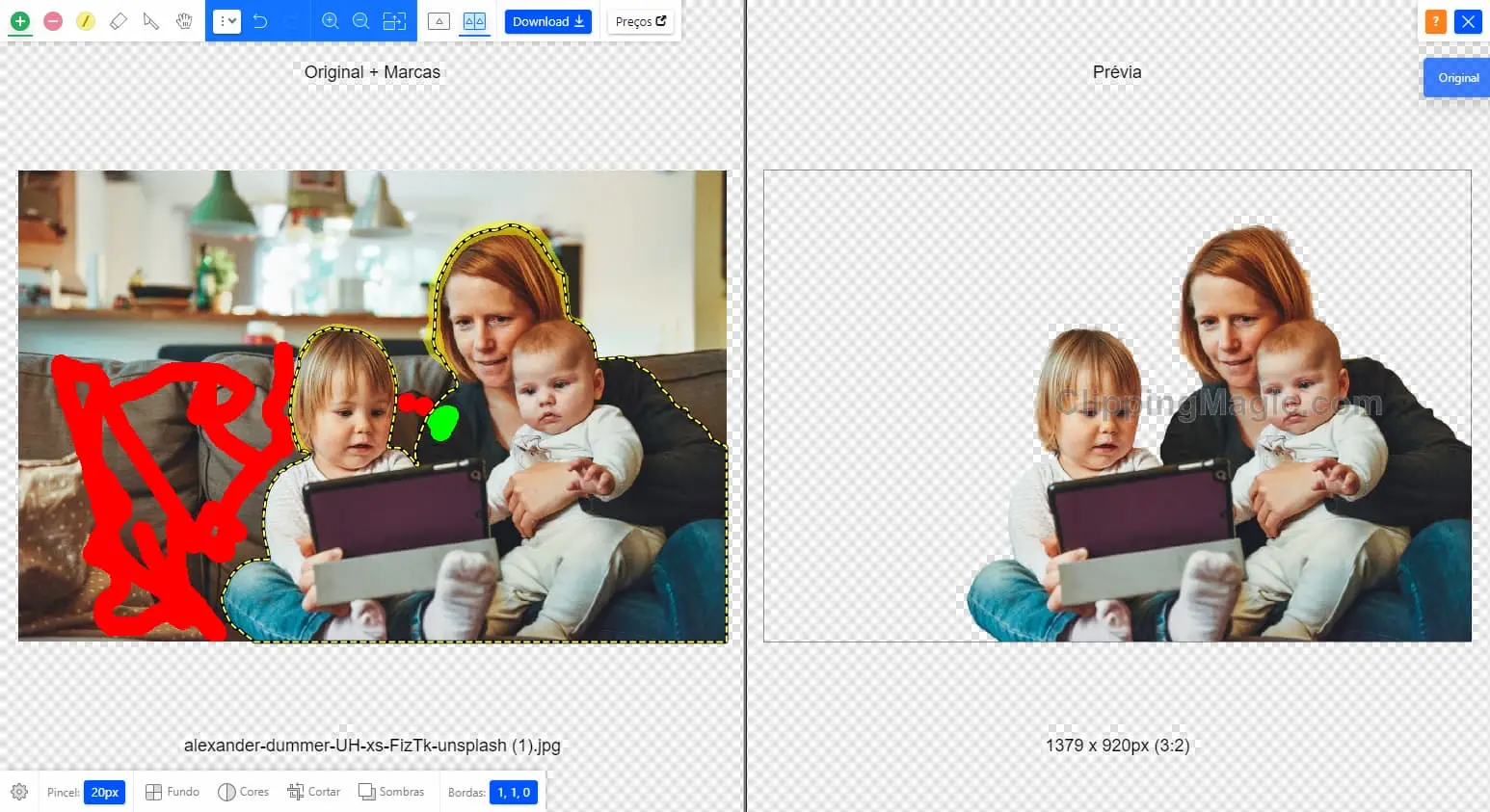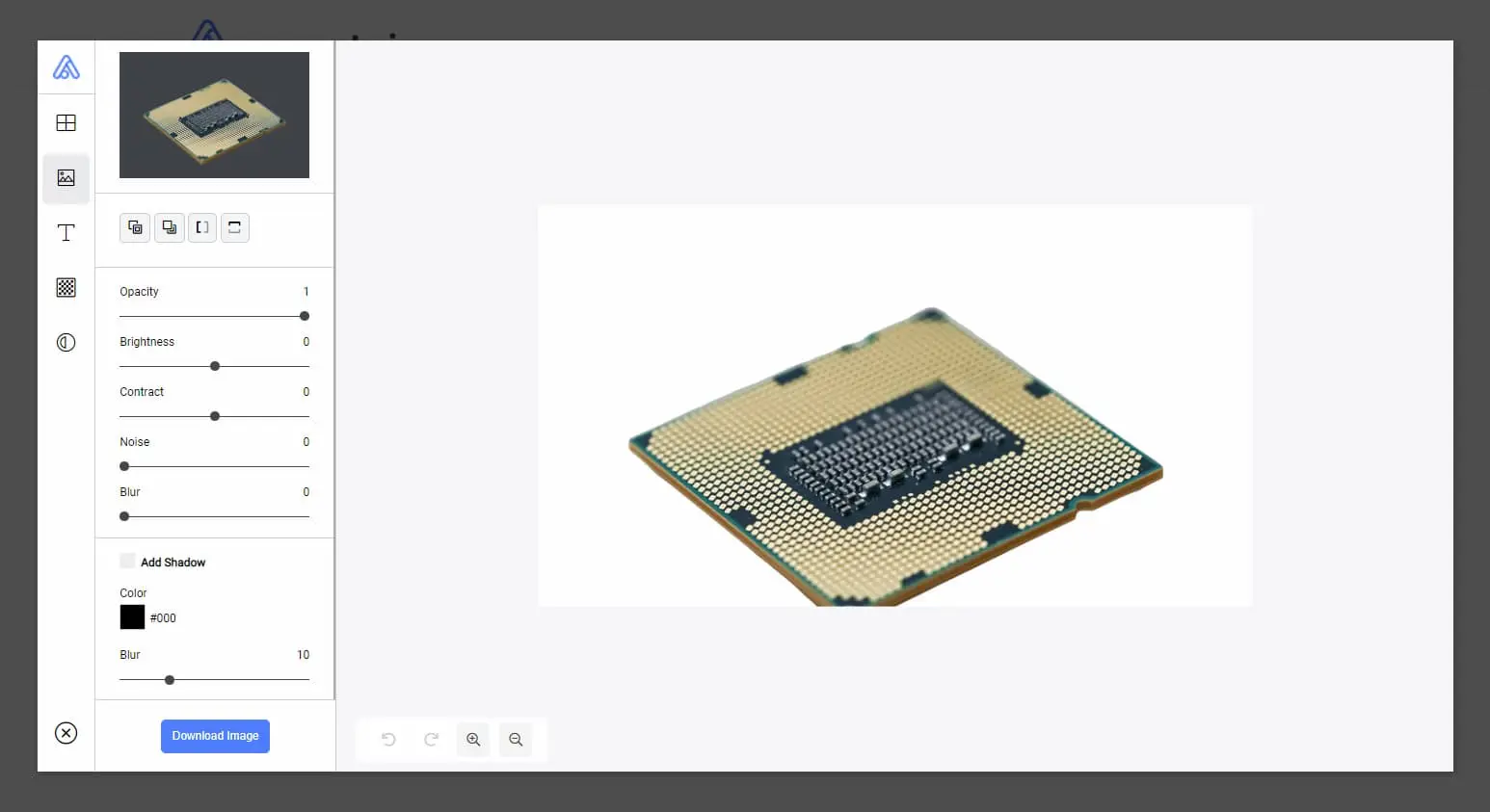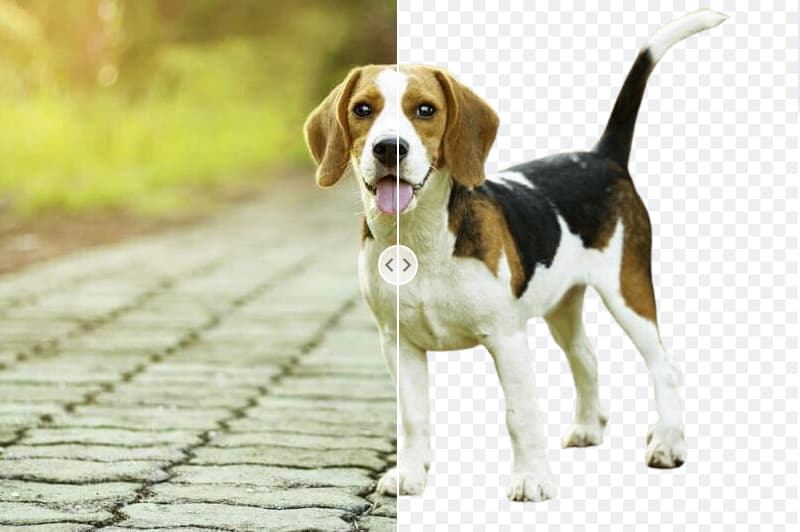
Whether for a presentation at work, school project or assembly for the family, getting remove background from image or photo is essential for creating cleaner scenes and montages. But how to do that if you don’t master image editing?
The good news is that there are several completely free online services that can do this job for you in a matter of seconds. With the help of artificial intelligence, these sites offer a great end result when it comes to removing the background from a photograph.
How to remove background from an image?
So that you don’t have to waste time cropping in Photoshop or using a web editor to remove the background from an image, we’ve separated 4 free service options that will make the whole process uncomplicated.
It’s worth noting that all of these web apps are based on AI machine learning and tend to work best with photos of people, animals or objects and yield better files when the main subject is already detached from the back plane.
Still, they are powerful tools for quick tweaks and edits, and in some cases, they offer extra features to refine image background removal. Check out the options:
1) Remove.bg
A pioneer service and one of the best known in the field of image cropping, remove.bg brings the bases of practically all the sites of the category. Here the proposal is to automate everything so you don’t have any work: upload or drag an image to the page and see the result instantly. You can still click the “Edit” button to make fine adjustments or replace the photo background before downloading the transparent PNG file.
Restrictions: the free plan restricts the photo resolution to 612 x 408 pixels.
2) PhotoRoom
As with the previous service, the PhotoRoom it just asks you to drag an image file or click the “Start with photo” button to start the background removal process. On the result screen, you can choose whether to keep the background transparent or replace it with another color. By clicking on “Edit”, the tool allows you to transform the file into a profile photo, apply filters and add texts and other elements to the photo.
Restrictions: the downloaded PNG is larger than the competitors, but has a watermark.
3) Clipping Magic
THE Clipping Magic allows you to upload images through a dedicated button, dragging the file to the indicated area on the website or simply pasting the photo’s URL on the web. Background removal is practically instantaneous, but the service is nothing short of an offer compared to competitors in offering tools to improve the cut or the elements to be removed or added to the final product: brushes and a smart preview make it much easier for you to have the perfect result.
Restrictions: the free plan restricts the photo resolution to 612 x 408 pixels.
4) Removal.ai
Similar to the industry pioneer, the Removal.ai gets straight to the point when editing your images. Upload or drag an image to the website, choose whether to download the PNG as-is, or refine the result with eraser and element restoration tools. Despite this, the service’s editing feature is extremely powerful and allows you to tweak various photo settings, including brightness, contrast and noise, as well as letting you add text and other images or change the background completely.
Restrictions: the free plan restricts the photo resolution to 800 x 533 pixels.