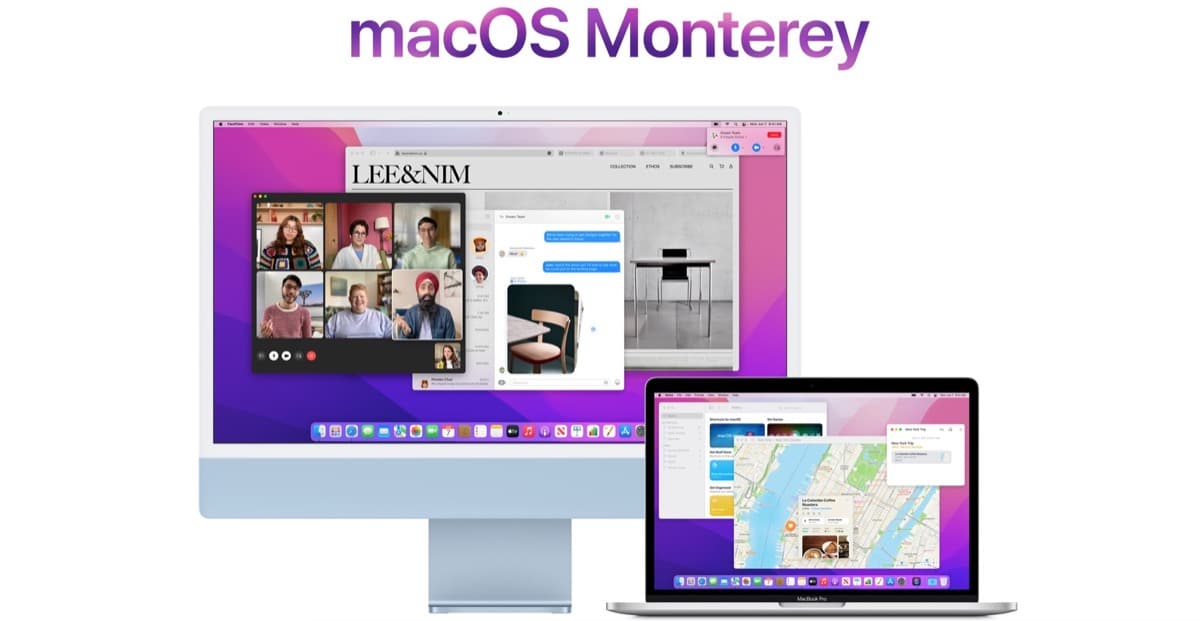When we get our iPhone, open it and turn it on, we see that there are quite a few base apps installed on the phone. Some time ago they could not be uninstalled but right now, they are all expendable if the user does not want them. Those can be replaced by others or we can add as many as we want. For that we have the App Store, which is a world where we can find very good paid applications, free and with a subscription format. There is little to say about the free ones, they are installed, tested and if we don’t like them, we discard them. But with the paid ones, things change. If we don’t like it, can we get the money back? Apple does allow us to receive a refund but there are some conditions and a way to do it. We explain how.
When we buy an application in the App Store, it is almost certain that we do so because we have been carried away by the recommendations of other people or by the positive comments of other users who already have the application installed. It does not matter if we talk about a single payment or a subscription. The fact is that sometimes, when we already have it installed on our device, it may not appeal to us as much as we thought and we may even not like it at all. It is at that moment when we think if we could recover our expense. Indeed, yes we can, but you have to know how it is done and the conditions that are attached to that reimbursement.
The first thing we must bear in mind is that to request that refund, it is not necessary to do it from the same terminal with which it was purchased. That is, we can request a refund from a Mac even if we have bought an iPhone application and vice versa. For the record, we can also use the Web route to carry out this procedure. Also keep in mind that not all apps are eligible for a refund, although the vast majority are.
The first thing we have to do is use the Web address that Apple uses for these purposes. You can find it if you click right here. Once we have logged in with our ID, we have to select the option Request a refund. We choose the reason why we want the refund, and then select Next. Choose the app, subscription, or other item, then select Submit.
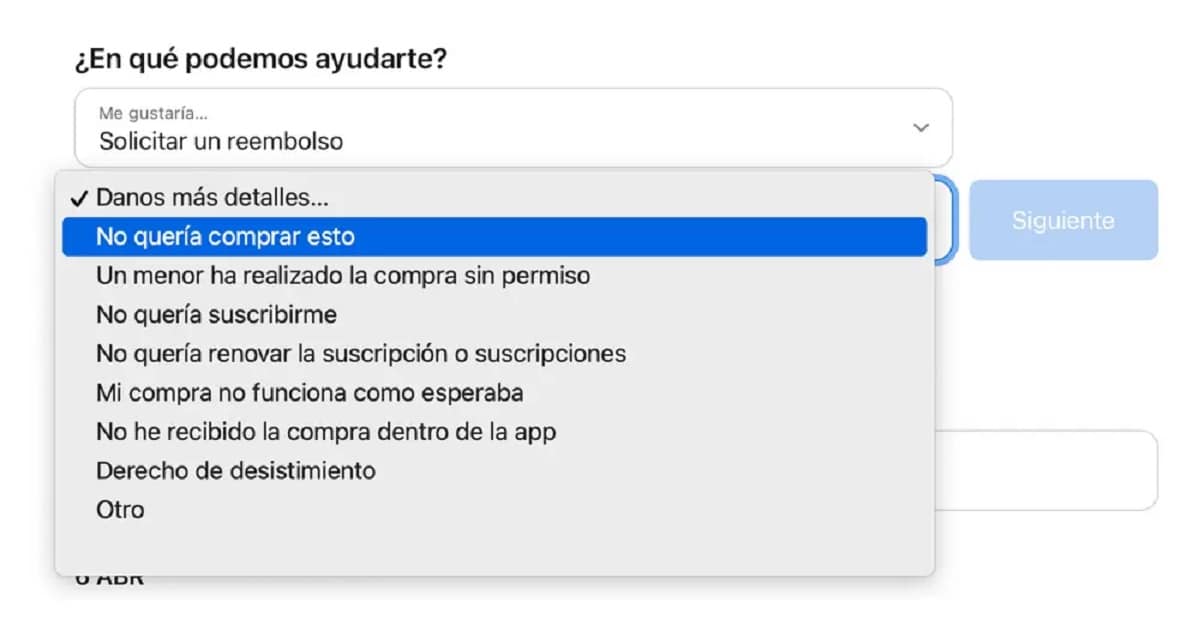
However, there are a number of conditions In order to start this process:
- If the charge is still earring, we still cannot request a refund. Once the charge is processed, we can try to request the refund again.
- If we have an order outstandingit must be paid before requesting a refund.
- Sometimes if we are part of a family, it is better to ask before canceling. The purchase may have been made by another family member. If you still If you don’t know what the charge corresponds to, check carefully because it will look like the purchases that have been charged. And then we can decide.
If we have already requested a refund for an application, you should know that you can always see the status of the request. Generally, if we go back to the web page used to request the refund and log in with the ID, we can check the status of our claims. If it doesn’t show up at that time, is that there is none active and therefore there are no pending requests. If we click on the slope, it will give us more information about it.
Reasons why a refund is not possible
Although it is not normal, because almost always, Apple will return the money for the purchase made, it is necessary to know that on certain occasions, we may not get what we want. It is somewhat similar to trying to return a purchased garment. As long as it is in good condition, not much time has passed and we have adequate justification, they will not cause us problems.
Basically We can summarize them in the following reasons for which we can not receive the refund of our purchase:
- Yes when buying an application they notified us that we lose the right to reimbursement if we start using it within a certain period of time.
- If we request a refund for an e-book after some time has passed.
- When requesting a refund months after playing a game.
- If we have a long history of requesting refunds, they may say no. It can be inferred that we download Apps and games to test them and then reject them.
Sometimes the applications already have that free trial period, so that we can do our checks. It is not necessary to buy and then ask for a return.
You already know that at the moment we have not made a distinction between applications that are a one-time payment or subscription, because they are canceled in the same way. Of course, in terms of subscriptions they have a differentiating element. We can review the subscriptions active and even cancel some from our own terminal without having to enter the Web. In this way:
If we agree with iPhonefrom our name, within settings, we will reach an element called “subscriptions”.

From there we will have the possibility to quickly see the active subscriptions and the moment in which they end/renew. We will also be able to see those that have already ended and the date on which the subscription was canceled. From there we can cancel it if we want or renew it if we have decided to return to that Application. Remember to check well to which account the subscription was made, just in case it does not appear after following the steps we just said. It is possible that someone in the family has subscribed and it appears to him/her, not to you. One way to find out is to see the invoice, in which the ID of the subscribed person appears.
By the way, remember one thing: If you subscribed to a free or discounted trial version and you don’t want to renew it, you have to cancel it, at least 24 hours before the end of the trial period.
That easy refund is requested and we can manage the subscriptions in the App Store.