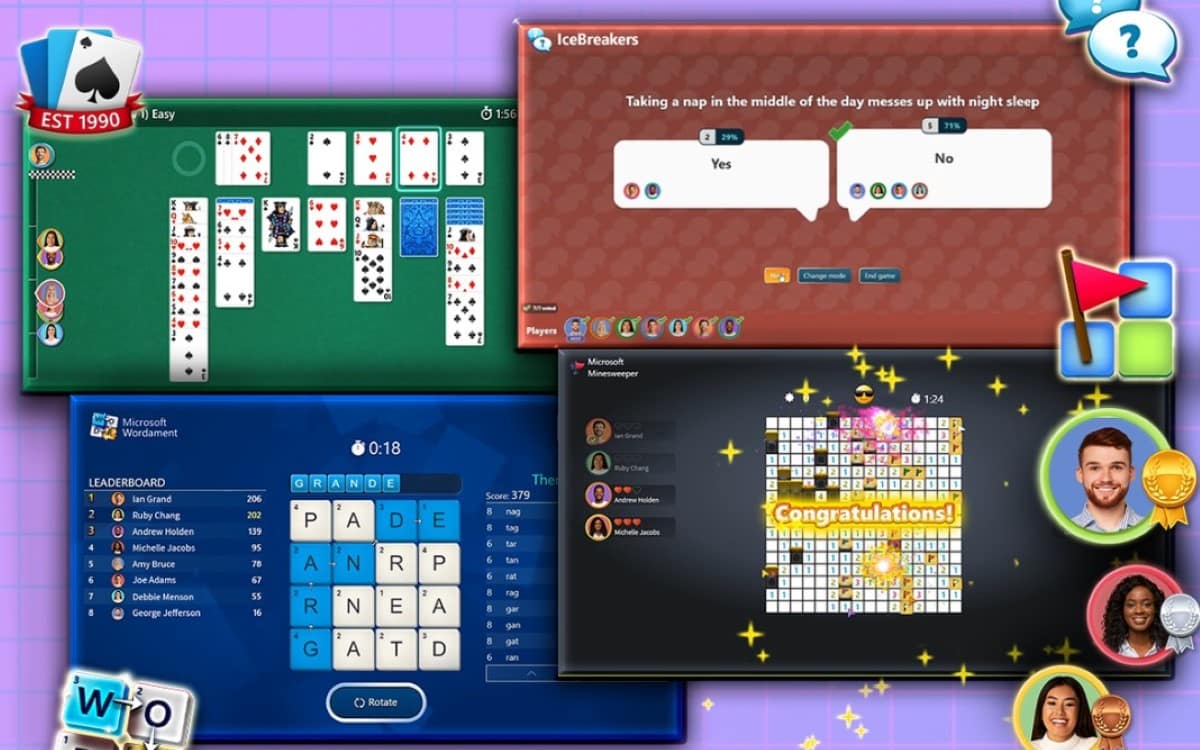If you noticed that your AirTag was defective or that the connection between the beacon and your phone was no longer working, there is a not too complicated method to reset the accessory to factory settings.
Apple AirTags are handy gadgets for finding your keys, wallet or valuables. When the accessory is working well, all it takes is an iPhone to easily find lost personal belongings. Unfortunately, no accessory is 100% reliable and it can happen (as was the case with several AirTags used by the editorial staff of Numerama) that the connection between the Apple beacon and your iPhone gets lost.
Reset an AirTag to factory settings
If this has happened to you, the only way to fix the problem is to reset the accessory and pair it with their iPhone again. Except AirTags don’t have a reset button. Fortunately, Apple still provides a way to reset the accessory to factory settings. Here’s how :
- Remove the AirTag cover by pressing on the metal part and turning counterclockwise
- Remove the battery from its base
- Put it back in for the first time, you should hear a sound coming from the AirTag
- Repeat the operation 4 more times, at the fifth a sound different from the other four should be heard. This means that your AirTag has been reset.
- You can replace the battery in its base, and replace the cover by pushing it clockwise this time.
Once the AirTag has been reset, all you have to do is bring it close to your iPhone to start the pairing process again.
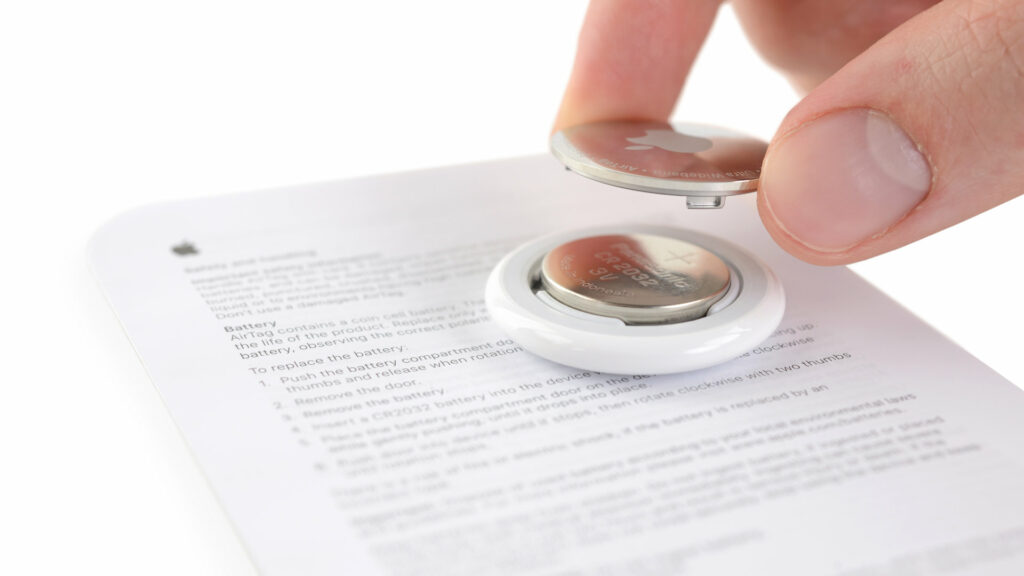
The reset may take more than 5 battery insertions. If this is the case, continue to remove and then replace the battery until you hear a sound that is different from the others.