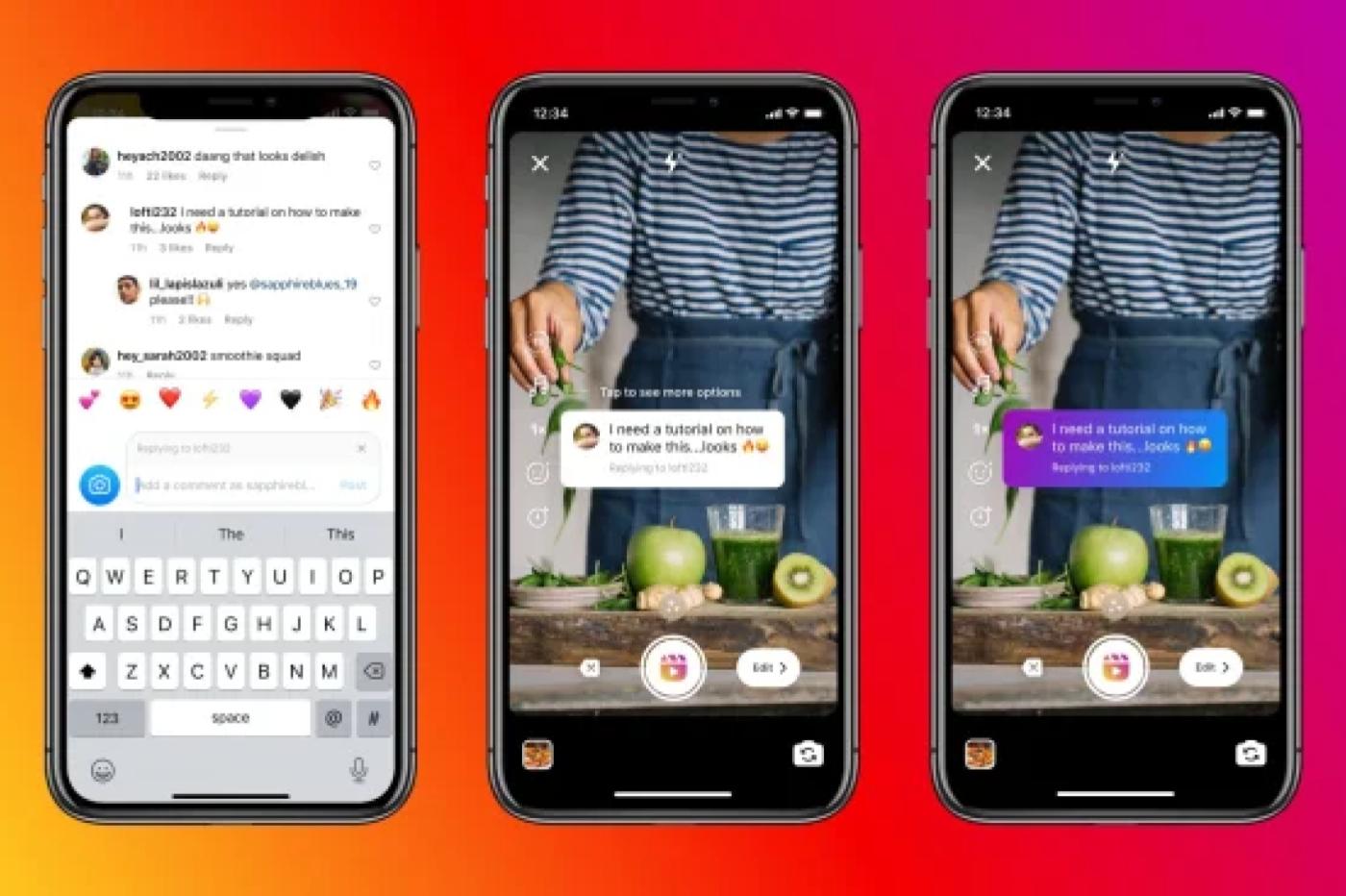There is a clear reason why Movistar manages to position itself above O2, its sister brand, and that is that it offers its users the possibility of contracting Fusion packages, although it seems that their days are numbered… If you don’t know what they are, These are fiber, mobile and fixed rates that also have Telefónica television. Thanks to that, Movistar Plus + has received a large part of the news of the past 2021 on its platform.
To have access to the content and power see Movistar Plus+In addition to being able to use a decoder, you have the possibility of using the platform’s app. Of course, if you want to use the application, it is necessary to activate the Movistar+ service on devices. So that you don’t have problems, we leave you with a list of televisions and terminals in which the application is available so far.
Devices to use the Movistar Plus+ app
The aforementioned application is free. Once you have activated it, you will be able to enjoy free access to all the channels you have contracted. Enjoy live programming and on-demand content of movies, series, documentaries, original production, sports and programs.
During the last years, the list of devices that were compatible with the Movistar+ app has grown, although you can still find televisions and equipment that do not have support for it. And not only that, but there will be devices that will have compatibility, but will not have all the content and all the functions. We leave you with a list below.
Models compatible with Movistar Plus+
- TVs with Android TV and Google TV launched in the market in 2015 (running Android TV OS 6.0 or later)
- LG TVs released in 2012 (Profiles, Personal Recordings and Keyless Access are available on models from 2016 onwards)
- Samsung TVs released in 2012 (Profiles, Personal Recordings and Keyless Access are available on models from 2016 onwards)
- Hisense TV launched in the market in 2020 with VIDAA OS version 4.0 later versions
iOS/iPadOS 11.0 or later versions - Amazon Fire Stick TV (all models on the market)
Apple TV 4th and 5th generation (4K) - Android 5 or higher
Chrome, Edge, Firefox, Safari and Opera browsers - Chromecast with Google TV
What to keep in mind when watching Movistar Plus +
Once you have the Movistar Plus+ application, you can use your keys on a maximum of five devices. Once you link a fifth, it will replace the first one you registered, and the same from now on. In addition to the decoder, you have the option to use simultaneous streaming on up to three devices. All of these must be in the same house and connected to the existing WiFi network or router, with the addition that there may be a fourth device that is outside the home.
Note that heThe Movistar Plus+ app is only available in the countries that belong to the European Union. And not only that, as we mentioned before, it is not available with all its functions on many computers. For you to understand better, in case you want to use the app on your phone or tablet, only if you have Android 8 or higher and iOS 12 or higher you will have the possibility to download the latest update with child profiles and other new features that you can go discovering by becoming a client.
In the event that you use an HDMI device such as Apple TV, Chromecast or Fire TV, or a compatible television, you will have the Movistar Champions League and Movistar LaLiga channels. Using these devices, you can only watch football with your home WiFi network and not outside. Finally, add that AirPlay is not compatible with the Movistar Plus + application.
As you may have seen, you won’t be short of options when it comes to watching Movistar Plus+, so don’t hesitate to download the official app to get the most out of it.