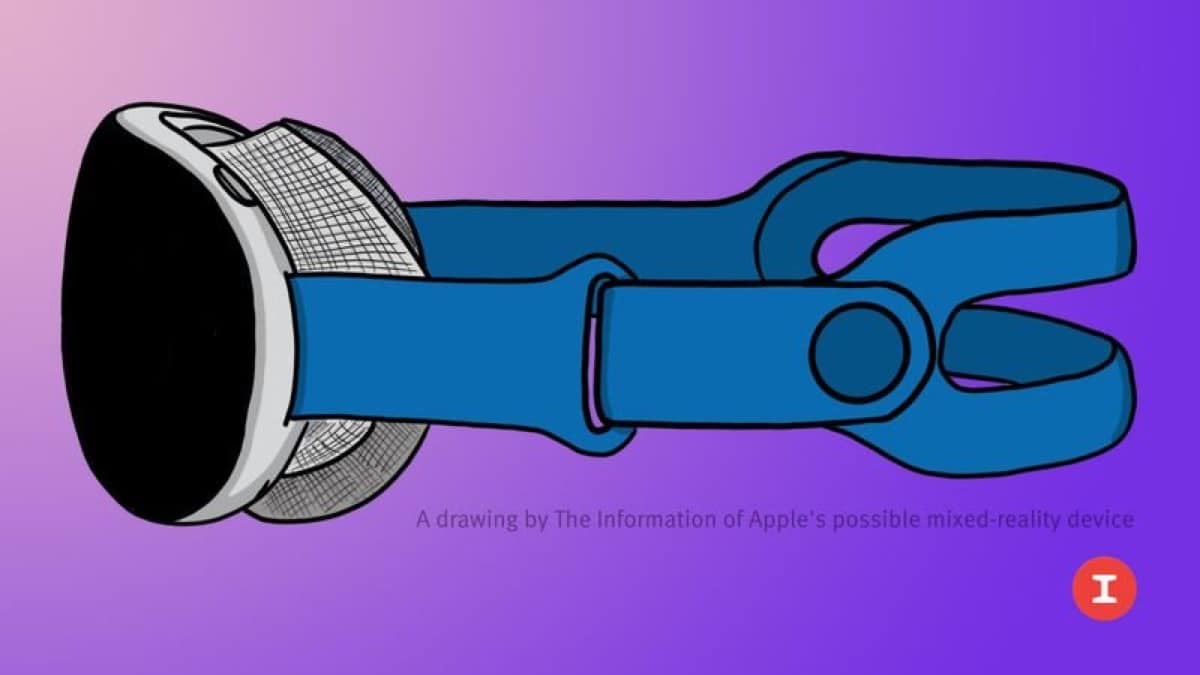How to send a sphere by Apple Watch?
Although at first it may seem complex, sharing Apple Watch spheres is really simple. However, you have to take into account both devices have to be in the same version of WacthOSOtherwise, the spheres cannot be sent. The process consists of five steps that we are going to disengage below.
- Select a sphere and click on it until the share option appears.
- We touch the share button that is located at the top in the form of an arrow.
- Next, a window appears to determine how we want to send the sphere, if it is through messages or Mail.
- You can also open the Apple Watch app, tap a face from your collection or face galleries, and choose to share.
- Chosen the delivery format, you have to add a contact to make the delivery.
- We press Send.
You can too share a sphere from the iPhone. To do this, select a sphere in the tab My Watch or Face Gallery tab. Press the share button and choose how you want to share it. You can send a sphere through Messages, Mail, AirDrop, or third-party apps. Remember that, since WatchOS 8, the spheres of the Nike and Series models are on the same device, so you also have access to a range of very interesting spheres focused on sports use.
How to receive a sphere?
If a user sends a sphere, another user automatically has to receive it, who can receive it through the aforementioned iMessages or Mail app, or by clicking on an internet link. The process consists of five steps:
- Open a text message, email, or link that contains a shared sphere.
- If you do it through email, you have to open the email you receive and look for the file that ends in “.watchface” at the end of the message.
- Tap and hold the .watchface file, then tap save.
- Open the Files app and find the .watchface file you saved.
- Tap and hold the .watchface file, then add the face.
- The sphere transfer process has been completed. From there, the user only has to touch the sphere and add it so that it is downloaded to his watch and use it when he deems appropriate.
Many apple spheres contain information about us, either heart rate, or specific personal values. If we send a sphere, it is possible that our information will also appear and of course, on many occasions we do not want certain users to know our values for certain reasons. In this step, Apple, will ask users if they want to install the app to enjoy the shared sphere as received. If you say no, all will be removed and a new activity will start.
Remember that, since WatchOS 8, the spheres of the Nike and Series models are on the same device, so you also have access to a range of very interesting spheres focused on sports use.
Leave us in the comments if you have ever shared a sphere for the Apple Watch and how your experience has been.