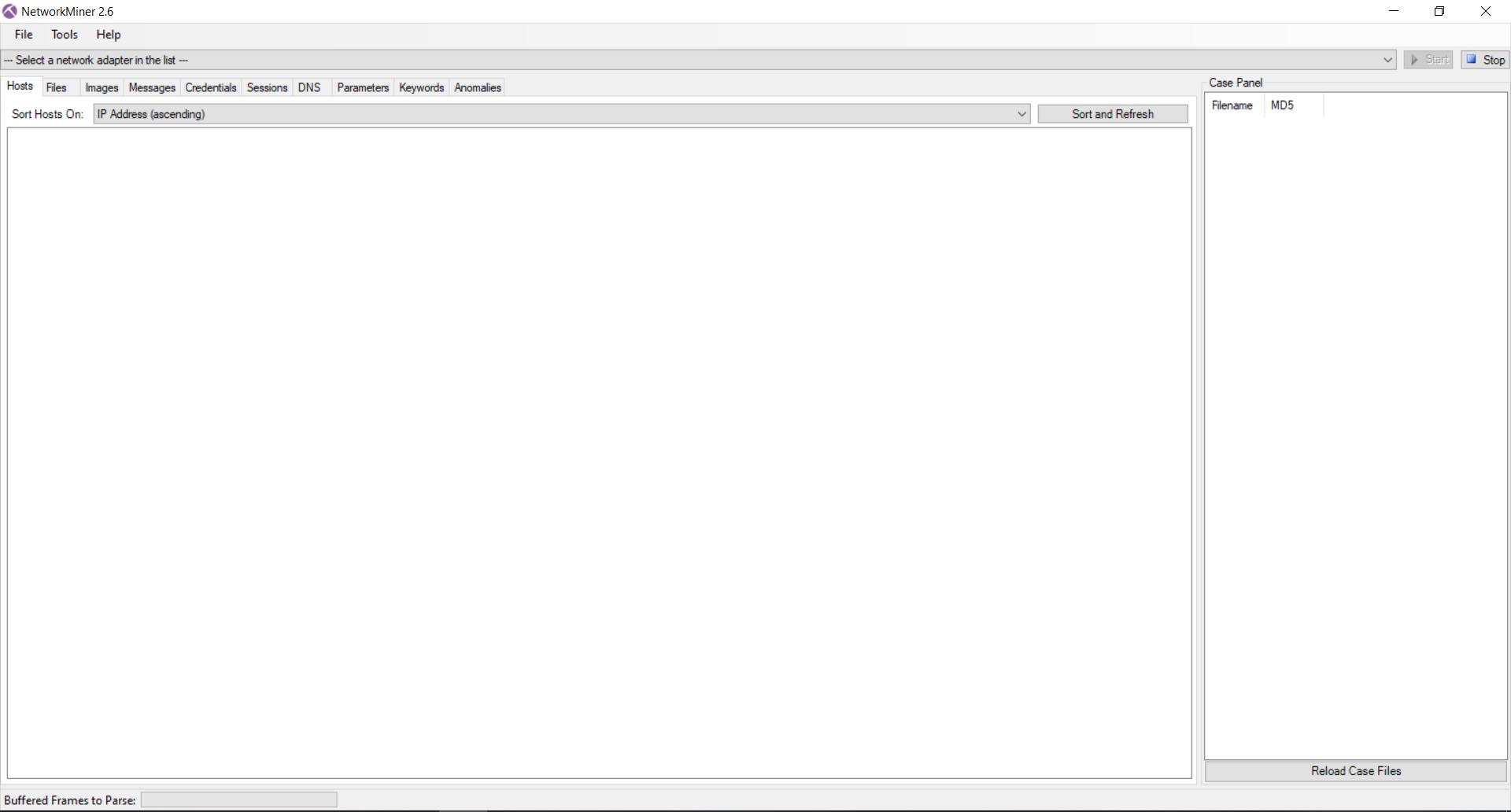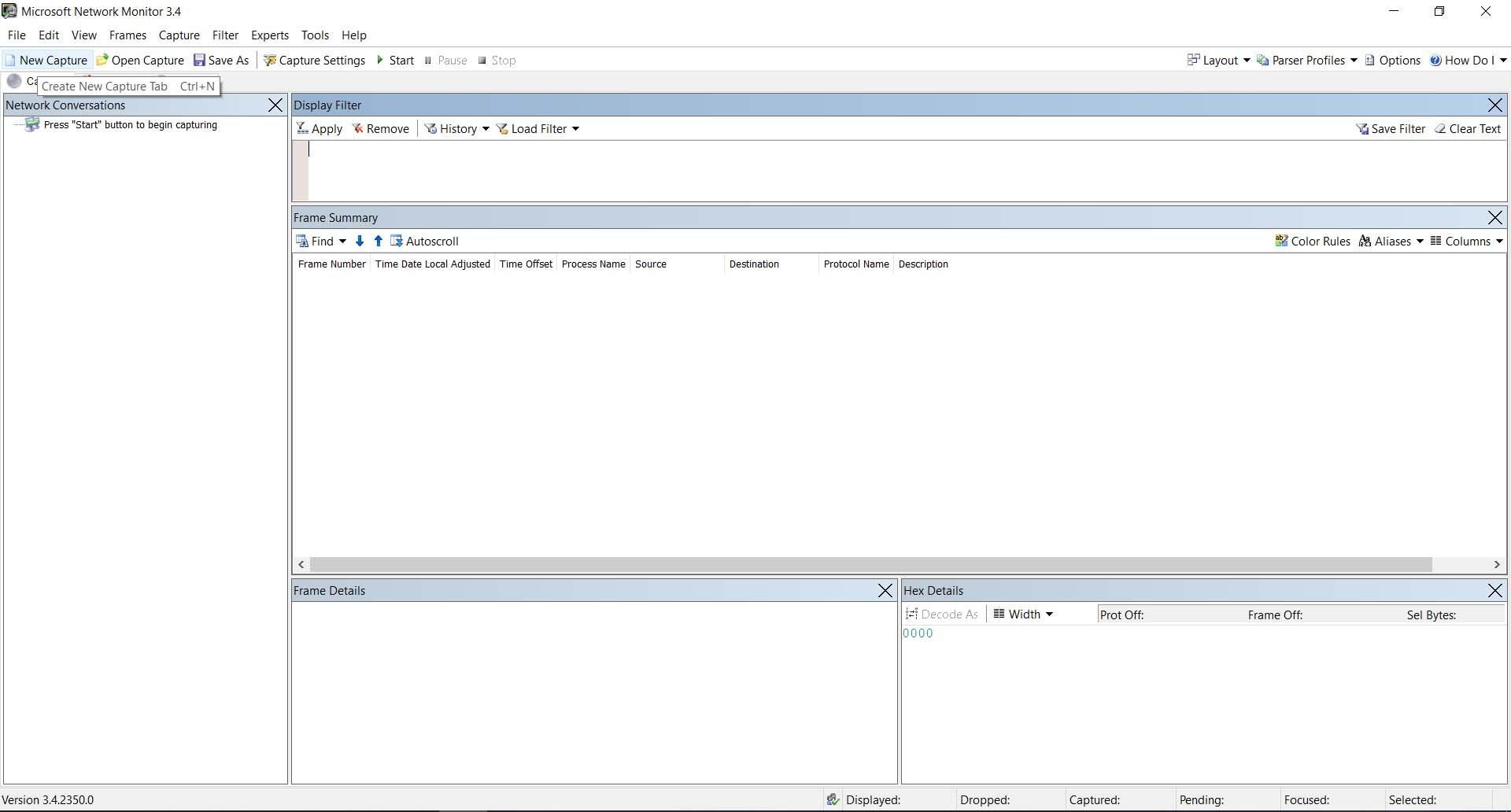
What does sniffing a network consist of?
A network sniffer is a computer application in charge of analyzing wireless traffic. Therefore, sniffing is basically capturing packets that are sent and received. This could become a problem in case we are connected to a public Wi-Fi and anyone can collect the information we send. For example, passwords or payment methods could be stolen if we make a transaction.
We can therefore say that it is about trace a network and get data that travels through it. There are different types of software, for different types of devices and operating systems. But they are not only used for cyber crime, it can also be very useful for users.
They are tools that can help us to verify if our network is really reliable. Also to carry out analysis of our connection, see graphs, etc. They are very interesting programs for ethical hacking as well.
However, the truth is that hackers can use this method to set up a network card and steal information. We already know that our data on the Internet has great value and can be targeted by cybercriminals to sell it to third parties, send us Spam or various attacks.
Programs to capture a Wi-Fi
We have seen what a network sniffer is and how it can be used to track a Wi-Fi and all the information that travels there. This makes it very important to always encrypt connections, avoid open networks and not have problems of any kind.
We are going to show some of the most important programs for capturing wireless networks. Some interesting tools that we can take into account. As is often the case, we have a wide range of possibilities.
WireShark
One of the best known options is WireShark. This network protocol analyzer can be used to solve problems, obtain information and also learn about the operation of wireless networks.
You have a large number of options. We can say that it is based on tcdpdump, but we can use graphically. Allows you to capture the traffic that passes through a network. It is also a totally free free software program.
To use WireShark we have to download it from its official website. There we will see the different options, among which are the installable and portable versions. It is also available for macOS.
It’s about a very extended program, so the application has been polished over time. In addition, we can find a large number of manuals on the Internet to learn about all the functionalities it has.
DroidSheep
An alternative is DroidSheep. It is an application that we can use to capture network packets on Android. It is the most used operating system on mobile devices, so this program may be of interest to many users.
Of course, we must bear in mind that to use this program we need to have the rooted mobile. Only then can we use it correctly. It allows us to analyze the connections, capture data and see if our network is really secure or we should find a way to enhance reliability.
In our case, we have tested the DroidSheep 15 version. We can also download previous versions in case our device is not compatible.
Microsoft Network Monitor
If we return to focus on Windows, another program that we can use to capture traffic is Microsoft Network Monitor. Currently the most recent version is 3.4. We can download it from the Microsoft website. It is compatible with all versions of Windows, although we have to choose whether our computer is 32 or 64 bits for it to work properly.
Once we have it installed, the program will show us an image as we see below. We have to give New capture to start analyzing network packets. Also, on the main page, we can see a lot of information regarding the program and what it offers.
NetworkMiner
Yet another alternative is NetworkMiner. It is available for different operating systems, among which we can include Microsoft Windows. No installation required. We simply have to download the ZIP file, unzip it and run the application.
Once we are inside, we will have to choose the network card that we want to use to sniff traffic. We will have to create a rule in the Windows firewall to start using the program without problem and to capture traffic correctly.
IP Sniffer
A classic is IP Sniffer. It is a program that is over a decade old. It is basic, simple to use and does not offer as many options as the previous ones, but it can be more than enough for many users.
We can download it from its website for free. As in the previous case, we will have to choose the network card that interests us and then click Start. We can pause or stop the capture at any time.
Ethereal
One more program that we want to show is Ethereal. It also allows us to capture data from a network. It is free and we can download it from your page. It is available for Windows.
It is an application of Open Source that is created for both professionals and fans of networks. It offers a wide range of options and for many it is one of the best tools of this type that we can install.
In short, these are some programs for sniffing networks that we can use on our computers. We have seen what this process consists of and how we can use different tools for it. Something that will always allow us to improve the security of our networks and learn more about the way in which data travels through wireless network protocols.