
Many applications have a dark mode. If you want to switch Instagram to dark mode on your smartphone, here’s how.
You may have already thought about this late at night, or in the morning, when you look at your phone in the dark, from the bottom of your bed: some applications are very (too) bright.
If that shine bothers you, Instagram’s dark mode may be for you. Available since October 2019 on the mobile application, with iOS and Android, dark mode has become very popular. We explain how to activate it step by step below.
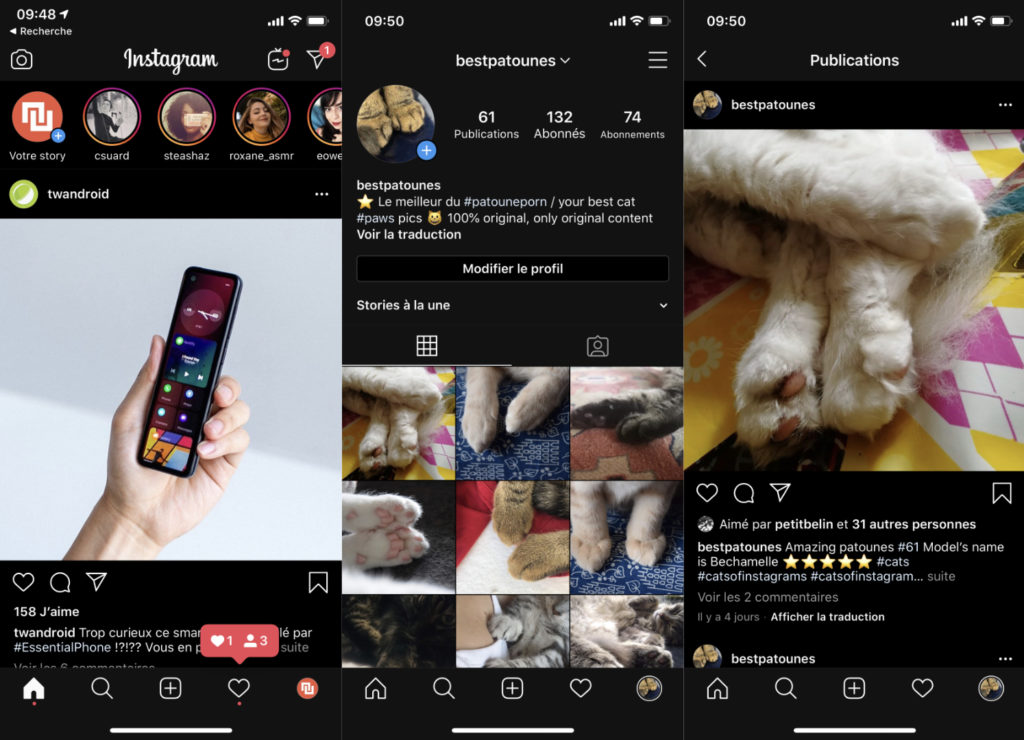
How to turn on Instagram’s dark mode on iOS
If you have an Apple smartphone, know that it will first make sure that your phone is up to date: in fact, Instagram’s dark mode only works with iOS 13 (the latest version of iOS, released in June 2021, is iOS 15, but this reminder may not hurt some latecomers).
If you need to update your iOS, you need to go to your settings (“settings”) to do so. Type “update” in the little search bar at the top of the screen, select “software update”. Download iOS 15.
Then, know that it is not in the settings of Instagram that you will have to activate the dark mode. In fact, to achieve this, you will have to activate the dark mode of your iPhone, globally. This means that if other apps you downloaded are available in dark mode, they will also show up like this. Conversely, and it can be more annoying, if you like the dark mode on your smartphone but don’t like the one on Instagram, you will have to choose between the two: it is not possible to deactivate the dark mode of Instagram if your smartphone is in dark mode (you follow?).
Now that you have been warned, go to the “settings” application. Scroll to “brightness and display”. In “appearance”, select “dark” mode on the right. You can see that the whole “settings” application then also goes into dark mode.
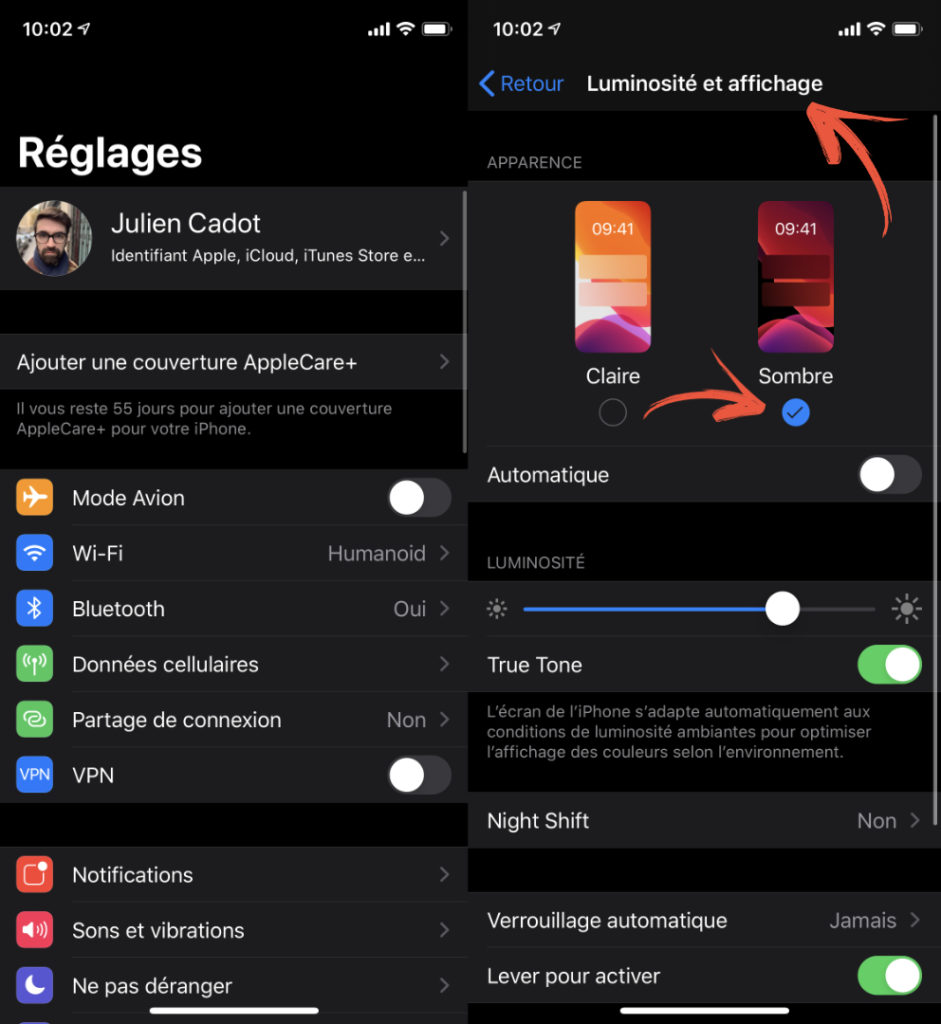
How to turn on Instagram dark mode on Android
If you have an Android smartphone, make sure you have the latest operating system update. In some older versions of Android, Instagram’s dark mode cannot be turned on. Go to your settings, in “updates”, and download the latest version available, Android 12.
Once it’s done, stay in your settings. From the main screen, slide your finger to “display and brightness”. Toggle the “dark mode” slider to the right.

Like on iOS, dark mode cannot be turned on or off, only on Instagram. It will be used on all applications that have a dark mode, to which your smartphone will give the instruction to switch to this mode.
Article originally published on October 09, 2019 and updated on July 14, 2021



