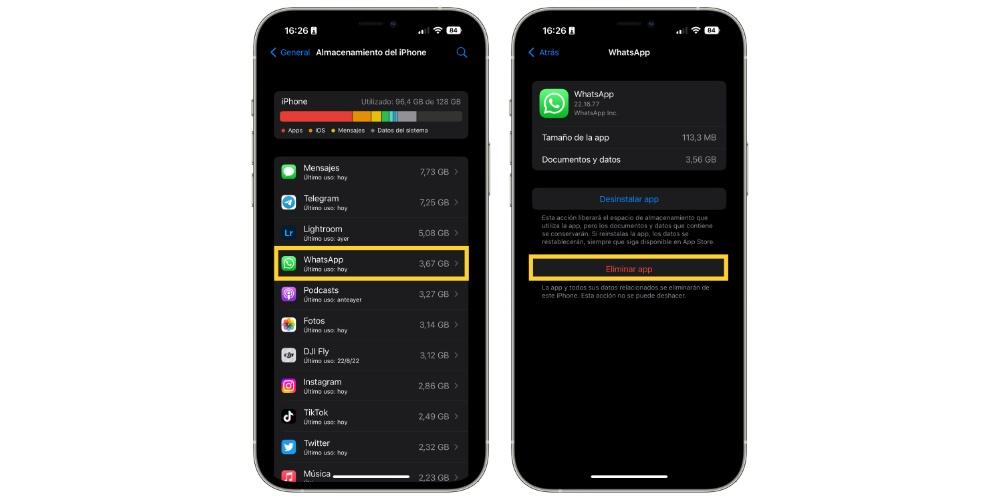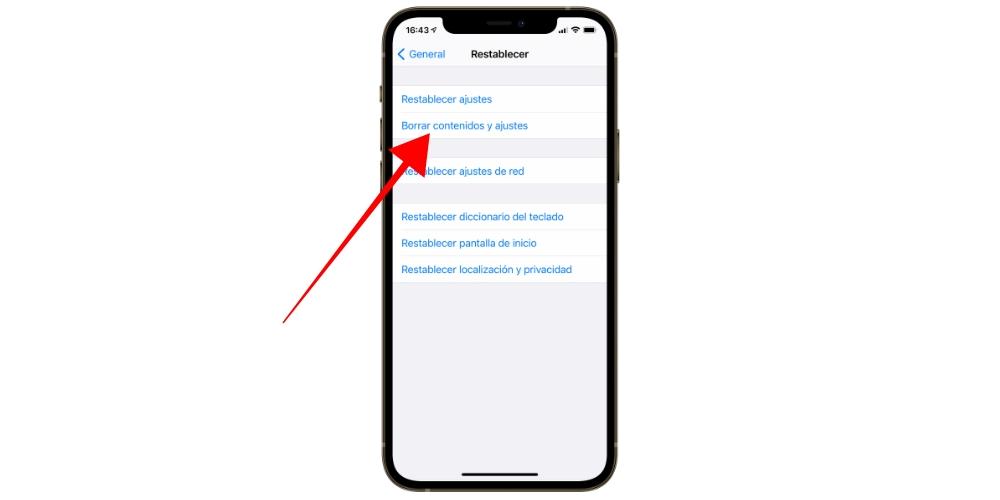iPhones have more and more storage, which allows you to have many more applications, photos and videos on it. However, this is not an unlimited resource, so we must manage it responsibly, especially data that is difficult to delete. In this post, we are going to see some solutions to eliminate the Other system data and that they can give us more than one headache.
In settings of your iPhone
If you want to know how you have distributed the storage of your iPhone, you have to go to System settings and in configuration click on the storage space. In this, the space occupied by photos, videos, applications and the system itself usually appears, but there is a section that says System data that is very difficult to eliminate. Let’s see some solutions.
simple solutions
We are going to start with some actions that are very easy to do and that can recover a couple of extra gigs. First of all, from the Safari app in Settings and click on clear history and data. In the event that you use other browsers, you can do it from Chrome or your default browser.
We can also delete Safari data. From the same tab mentioned above, we go to the “website data” option and once inside, we can see the list of how much data the websites are collecting from us and how much space it is taking up. Along with this, it is also a security measure, since we prevent it from reaching us personalized advertising.
Within the storage space, it appears to us “tips” that the iPhone itself gives us to delete secondary information and save space on the iPhone. These recommendations are very easy to use, so it is interesting to apply them even if you have memory to spare.
We cannot ignore one of the easiest ways to eliminate residual information or “cache”, specifically, we refer to the system updates, which do a complete cleaning of the device, removing a lot of information. Updates not only mean a leap forward in new features and functions, but also clean up your iPhone.
Delete everything dispensable
We may also delete any information that is expendable for us and that it can occupy space without us being aware of it. Specifically, we refer to all the tabs of Safari, especially if we have many tabs open. We have the same situation with messages of the iMessage application, as well as the emails from the inbox. The cache that is generated in applications such as Spark or Mail it is not as easy to remove as in other applications. To do this, what you have to do is delete your email account and re-enter it. In this way, we remove a lot of unnecessary information.
It is also advisable to take a quick look at the photo apps to delete all the memories you don’t want, be it photos that didn’t turn out right, screenshots, or videos you’ve already edited and have in iCloud. Remember that all the information you delete it is not deleted automatically, but it remains in another “deleted” tab for a while. timeso, you have to delete the information from there to recover space quickly.