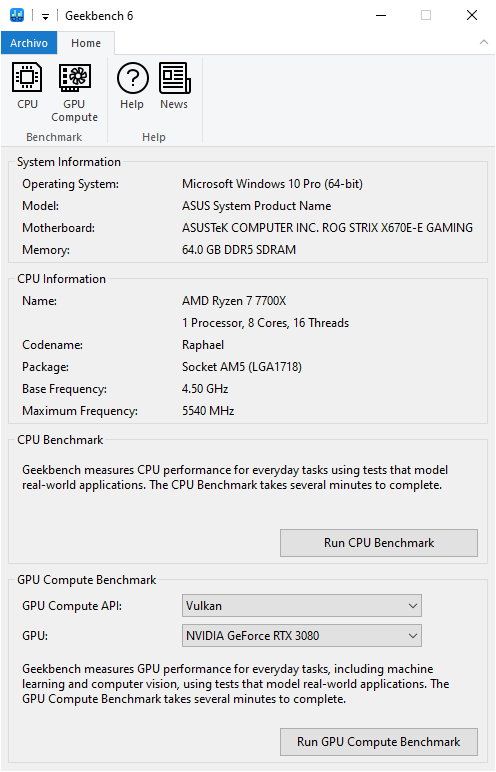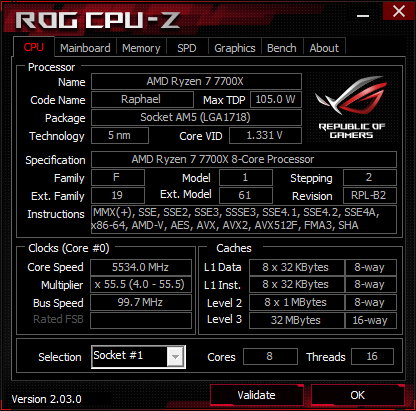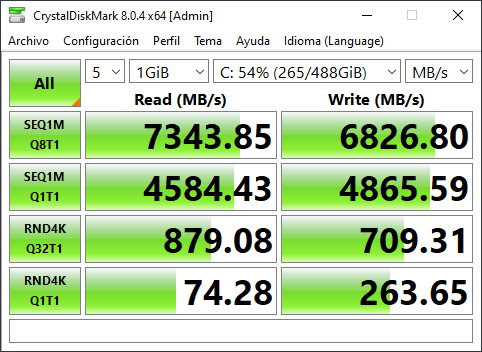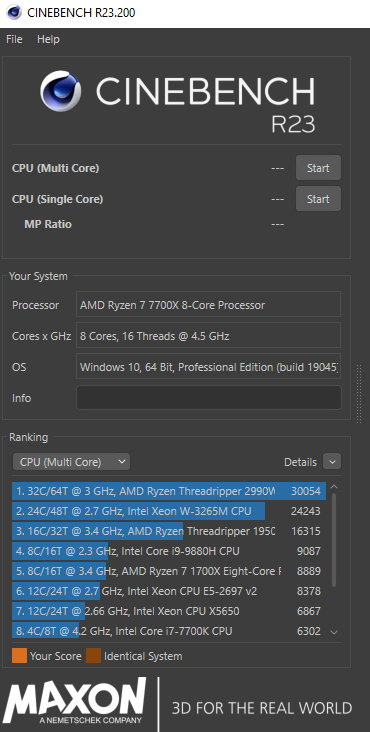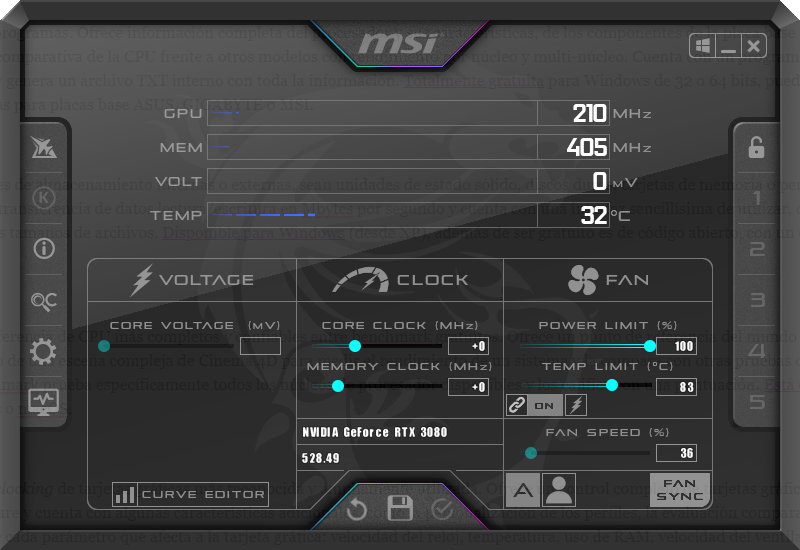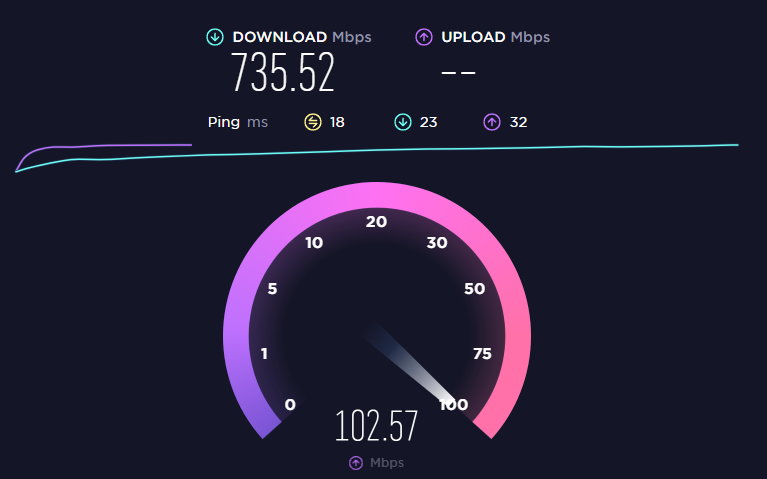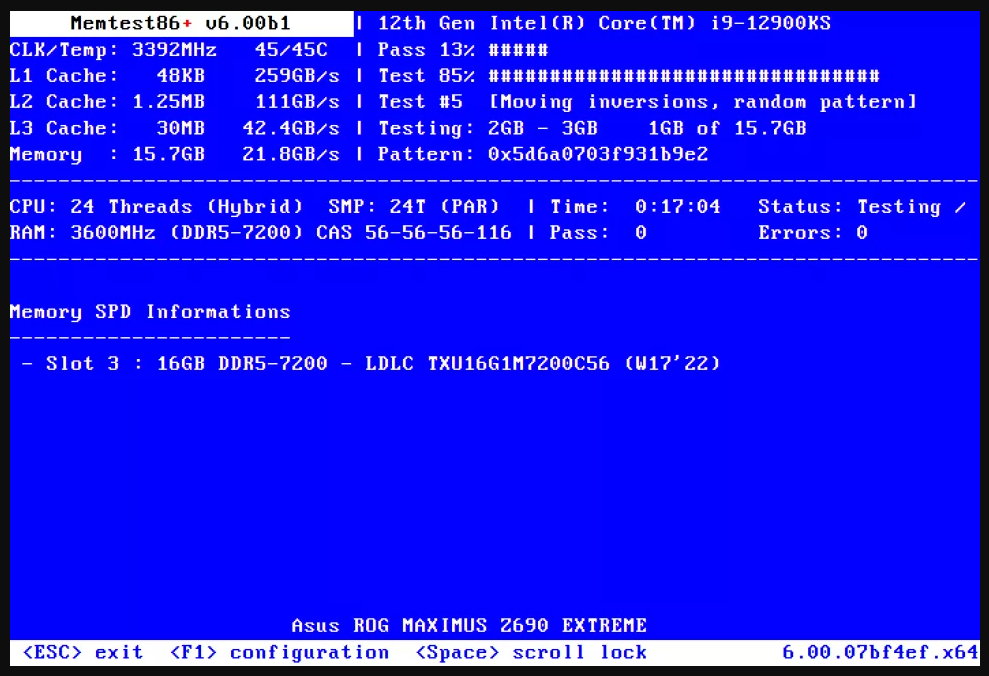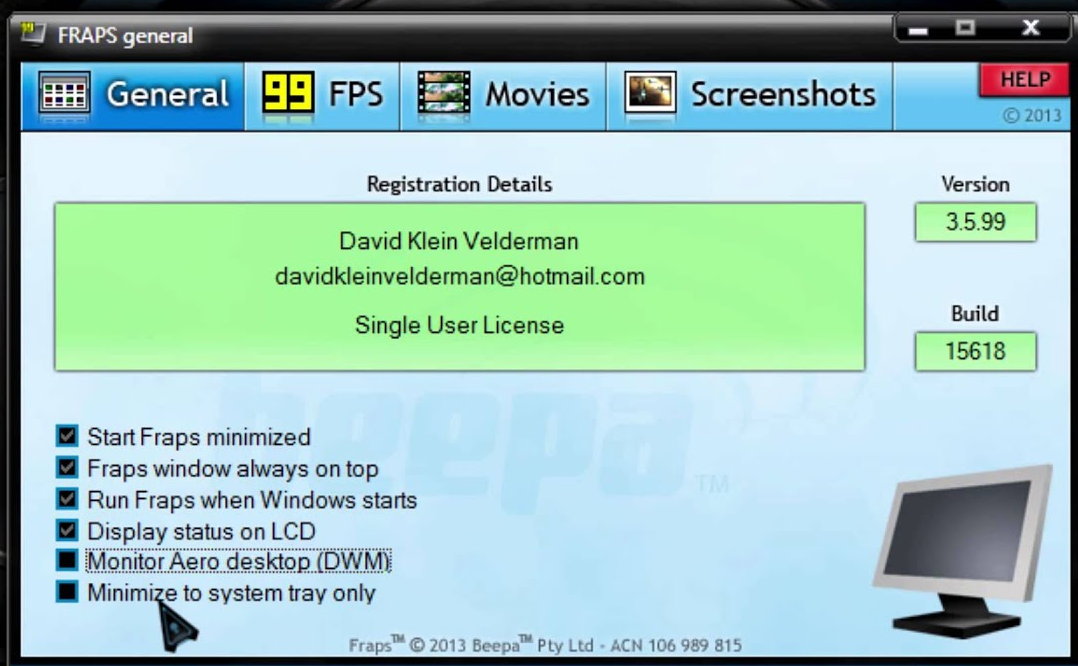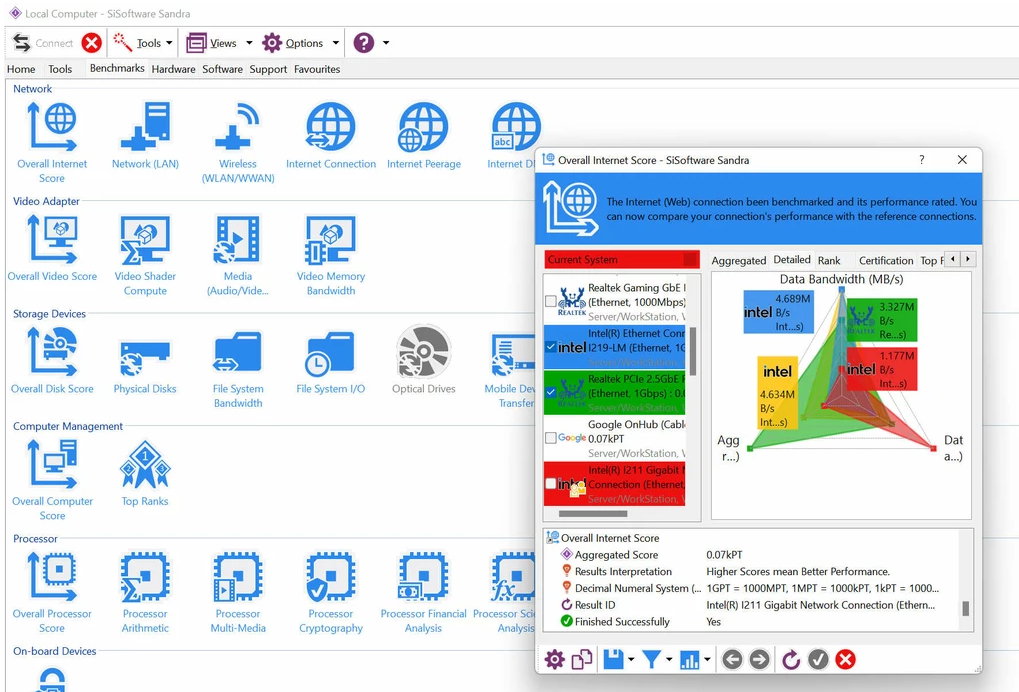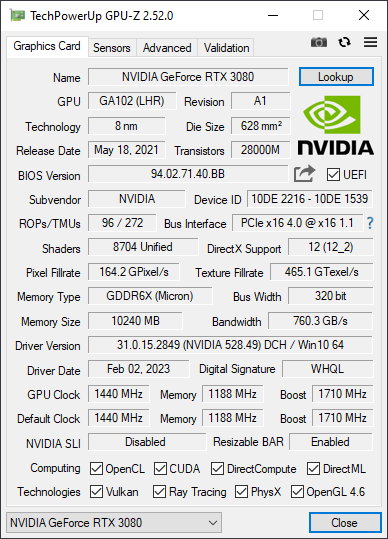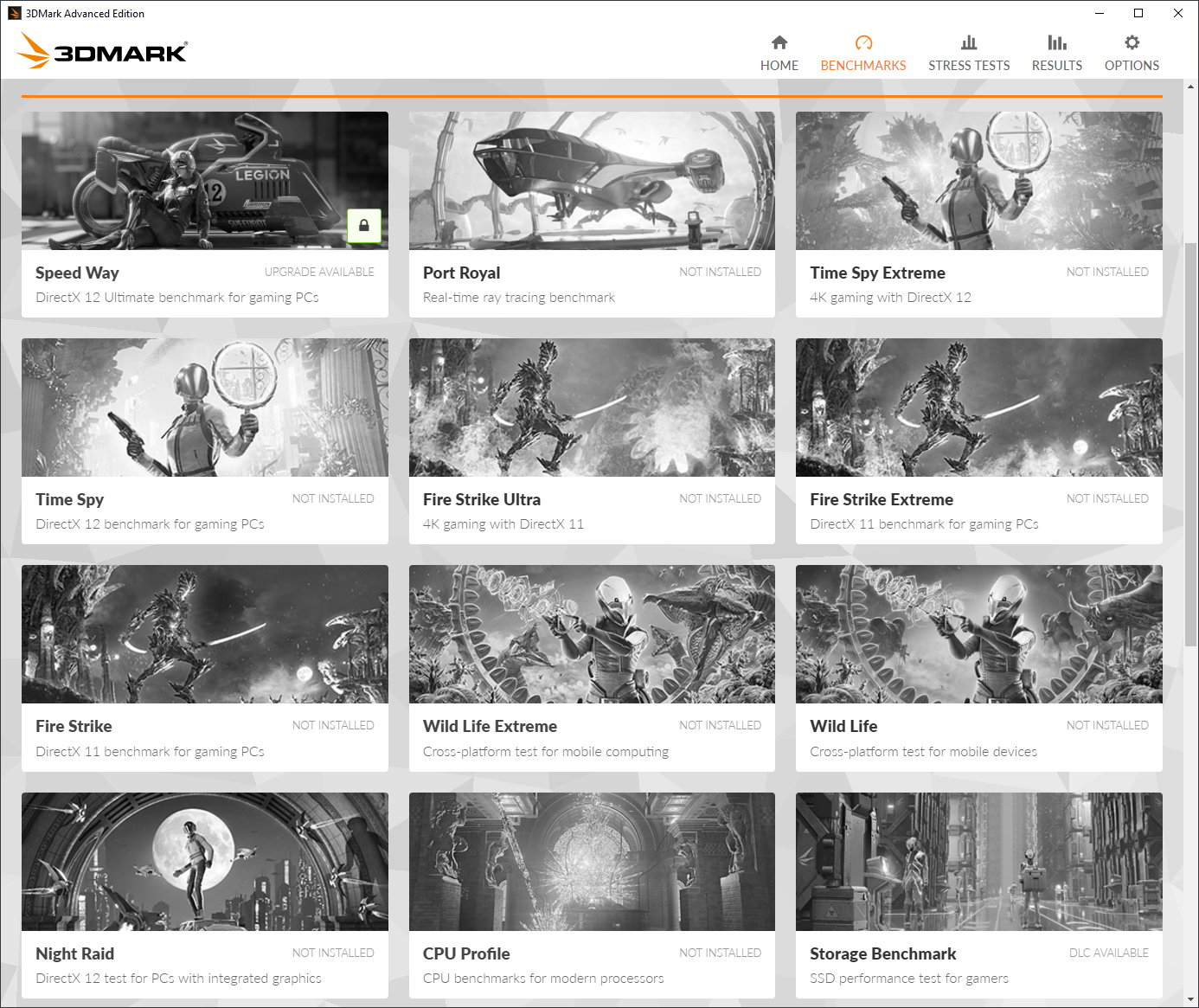Last week we introduced you to Geekbench 6 and, taking advantage of that launch, we have thought of updating the compilation where we include some of the best free applications to test the performance of a PC. This type of software, also known as benchmarkallows to obtain a computer capacity estimation to execute certain computer tasks and determine its comparative position compared to other similar or
These applications are very interesting and, in addition to evaluating performance, they allow us to check operation of a certain component in case we detect errors in it. Or when we are going to use advanced techniques of overclocking and we want to know the needs in cooling systems or power supplies to determine the increase in power or anticipate future problems with temperatures. Another feature of interest that they offer is to know the complete information of the specifications of the components, which is very useful when maintaining/updating the equipment.
How to test the performance of a PC
In this group of software there is everything you can look for and to evaluate any type of component, especially the main ones such as graphics cards, processors, storage units or RAM memories. And there are several types, from the synthetic ones that measure a particular component to the general ones that simulate real workloads and many others that evaluate network performance, energy consumption and even compliance with environmental standards.
It must be borne in mind that these testing programs are not the “bible” when we talk about performance, since they do not stop being an approximation or comparison in front of others. We mean, don’t obsess over your results. To build a good PC, you know, always look for a balance between the components, bet on the quality of the peripherals and the ability to run the tasks you need with solvency.
We leave you with a selection of applications focused on Windows platforms that can help you to obtain the results that your equipment can offer and also the components that make it up.
geekbench
We begin with the application that has given us the opportunity to carry out this practical. Updated last week to version 6, it offers two different tests for the processor and the graphics, in a general interface that is very easy to use since the application is in charge of executing all the tests and returning the results. It has added new workload tests and improvements to support for modern hardware like the new next-generation hybrid CPUs. It has free versions for Windows, macOS, Linux, Android and iOS and other paid “Pro” versions.
CPU-Z
A reference in this type of programs. It offers complete information on the processor and its characteristics, the components of the motherboard and chipset, RAM and graphics memory. It also offers a comparison of the CPU against other models with per-core and multi-core performance. It has a validation program to upload your results to the Internet and generates an internal TXT file with all the information. Totally free for Windows 32 or 64 bits, you can use a general version and others customized for ASUS, GIGABYTE or MSI motherboards.
CrystalDiskMark
Evaluate the performance of internal or external storage drives, be they solid state drives, hard drives, memory cards or USB flash drives. It delivers the results obtained in read/write data transfer in Mbytes per second and has a very easy-to-use interface, which allows multiple passes with different file sizes. Available for Windows (since XP), in addition to being free, it is open source, with a source code that can be audited and reused.
CineBench
It provides one of the most comprehensive and reliable CPU benchmarks among free benchmarks. It provides a real-world benchmark that incorporates common user tasks within a complex Cinema 4D scene to measure a system’s performance and compares it to other real-world benchmarks to measure its performance. The benchmark specifically tests all available processor cores and rates them with a score. It is available on the Maxon website for Windows or macOS.
MSI Afterburner
It is probably the utility of overclocking of most recognized and widely used graphics cards. It offers complete control of graphics cards, provides a detailed description of the hardware and has some additional features such as customization of profiles, benchmarking and video recording. It keeps track of every parameter that affects the graphics card: clock speed, temperature, RAM usage, fan speed, and CPU usage (per core). Although it is developed by MSI engineers, it is available for free and can be used with different models of graphics cards and from any manufacturer.
speed test
One of the most used applications to assess the performance of an Internet connection. Simply connect to the closest server to your connection and evaluate the upload and download speed in Mbps, and the ping in milliseconds. Very fast (and quite accurate) it is freely available from any web browser and has native applications for Windows, macOS, iOS and Android.
MemTest86
It is not a testing tool to use, but it is one of the best tools that we can use to check the state of the RAM memory. An essential component of any computer that, when it fails, can drive us crazy because it usually produces random errors when performing a certain type of task. The tool requires burning it to a USB flash drive and running it from there. Started on the flash drive Memtest86 will start automatically and start scanning the RAM reporting if it finds any problems. Freely available for x86, x86-64 and ARM64.
Fraps
A universal Windows application that tests the FPS performance of games that use DirectX 12 and OpenGL graphics technologies. It shows in a corner of the screen how many frames per second you are getting at each moment. You can create custom benchmarks and measure FPS between two points, and save the stats to disk and use them for your own reviews and applications. It can also be used for game capture and recording. Available free for Windows on their website.
YesSoftware Sandra Lite
One of the most complete applications when it comes to offering information and diagnosis of a PC, with which we can find out all the details of its components. It also includes a suite of performance and performance tests for CPU, GPU, storage, or networking. Extremely complete, it offers a free Lite version for Windows.
GPU-Z
Very similar in concept and interface to CPU-Z, but dedicated to the graphics system. It offers all kinds of information on the installed graphics card, its specifications and dedicated memory. Also the graphics APIs and supported technologies, the installed driver, as well as the working frequency, temperatures and speed of the fans. Available for Windows since XP.
FutureMarkSuite
A complete reference in complete suites to test the performance of a PC. It offers various applications such as PCMark that measures performance in computing productivity tasks; 3D Mark that evaluates the performance of the graphics system; the Storage Benchmark for high-performance SSDs or the VRMark, one of the few existing free benchmarks for testing virtual reality devices. It supports Windows, iOS or Android operating systems and although the most complete options are paid, it has free tools that are sufficient as an approximation.
We stop here because we could include another dozen free applications to evaluate, diagnose or simply provide detailed information on the specifications of each of the PC components, which ultimately, they are very useful for the maintenance, updating or improvement of equipment. To leave you some more if you want to try them:
– HWMonitor. It reports the brand and model of the hardware components of a PC, although it is specialized in monitoring in real time the controls of those aspects that show the health of the PC, energy consumption, fan speeds, utilization percentages, work frequencies and temperature.
– Speccy. It is one of the favorites among the gaming community due to its very clear interface that shows information on all the components of a PC.
– Unigine Suite. Benchmark software for graphics cards tests their performance and stability at stock and overclocked speeds, along with the capacity of the power supply and cooling system.
– novabench. A free benchmark that tests the entire PC, CPU, GPU, memory and storage. We highlight it because in addition to Windows, it has versions for Linux and macOS.
– ATTO Disk Benchmark. Evaluates the performance of solid state drives or hard drives in reads/writes, based on the size of the files.