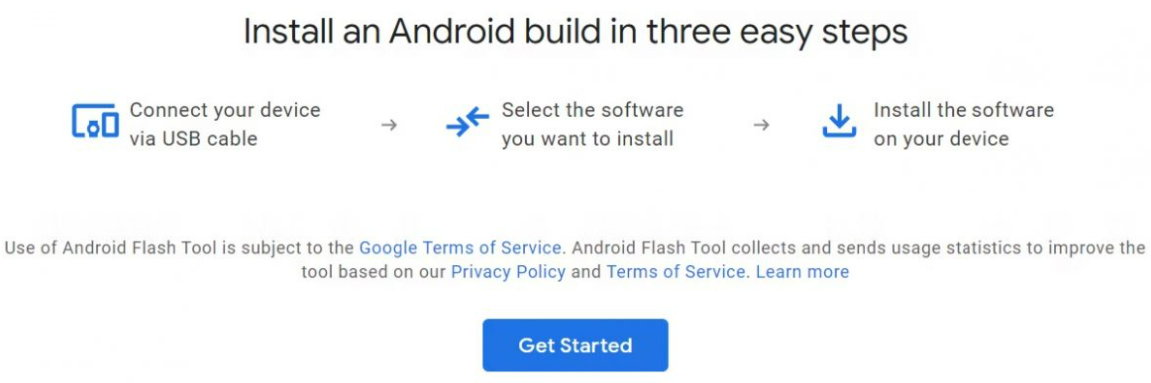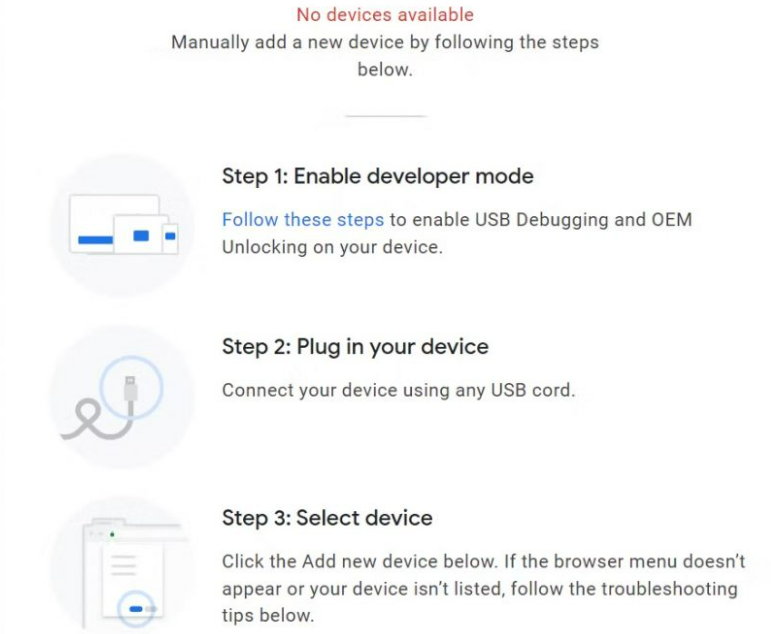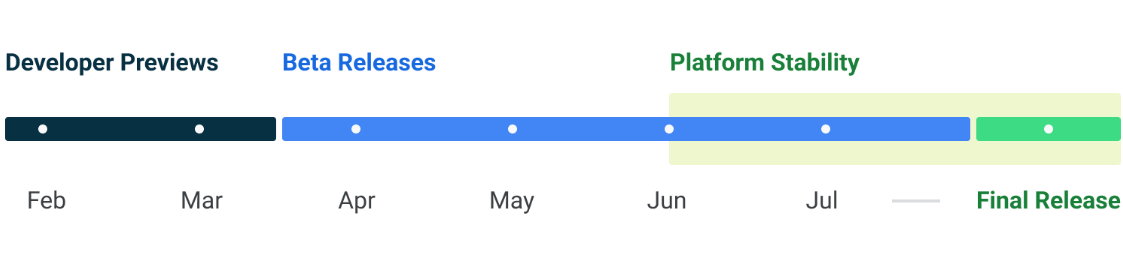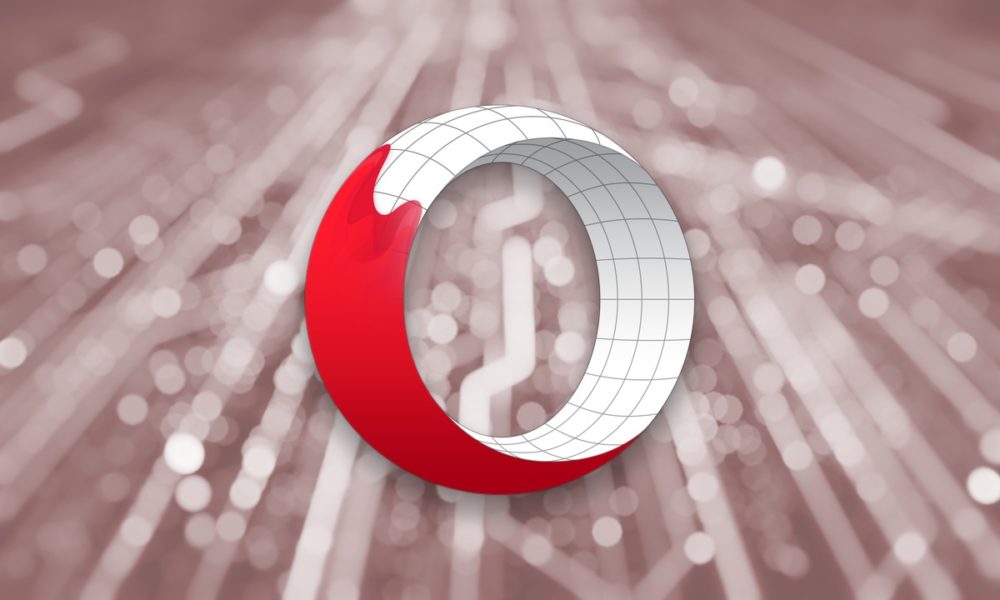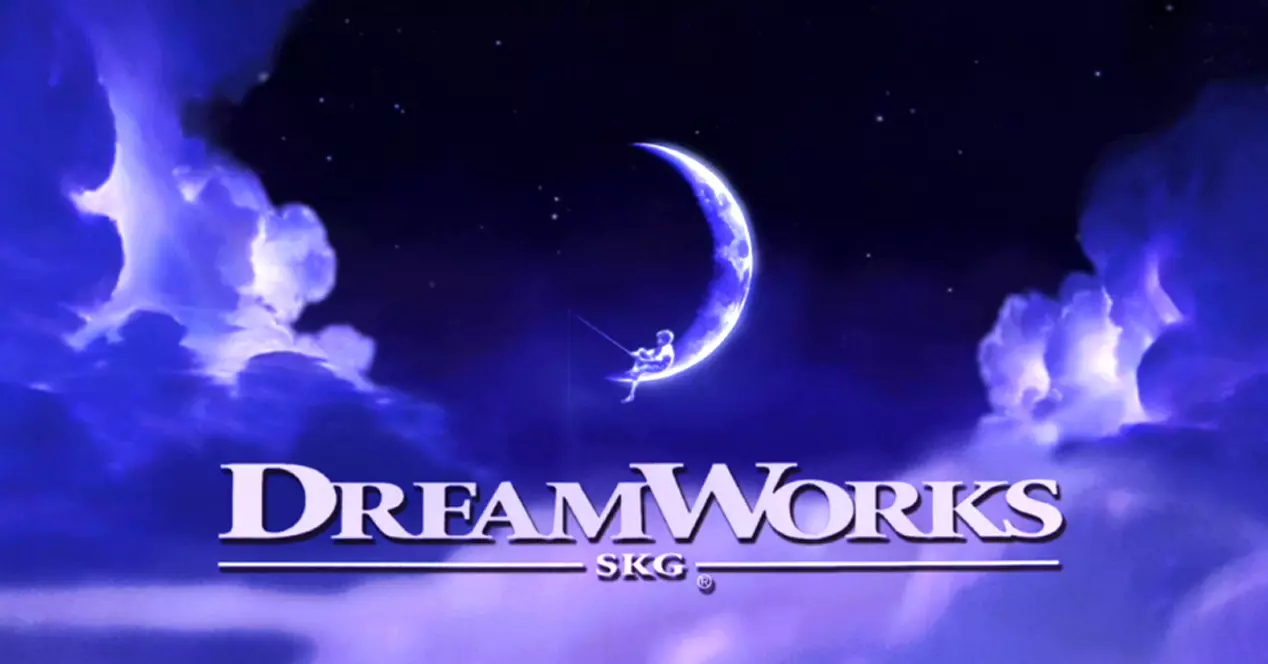Google has published the first version of Android 14, the next operating system of the ecosystem that leads world mobility by market share, whose final version we expect for next fall.
Android 14 Developer Preview is a preview version focused on developers so that they can test their applications with the aim of guaranteeing their stability and compatibility before the launch of the final version of the system. The version may have errors and is not recommended for the general public, but if you want to try it we will tell you how to do it.
Compatible devices
As always, Google bets on its own brand devices to support the first interactions of each version of Android. And it is reasonable. Imagine if it had to support all the versions of those from other manufacturers, with their interfaces and apps, some of which have not yet gone to Android 13… That being said, The supported mobiles to test this version are:
- Pixel 4a (5G)
- Pixel 5
- Pixel 5a 5G
- Pixel 6a
- Pixel 6 & 6 Pro
- Pixel 7 & 7 Pro
The version can also be tested in the Android Studio emulator, an option for enthusiasts who want to discover what’s new and still can’t install it natively on their smartphone because they don’t use a Pixel.
All the comments obtained by the testers are welcome and more in this very preliminary phase of development. As they say from Google, “Making Android work well for each and every billion of Android users is a collaborative process between us, the Android hardware makers, and you, our developer community”.
How to try Android 14 Developer Preview
Preview installation is known from older versions and goes through:
- Check the compatibility as we saw in the previous point. Make sure that your device is compatible with the version, something that at the moment is only possible with the Pixels.
- Make a backup of your files. A preview version may fail to update and lose data.
- Plug the compatible Google Pixel into a USB port on your computer.
- Access the development page and flash the terminal using the official Android Flash Tool. You can do it from any browser (Chrome, Edge…) and from Windows, Linux, macOS or Chrome OS operating systems.
- The application guides the user step by step and it is not necessary to have other tools installed, although you will have to unlock the device, enable USB debugging in the device’s developer options and the ADB environment.
- Add your device to the flash tool if it doesn’t show up automatically the first time you run it.
- For complete instructions, you can refer to the Android Flash Tool documentation at this link.
- You can also download the latest system image and update it manually on your device. Google has released factory images for each of the supported devices. 32-bit and 64-bit images are available.
After testing with Android 14 Developer Preview, you can go back if you want to a stable public build Android 13. You can use the official flashing tool or do it manually by downloading the image that corresponds to your terminal.
Android 14, what’s new
Developer previews usually don’t include breakthrough UI changes or new features, as Google often waits for beta versions to do so.
But some brushstrokes of the version have already been announced, which we can summarize as follows:
- Android 14 builds on the work done in Android 12L and 13 to better support the new foldable form factors. Google promises developers all the facilities to optimize their applications in any format and screen size.
- The next Android will allow scale system text to 200% with a new non-linear font scale curve. Much more than the maximum 130% present so far in Pixel phones.
- Android 14 will block the installation of applications with a target SDK earlier than version 23. This will prevent apps from circumventing the improved permissions model introduced in Android 6.0 in 2015, but it will have the side effect that many older games and apps won’t be able to install.
- Reserving foreground services for only the highest priority tasks so Android can improve resource consumption and battery life.
- compatibility with Credential Manager and Passkeyssimplifying the authentication process and improving security compared to typical passwords.
- Dynamically uploaded files will be marked read-only to prevent malware and exploits.
- Google has added new APIs for app and game developers to improve software quality and with a special focus on improving battery life.
- Faster and smoother updates with each platform version by prioritizing application compatibility.
We will have to wait for the first beta version to know the specific news that this version will have for the consumer, but we expect improvements in performance, multitasking, privacy, battery life, more customization and polishing the end-user experience.
Google will update the preview images and the SDK development kit regularly throughout the release cycle. which you can see in the previous image. This preview is intended for developers and is not intended for everyday or consumer use, but once installed, you will automatically get future updates for all previews and subsequent betas with the first release expected in mid-March.