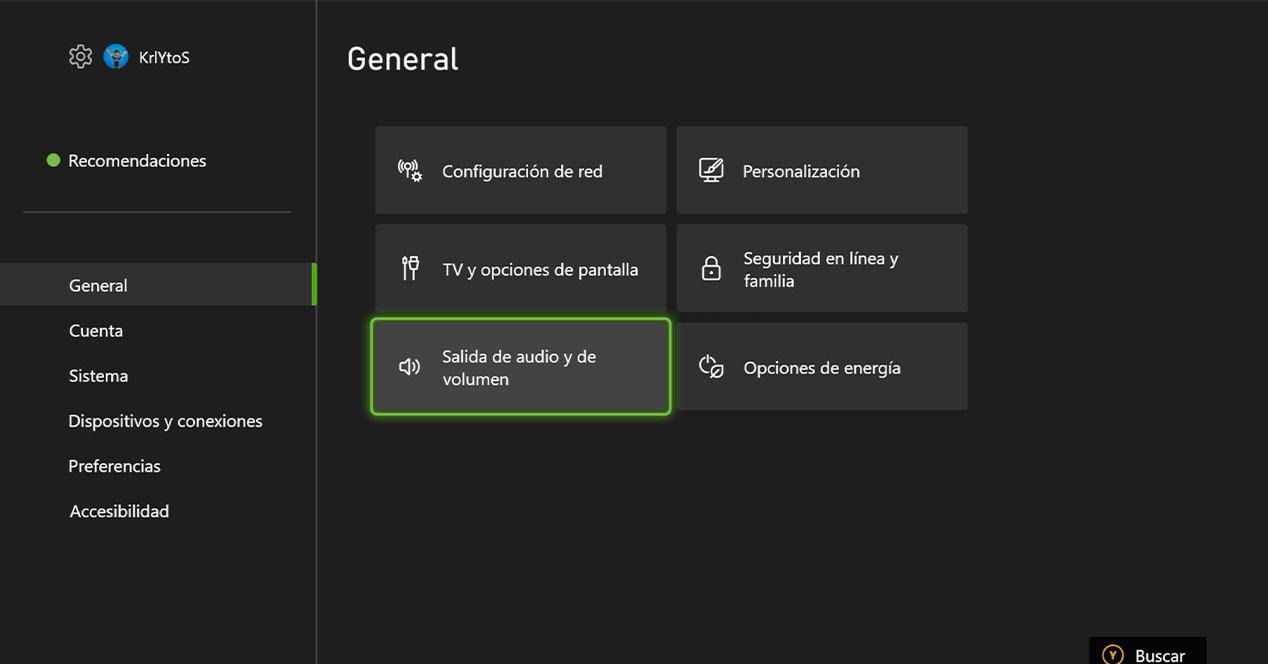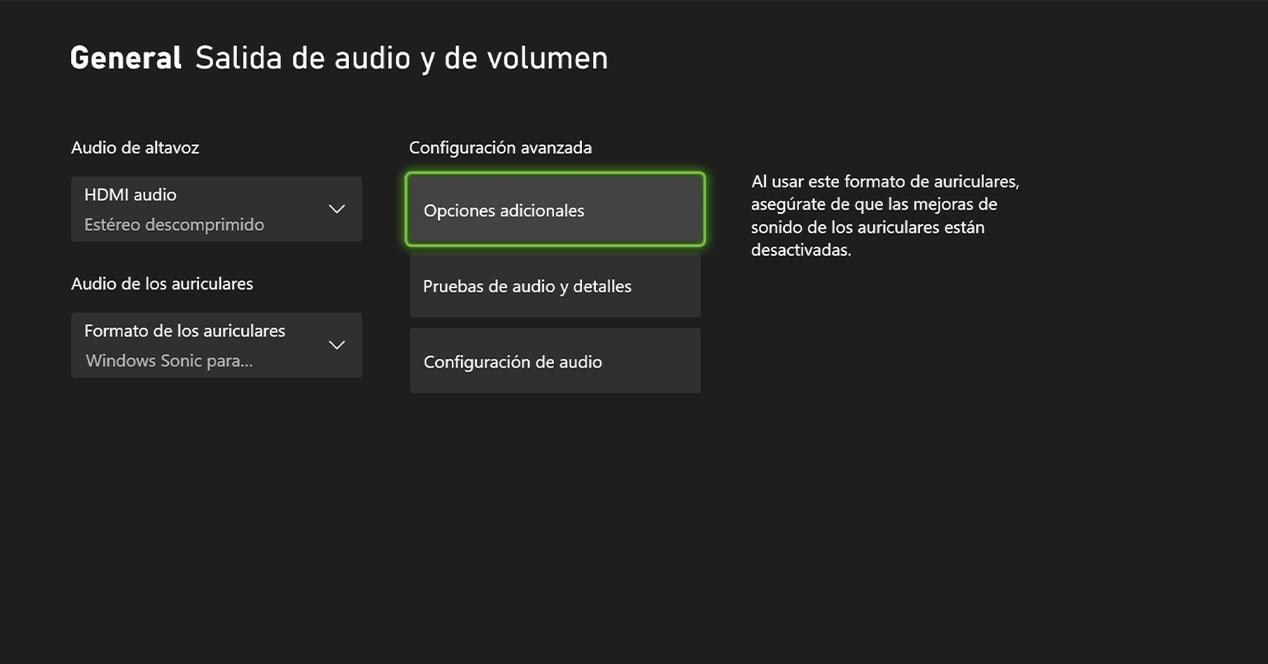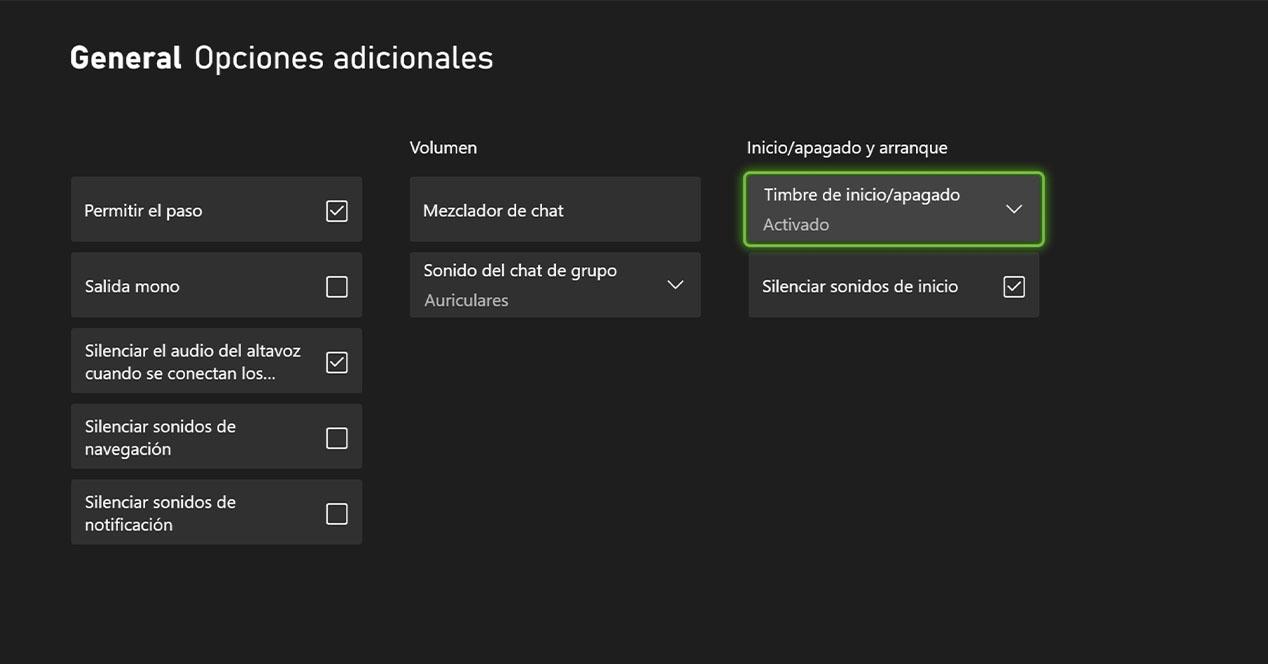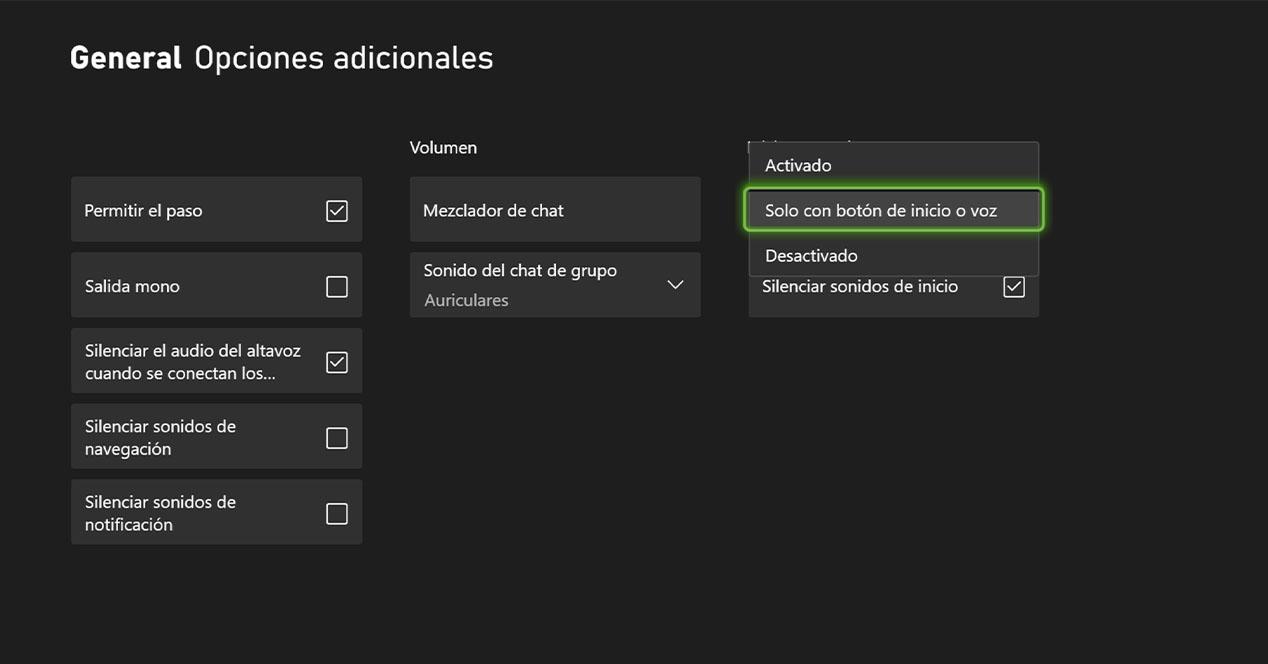Microsoft has shown on many occasions that it takes the opinion of its users very seriously, and with many of its updates they make it increasingly clear. Since the company promised to release more constant updates and major changes to the interface and features, many users have greatly appreciated the improvements as they have seen some of their issues or concerns get resolved. Like the noise when turning on the console.
Xbox bell sound
You have finished a long day of work, everyone has gone to sleep and just when you are about to turn on your xbox series x pressing the button on the remote… “tiririii”. The Xbox startup sound It’s funny the first few days, but it’s possible that over time you’ve found it annoying that it sounds on certain occasions, although the final touch is the sound that accompanies the Xbox logo on the screen, a triumphant symphony that, in the event of have the volume raised or have a surround sound system, you will cause a mini earthquake at home without expecting it.
But calm down because you are in luck, and it is that Microsoft has decided to leave it up to you if you want it to stop ringing forever.
The solution lies in the new update that the manufacturer has released for its consoles, a new version of the system that has introduced many new functions, but there is one that has particularly caught our attention, since it will allow us to make our console quieter than never.
Although as we have already mentioned, we are not referring to the noise of the fans or to stop screaming when you have video problems on the Xbox, but to the startup sound that accompanies each power on of the console.
How is it deactivated?
To disable the startup sound of the console you will only have to follow the following steps:
- Make sure you have the console updated to the latest version. The system version that has introduced these changes is 10.0.22621.2786, so to check it go to Settings > General > System Information.
- Once you have confirmed the version, you will be able to use the new feature. You can find Settings > General > Volume and audio output > Additional options.
In this panel you will be able to find the new option, since in the “Start/Shutdown and Boot” section we will see two new options:
- Start/stop chime: This is the sound of the bell that sounds on the console when you press the power button. There are three options to choose from:
-
- Activated: It will keep ringing.
- Only with home button or voice: It will only sound if we press the home button on the console or send a voice command to turn on the console (you can turn on the Xbox with Alexa or with the old Kinect). Nothing will be heard if we turn on the console from the remote.
- disabled: Your console will be completely silent.
- Mute startup sounds: The triumphal tune of the Xbox logo will not play. The logo will appear on the screen, but completely silent.
With these settings you will be able to make the startup of the console occur more silently and you will never get scared again or, better yet, you will not wake anyone up again.