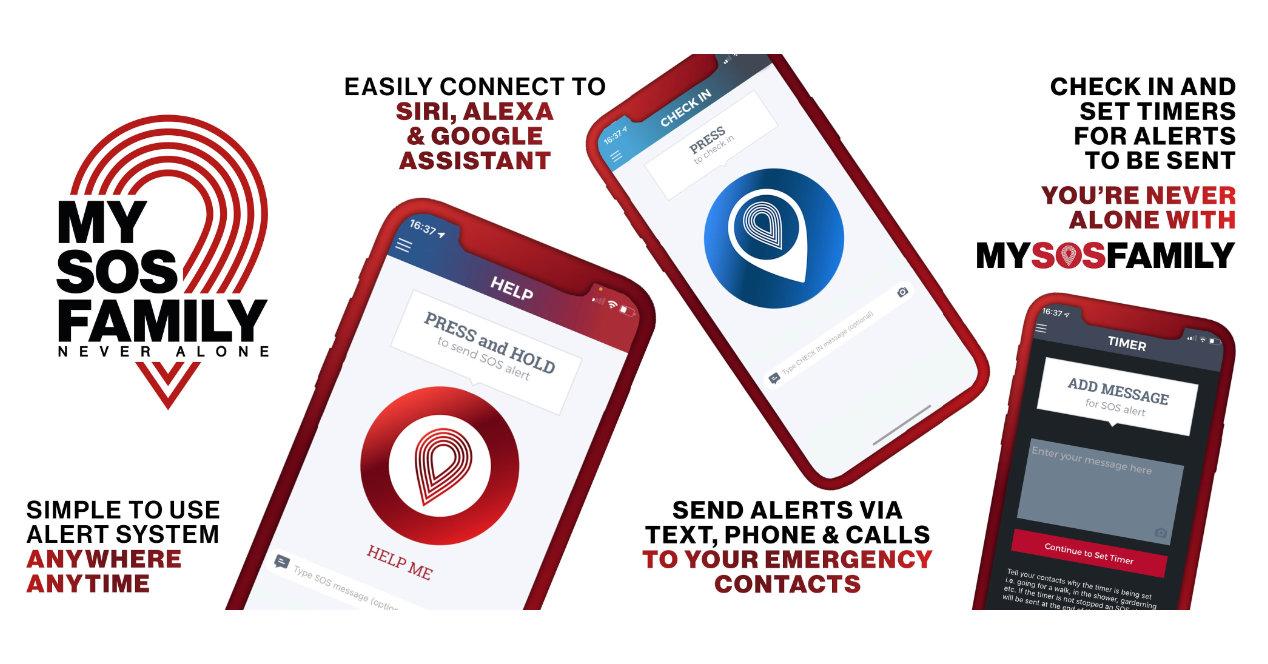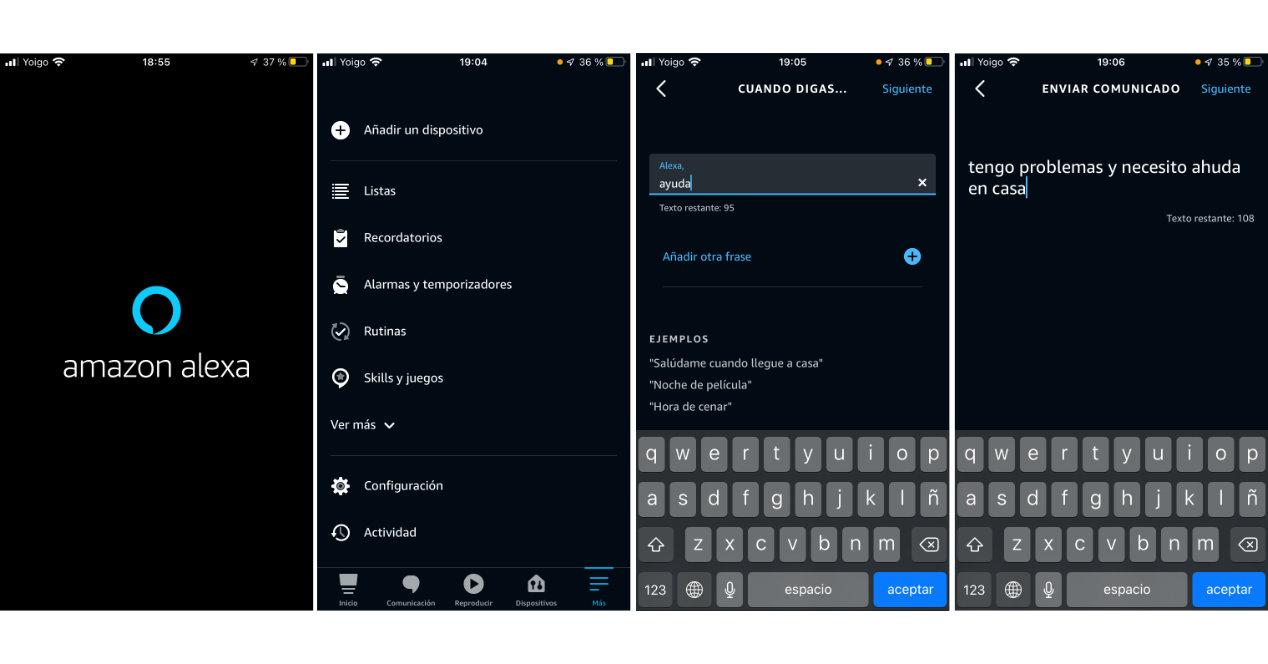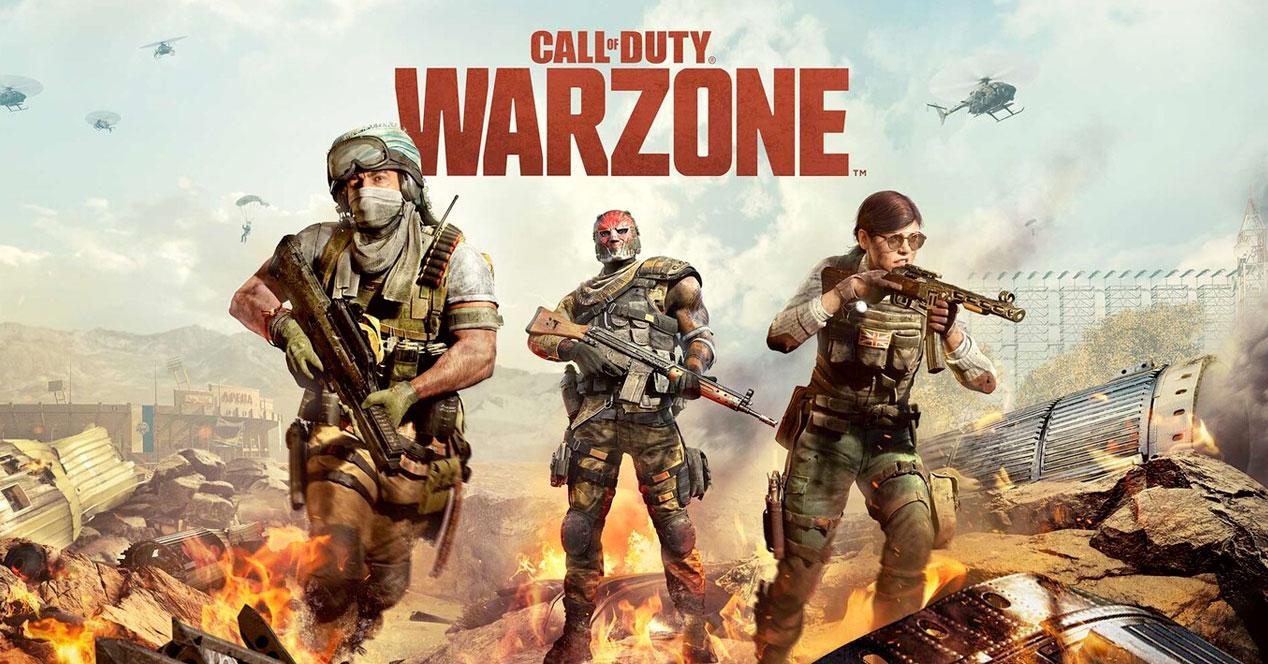Alexa, I need help
If we asked you uses that you give to your smart speaker in particular and your Amazon Echo or any other model compatible with Alexa in particular, you may say the usual ones such as playing music, controlling home automation, knowing the weather and the news of each day, set alarms, reminders, timers and in the best of cases if you have done a little research make use of the routines and automations In your day to day.
These are the normal things that any user who wanted to squeeze a bit more would worry about looking to see how interested all those new uses might or might not. But the possibilities go much further and as we have always said: the limits are set by the imagination of each user.
Today we are going to show you an option that may not make much sense right now, because in reality it is for something that normally you should not need, but in case you or anyone who has an Amazon Echo at home needs it and know it’s there it could literally save your life: turn your speaker with Alexa into a medical alert system.
Yes, in the same way that there are devices that are capable of alerting the emergency services in case of need and with the push of a button or detecting a fall, such as the Apple Watch, the Amazon Echo with Alexa can also do so thanks to the use of the skills. Although the idea is known, there could be many other ways to configure something similar thanks to each and every one of the tools available for the Amazon voice assistant.
However, let’s look at the first idea and then talk about alternatives.
My SOS Family
The first method consists of making use of an application for Alexa or skill for the Amazon voice assistant called My SOS Family. This is nothing more than a medical alert system for which you will need a smart speaker and a telephone to configure in service with your own telephone number or that of the person for whom you are going to establish it on their Echo or compatible device.
Of course, in case it is not available where you live, you can always resort to other similar options or methods taking advantage of Alexa’s own characteristics. The important thing is to have had the idea and know that it is possible. Meanwhile, in case of using this, the installation, configuration and initiation process is as simple as you can see below if you keep reading:
- The first thing you have to do is download the My SOS Family application on the smartphone of the person for whom it will be intended.
- Once done, you must follow the steps that are indicated and that correspond to the selection of the user’s country and the introduction of their phone number
- Next you have to add the telephones of those people or relatives who could help you if necessary. They can be relatives, a neighbor or acquaintance. Here everything will depend on the situation of each one
- Now that My SOS Family is configured on the mobile phone, the next step is to install the skill Alexa on device
- To do this, open the Alexa application on your smartphone and then go to the More section
- Tap on the Skills section
- In the search engine type My SOS Family and when it appears in the results, touch on it
- The next step, as you may be intuiting, is to enable its use
- Once done, it will ask you to authorize it to know the user’s location data and to create and edit reminders. Of course, the app will only be able to see the ones it has created, so you don’t have to fear for your privacy if you have others and some with personal issues.
- When you have accepted you will have to log in to My SOS Family so that the account is permanently linked
- Ready, everything is done. From now on you can say “Alexa, open My SOS Family” or create a routine that makes it easier to use the system
As you can see, it is a simple solution, but after the idea of using Alexa as an alert system in case of medical or health emergency came on, there are other options.
Other ways for Alexa to save you
As there are many devices focused on the field of health that in recent years have been able to take advantage of the technology to save lives, Alexa can also do it in multiple ways. Because through the use of routines, a series of events can also be created that would help alert other people through a message, both voice and text that could be predefined.
This may, according to the user, be much more useful, because with a simple “Alexa, help” An action could be triggered that would end up notifying a relative or acquaintance to go home to offer support to said person. Although that will depend on how the parameters are established and according to the needs of each one. Sometimes it could be enough to make a phone call by enabling the service if it is available or sending a message to other users or speakers configured with that account. Something interesting if it is for older people, your children could be in charge of leaving everything established.
This calls can also be interesting in the case that it is not just a speaker with Alexa but one with an integrated screen and webcam like some recent models like Echo Show 10. When it is compatible with the odd video call system.
In short, at the end of the day, what all this consists of is finding the solution that best suits each type of user. Researching and always trying to go beyond the usual and popularly known use cases. And if they do not tell that user who with a Raspberry Pi he created a communicator very easy to handle for your grandmother.