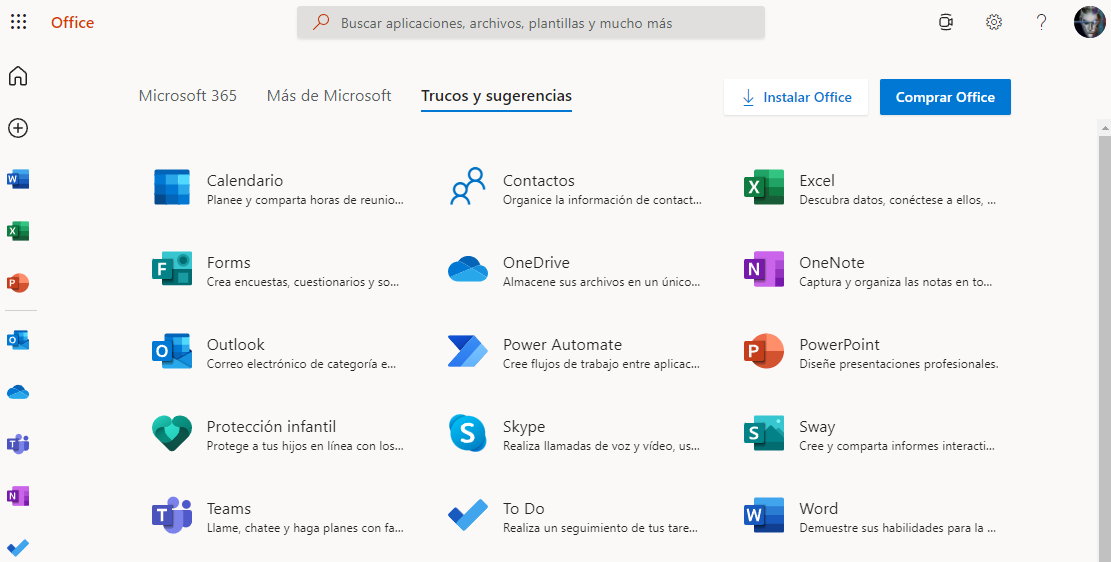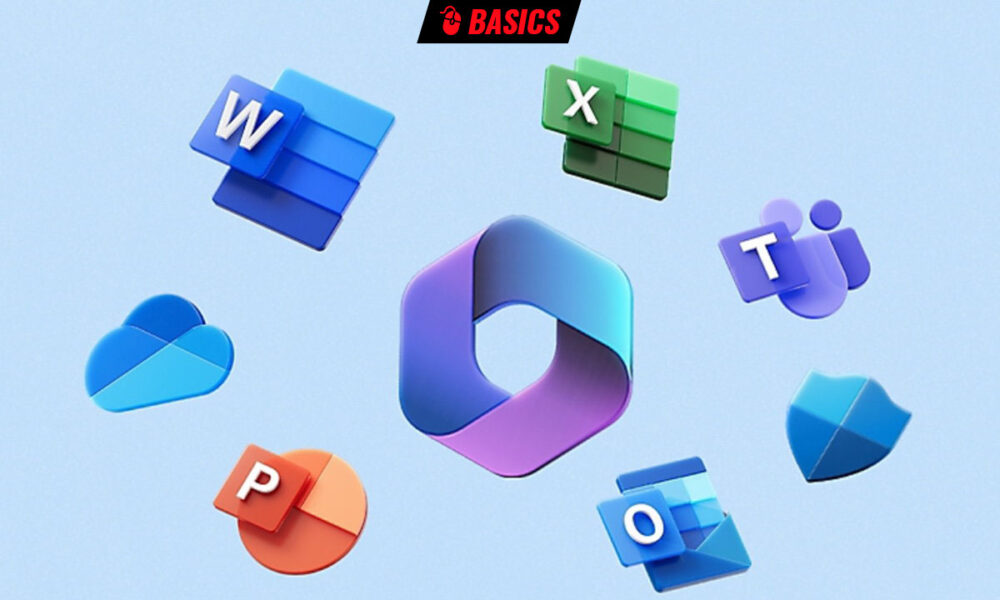
Microsoft Office is the most used productivity and collaboration suite on the planet. Turned into a de facto standard in companies and administrations, the company sells it in versions for local installation and single payment, and also as a subscription model (Microsoft 365) which is the great bet for the present and for the future once this new way of distributing software, which, as has happened with music or video streaming services, suggests that they will end up dominating.
It must be said that the industry offers alternatives to Microsoft Office high quality and some free. Example Google Docs / G Suite that has nothing to envy to the Microsoft solution and if you are looking for software for local installation, there you have the fantastic LibreOffice, open source, completely free and with plenty of features for the vast majority of consumers.
How to use Microsoft Office, free
But if you want to use the great standard in this type of software, be it for pleasure or necessity, you should know that Is there a way to use it without having to pay? the subscription or buy the local version.
The solution comes from Office for the web. Originally released as Office Web Apps, it is the online version that Microsoft offers for free to users who only need the basic functions of an office suite. This version includes the most recognizable and used applications, Word, Excel and PowerPointwith the ability to view, create and edit files on the fly.
It also offers access to other applications such as OneNote, Teams, Outlook, Forms and Sway, and is connected to the OneDrive cloud service where documents, spreadsheets and presentations are stored and modified in real time. As expected, works with standard Office file formats such as DOCX and XLSX, important to ensure compatibility.
It should be noted that this Office for the Web works independently of device and platformand can be used from any supported browser (all major ones) on Windows, Linux or Mac machines. It is also connected with the apps for mobile platforms, iOS or Android, which work really well and are also free.
Getting this free Microsoft Office is as simple as accessing its website, signing in with a Microsoft ID account (or creating one if you don’t have one) and starting to work in any web browser. Is it enough to cover the important section of productivity software that we use on a daily basis? Yes, for a vast majority of users. We like to. Light, with a simplified interface, easy to use, regardless of devices and platforms, and that offers the essentials of the great applications of the Microsoft suite for free.
And if you need more, you know. You can subscribe to Microsoft 365, buy Office locally (in this link we offer you good discounts) or use the alternatives to Microsoft Office that are also very good.
More information and functions | office for the web