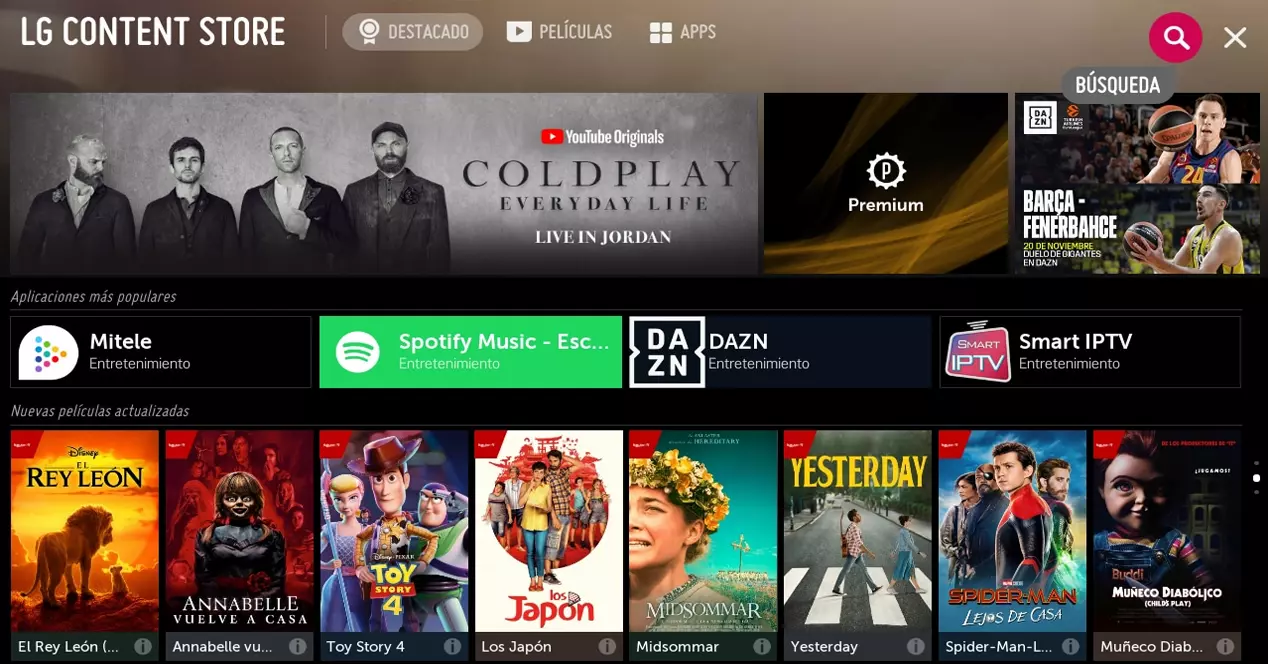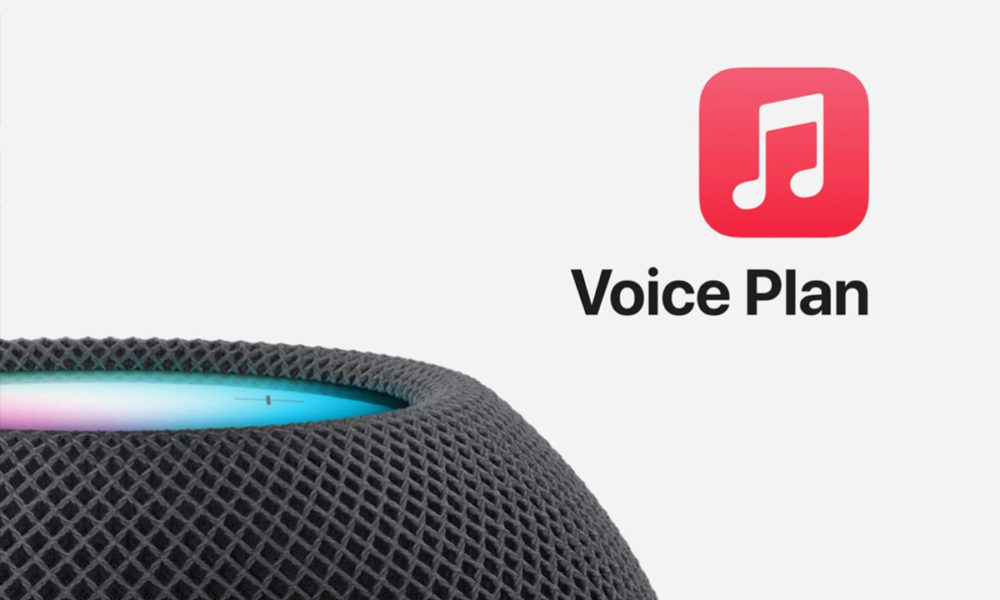What is Atresplayer?
Atresplayer is the platform that includes both the channels and the Atresmedia Group productions. Atresplayer is available as an application and as a web service, and allows you to watch both its channels and its television programs.
What can I see in Atresplayer?
The idea of Atresplayer is that viewers can choose à la carte what content to watch from the entire Atresmedia catalogue. In general, we will be able to view any content that is broadcast on Antena 3, La Sexta, Nova, Neox, Mega and the Atreseries channel. Atresplayer also includes the online channel flooxer, which is a service similar to YouTube. It also includes radio stations, so we can also listen to Onda Cero.
Atresplayer has a lot free content that we can see with advertising. However, its mode Atresplayer Premium it is much more complete. In addition to removing the ads, with the paid version we can see exclusive content, many previews and the possibility of watching individual programs from television channels for 7 days after the broadcast. In addition, it allows you to download programs, movies and series to be able to watch them offline on our computers, mobile phones and tablets. It has a price of 4.99 euros per month or 49.99 euros per year.
What devices is Atresplayer available for?
Atresplayer is available for all these platforms:
- Web browsers (PC and Mac)
- Smartphones (iPhone and Android)
- Tablets (iPad and Android)
- Android TV / Google TV
- LG SmartTV
- Samsung SmartTV
- Vodafone TV
- Amazon FireTV Stick
- AppleTV
How to access Atresplayer on any Smart TV
Whether you have a smart TV or a device connected to your TV with which you can play your multimedia content, these are the steps you must follow to be able to see Atresplayer on it:
On Samsung TVs
To be able to enjoy Atresplayer on your Samsung TV with operating system Tizenyou just have to follow these simple steps:
- Create an account at Samsung AppStore if you haven’t already.
- From the main menu of your Samsung Smart TV, enter the Samsung App Store. Depending on the model of TV you have, you may even have a dedicated button on the remote.
- Browse the categories or do a direct search for the app using the magnifying glass icon within the store.
- Once you have located the application, click on ‘Buy now‘. The download will be totally free.
- The app will be installed on your TV, and you can now access it from the main menu.
- Start the app and enter your Atresplayer login details.
On LG Smart TVs
LG televisions equip the operating system web OS. There is also a version of Atresplayer for this system, and you can install it if you do the following steps:
- Press the button ‘home‘ on your remote to go to the main menu of your TV.
- Go to the icon LG Content Store. You will recognize it because it is shaped like a shopping basket.
- The application will be inside the section ‘apps and games‘. If you can’t find it, you can use the magnifying glass icon to do an exact search.
- Select ‘Install’. If you have already signed in to the LG Content Store, the download will start automatically. If not, the application will guide you step by step so that you can create your account in just a couple of minutes.
- Once the process is finished, Atresplayer will appear in the initial menu of your television.
On Android TV / Google TV devices
These are the steps you must do if you have a TV or device from the following brands:
- AndroidTV
- Sony, TCL, Philips, Xiaomi and Hisense TVs
- TV Box: Xiaomi Mi TV Stick, Xiaomi Mi TV Box S and other third-party Android TV set-top boxes.
- GoogleTV:
- sony televisions
- Chromecast with Google TV
In this case, you have it very easy. In these devices, you only have to enter the icon of Play Store, do the search using the magnifying glass icon and install the application. You will not have problems when logging in, because for the TV to work, you will have had to previously enter a Google account.
The easiest way to install Atresplayer on an Android TV device is by using the voice assistant, in case you have it enabled. Simply press the button and say “Ok Google, Install Atresplayer”. Google Assistant will automatically take you to the app download page.
On an Amazon Fire TV Stick
Atresplayer is also available in the Amazon FireTVso you can use this platform whether you have the most basic Fire TV Lite or have the Fire TV 4K Max.
If you want to do it quickly, press the Alexa button and ask her to install Atresplayer. If you are more classic, you should enter the app store from the main menu of your TV and search for this application.
The download will start automatically and you will not have to confirm anything. Once the process is complete, you will only have to open the application from the applications menu of your Fire TV.
on apple tv
If you want to see the content of Atresplayer on your Apple TV, the best thing to do would be to make a previous step on the iPhone, because you can link the service so that it has a total integration in your system. To do this, simply open the Atresplayer app on your iPhone or iPad and accept the permission to link your Apple ID to your Atresmedia account —You must have previously logged in with your username and password—. This process will happen the first time you open the app.
Once you have it, you won’t have to do anything else. The application will appear on your Apple TV, and you will be able to access its recommendation system and its entire catalog.