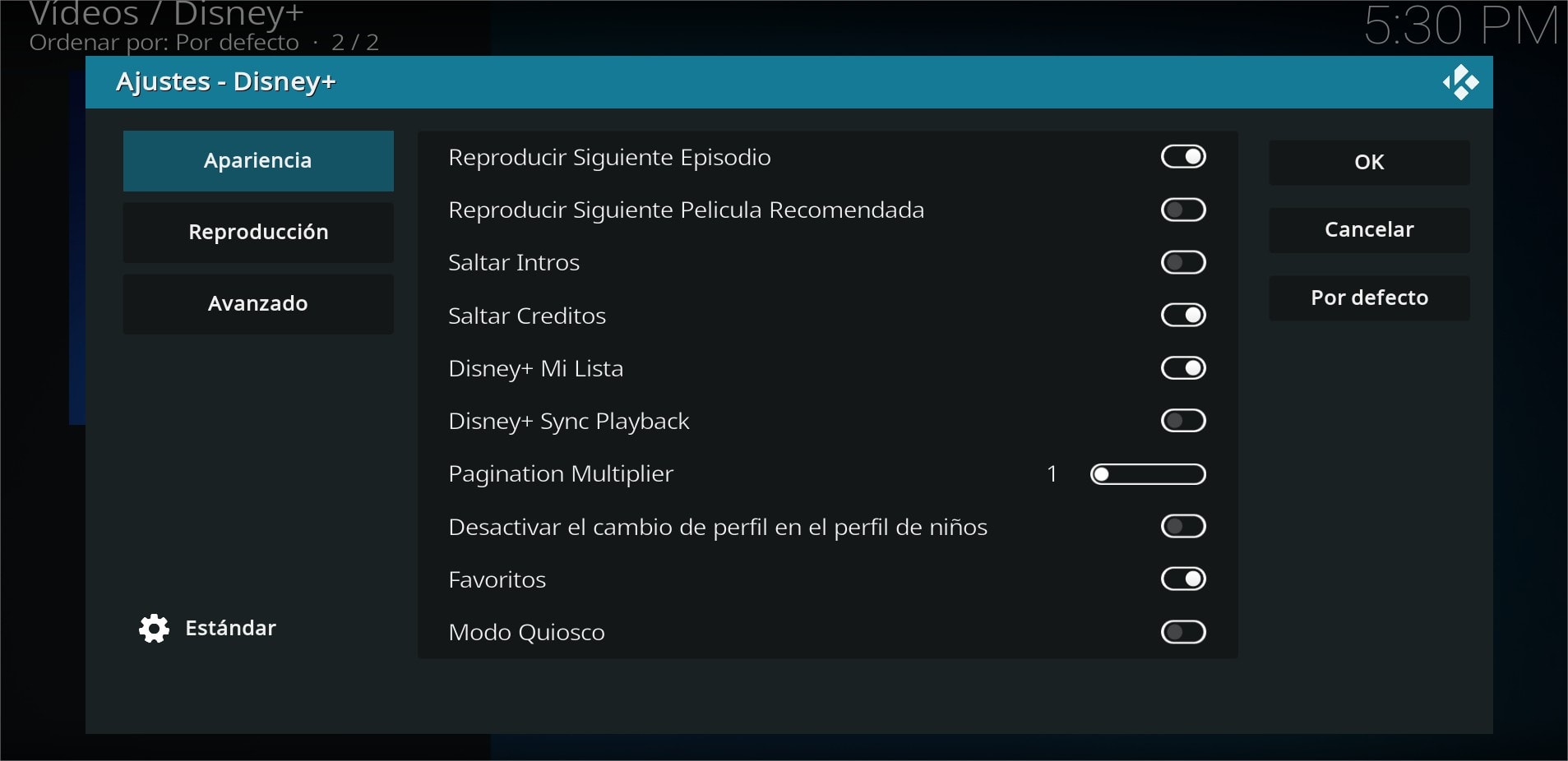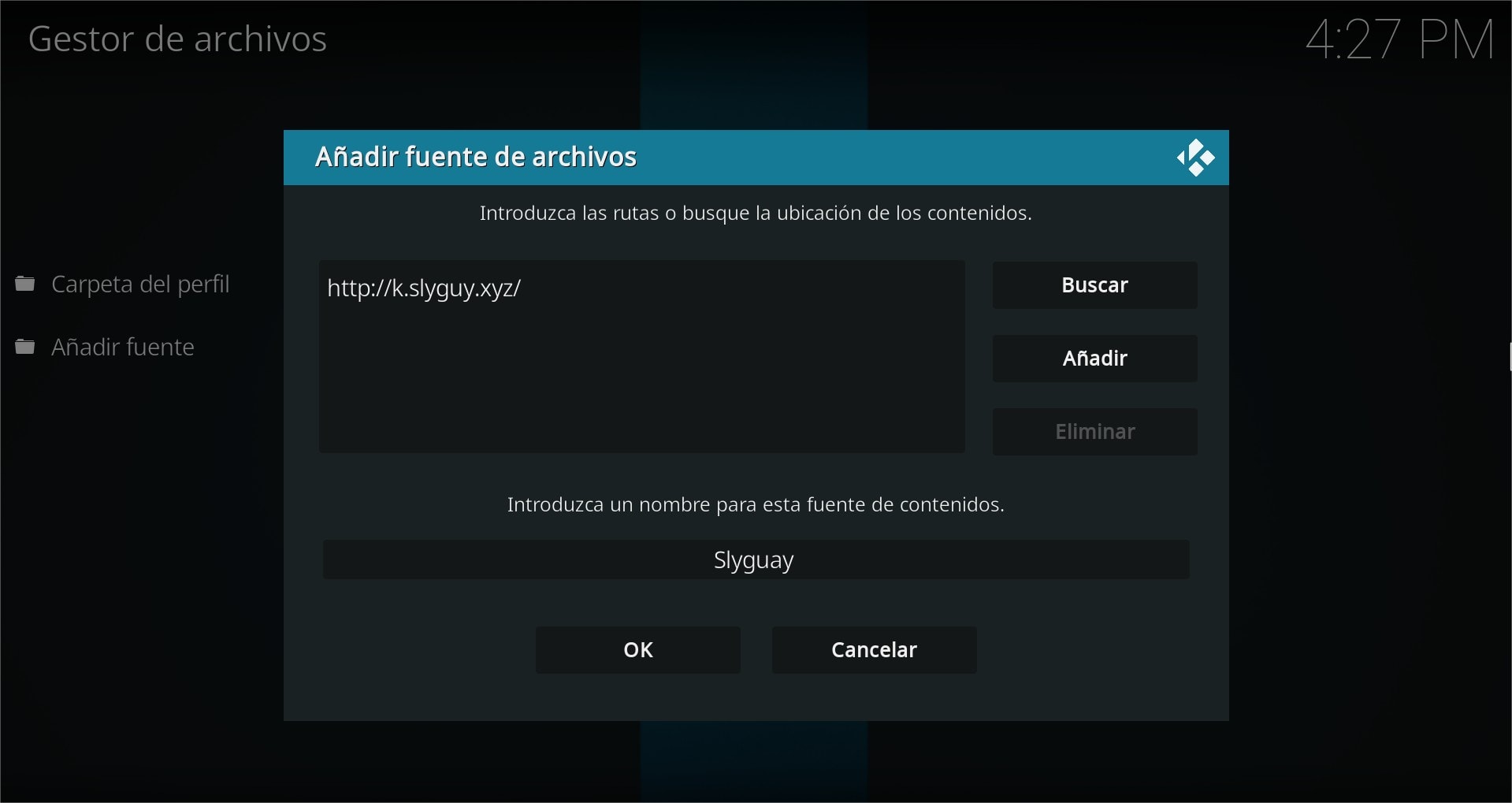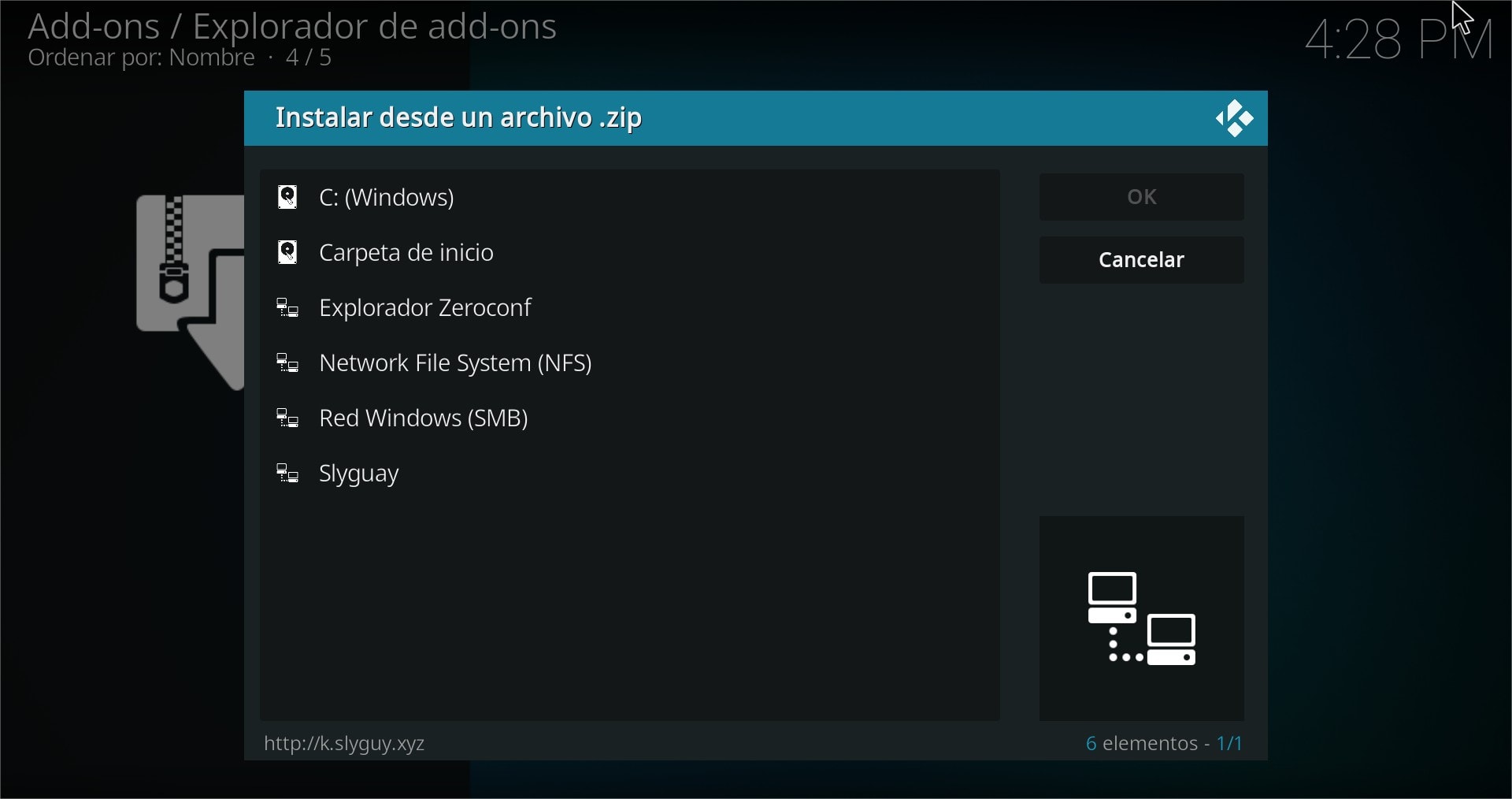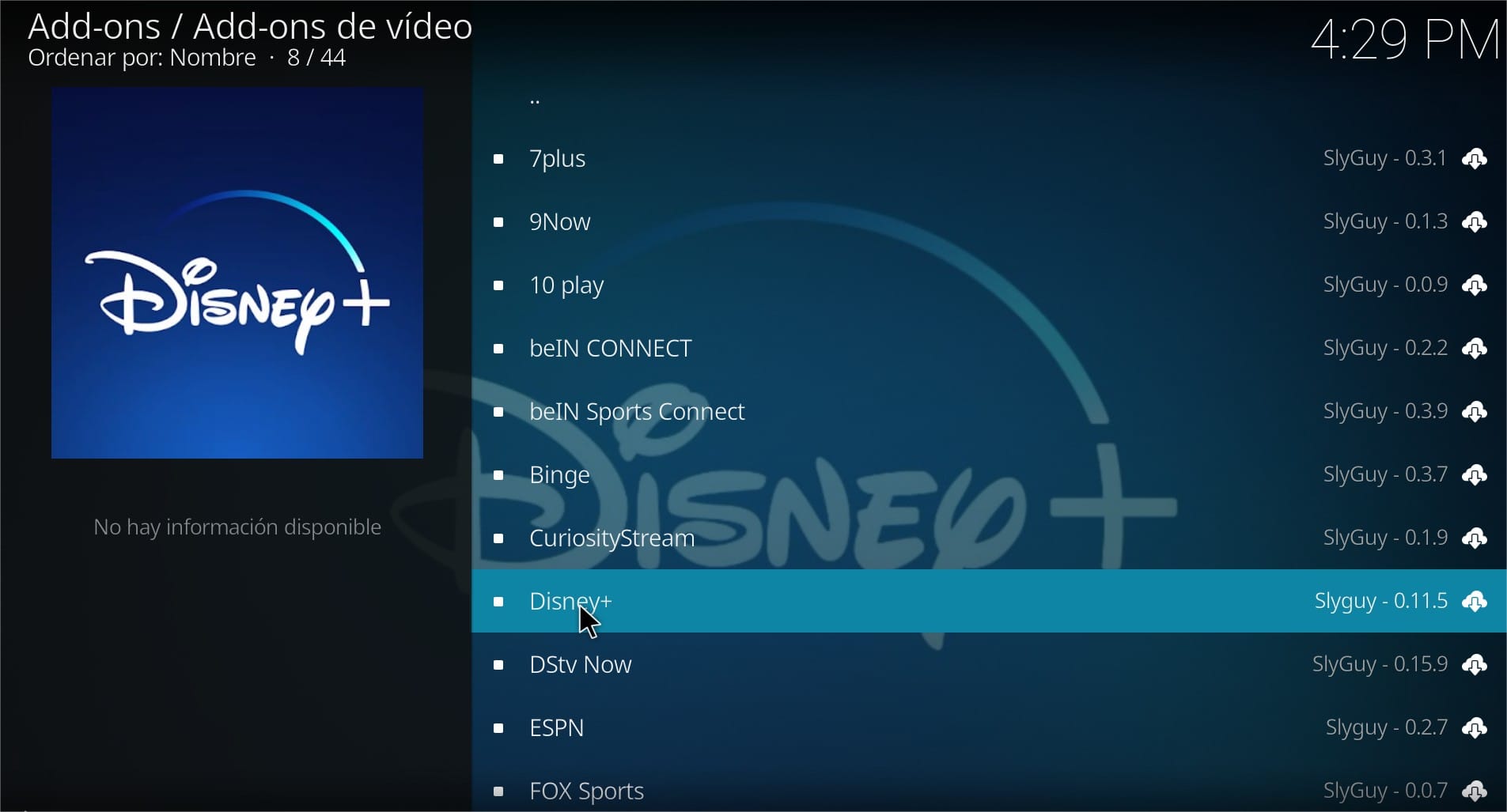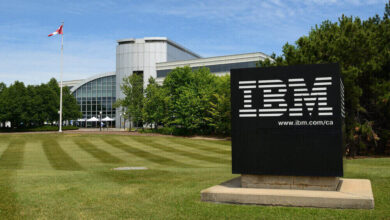One of the best on-demand content platforms is Disney+. The entertainment giant’s VOD service has become Netflix’s great rival, offering a top catalog that has attracted more than 130 million subscribers. Are you a customer of this service? we are going to teach you how to install Disney+ on Kodi and what advantages it offers.
The truth is that the Disney+ Smart TV app works quite well, with a simple and intuitive interface. But the truth is that the Kodi add-on has some advantages that make the difference. Of course, keep in mind that to watch Disney + through Kodi you will need an active subscription to access this service.
You may also be interested in: How to configure Emby Server on a Raspberry: the alternative to Kodi and Plex
What advantages does it offer to watch Disney + through Kodi
To say that the advantages offered by installing Disney + on Kodi are several. For example, you will be able to choose the bitrate and resolution. And with 5.1 sound by having Dolby Digital support.
you can even enjoy Dolby Atmos sound regardless of resolution, something that certain players such as the Amazon Fire TV Stick 4K do not allow. You will also be able to take screenshots in a very comfortable way, another detail to take into account.
Not to mention other advantages, such as setting the app to skip the intro or end credits or play the next chapter faster, instead of having to wait the corresponding 20 seconds.
Also, as easy as it is install Disney+ on Kodiwe invite you to try its add-on and see the advantages it offers.
How to Install Disney+ on Kodi
The installation process to be able to watch Disney+ via Kodi it is quite simple. The first thing to do is go to the Slyguy repository to use it as a source.
To do this, you must go to the File Manager within the Settings and select the Add source option. Once inside, the repository address will be “http://k.slyguy.xyz/” without the quotes, while you can put the name “slyguy” without the quotes to identify it. Lastly, hit OK.
Now that you have the source selected, you should go to the Add-ons section, which is the open box located on the left side of the interface. Once inside, you will see different options. You must choose the option Install from ZIP file and select Slyguy. Now, you will see a single zip file, which corresponds to your repository. Click on it to install it.
Once you have installed this repository, you will have to go back to the add-ons icon and select the Install from repository option. Search for Slyguy Repository and go to the Video section. Within it, select Disney + and click on the Install option so that you can use this platform through Kodi.
When you already have the add-on installed, You can now watch Disney+ through Kodi, although you will have to configure it first. To do this, go to Settings and look for the Advanced option to click on Install Widevine CDM. The reason is that it will allow you to watch content from your computer in 720p, or in 4K on Android devices, such as the Nvidia Shield TV, the Fire TV Stick 4K or the Xiaomi Mi Box S, to give an example.
You have already seen that the process is very simple and not complicated. And seeing all the advantages offered by watching Disney+ through Kodi, we invite you to follow these steps to be able to enjoy all the advantages of the best add-on for users of this on-demand content platform. Finally, we invite you to go through this compilation with the best tricks to get the most out of Disney +.