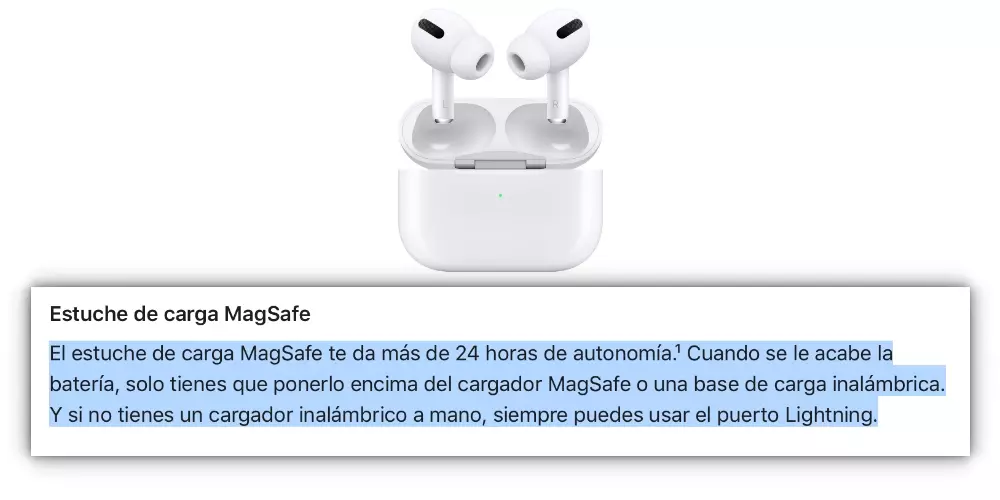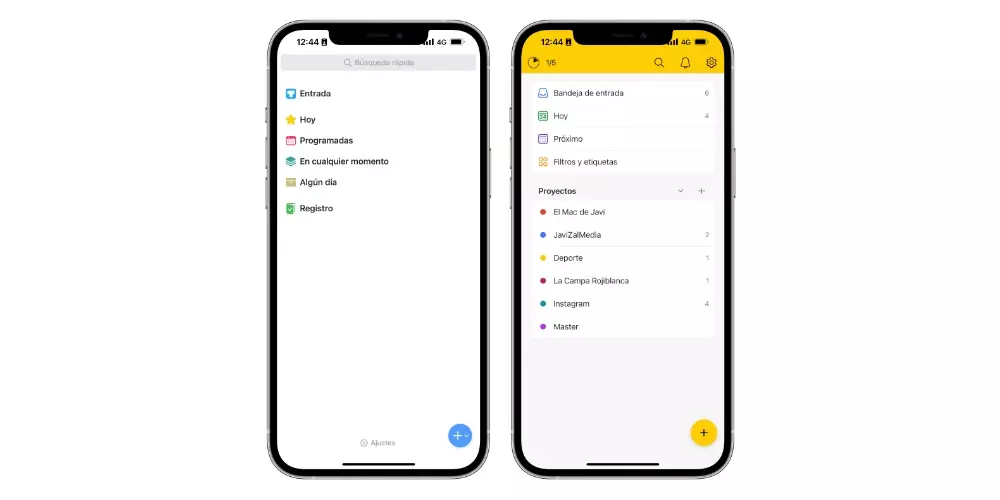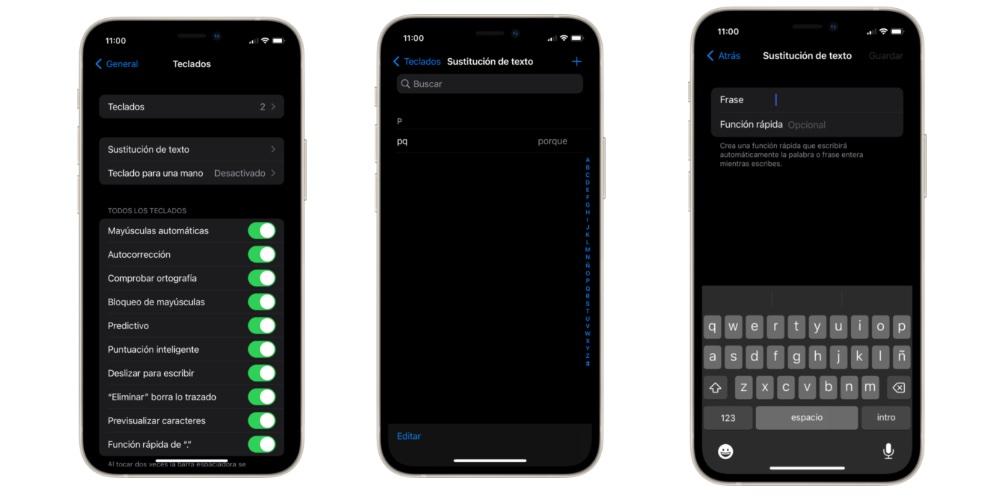
Everyone who sees an Apple device knows perfectly well that it is a device from the bitten apple. However, what if you can put the apple logo on social networks if you have an iPhone, iPad or Mac? In this post we are going to see how add the Apple logo in different social networks in iOS and iPadOS.
This way of implementing the logo is available in all iPhone and iPad, regardless of whether or not they have the latest version of the iOS and iPadOS operating system. Same situation we found with device macOS, since you can do it with all models and versions.
How to put the Apple logo on social networks?
We are going to rule out the easiest and most impractical way, which is copy and paste the bitten apple logo, since it is an unorthodox and not very functional way, and whenever we want to add the Apple logo we are going to have to make a copy and paste. Next we will see a much simpler way.
Apple logo from iOS and iPadOS devices
We are going to do it in two possible ways: first, if you have a MacBook, you can create the Apple logo on the keys option + G where the Apple logo is generated. Now you can copy and paste it into notes to be able to have it any of your Apple devices.
A second way is to download the apple logo in alpha format, that is, in PNG format with a transparent background. Then, we are going to System Settings of the iPhone and click on General, where we have to go to the keyboard options and click on text substitution. Click on the logo of «+» that appears at the top. A new window opens that says «Phrase» and Shortcut». In the first we have to add the Apple logo that we have downloaded from the internet or from the Mac. In Quick Function we put “AppleLO” so that when we write this option the Apple logo appears. We can put the phrase or word we want, there is no specific one. Of course, be careful to add tildes or points because we already know that it can lead to errors. Finally, we click on save.
We can now put the Apple logo on all social networks as long as we put the command correctly. We can also repeat this procedure in iPadOS, since the operation is the same.
What does the Apple logo hide?
The Apple logo generates a unique sensation every time we see it and that is reflected in the quality and finish of its products. This design is so attractive to humans because it responds to the sequence fibonacci, which includes balanced proportions generating different circles of different sizes, which represents nature itself.
All this makes so much the bite as the curves of the upper part or the blade are the same size, generating great complexity when drawing the logo of the company based in Cupertino.
Leave us in the comments if you know this trick and if you have ever added the Apple logo on a social network.