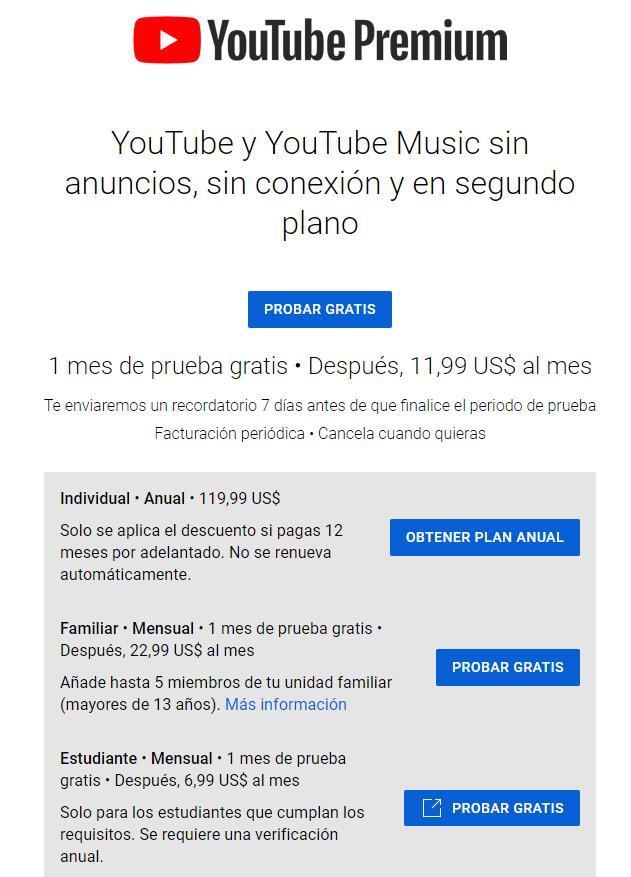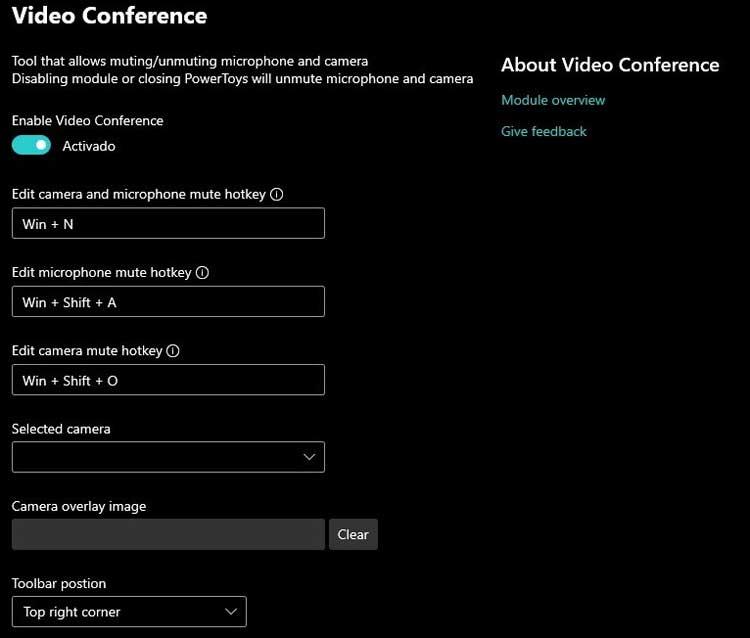
For some time now, everything related to virtual communications and video conference has been shot. The reasons for all this are quite obvious, despite the fact that the internet has provided us with all this for years. In order for the experience to be the best possible, it is recommended to have a series of hardware components, in addition to some programs that we will precisely talk about now.
At this point it goes without saying that whether on a professional or personal level, we have at our fingertips several ways to communicate in a non-face-to-face way. Thus, we can make use of social networks, applications of instant messaging, or videoconferencing programs, among other platforms. In these same lines we are going to focus on this last modality thanks to which we will be able to communicate by video and voice with people from all over the world.
Whether it’s to talk to our friends or family virtually, even to establish work meetings without moving from home. Precisely this could be considered as one of the pillars of the success of teleworking that has grown so much lately. As we mentioned before, here we need a series of hardware components that could be considered basic. We refer to elements such as the webcamthe PC screen, or a good microphone.
But equally the software we use for all this it will be of extreme importance. For this reason, below we are going to talk about a series of applications that you should install on your PC if you make video calls on a regular basis.
video call application
Obviously the first thing we need for this type of task is a program specially dedicated to videoconferencing. There are many solutions and platforms that focus on this type of work where we can highlight some above the rest. Among these we find Skype, Zoom or Teams.
PowerToys for microphone and webcam
Perhaps many of you already know the popular PowerToys that it offers us microsoft for your Windows system. These are small programs that add functions that do not exist to the operating system, now increasing its versatility and functionality. Well, among its many applications we find one that is especially useful for these tasks related to videoconferencing.
Specifically, we refer to the call video conferencing which basically takes care of turning off both the webcam and the microphone with a single mouse click. As you can imagine, this will be extremely useful to us throughout a video call session on multiple occasions. In addition, we can customize keyboard shortcuts for these two tasks that we mentioned.
Cyberlink YouCam
Especially for more personal video conferencing environments with friends and family, this is software that you are sure to love. And it is basically a program that will offer us dozens of digital effects that we can apply to the images of the videoconference itself. With all this, what we really achieved is to give a more original and fun touch to these non-face-to-face communications through our PC.
PC Equalizer
In addition to the image as such, in this type of communication, audio also plays a very important role. Otherwise the quality of these could be seriously impaired. That is why programs like PC Equalizer allow us to improve the sound quality when making video conference. In addition, we can adapt multiple parameters of this from a single Interface.
screen recorder
On certain occasions it may also be the case that we need capture the image we received from the videoconference. For this we can use programs that capture what happens on the screen, as is the case with Screen Recorder. In this way we will have the possibility of generating a video file with everything that has happened in the video calls in case we need to consult it in the future.