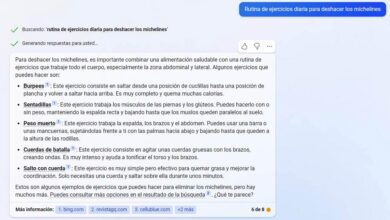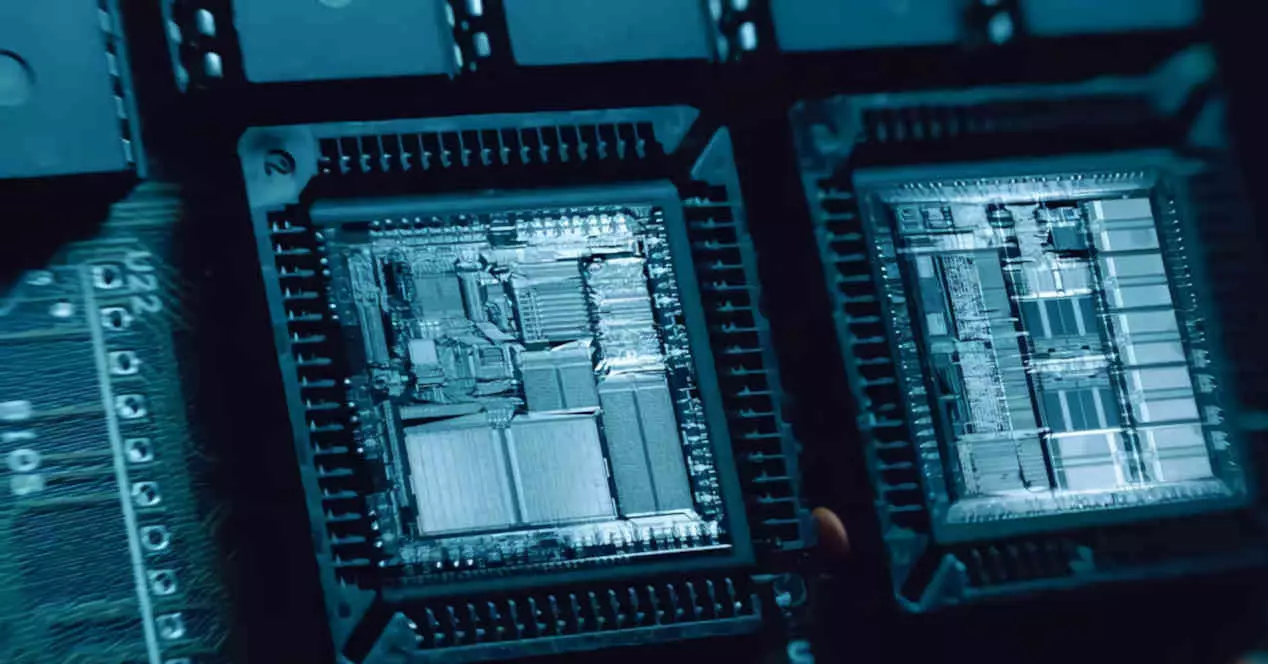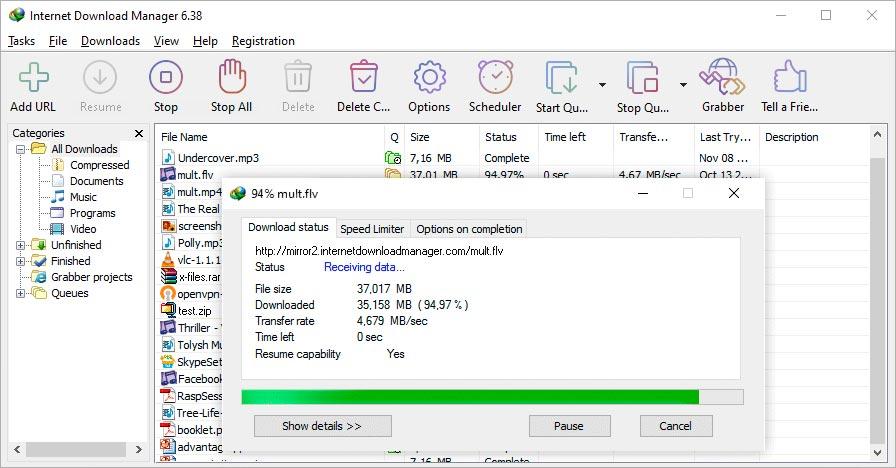
Among the many uses we make of our internet browsers favorites, downloading all kinds of files is one of them. However, this is a feature that doesn’t always work as we would like. What’s more, when it comes to downloading very large files, we can find important errors and problems.
Surely many of you have experienced the unpleasant situation that downloading large files is almost impossible. The main reason for this is that it is cut halfway without finishing download the content as such. And it is that the difference between downloading a light file from a heavy one is often important. Starting with the time that we are going to use in the second case, which can sometimes take up to several hours.
Therefore, in the event that the process takes a good amount of time and is suddenly cut off, it can be a serious setback. More if this is something that is repeated over and over again. It is for all this that we are going to talk about a series of alternative solutions What can you do to avoid this inconvenience? This will save us a good amount of time and more than one upset.
Close other online programs
In the event that we are going to download a large file with these characteristics from the browser, the best thing we can do is close the rest of the applications that use the Internet. This way we reserve the largest bandwidth possible for that download, which will save us time and reduce the risk of outages. Likewise, we prevent these other applications from negatively interfering with the download that we are carrying out from Chrome, Edge, Firefox or any other.
Use a download manager
We have already mentioned before that generally web browsers have their own download manager integrated. But this is not always the best we can find. There are other external software solutions specially designed to speed up and manage content downloads, something that will be very useful in these cases.
A clear example of all this can be found in the popular Internet Download Manager. This is a program that has been with us for a long time and that offers us a multitude of functions to avoid cuts of which we spoke before.
Try another web browser
Likewise, it may be the case that the Internet browser that we use by default at that moment has a problem. Therefore, we can also decide to use another alternative to try downloading a large file and verify that we do not have any problem. If the cuts are maintained, we could also consider that it is a origin server problem that houses that file, so we could try it a little later.
Disable your computer’s antivirus
Surely many of you have seen it firsthand on some occasion, and it is that the antivirus that we have installed on the PC is usually one of the most conflictive programs. The reason for all this may be due to the way it works, since it is watching in the background at all times. This means that the mentioned security software can be the cause of the constant cuts when we try to download large files from Internet.
Therefore, an effective solution here may be to temporarily disable said antivirus to put it back into operation once the download of the file is finished.