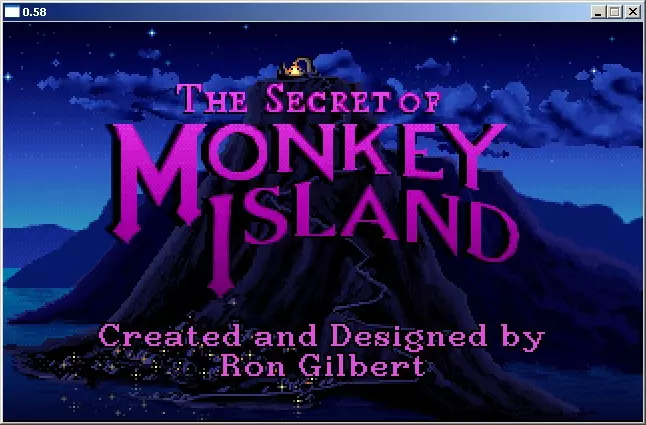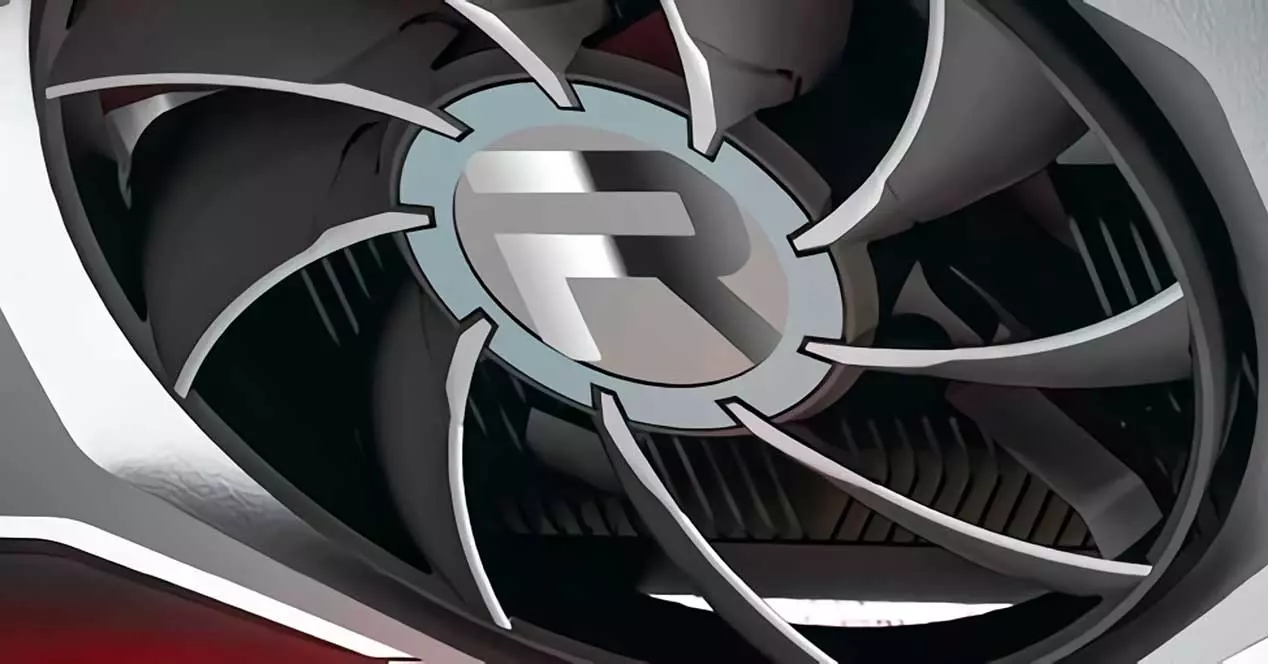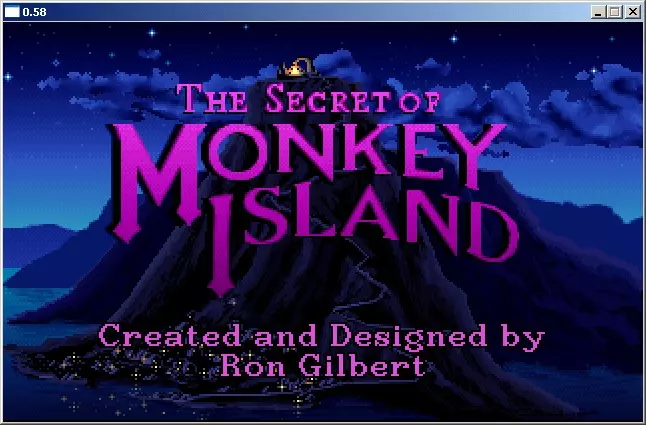
One of the problems that many users face when it comes to enjoying classic games or old applications again, especially in Windows 11, is backward compatibility. Windows 11 is only available in 64-bit versions, so you can only run applications that are at least 32-bit. Any 16-bit or lower app or game, cannot be executed normally without resorting to certain methods that we show you below.
Some of the methods that we show you require the installation of an application, a small sacrifice that we must make in order to enjoy the gameplay that the video games of yesteryear offered us, gameplay that is increasingly difficult to find today.
Using Compatibility Mode
Microsoft does not forget its older operating systems and, for now, with the launch of Windows 11, it continues to offer support for run unsupported apps and games officially with the operating system. The first thing we must do to test if we can run these types of applications and games in Windows 11 is to use Compatibility Mode, a mode that has always been available in Windows.
To run an application using this function of Windows 11, we must click with the right mouse button on the executable file (.exe), and in the tab Compatibilitycheck the Run that program in compatibility mode for box and click the drop-down box to select Windows XP (Service Pack 3).
Just below, in the Configuration section, we check the boxes
- Reduced color mode (leaving the default display option of 256 colors)
- Run with a screen resolution of 640×480
- Run this program as administrator
Finally, we click on Apply to save the changes and OK. To run the game with these settings, we just have to click twice with the mouse. If this method does not work, we will be forced to resort to one of the following options.
Via DOSBox
The most comfortable solution for run old games on windows 11 happens to use DOSBox. DOSBox is an emulator that runs Windows 3.1, an operating system based on MS-DOS, so you won’t have any problems running old games. It should be remembered that Windows 3.1 was the graphical interface of MS-DOS 6.0, so it was not necessary for the computer, in fact, some games did not get along very well with Windows 3.1 and we could only run them under MS-DOS We can download and install DOSBox from its website by clicking on the following link.
With a virtual machine
Using a virtual machine is one of the easiest ways to enjoy old games. Through a virtual machine, we can install any operating system, however old it may be. If our intention is to run old games or applications that do not work on Windows 10 or Windows 11 in its 64-bit version, the best option is install windows xp. If we still have any old computers at home, we can use the license for that version through the virtual machine, since at that time, Microsoft did not check if the licenses are used on more than one computer as it does today.
If the only thing we have on hand is a Windows 7 license on an old computer, it can also be worth it, since Windows 7 includes the Run as Windows XP mode, when accessing the properties of the file that we want to execute, a mode that emulates the operation of Windows XP, so we will not have any problem when running old games, as long as we have an ISO of Windows 7 and Windows XP on hand in both cases.