
How about those pages where you can’t select the text? I hate them. That is why I take countermeasures against such otherwise stupid measures of those who decide to do things like that. And before some clueless person comes to tell me a story that has nothing to do with this…
No, it’s not about infringing anyone’s intellectual property, or challenging anyone’s design decisions, or anything like that. It’s about recovering basic functionality that for some reason someone decides to caster… just because, to annoy. Because obviously, if you can read a text, even if you can’t select it, you can transcribe it, only you’ll have to do it by hand.
Not allowing to select the text of a page on the Internet is a hateful attitude that only serves to hinder those who, for one reason or another, need to do so. For example, to take a note, or an appointment, or whatever. It’s like capping the links. An embarrassment, increasingly common on many websites, with which you should not settle. I do not do it.
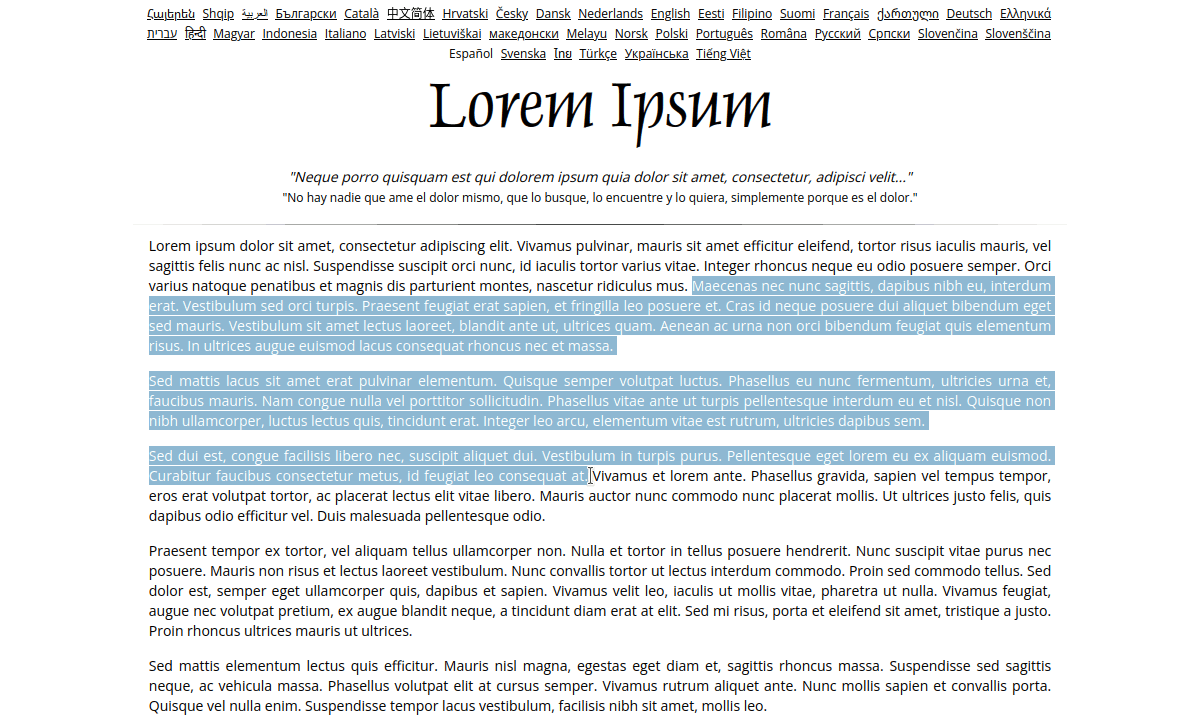
Can you imagine not being able to do this? WTF?!
Although the “tricks” used by web developers to block the selection of text are various, the most common is the use of the CSS property “user-select”, something that can be quickly disabled without installing anything, but only for those who have the knowledge. For this reason and mere convenience, installing an extension is the most accessible way to achieve it.
Of the several extensions that exist for it, the one I use is Allow Right Click or «allow the right click:
As a time, the extension is available for all major web browsers (remember that extensions from the Chrome Store are also compatible with Microsoft Edge and Opera, although the extension stores of these are linked in case you prefer) and its use is not prohibited. It limits itself to allowing text to be selected, but rather to return the functionality to the right click and, therefore, to the context menu.
That is, the functionality of the extension is broader and equally legitimate, but the purpose of this essential is what it is: to provide you, in case you did not know it, a simple method to bring back the ability to select text on pages that block this feature. No more no less.
By the way: the extension has more options than it seems at first glance, but if what interests you is only the theme of the extrada, you install it and… when you get to a page that prevents you from doing the task, click the extension icon on the taskbar and you’re done. If, in addition, it always happens to you with the same pages, you can permanently deactivate it for the same domain.



