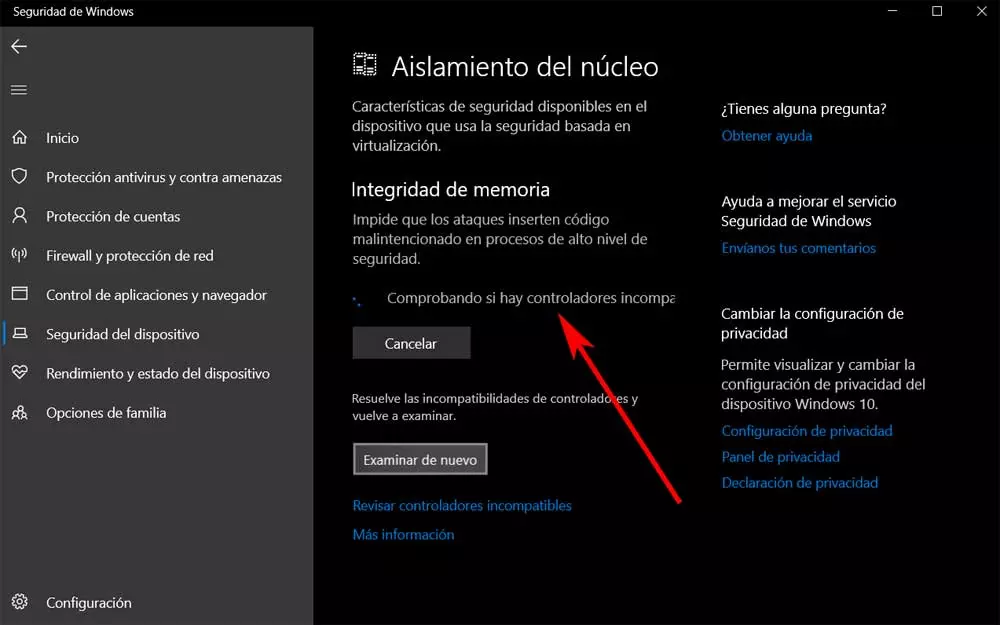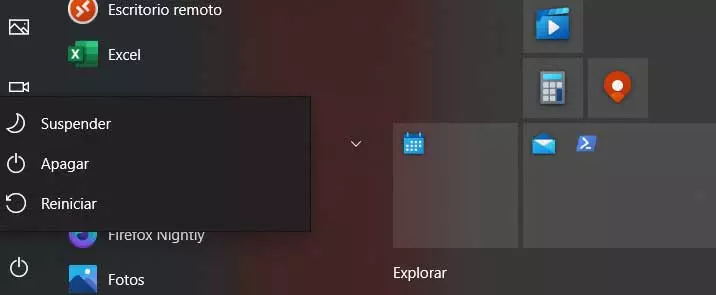
The first thing we must bear in mind is that in our computer, in addition to the Windows operating system, we have a good number of installed programs. These are the ones in charge of offering us all the necessary functions to carry out all kinds of work on the computer. This is where text editors, photo retouching editors, games, the internet browser, the video editor, etc.
The normal behavior with these installed programs is to run them when we need them, and close them when we are done with them. However, if Windows detects that there is an open application when we try to shut it down, it warns us to close it or to force the automatic shutdown. So what we achieve is that the programs are not damaged, or that we do not lose the jobs that we have open here and we can store them. This is a way like any other to carry out a basic maintenance of both the operating system and the software that works in it.
But it can also be the case that certain programs some allow shutting down the operating system. This is not the most common but we can find ourselves in certain situations that present us with this problem. Let’s see which are the most common to avoid if necessary.
The program makes a major change in Windows
Some software solutions external to the operating system itself are very important when it comes to keeping it in perfect condition. That is why these programs perform certain internal maintenance to optimize, clean and improve Windows performance. Therefore, when they are in operation, elements of the importance of the registry or background services are touched.
In this way, in the event that we have automated or programmed the execution of these types of applications, if we try to turn off the PC at that precise moment, the software will not let us. The reason for this is quite logical and in addition to being grateful, since interrupting a process that for example is touching the register, can severely damage the system operational.
Some kind of update is taking place
The same happens if you are carrying some type of important update, either in Windows or in one of its programs. Sometimes these update tasks are carried out automatically at certain times. Therefore, if we try to interrupt them by turning off the equipment, this could be fatal for the software per se. Let’s not forget that suddenly turning off a operating system or any other program in the process of updating, it is less than recommended.
Some applications include their program manager
This is something that is becoming less and less, although a few years ago it was quite common, and is that some titles have their own program manager. While in the past this was a common practice, nowadays this is no longer integrated, for example because that administrator can avoid the shutting down the operating system. In this way, if we find one of these cases, the best we can do is delete that application and look for another similar alternative, since it is probably old and gives us problems.