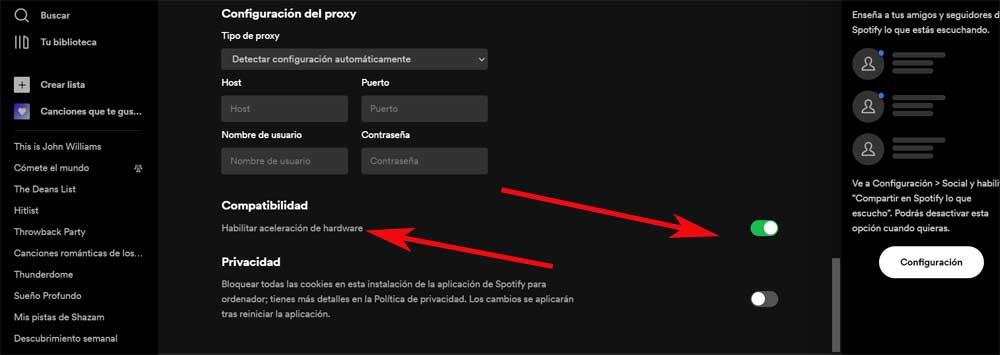As soon as you are a fan of technology, you will know the term NAS, which means Network Attached Storage, and as you may already have guessed, the main difference between a NAS and a DAS is that the latter has a direct connection to the PC, in this case via USB. , while a NAS is accessed over the network. It is true that it is easier to access a NAS “from outside” than a DAS, although it can also be configured. However, what we want to discuss in this article are all the advantages that a USB DAS can provide you on your PC, so let’s get to it.
The great advantages of having a USB DAS on your PC
The first of the advantages is the most obvious: you can add a large storage capacity extra to the PC, and also on an external device (which means you won’t have to touch the inside of the PC). The fact that it is an external device adds an additional advantage, and that is that you do not have to have it anchored to a single PC: always you can take it to another place and plug it into any other device where you need your data.
Another advantage that this type of device provides you is that, if you buy one of sufficient capacity and range, you can have an extra level of security by configuring several hard drives in RAID1 either RAID5so that even if one of the hard drives housed inside is damaged, you will not lose any data.
Apart from all this, we have mentioned before that the difference between a DAS and a NAS is that the DAS is connected directly to the PC via USB, and that means that not accessible from outside (Well, there are ways to access it, but it is much more complicated and, at the very least, you will be putting an extra impediment to anyone outside accessing your data). Plus, unlike having a hard drive connected directly to your PC, you can always turn the drive off when you don’t need it and be done with it.
Finally, and although they are not cheap devices compared to simply buying an external USB hard drive (plus they usually come without drives and you will have to buy and install them separately), they are usually cheaper than a NAS since their electronics are much simpler, and in fact most of them don’t even require their own operating system or interface to work. This, in turn, also greatly simplifies its use and commissioning.
Is there any recommended DAS?
We can recommend, based on our own experience, two models depending on your needs and budget. For starters, we find the Terramaster D5-300C to be an excellent USB DAS, with high-speed (5 Gbps) USB 3.1 Type-C connectivity and support for up to 5 drives with RAID 0/1/2+3 configurations. It’s relatively cheap compared to other DAS models, but its build quality and materials leave a bit to be desired (let’s say we can give that aspect a 6).
As a note, from this same manufacturer you have the D2-310 model that is exactly the same but that only supports two disk drives, but although it is somewhat cheaper, we consider that due to the price difference it is worth paying a little more and acquiring the which supports 5 hard drives inside.
On the other hand, if you don’t want to complicate your life by buying and installing hard drives on your own (although this will give you less freedom of choice, and if a drive breaks down, it will be more difficult for you to replace the faulty one), you have models like the WD My Book Duo with 20 TB capacity, a DAS that also uses high-speed USB 3.1 and, in this case, already comes with 2 pre-installed 10 TB drives.
Please note that this article contains affiliate links. If you click on any of them and buy something, we will receive a commission. However, this will not affect the final price for you. We only promote products that we truly believe in and that can be useful to our readers. Thank you very much for your support.