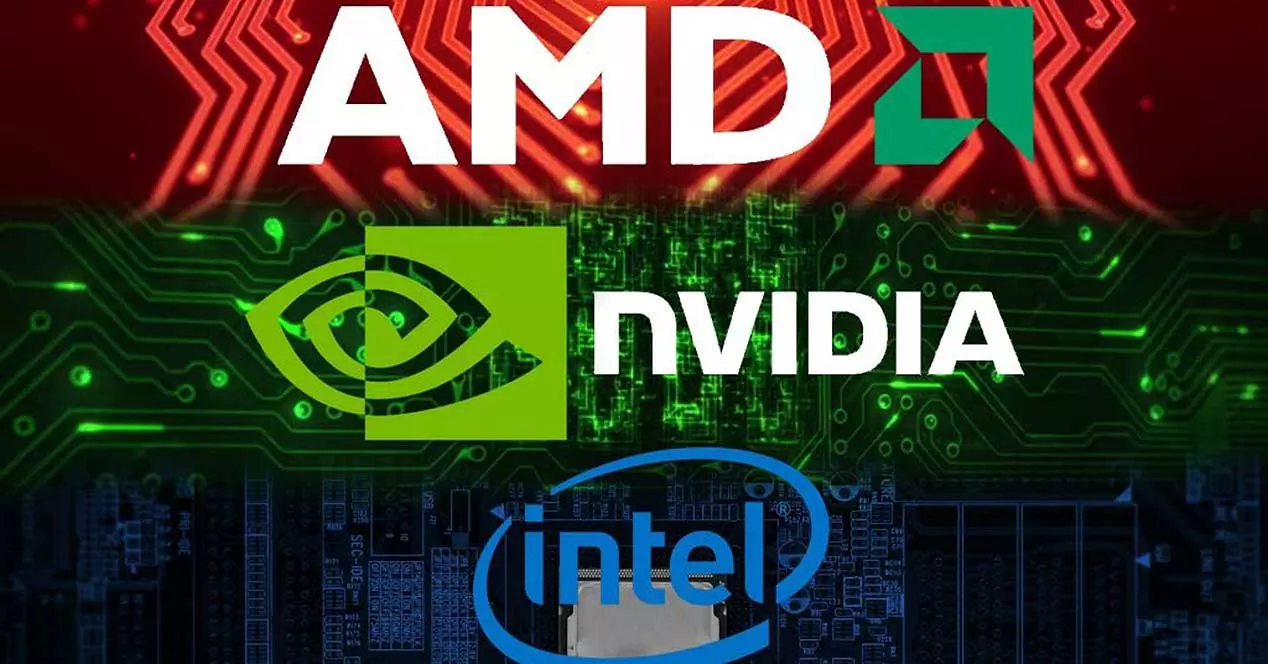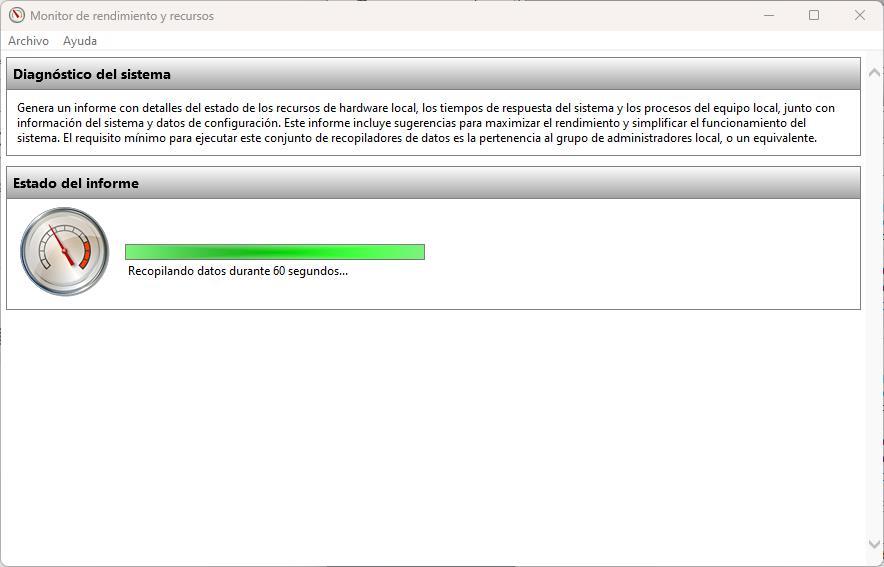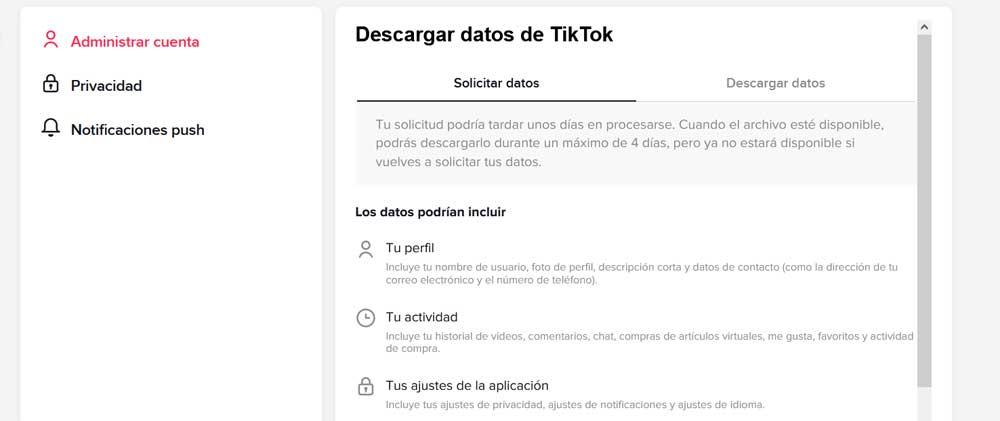
When we sign up to any social platform and take care of sharing all kinds of content for months, or years, under no circumstances do we want to lose all of it. As you can imagine, this is something that can be extended to platforms such as Facebook, Twitter or TikTok.
Many of these platforms have been with us for several years, just like our personal accounts. With the passage of time here we are treasuring contacts belonging to the entire planet, friends, messages and content that we go up Obviously, this includes both the comments focused on the text that we receive and send, as well as the photos or videos that we share with our contacts on the social network.
In these same lines we want to focus on one of the most popular at the moment, as well as current. Specifically, we are referring to the platform focused on the publication of short videos, you can imagine that we are referring to TikTok. There may be several circumstances due to which we suddenly lose our account or we are forced to close it for some reason. Thus, at this point, it is most likely that we do not want to lose everything that we have told you about before and that this TikTok account houses.
It is for all these reasons that we are going to show you how to ask those responsible for the platform for a copy of all data from our account of this social video network. This way we can save it as a backup in case any of the circumstances described above occur.
Request a copy of the data saved in your TikTok account
This is something that we can do for free, although first of all we must take into account a very important consideration. And it is that this is a request that we can carry out at any time on the social network, but we are not going to obtain an instant result. With this, what we really want to tell you is that it will take a few days to send us the data stored in the account, so if we plan to close itFor example, we must keep this fact in mind.
Therefore, below, we will show you how to make this request officially so that all the content of our website reaches us. TikTok account in a single file. For all this, the first thing we do is access our platform account, for example from the browser that we have installed on our PC. Once we have authenticated ourselves, we can click on the icon of our user that is located in the upper right corner of the screen.
Among the menu options that appear at this moment we opted for Settings in order to access the settings of the social network. Now we only have to locate a section called Data where we will have the possibility of downloading all the information stored in our account. We can choose between 2 file formats, txt either JSON, and from here they already inform us that this is a process that will take several days. In addition, we must be attentive because once they are available, we will only have four days to download them before they disappear.