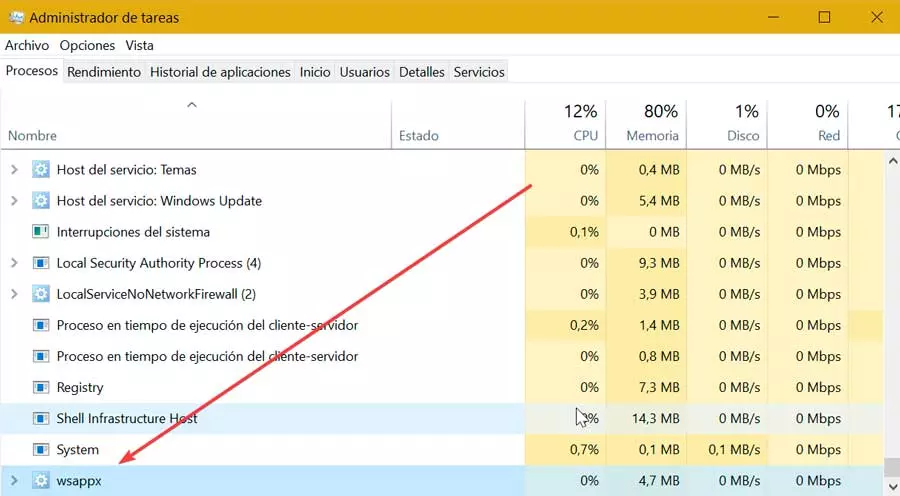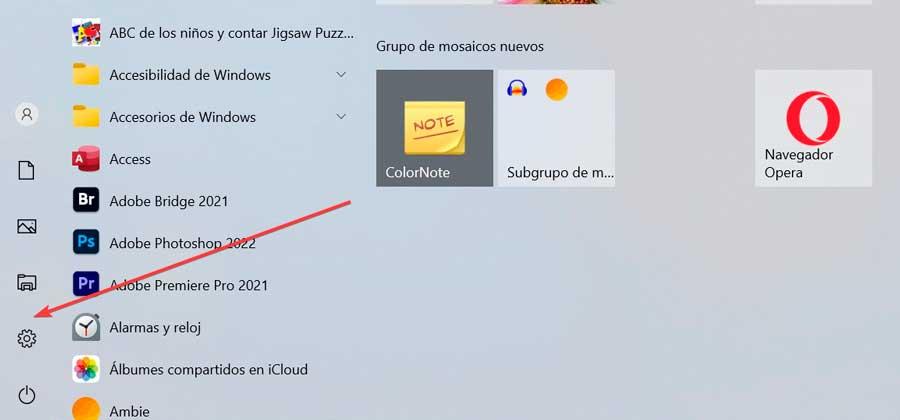In difficult times, renewing any type of equipment is usually an economic burden that is often difficult to assume. Although a computer that is more than five years old may seem old to many of us, it must be understood that the use of any PC can last until it draws its last breath. However, there are times when these already start to show performance problems, even in the lightest applications. That is why we have thought about how you can make a renewal plan for a PC that is more than five years old.
How to renew a PC with more than five years of age?
First of all, we must remember that good maintenance of your computer is important and after five years of use it is time to do an internal cleaning, as well as a fine-tuning of various elements. So you will have to change the following elements to leave it as the first day:
- Clean the PC inside.
- If the fans do not work well, replace them with new ones,
- You should also check the health of the heatsink mounted on top of the processor.
- If necessary, change the thermal paste.
Secondly, you should consider replacing certain PC components, here we recommend you go carefully and look for a reliable store where you can get them. In any case, it is important which computer we have, to get an idea of the internal components that are compatible and that will give us more performance.
What components should I upgrade?
If we talk about the components that you must update, the objective is that you do not spend the same amount of money as buying a new PC, what is more, you do not need to renew all of them and not all of them will be able to do so. For example, processors in laptops are soldered to the motherboard and you won’t be able to replace them. On the other hand, if we talk about replacing the battery, this is something that only affects a laptop. Be that as it may, this is what we recommend you to renew.
Processor
Look for one compatible with the socket of your processor and with higher specifications. If your motherboard is under the AM4 platform, you have a good collection of AMD Ryzen processors better than yours to give your computer a second life and on top of that at a good price. In the case of Intel, the CPU socket changes every two generations, so if you have a tenth generation CPU you can mount a higher capacity eleventh generation.
RAM
Having two RAM modules with much more capacity is an excellent idea to give your PC a Boost in terms of performance, since the configuration that was ideal at that time is no longer so. Today we recommend at least two DIMM modules of 8 GB of RAM each.
Graphic card
It is a major update if you want to be able to play the latest games on the market, although unlike other items on the list for maintenance it is less necessary. Of course, your favorite games will have a second life after this change, although unless your current GPU falls short, it is not an essential change. In any case, as with the processor, it is a change for PC users
Storage
After more than five years, the hard drive is not like the first day, consider buying a new one with a higher capacity or, failing that, an SSD drive. In any case, you should check if you have M.2 slots on the motherboard or not to see if you can connect a solid state drive of that type or you will have to opt for a 2.5-inch SATA.
Power supply and battery
Many computers come with power supplies with a more limited warranty, indicating that they are not intended for continuous use over a long period of years. Therefore, in order for your PC to continue giving you service, in one way or another we recommend you change the PSU of your PC that is more than five years old if it has a lower warranty.
As for the battery, it is important to find a replacement for your laptop, since after a long time it will not be like the first day and, therefore, renewing it is one of the first things you should do.