
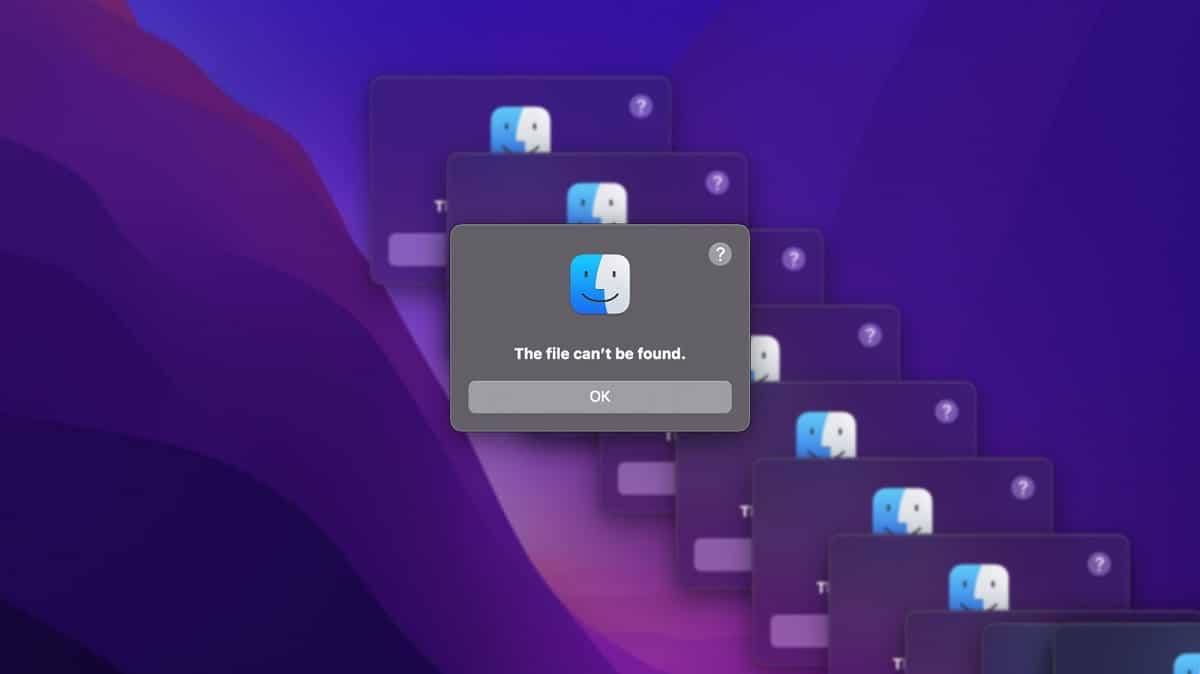
The macOS 12.3 beta seems that it is not turning out as good as it should or rather, I would like it to be. But beware, we are talking about a beta. That is, we are testing software and that means there may be bugs. We have always said that no matter how stable they are, that does not mean that they cannot cause problems. The last thing that has been identified is that there is a bug in the Finder: “Cannot find file.”
If you have the macOS 12.3 beta installed on your secondary Mac (I say this on purpose to remind us to be careful what we install on our computers) and you’ve been seeing multiple Finder error messages, this is a bug. of the Finder. So don’t worry, because at least you’re not alone. That means Apple is aware of this problem and it is easy to find a solution sooner than later.
The alert message in which you can read “The file cannot be found” has been received by some users who have installed this beta. It is a more annoying error than anything else. There is no reason to worry as the error does not affect files stored on the Mac.
The reasons behind the error message are unknown. However, some users have found that the alert messages appear after the Mac goes to sleep for long periods of time. When the user wakes up the computer, Finder displays the error message.
Until Apple releases a new beta version of macOS Monterey 12.3, the only thing you can do is close all messages and continue using your computer as usual. An advice, If there are a lot of messages on the screen, you can reload the Finder by right-clicking the Dock icon with the Option key pressed so you can close them all at once.


