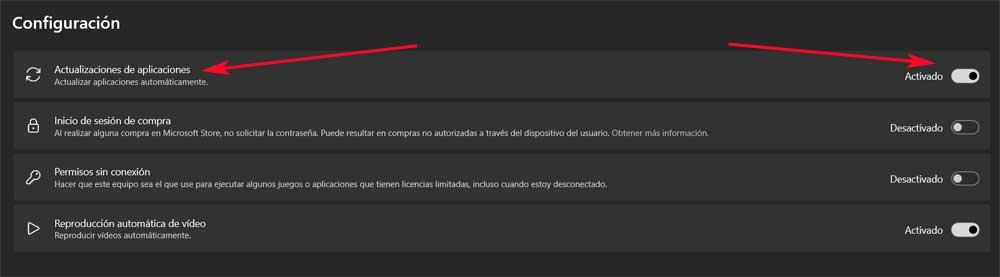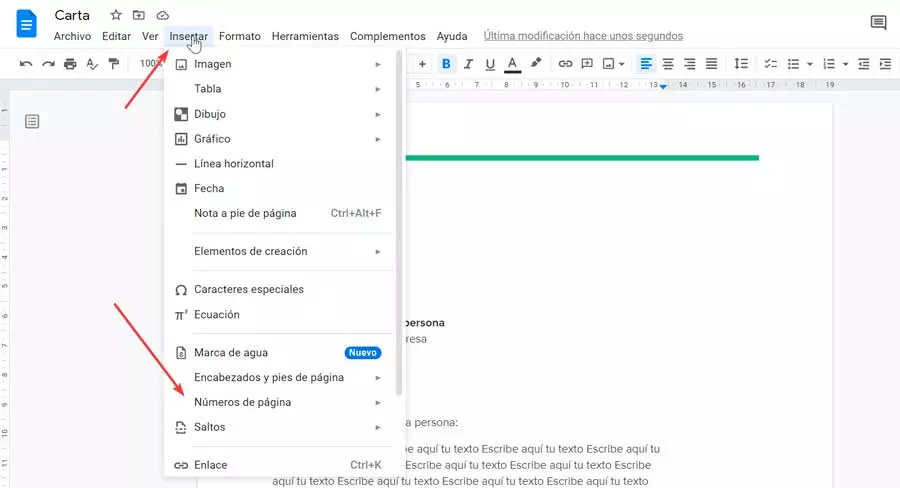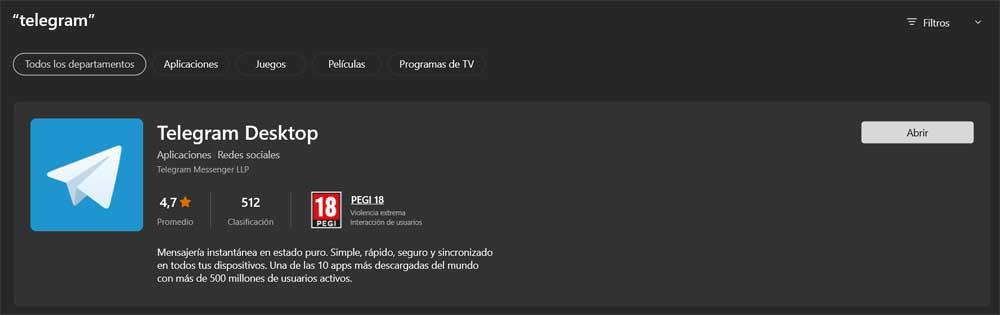
At first these were specially dedicated applications designed to work on our mobile terminals. They allow us to exchange all kinds of data such as texts, photos and much more, immediately and safely. The functionality of these applications, as is the case with Telegram, which is what we are going to focus on now, has not stopped growing over time. Likewise, these platforms that we are talking about allow us to make video calls comfortably and easily.
But due to their enormous popularity, these messaging apps The ones we are talking about have gradually reached desktop computers. All this in the form of official clients or third parties that allow us to interact with our contacts from the computer. Obviously, all of this is synchronized with the mobile so that we don’t miss anything among the many chats that we use here. And we commented that they are safe programs because their top managers are already in charge of that. They are fully aware of the sensitive and private data that we handle here sometimes.
However, and despite the functions related to privacy and security that these platforms offer us, in this sense we must also take certain measures. Specifically, we refer to some steps that we should carry out to maintain security in applications such as Telegram.
Make Telegram a safe program
As with most of the applications we install on our Windows-based computer, the messaging input clients need to be updated when necessary. This means that to use the aforementioned Telegram without privacy or security problems, we should have the most recent version on the computer.
That is why we are going to show you the easiest way to keep this messaging software solution updated at all times. The first thing to consider is that the official Telegram client for Windows It is a UWP application that we download from the official store of the operating system.
So we can download this client directly from the Microsoft Store without any problem and completely free of charge. As with the rest of the applications that we download from this source, to keep them updated at all times, we should activate this function that we will talk about. It is a feature offered by said official store that automatically keep up to date all the software solutions that we download from here. Obviously this is something that would directly affect the aforementioned Telegram.

To achieve this and keep the app updated at all times, all we have to do is access the Microsoft Store and click on the user icon located in the upper right. In the drop-down list that appears, we opted for the option that says Configuration.
Here we only have to activate the Application Updates function. What we achieve with this change is that the Microsoft store itself keeps all the UWPs that we download from here updated, including Telegram Desktop.