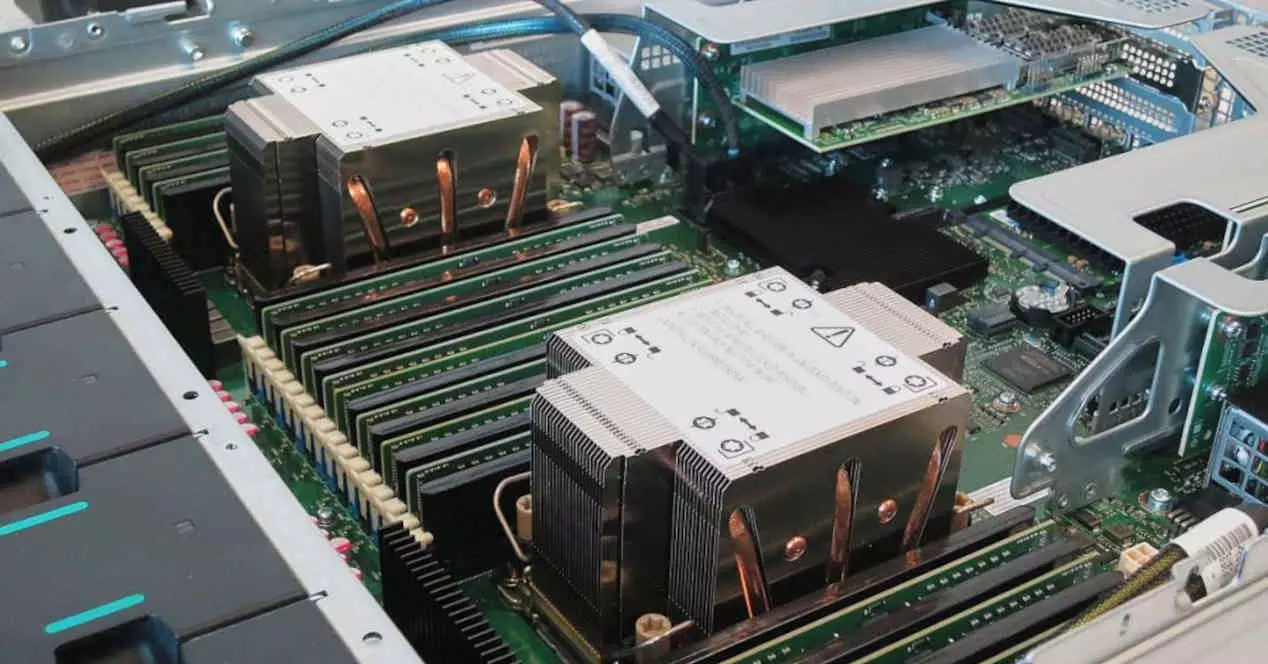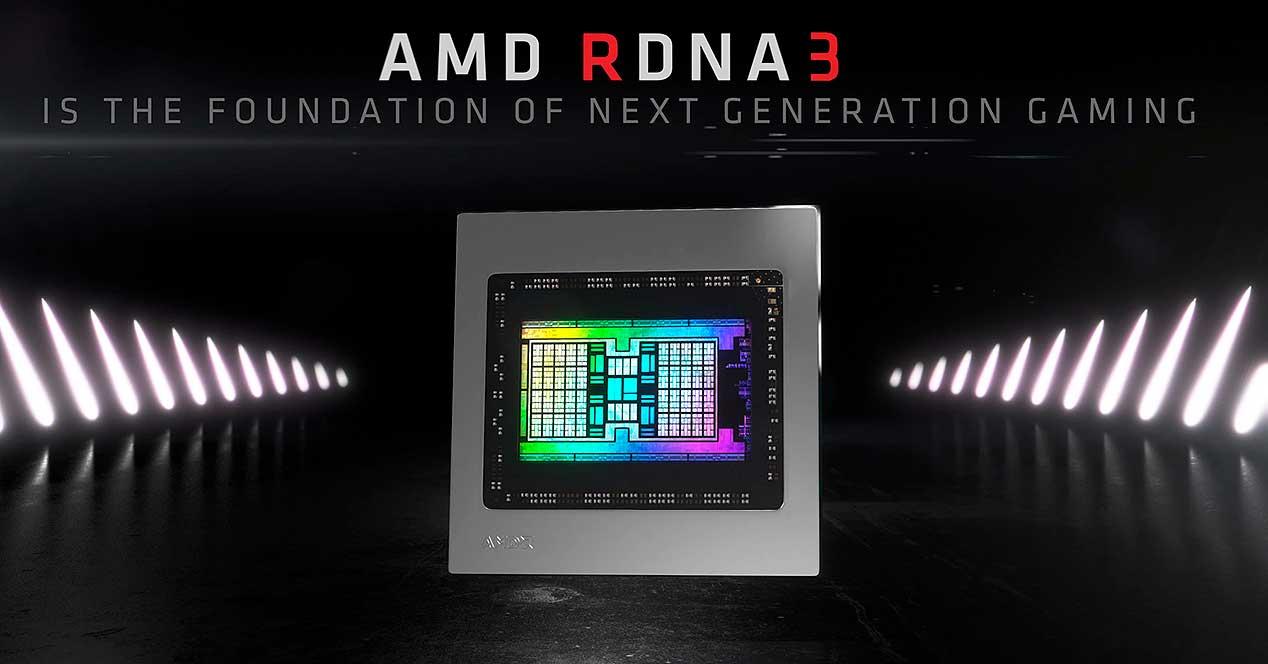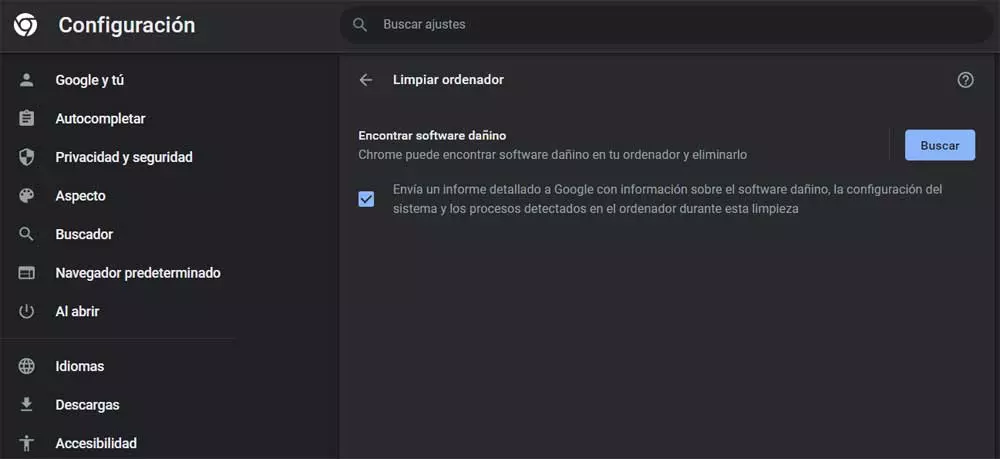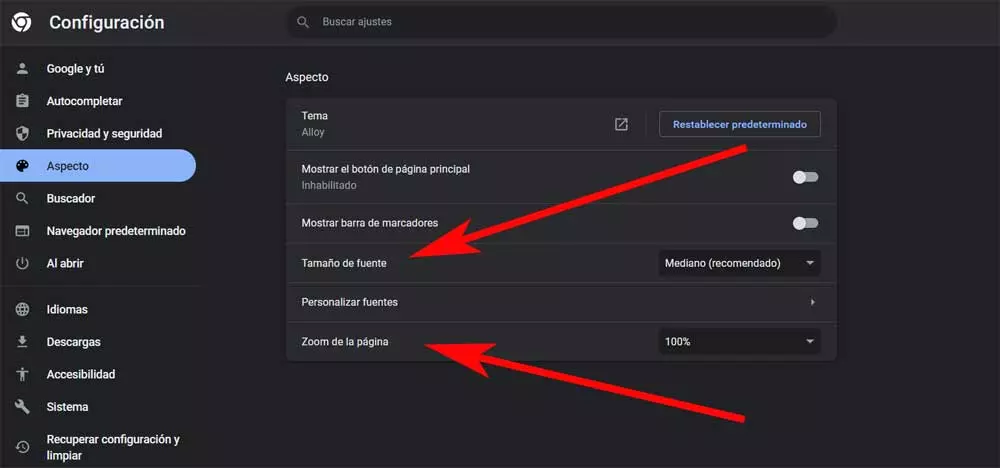
The contents that we currently find on the web pages that we visit from browsers such as Google ChromeThey are the most varied. From the innumerable images that we see, or going through the videos, and we cannot ignore the importance of the texts.
As it could not be otherwise, as a general rule, we try to visualize all of this in the most effective and comfortable way possible. For this we carry out a correct configuration of the PC screen and other important parameters that we adjust in the operating system. However, as many of you have surely seen first-hand on some occasion, these modifications are not always enough.
Sometimes it is the case that the display of the contents on the screen when we move through websites in Chrome, for example, is defective. At this point it is worth mentioning that one of the most common errors that we can find is that the text display is too large. With this, what we mean is that the texts that are part of the websites we visit are enormous. Although this may seem inconsequential, the truth is that it is quite annoying in most cases. The reason for this is that this is a change in the texts that can damage design of most of the websiteswhich results in a problem.
However, at the same time it is something that we can solve in a simple way, as we are going to show you below.
Fix bug with large texts in Chrome
This is the most widespread and used browser for move around the internet, among other things due to all the configuration options that it presents us. Therefore, on certain occasions these adjustments to which we refer, we change them in an erroneous way, or they are simply modified by external agents. This is something that, for example, can affect the text sizeas it happens in the case that occupies us now.
With this, what we really mean is that in the event that you see the texts of the visited websites, larger than usual, it has a simple solution. First of all, all we have to do is access the Chrome settings page. We open it by clicking on the Configuration option in the main menu of the program. Among the many sections that we find in the left panel of the new window, in this case we opted to click on Appearance.
Here we find, as the name of the section suggests, several functions related to the browser interface. This means that in the event that we see the texts or fonts of the websites too large, we should take a look at two of them. On the one hand, it may be the case that the zoom set by default in Chrome it is above 100%, so we would only have to lower it.
Likewise, another section that we must check in this same sense is the one called Font size. To give you an idea, here the default value that we initially find is the medium. In the event that we find this section configured as Large or Very large, we already know where the problem is.