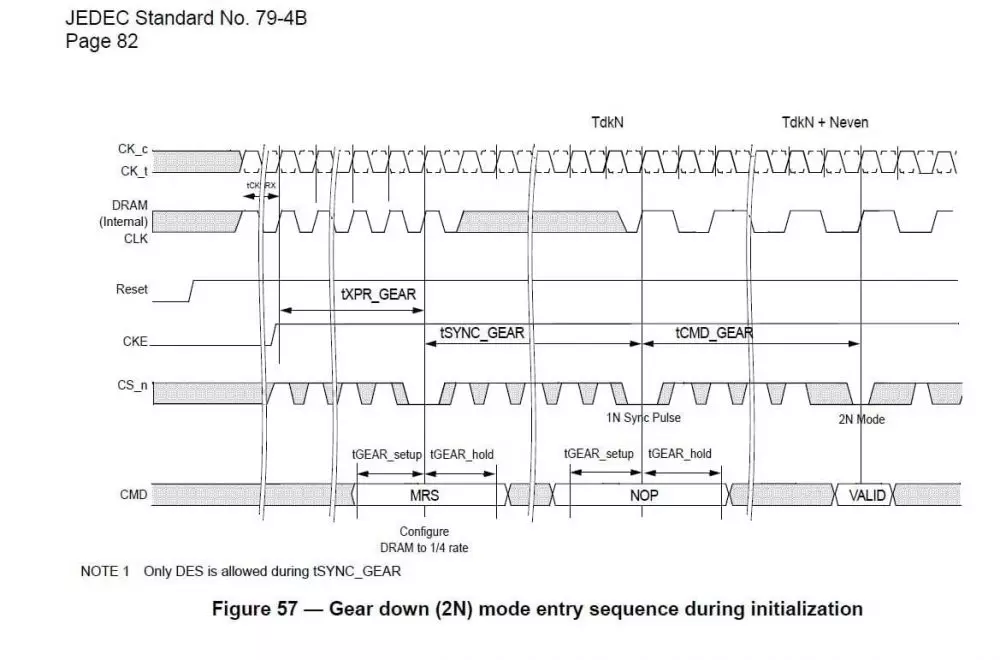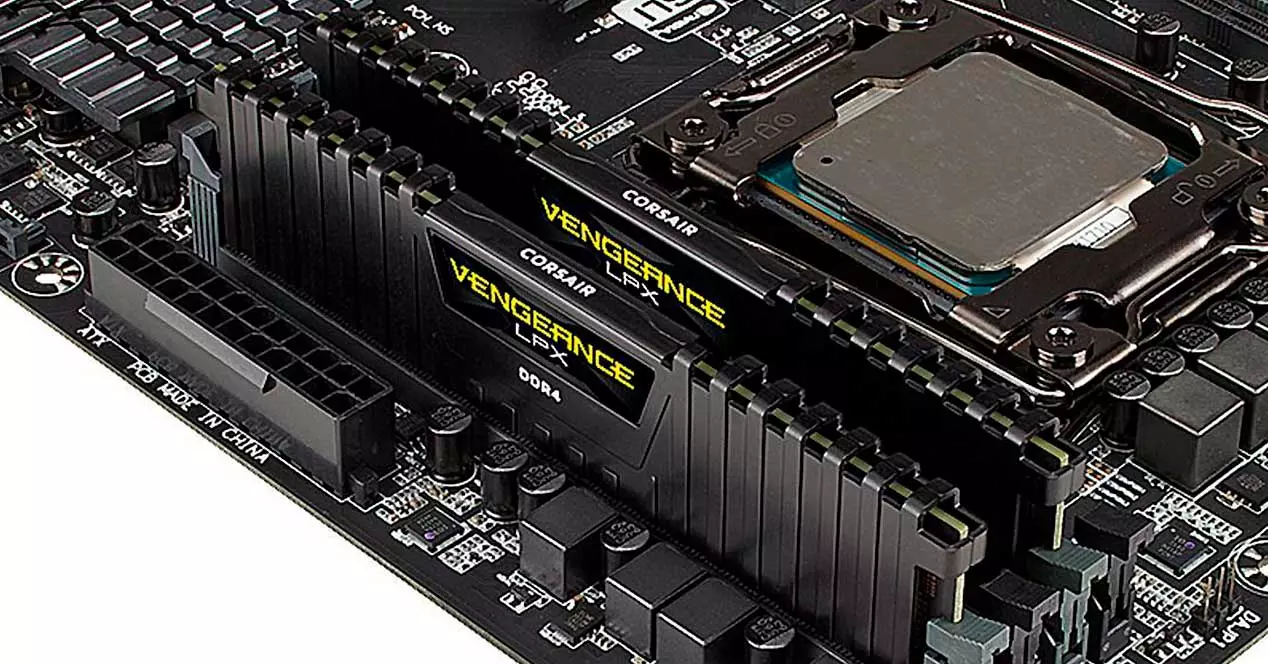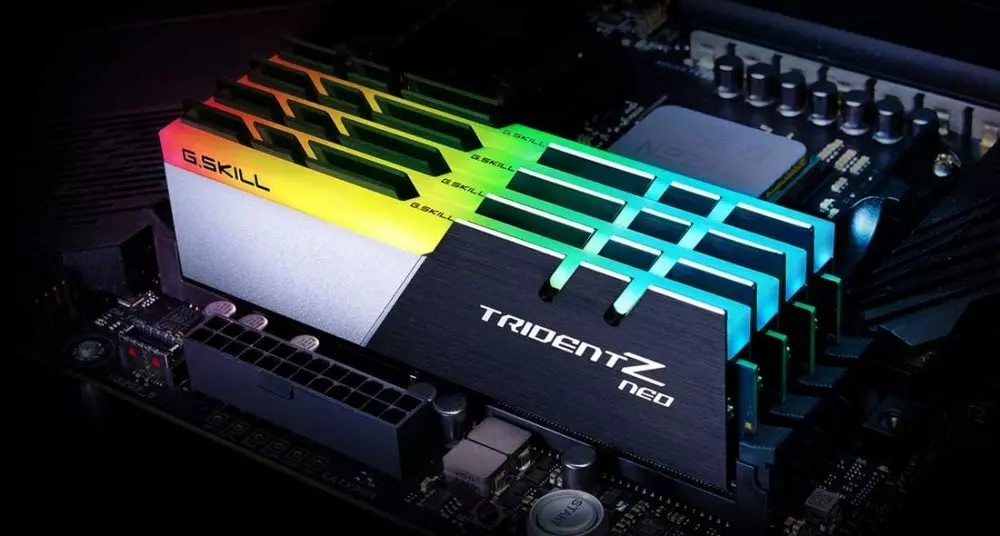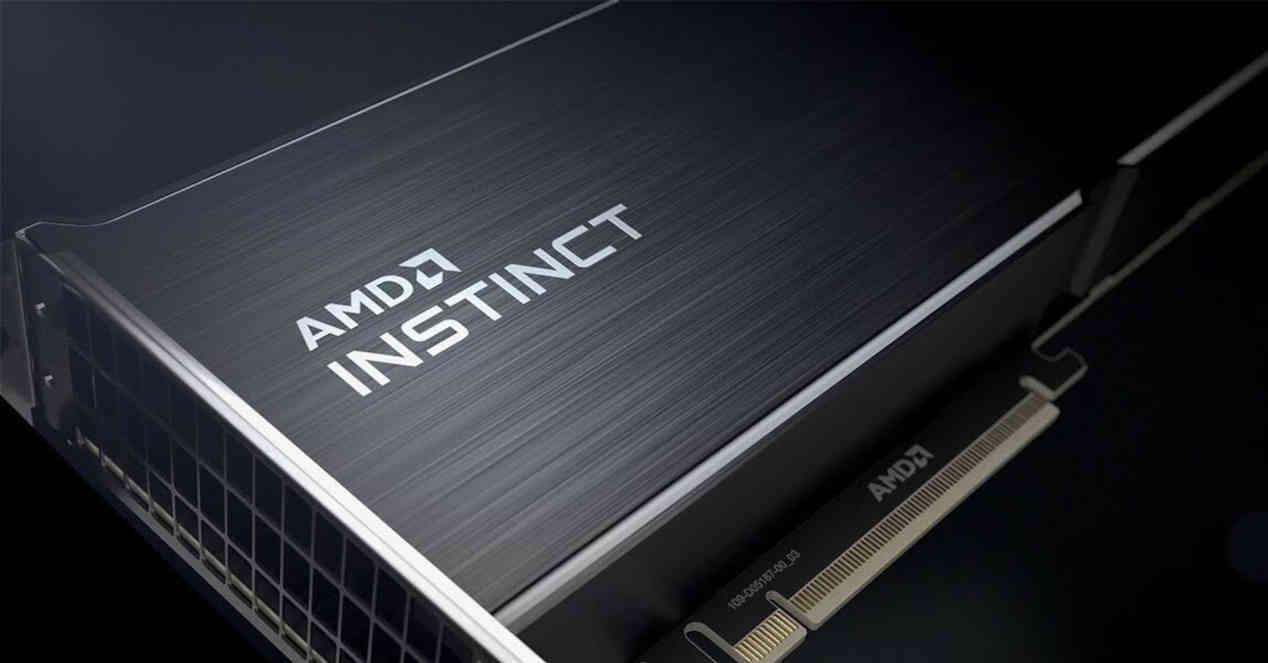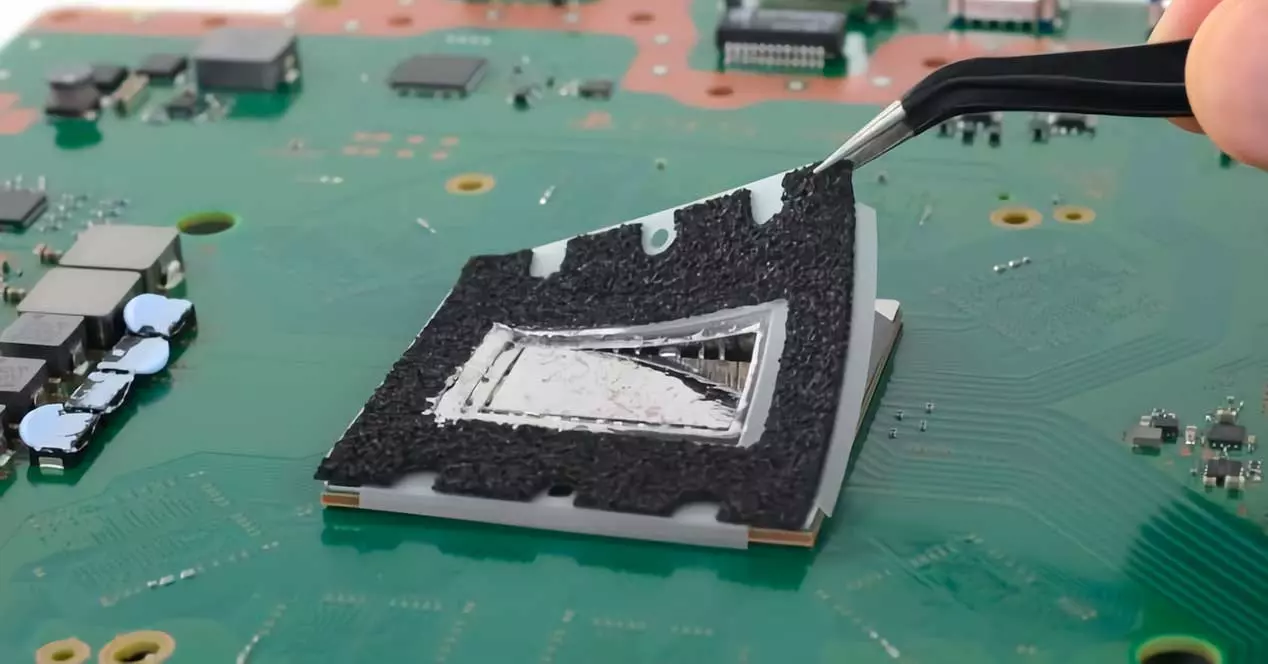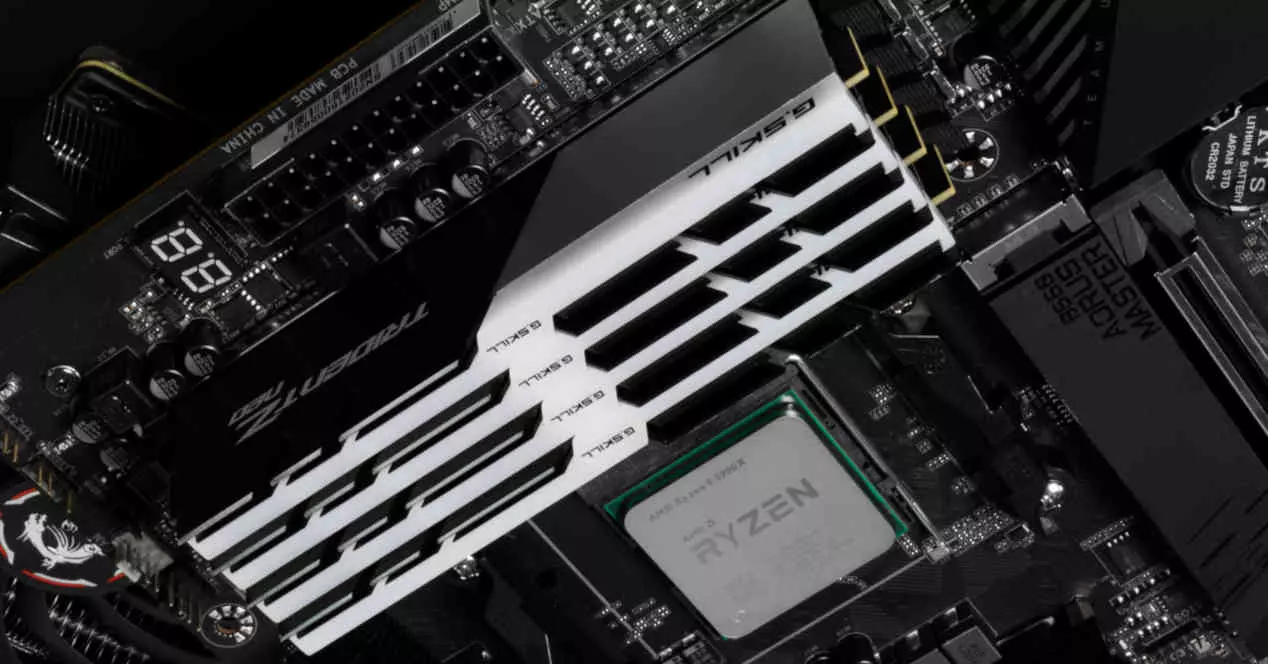
In other words, if we connect a DDR4-2400 memory with a transfer rate of 2,400 Mbps, but with a speed of 1,200 MHz, then it will not only communicate with the RAM at that speed, but it will also do so internally. On the other hand, if we replace this with a faster type of memory, such as DDR4-3200, then the speed will go up to 1,600 MHz and if we go even further, such as DDR5-4800, then at 2,400 MHz .
We must bear in mind that the Ryzen cores are grouped in blocks of 4 or 8 cores, depending on the generation of the architecture, called CCDs. For the intercommunication between nuclei of different groups, these have to go through the central SDF, which is influenced by the speed at which the RAM that we have connected to it goes. So technically putting a slow memory does affect system performance.
What is Geardown mode?
In theory it shouldn’t be possible to go beyond the maximum speed supported by the IMC, but AMD implemented support for DDR4 Geardown mode in their Ryzen. Which is that if you plug in a faster DIMM than the onboard memory controller can support, then what the IMC does is reduce the clock speed to exactly half. The reason why it does this is understood if we see each clock cycle as a period of time in which RAM and controller have to match the signal to communicate and this can only be achieved at frequencies that are multiples of each other.
Geardown mode and RAM speed in AMD Ryzen
This happens in all processors and memories, we must remember that the difference in AMD Ryzen is that this speed is also adopted by the Northbridge, so although you will be able to place a faster RAM, this can affect the performance of our AMD Ryzen, so we will have to take into account what is the fastest type of RAM supported by each generation of these processors.
- The Ryzen 1000 supports DDR4-2667 as its maximum clock speed.
- The 2000 series, despite being based on a slightly improved version of the first generation of the Zen core, increases the speed of the RAM to DDR4-2933.
- The Zen 2-based Ryzen 3000, 4000 and 5000 have an IMC whose maximum speed is 3200 MHz.
Remember, this doesn’t mean that these processors don’t support higher clock speeds, but using them increases internal latency and ends up being detrimental to CPU performance, but that’s not the case if you have an APU, where the additional waiting doesn’t it means nothing if you can get good bandwidth for the iGPU.
And what about DDR5?
At the moment the only AMD processors with support for DDR5 are the APUs and CPUs for laptops in the Ryzen 6000 range, with their IMC supporting DDR5-4800. The problem is that at the time of writing these laptops are not yet for sale and SO-DIMM memory modules for laptops are not yet available.
At the end of the year, the Ryzen 7000 for desktops that will adopt DDR5 are expected, so AMD will be a year behind Intel in this regard. That is why for the moment we have not included any reference to the new RAM memory standard.
What is the best RAM for my AMD Ryzen?
Once we have explained how RAM affects Ryzen and its performance, we have the conclusion that we have to choose which is the best memory module that we can choose for our computer, and that is why we have decided to divide the selection into several categories depending on the type of AMD processor you have installed in your system or plan to purchase.
CORSAIR Vengeance LPX, the best for AMD Ryzen
If you have an AMD CPU with DDR4 memory support and that is not an APU, then a perfect choice is the Corsair Vengeance with 3,200 MHz transfer speed and CL15 latency, which is a plus in the performance of your Ryzen 5000 and it is even the best option if you have a processor in the 4000 range. Also, in case you have a Ryzen 2000 in your computer, you can opt for the 2933 MHz version and even the 2666 MHz version in the event that have a Ryzen 1000.
We choose it as the best RAM for AMD Ryzen, due to the fact that it is ideal for the different generations of the desktop processor except if you use an APU
G.Skill Trident Z Neo, extreme gaming
We start with a RAM which is ideal for gaming due to its ability to overclock, and that is because G.Skill memories do not disappoint at any time in terms of performance. This DDR4-4000 will allow you to get the most out of your Ryzen when playing games, since it not only provides bandwidth, but also has excellent latency for its bandwidth.
Crucial Ballistix, for gaming laptops
If you have a gaming laptop that integrates both a Ryzen 4000 or 5000 CPU together with an NVIDIA or AMD gaming graphics card, then the SO-DIMM version of the Crucial Ballistix is the best option you can choose. Not only does it work without having to engage Geardown, but it also comes with an integrated anodized aluminum heat sink, which is always welcome.
Patriot Viper Steel, ideal RAM for Ryzen APU
If you plan to build a MiniPC based on an AMD Ryzen APU or have purchased one, then you have to know that its integrated graphics will need a good bandwidth to work and we consider this Patriot DDR4-4400 the best option for those kinds of systems. However, despite its speed, it takes third place due to the lowest performance in Geardown mode and the fact that with a gaming graphics card in the system, the additional bandwidth for graphics no longer makes sense.
KINGSTON Fury Renegade, for Modding
The beautiful aesthetics and performance of these Kingston RGB modules make them ideal for building an AMD processor-based modding PC. We put it in fourth place, but not to detract from the capacity of this DDR4-3600 RAM, which is a lot, but because we believe that there are better options for most users.