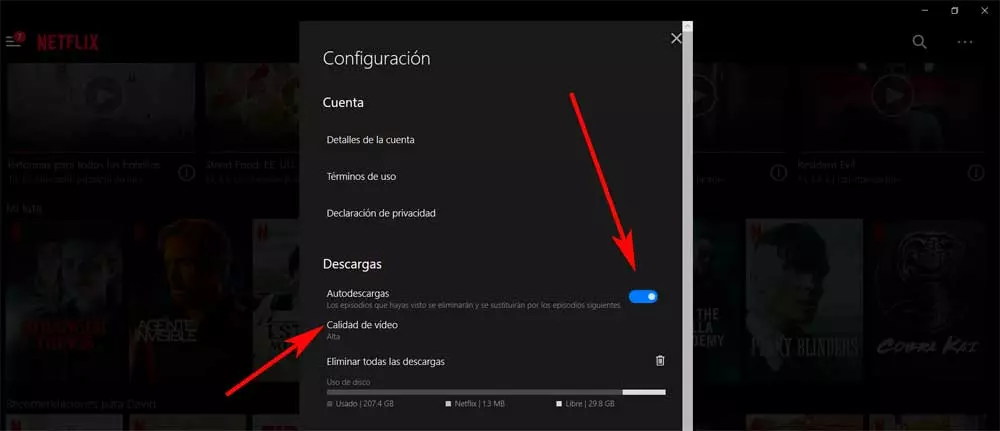
For a long time we have had several options when it comes to viewing the movies and series of the Netflix streaming platform. That way we can choose the method that most interests us in each case, as for example happens with the native application for Windows that we can download and install.
One of the most common types of use in this sense and that we use in all types of devices and operating systems is through the web version of the online video service. However, under certain circumstances and modes of use, the official application corresponding to each of the compatible platforms or systems is more interesting. A clear example of all this can be found with the UWP apps that Netflix itself provides us to install on Windows from its official store.
One of the main advantages that this software offers us is the reliability and stability that it offers us, in addition to not consuming a lot of computer resources. At the same time, it offers us a series of additional functions that we may find extremely interesting and that we do not find in the web version, for example. Among other features to highlight here we find the possibility of download netflix content to hard drive for local playback.
This is a functionality that will be especially useful if we are going to be offline in the near future and want to watch a video. But of course, this is a feature built into the platform that we are in danger of run out of hard drive space of our computer if we neglect a little.
Don’t let Netflix use up your entire hard drive
Downloading content from the streaming video platform came to the Windows app some time after it was officially launched. How could it be otherwise the acceptance and use of this functionality was highly applauded by users. But to get the most out of this feature and not harm our PC, let’s see some configuration parameters. We must keep these very present in the app.
In fact, one of them will allow us to save space on local drives. This way we avoid that the downloaded contents are made with it without us realizing it. The first thing we should know if we plan to download Netflix content to disk is that we can set a default quality. Depending on the space available or the connection we have, we will re-establish a Standard or High quality.
But what interests us in this case is the function called Autodownloads. We also find it in the configuration section of the Netflix application for Windows. This is a feature that in most cases we will be interested in activating for two very important reasons. On the one hand, as we mentioned before, it will allow us prevent downloaded content from using more hard drive of the necessary. The reason for this is that the application itself will take care of automatically deleting those episodes of the series that we have already seen.
At the same time, if we activate the function that we mentioned, the subsequent episodes will be downloaded automatically.



