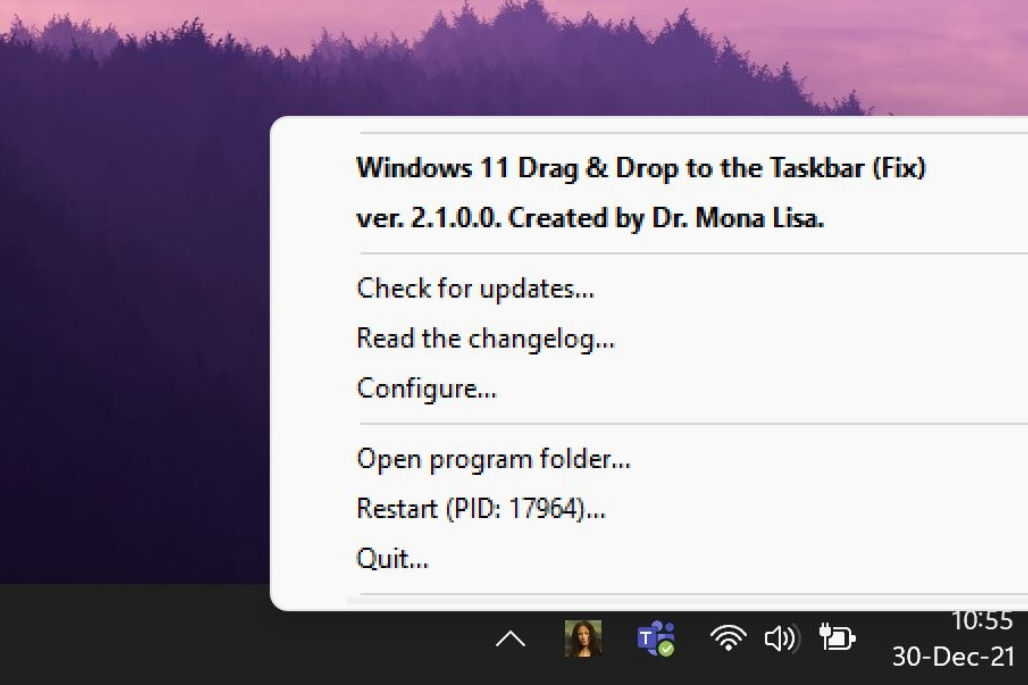The Windows 11 Taskbar Enhancement is a pending question Microsoft is working on to introduce it in future system updates. We already saw a preview in the latest Insider version with the introduction of the clock and date to the taskbar in secondary or multiple monitors, and various fixes in the Home, Search, Task View, Widgets and Chat icons. But other improvements are lacking.
And it was difficult to worsen the usability of the taskbar of previous systems, but for a part of users this happened. As much as at first glance it looks prettier. We suppose that the time pressure for the launch has left pending features that were promised in their day (the Android subsystem, for example) and others that, incomprehensibly, have not been implemented.
Like the one we see today of dragging and dropping on the taskbar, present in Windows 10 and earlier, and used to increase productivity in workflows, for example dragging a file into a default application anchored to open in it.
Drag and drop to the Windows 11 taskbar
«Windows11DragAndDropToTaskbarFix»Is a standalone application that enables precisely this feature. Free and open source, your repository is available on GitHub and does exactly what its name says. It doesn’t change any system registry keys (except autostart by itself when configured manually) and it doesn’t inject any DLL files into other processes, making it a portable solution that can be used.
To test its operation, once the software is installed, Open any application in which you want to open files. For example, Notepad. Minimize the window and switch to the file explorer. Drag a text document over the Notepad icon, hover your mouse over the preview pane that appears, and click. The file will open in the text editor.
The application also supports placing files on the “Show Desktop” button (bottom right of the screen). The program supports multiple screens, autostart, and has many configuration options. The program has shortcomings and it is that it cannot be used to anchor shortcuts to the bar.
Microsoft is expected to add all these features in Windows 11 22H2, the next big update that would be available next summer, since as you know it will only produce an annual version.