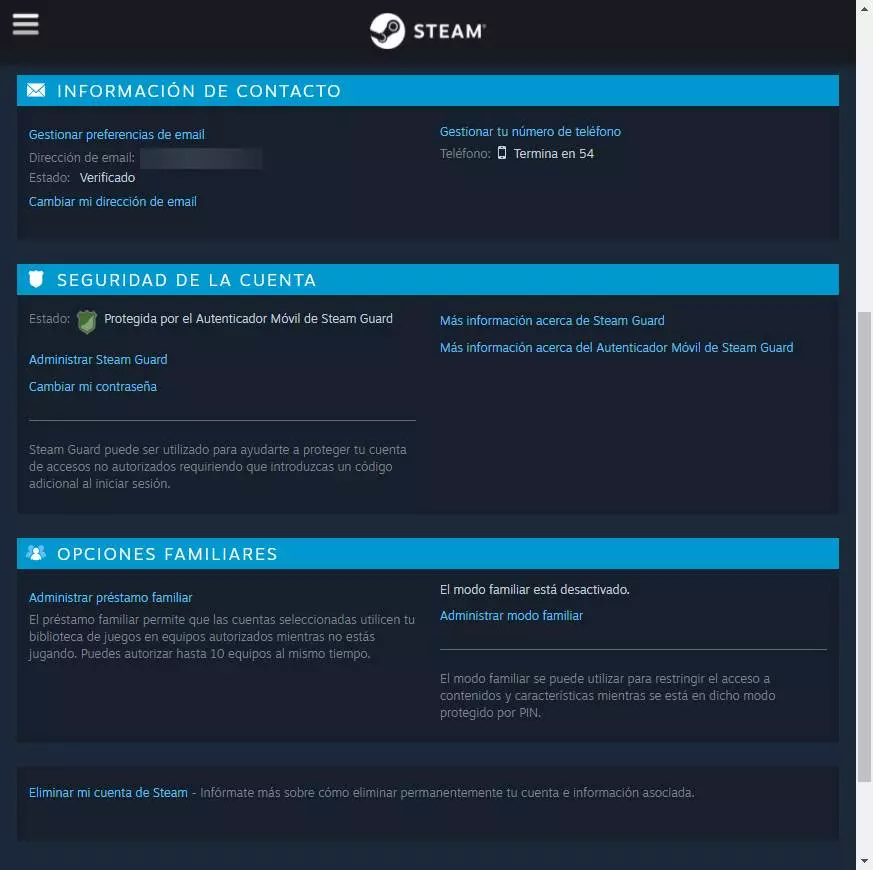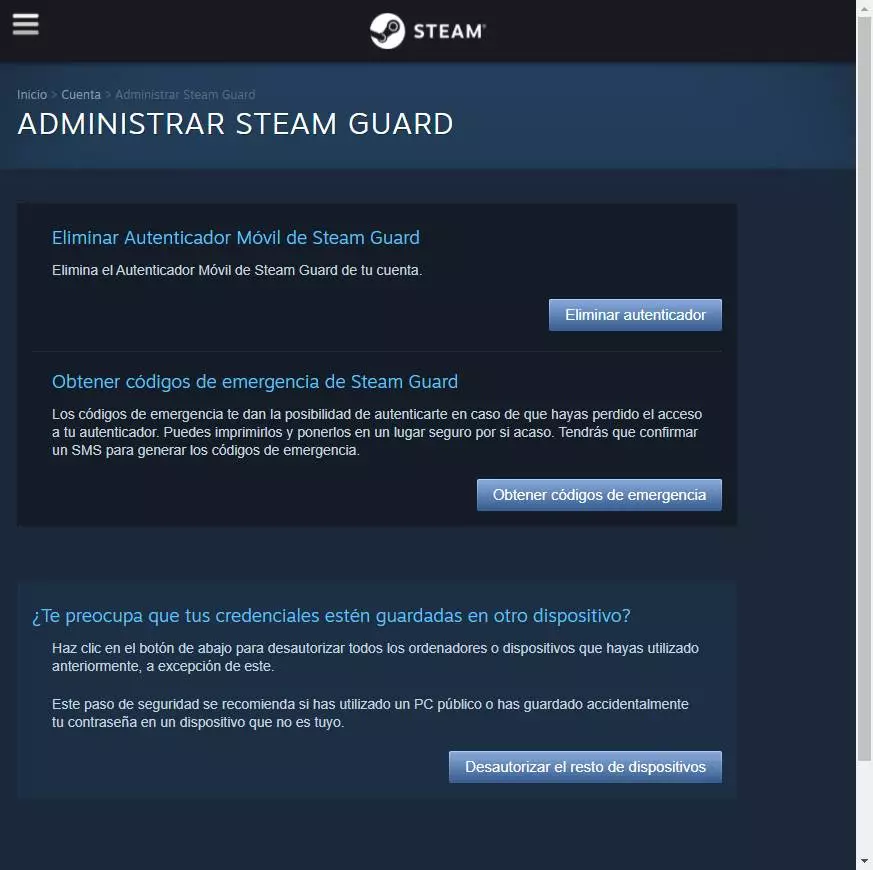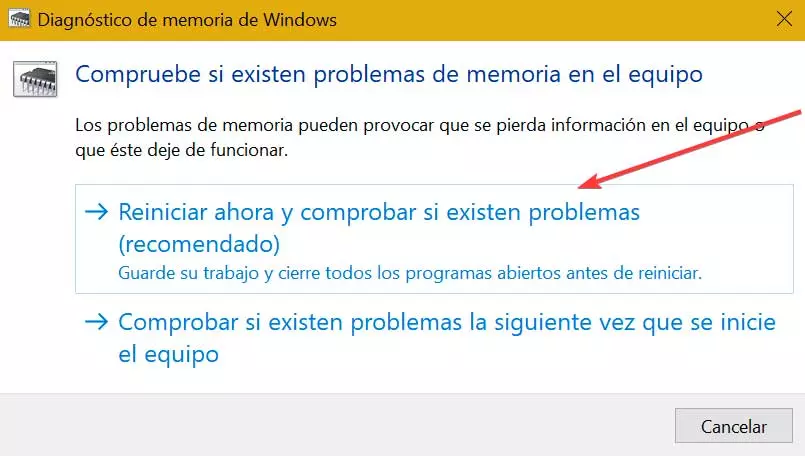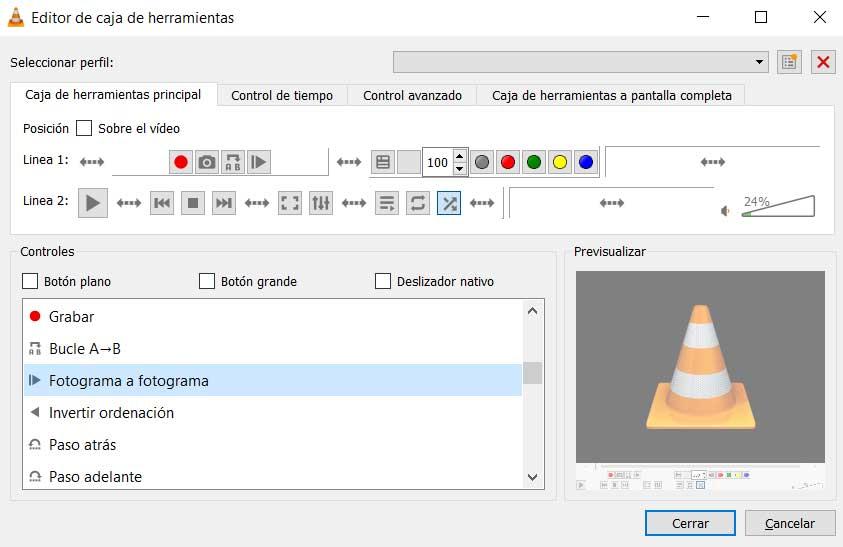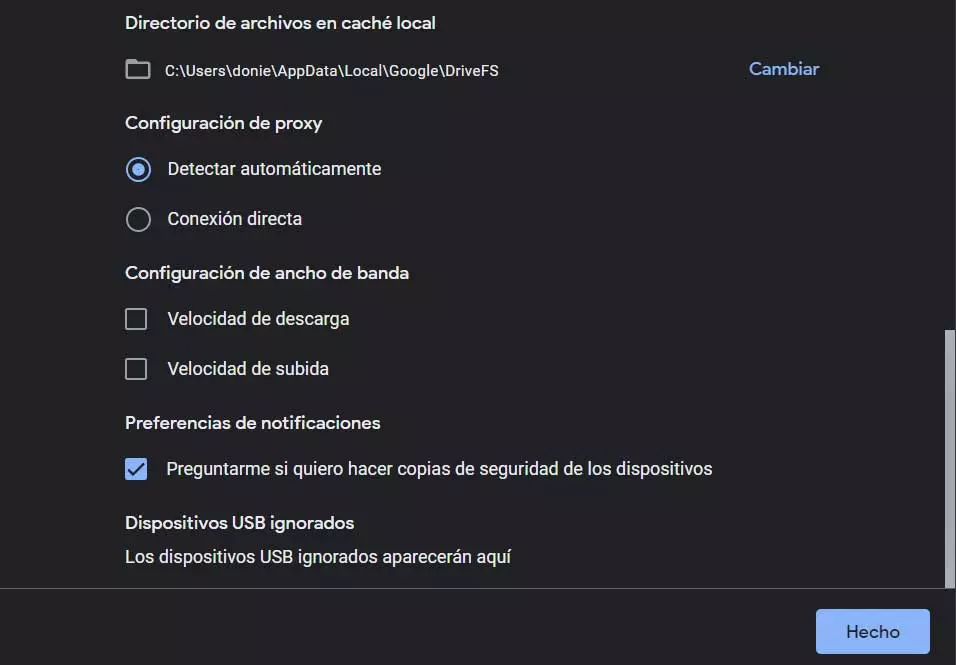What information can they get from our Steam account
By default, Steam works like any other social network. When we register we create a profile, which by default is public, through which others can find out information about us. However, the data they can access is very limited, and is basically related to games. You can see our lists of games, achievements, badges, what we have played and everything that we have shared through this social network. In addition, they will also be able to see our profile photo and, most importantly, the country in which we reside.
Information that can be obtained from us via Steam’s public profile It has nothing to do with what they can get from other social networks, such as Facebook. And yet we can still have full control over what we want others to be able or unable to see.
However, if someone manages to get hold of our password, and logging into our account, you could access much more personal and sensitive information. For example, they could have access to our payment methods (not to the data as such, but to those that we have saved and make purchases with them), to our mail and our billing address.
Improve account security
The first thing we are going to see is how to improve account security. It is very important to have good security measures in the account since, with the passage of time, it can acquire a more than considerable value. In addition, if we have linked the payment methods, if they enter our account they will be able, among other things, to buy games and send them to their accounts.
The first thing we must do is have your Steam account protected with the basic tips of any online account. That is, we must use a mail account over which we have control (this account must also be well protected) and we must use a strong and unique password. In this way, no one will be able to guess it, or steal it from other sites, to connect to our account.
As an additional protection measure, it is essential to have enabled Steam guard. This security measure is, broadly speaking, a double authentication system. When activated, when we go to log in with the username and password, it will ask us a 4 character code that will be sent to us through the mail or that we will receive on our smartphone through the Steam app.
To activate this security measure, what we must do is enter the configuration section of our account, from this link, and go to the “Account security” section. From here we will be able to see the status of the Steam Guard, and activate it in case we do not already have it.
Using double authentication systems is dangerous, since if we lose the codes we can lose access to our account. For this reason, it is very important to download the emergency codes from Steam, single-use codes that can help us re-enter our account.
It is also important, to keep our account insured, have our email verified and link our mobile phone number, since thanks to them we will be able to regain access to the account in case of problems.
Steam privacy options
Once our account is secured, what we must do is configure the privacy options. To do this, the first thing we will do is access this link. And from there we are going to see everything we can configure to control what others can see of us.
In section general, what we will be able to configure is related to our profile name, the real name, and the URL of our profile. We do not have to enter real data, we can use what we want. Below, we will also be able to select the country and province where we live. Again, it doesn’t have to be real.
From the section Avatar we will be able to configure our main image of the account. We can upload the avatar that we want, or choose one of those that we have achieved in games, in community events or by making badges and leveling up. In Profile background we can choose the background image we want to use. This image, yes, we must have obtained it within the platform, we cannot upload the one we want. The section of Mini profile allows us to choose the background that will appear when the mouse over our name, for example, in the Steam client.
We can also customize the Topic we want our profile page to have, the Featured Badge that we want others to see when entering our profile and Featured exhibitor to show off games, achievements or other items.
Of course, we can customize all of this. And that is done from the section «Privacy settings«, Which we can access directly from here. Of course, we must know that there will always be some public data, necessary to identify ourselves in multiplayer: the profile name and the avatar.
The other data related to the community profile is customizable. The values that we can configure for each of the inputs that we are going to see are:
- Public: everyone has access.
- Just friends: only the people that we have in the friends list will be able to see our profile.
- Private– No one will be able to see our community profile.
The first thing we will find is with the section «My profile«. From there we will be able to choose who we want to see our full profile. But, in addition to the profile, we can individually configure the behavior of some elements. This is useful if we want the profile to be public, but some data about it to be private:
- Game details– Includes Steam Games List, Wish List, Achievements, and Playtime. This option also controls the “Playing” message when we are playing, and the title of the game we are playing. We can put the total playing time in private, if we want.
- Friends list– Allow others to view our friends list.
- Inventory– Control the items we have received from games or using the Steam exchange system. It also controls trading cards, bonus game copies, and Steam gifts. We can also choose if we only want to always keep Steam gifts private,
- Possibility of posting comments on my profile: allows us to choose whether or not we want others to be able to write us comments.
Finally, the screenshots and workshop items it will be configured on a case-by-case basis at the time of upload.