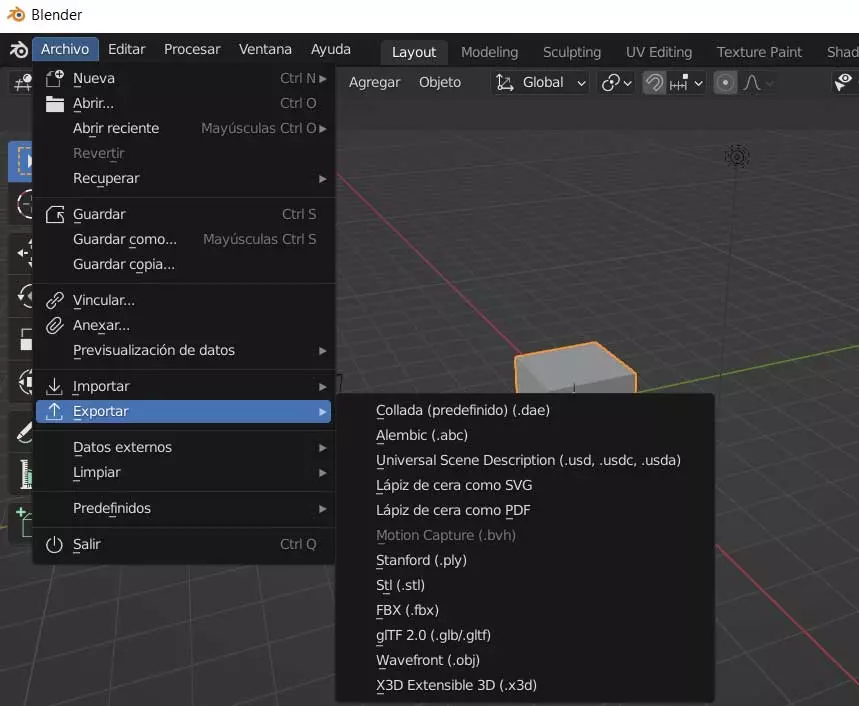
Thanks to the many projects that are currently underway related to 3D design, many users embark on work of this type. Also, keep in mind that the developers of these applications try to make things very easy for us. Among the most popular proposals we find the software called Blender.
The first thing we should know if we are going to enter this software sector is that Blender is one of the best 3D modeling programs. Once we have installed it and put it into operation we find a multitude of functions related to object lighting control, rendering or three-dimensional animation. All this is made available to us through a very complete intuitive user interface. From the first moment we will be able to start with our works of 3d design thanks to the objects and features that Blender offers us.
We find a huge variety of tools related to this type of project, valid for both novice users and experts in these matters. Here we can work with elements such as deformations, inverse kinematics, load vertices, in addition to with static and dynamic particles. All this and much more can be found distributed on the program’s work desk to directly access these functions and objects.
At the same time we must keep in mind that this is a powerful 3D modeling application that will even allow us to make designs for the creation of new video games. Thus we find tools and functions for collision detection or dynamic recreation systems, all compatible with the Unity engine for game development.
Blender compatibility when creating 3D projects
To all this, which we have told you so far, we must add that we can take advantage of the program and all its advantages without spending a single euro. It is true that there are many other proposals of this type that we can install and use, but Blender is one of the most interesting. In addition, for all those who care about the section of the file format compatibility, we will talk about it.
And it is that you can see the possibility, quite common in this software sector, that we work on three-dimensional projects that later form part of other larger works. Hence the importance of being able generate files compatible with other solutions of this type. To all this, we can add that the program is compatible with both 2D and 3D object file formats. At this point, the first thing we should know is that by default the program uses the proprietary .Blend file format.
But apart from this, the application allows us import and export documents of these characteristics for the design of objects in many different formats. Next, we will show you some of the most representative file formats with which you can work without any problem in Blender.
- .3ds (3ds Max)
- .ac (AC3D)
- .dxf (Autodesk Drawing eXchange Format)
- .fbx (Autodesk FBX)
- .cfg, .xaf, .xmf, .xrf, .xsf (Cal3D)
- .x (DirectX)
- .lwo (LightWave)
- .mot (LightWave Motion)
- .m3g, .java (Mobile 3D Graphics API)
- .ms3d, .txt (MilkShape 3D)
- .slp (Pro Engineer)
- .ply (Stanford PLY)
- .stl (Videoscape)
- .obj (Wavefront OBJ)
- .x3d (X3D Extensible 3D)



