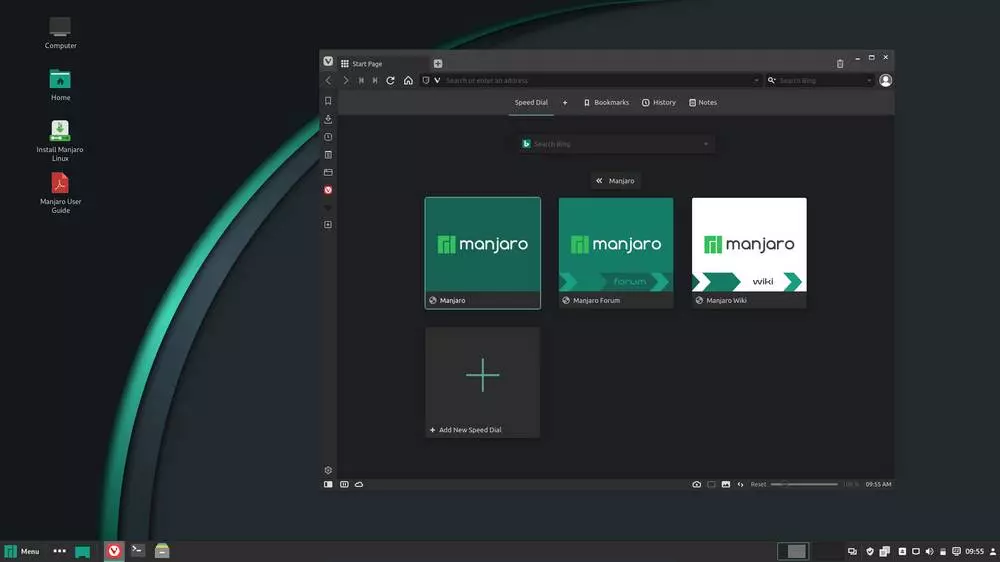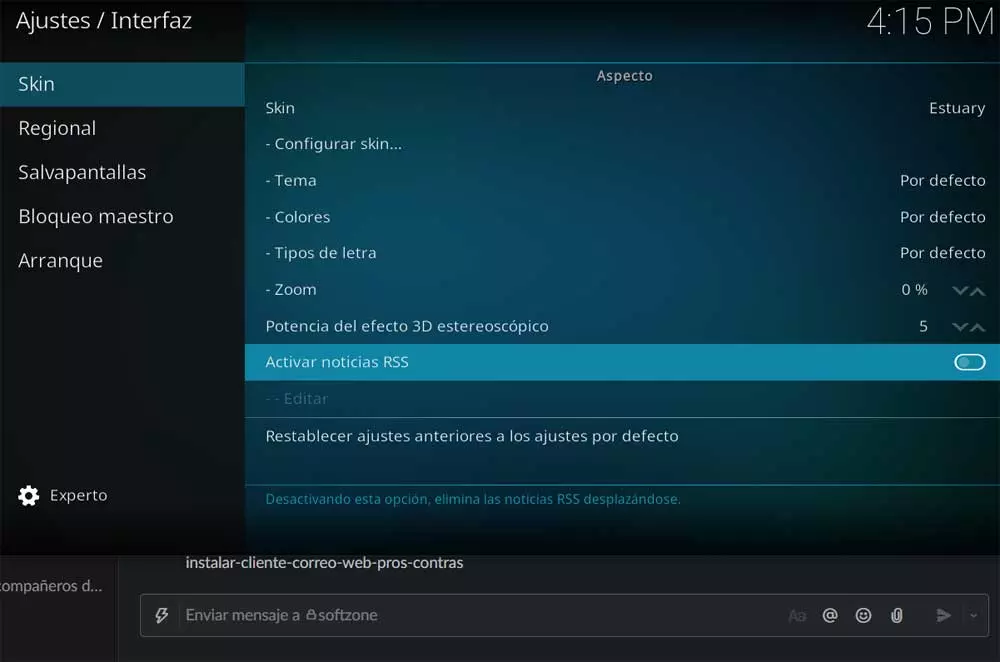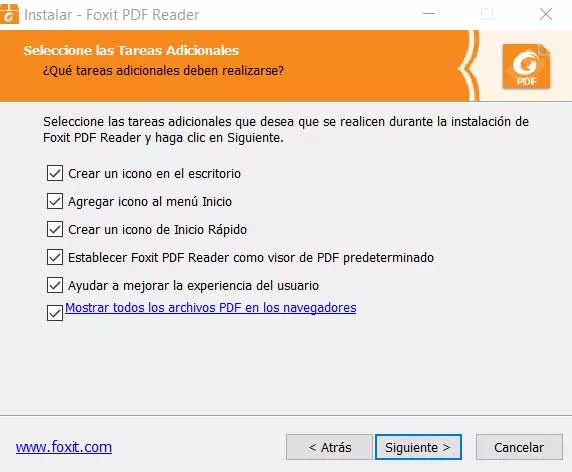
We must bear in mind that these files that we refer to here are used today in all kinds of environments, both professional and domestic. That is precisely why we find them much more frequently than just a few years ago. Both end users and companies use all of this for multiple tasks. A clear example of all this is the long-term storage of documentation, to fill out forms, as official documentation, in the form of electronic books, manuals, etc.
We have at our fingertips both local applications and applications to use them in online mode, although in most cases we will have to install the program. As you can imagine, this will give us access to all the features and functionalities that its developers offer us from the beginning. However, as is usual in many other software solutions, we must pay special attention to the installation of the application. We tell you all this because sometimes we come across installers that add unwanted programs or activate unnecessary functions and permissions.
This is something that, for example, can be extended to the aforementioned Foxit Reader solution. Specifically, we are talking about a function that we can start, or not, and that directly affects our privacy, as we will see below.
Monitor Foxit Reader installation and prevent tracking
By this we mean that the developers and managers of Foxit Reader have included some type of additional software or malicious code in their program, far from it. However, there is one built-in function that we can use at our choice that the most careful with their privacy should not activate.
It is precisely for this reason that we recommend you to be pay attention to the installation process of the program as such. As is usual in most of the software solutions that we install on the PC, during it we must specify a series of parameters in most cases. This is something that is extended to this solution for PDF files, Foxit Reader. In this way, when we are about to install the program, the first thing we specify is the language in which we want to work.
Thus, once we have accepted the terms of the usual agreement in these cases, we must also indicate the installation path on our local drive. In the next window we have the possibility to choose the installation sees some additional elements that will be added to the program. Once we have established the commented parameters, we find ourselves before a new window that is the one that really interests us in this case. In it we see a series of selectors that by default are all activated.
At the bottom of it we find one of the functions that we mentioned called Help improve the user experience. Well, in order for the developer company not to track our actions in the program and send them to their servers, we must deactivate this selector. In this way, what we achieve is to improve privacy by working with Foxit Reader and thus avoid integrated telemetry.