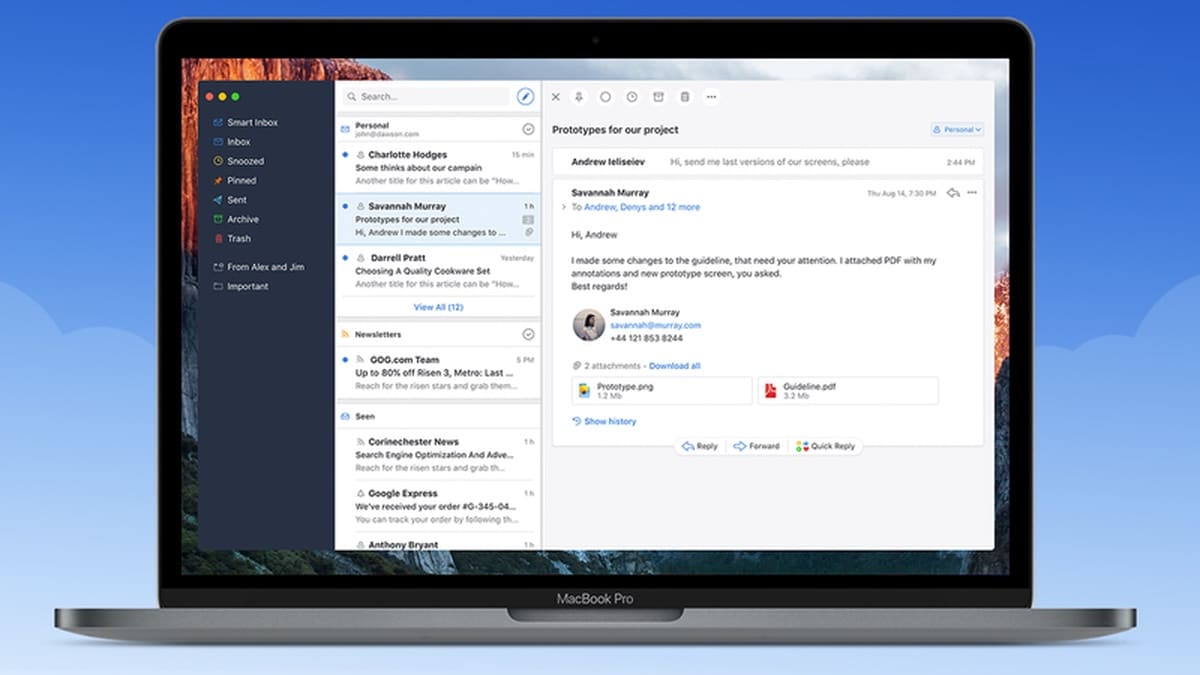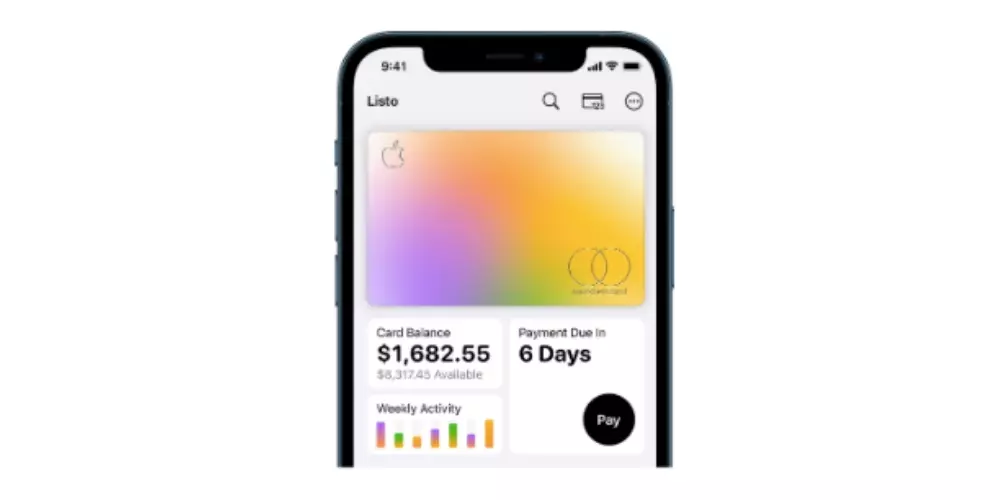With the arrival of iOS 14, Apple completely changed the look of our iPhone and how we interacted with our device thanks to a new functionality, widgets.
But now enough time has passed for widgets to get even better, and they can turn our iPhone into a quick information point for whatever we need, a different way to personalize our iPhone.
Therefore, today, I bring you a list of the best widgets that you can have on your iPhone. Go for it!
Apple fundamentally changed and reinvigorated our iPhone’s home screen through widgets in iOS 14. And now, with iOS 16, more apps have extended support for widgets. We have compiled a list of the best iPhone widgets that are a must for your iPhone!
widgetsmith
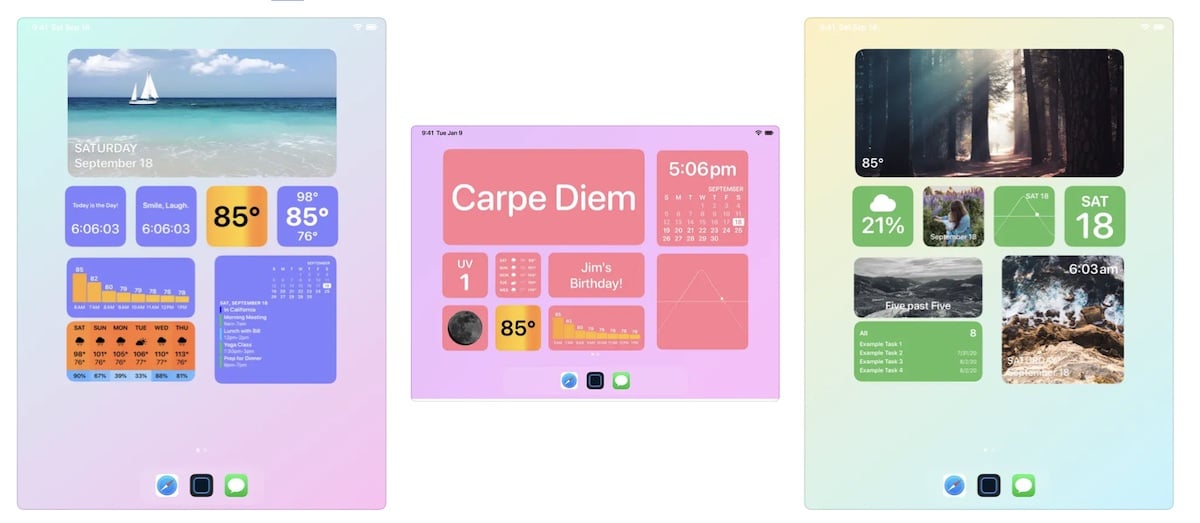
Widgetsmith is one of the best, if not the best, widgets for personalize our iPhonewith the most interesting widgets.
We can use the widget as we want, to show a calendar, the weather, a photo or the daily activity that we carry out.
Widgetsmith allows us to use different layouts, which will adapt to the tastes of all users Well, we can almost completely modify its aesthetics. In addition, the size can be adjusted to three different options, small, medium or large.
Finally, tell you that we can also program the widget for greater customization, that is, that at a certain time of day the widget shows a type of information, for example, the weather in the mornings, and in the afternoons that shows us the activity what we carry
The application is found in the App Store for only 0.99 eurosI really think it’s worth it.
Sports Alerts: Sports alerts on your iPhone

This widget allows us to keep track of our favorite sports. Among other options, we can put the widget on the main screen or on the lock screen, so that quickly, Let’s see the live results of our favorite teamlast-minute changes before a game, or relevant sports news.
We can follow soccer, basketball (including the NBA), tennis or golf, among many other sports. We can switch between leagues and sports quickly.
The aesthetic is quite nice, simple and elegant, showing the necessary data of the sport that we want without making a noise. Here we can also choose between three widget sizes, small, medium and large.
The application is highly valued by its users, with 4.8 stars out of a maximum of 5, and also backed by 70,000 opinions.
The app is free, but offers in-app purchases.
Triplt: The best trip planner
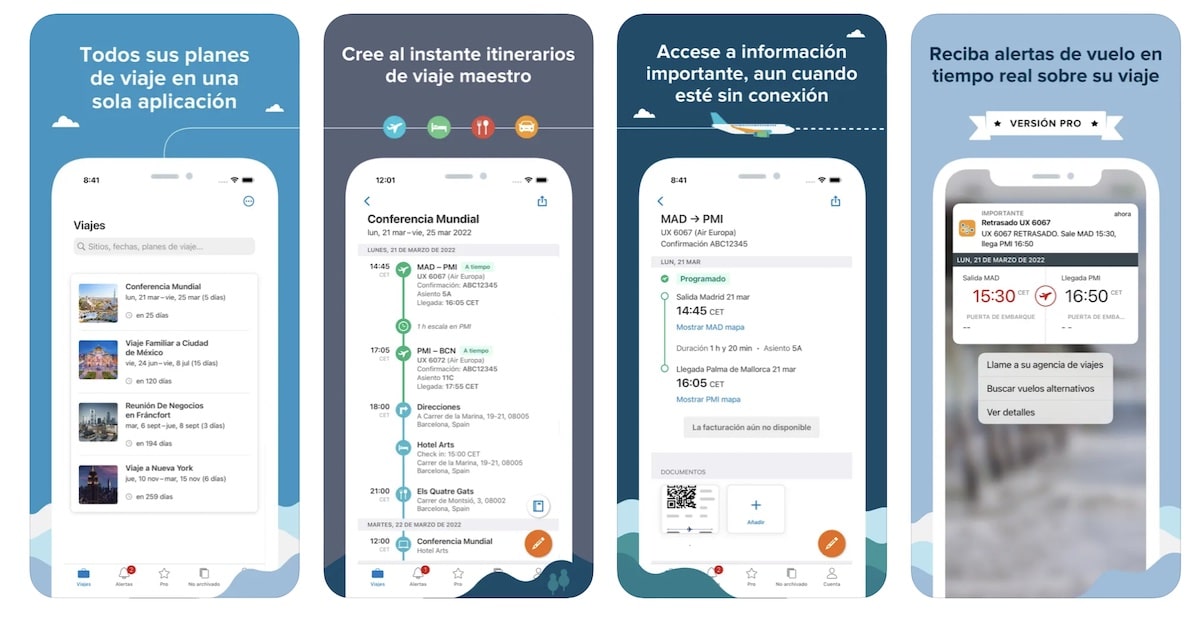
Now that we only think about the holidays that are about to arrive, perhaps it would be good for us to have a travel planner.
Triplt will help us fully organize our trip. In it we can see all the important travel informationsuch as the flight number, departure and arrival times, the terminal from which we left or arrived at…
We can also customize the widget, with lists or tasks, to know the order of our trip and for the widget to show us the information.
The application is free and you will find it in the App Store, but it has in-app purchases.
Bear Countdown

And related to the previous widget, I bring you Bears Countdown, a countdown to know what is left until the next birthday, or more importantly, for the next vacation.
This teddy bear countdown keeps us excited waiting for that desired day. Besides, the widget is customizablebeing able to change color and size, even the image and size of the bear, or adding useful information for you, adapting to your tastes and to your iPhone.
The app is freealthough it does offer some cheap in-app purchases.
Spotify

Although most Apple device users use Apple Music as our reference music service, the truth is that we also have a great alternative in Spotify. If we are one of those people who have chosen Spotify, we have two different types of widgetsto always have quick access to your favorite songs.
In the widgets we can see the recently heard or the songs we like, allowing us to quickly return to the song we are listening to.
The widget is free, we will have it available when we download the app.
Spark, the favorite email manager
Spark It is one of the best applications to manage our emails. It’s true that with the latest updates, users don’t agree on whether or not they’ve made the changes right, but that doesn’t mean that it’s still the best app for managing our emails.
Spark offers us an intelligent inbox, with a quick search, giving us the option of customizing the view of our mail, being able to add or remove folders, it is very customizable, adapts perfectly to each user.
You can choose between a small widget that informs you of the number of emails, or a list of the most recent emails, we also have calendar options, today’s view…
Besides, is updated quite oftenso you will always be up to date.
You can find the application for free in the App Store.
WaterMinder

WaterMinder is an application with a very nice interface, and therefore your widget has also worked very well. This application is focused on health, and a healthy lifestyle.
It allows us to keep track of daily water intake. Knowing thus the daily fluid intake daily and thus control our hydration. We can specify the exact liquid that we have ingested.
We can add a widget to the home screen, to have quick access to the app, it also offers ten different types of widgets, with weekly graphs, favourites, hydration levelsand lighter or darker colors.
The application It has a cost of 2.99 eurosbut right at the time of writing this article, you can download it for free in the App Store, take advantage!
documents
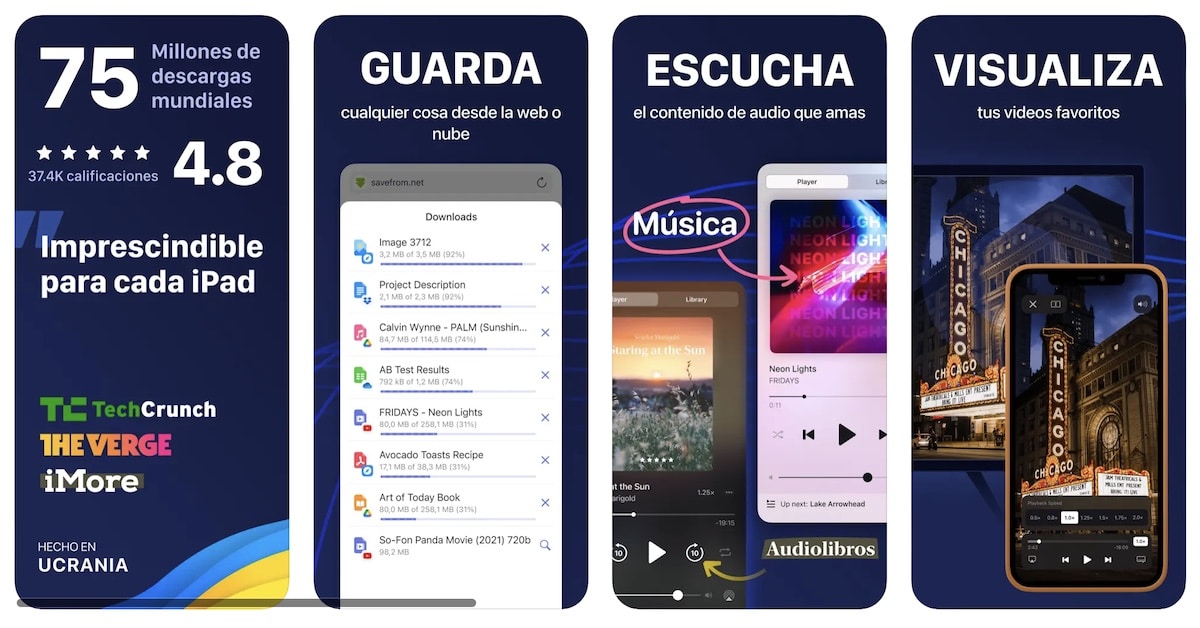
Documents is a document manager, one of the best third-party widgets you can have on your iPhoneif you are working with several things at the same time, and you need to always have many documents at hand.
in it we can Store music, documents, books, videos, photos… and the widget allows us to access all this with just one click.
In addition, depending on the types of files that we save in the app, we can customize the widget, for music, or recent files, for example.
You can find the application for free in the App Store and it is highly valued by users.
Battery Widget & Color Widgetyes
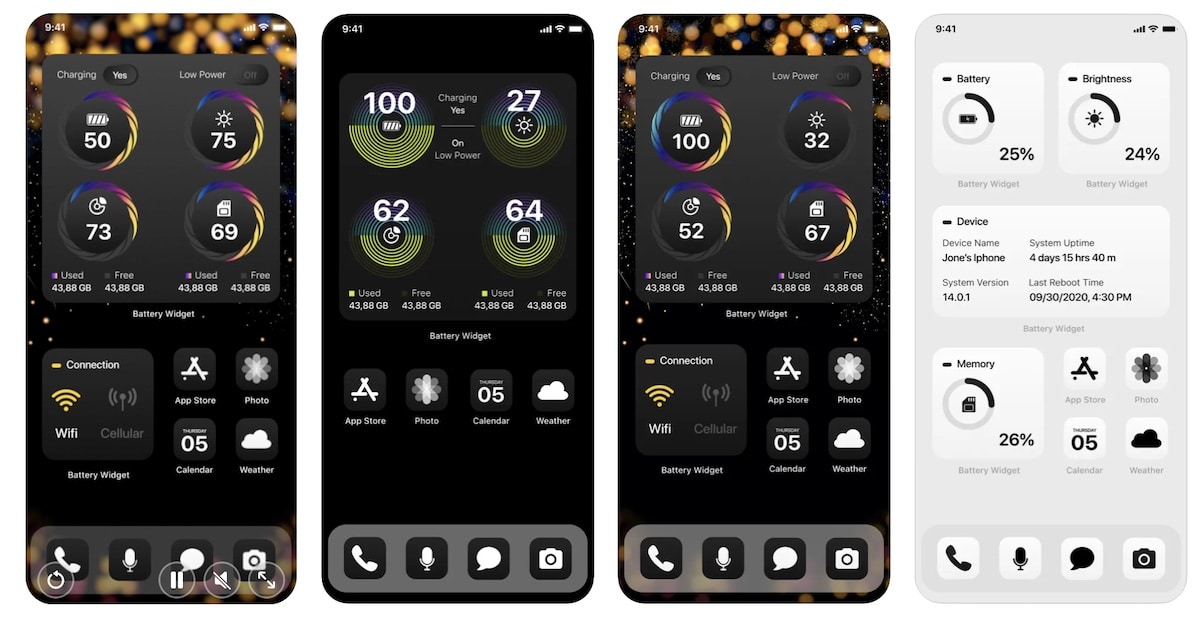
If you want to have maximum control over your iPhone, control all parameters and do it in a quick and visual way, this widget is for you.
This widget shows us the battery percentage of our iPhone, or if it is charging, the memory used / availablethe amount of brightness, and the use of the “RAM” of the computer.
To customize the widget to our liking and to the device itself, we can choose many colors to display the data.
We have many sizes of widgets and colors, depending on the amount of data we want to show us, we can put the widget on the main screen or we will have to move it to another screen, if we want more things than the widget itself.
The app is free, but offers in-app purchases.
Wikipedia
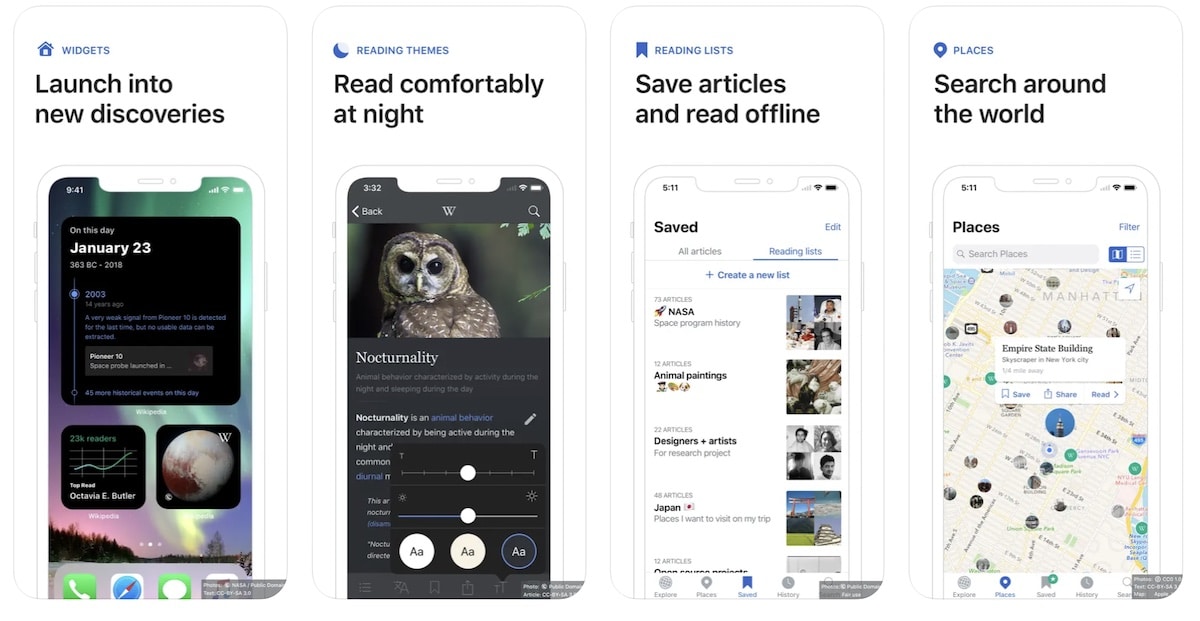
Who has not used Wikipedia to answer a question in a bar conversation, or for some work at school.
The Wikipedia application for iPhone offers us the same view as the web page, but the widget offers us many more features.
An essential widget that shows us information by pieces on our devices. We can customize the widgets according to the information that we want it to show us.
You will find it free in the App Store.
GoodTask
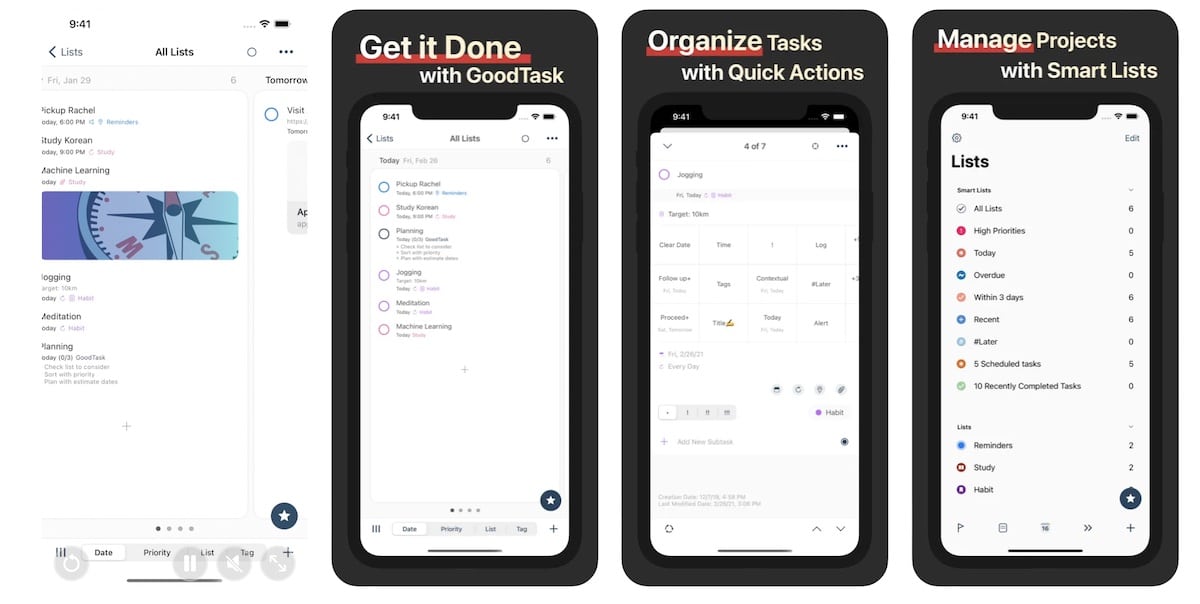
Perhaps one of the most valued managers for Apple users. This application is based on iPhone calendar and remindersThat is why users may prefer it over other applications, it is more familiar to them.
The application, although simple, allows us to manage more complex tasks or projects. In addition, it has two widget options, one shows us the selected list with a calendar, to know when it’s time to do each task, and the other is a favorites widget, allowing us to add new tasks or open new lists directly.
The app is free, but offers in-app purchases.
HabitMinder

You have probably already heard about this application, because It is a reference app to be productive in the field that we want.
It offers us useful tools so that stay focused on the goalreminding us to do a breathing session, or quick meditation, for example.
It also has mini-applications, with different screens with positive habits that we can carry out, which will also help us to stay healthy and happy.
The application offers seven different types of widgets, and all of them in three possible sizesand can also modify the theme to light or dark, allowing us to adapt them to our tastes and preferences.
The application is free, but perhaps if you like it and use it, it’s worth making some of the purchases that are available within the app.