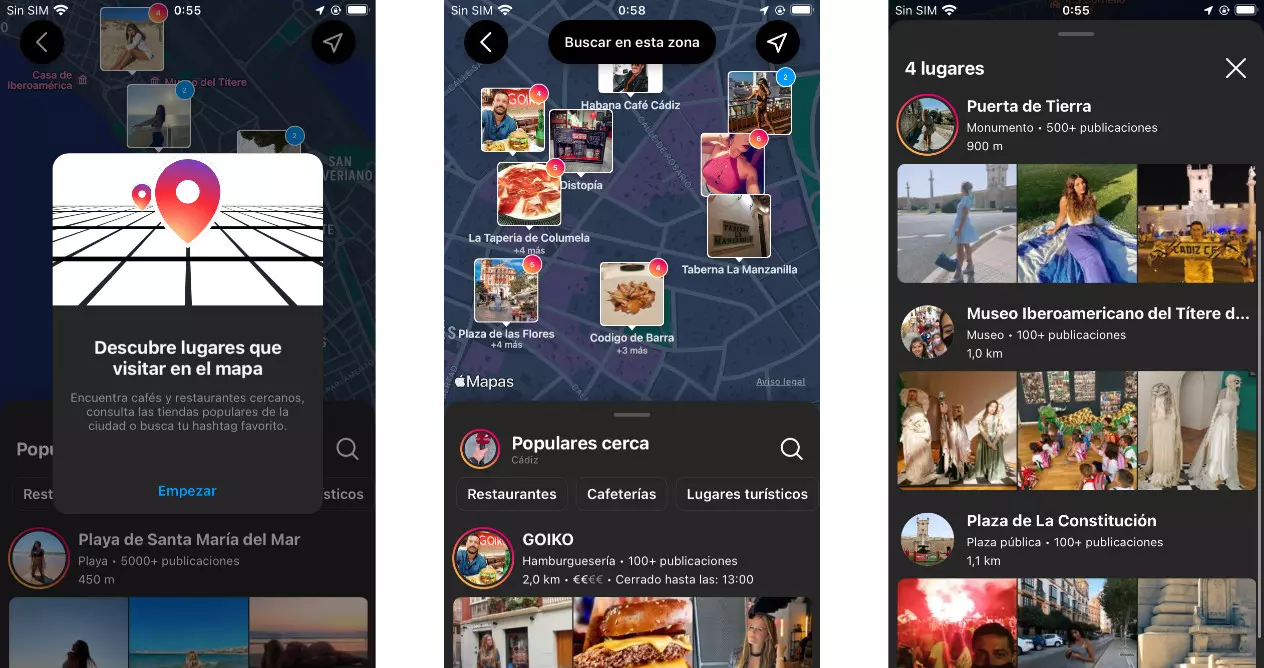Instagram activates Popular Places
Each and every one of the social networks that exist today are in continuous evolution, improving aspects such as the user interface of their applications or adding new functions that make their use more attractive. Instagram is no exception. Moreover, we could say that it is one of the most active and hence it is not surprising that after several news they now go and activate another one.
The Popular Places It is the latest on Instagram (for now) and if you have used services like Google Maps you will quickly know what it is about. Basically it is a recommended with the most visited sites by other people. As, for example, it could be restaurants, cafes, parks, monuments, … there are many and very varied places that it can show.
These places, of course, are not recommended at random, but the platform itself takes into account two very important aspects to get it right: the user’s own location and popularity.
- The location is very easy to obtain, when the user has activated the use of GPS in his Instagram terminal, he reads this information and knows how to locate it perfectly on the map
- Popularity is based on other criteria and one of them is what other users have published on the platform
With this new function you make sure that when you go on a trip or even when you walk around your city you can use it to take those photos where other instagramers have also taken it. Yes, it is a bit of repetition, but we already know that when a place becomes fashionable, everyone wants photos there. And if not that they tell the residents of New York who live on the famous stairs that Joaquin Phoenix went down when he played Joker.
Of course, since you are in striking sites, try to attract attention with your content and these accessories to obtain the highest quality on Instagram.
How to use Instagram Popular Places
The new Popular Places feature is available to both Android and iOS Instagram users. In both operating systems the operation is the same and what you have to do to know which are these sites that you should not miss is the following:
- Open the Isntagram app
- Go to the Explore tab, to do this, tap on the magnifying glass icon
- Now tap on the map icon, located in the upper right corner
- If it is the first time you access it, you will see a message appear where they explain how it works
- When you start, you will see that a map appears in the purest Google Maps style with some places already shown
- In the lower menu you will see that you can click on different labels to select the type of site you are looking for or are interested in (points of tourist interest, restaurants, cafes, hotels, …)
- You can also enter your own criteria to search for popular places
This initial search or, rather, results that it shows by default correspond to those that are close to your current location. But, for example, if you are planning an upcoming trip, you could also search for the most popular ones in your destination.
To change the location and, therefore, the results of Popular Places, just go to the search bar and touch the location icon. Then enter the name of the place and you will be able to see the list that is recommended for it.
From now on, if you are the type of user who likes to repeat photos of other instagramers, here you will have the tool you should know.