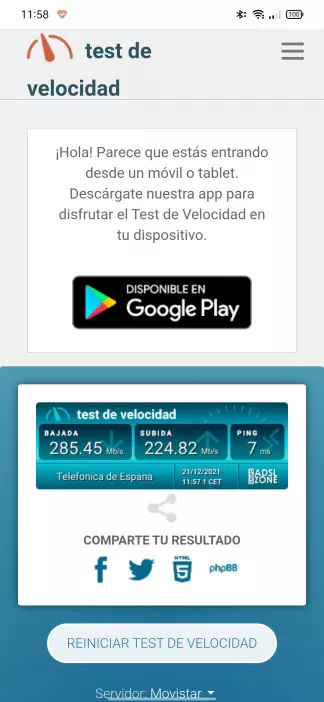Although they are not a definitive substitute for conventional antivirus, the popular Online Antivirus is a good alternative to carry out quick and effective analysis of our computer in search of potential risks. In this sense, contracting a virus on a PC is something that sooner or later happens to all of us, however, with the help of this type of online tools we can not only detect the presence of malware in our system, but we can also eliminate them and end the problem at its roots. Thus, we have this list of best online Antivirus tools to scan files and downloads, so you can download stuff safely.
However, on the internet, there are hundreds of free antivirus that we can access without downloading. The question is to know which ones are really worth it and ensure good results. If you are also wondering the same thing, then you have come to the right place, since then we are going to present to you which are the best online antivirus that you can get on the internet to analyze the files on your PC.
List of best Antivirus tools to scan files online
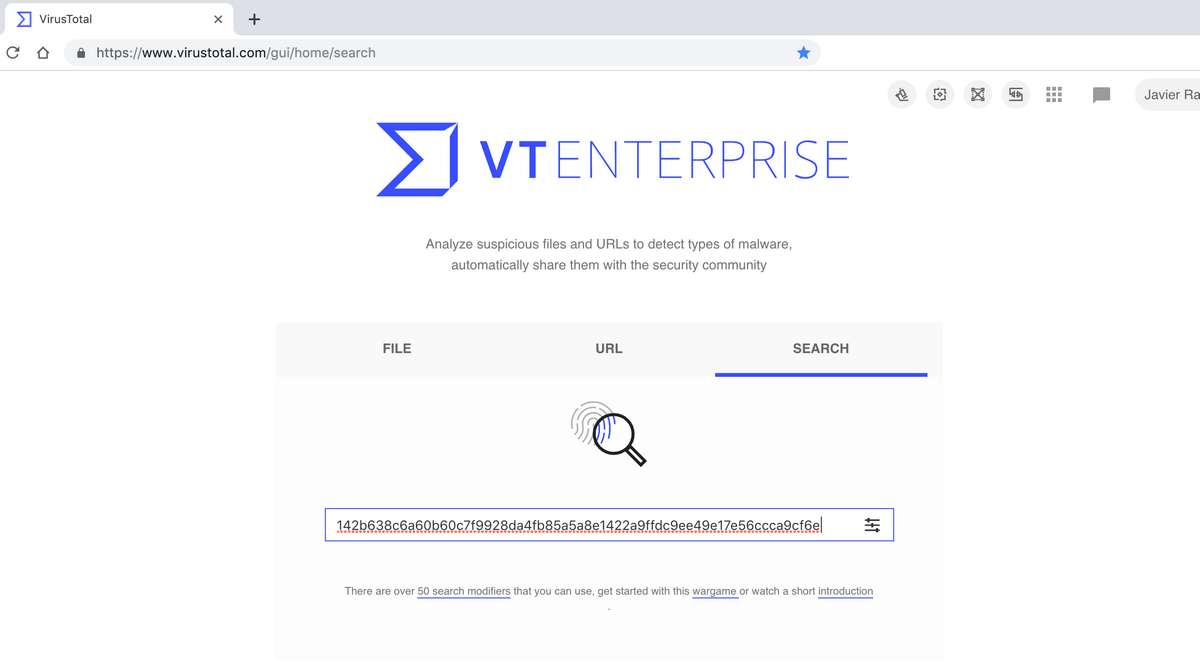
1. VirusTotal
Widely recognized as the best and most famous online antivirus on the web, VirusTotal is a complete tool that allows you to scan files hosted in the cloud by simply supplying its link, which helps prevent malicious files from being downloaded. In addition to this, it has the option to quickly analyze remote files on your computer’s hard drive.
To do all this, VirusTotal uses no less than 70 antivirus engines that are updated daily with all the logs supplied by antivirus companies around the world. As if that weren’t enough, Virus Total is a comfortable platform to use and totally ad-free, something that is undoubtedly worthy of appreciation for a tool that can be so useful.
Likewise, this online antivirus, which is completely free, offers customer service, so if you have questions or want to know how to solve an error related to the use of this antivirus, you will receive assistance quickly.
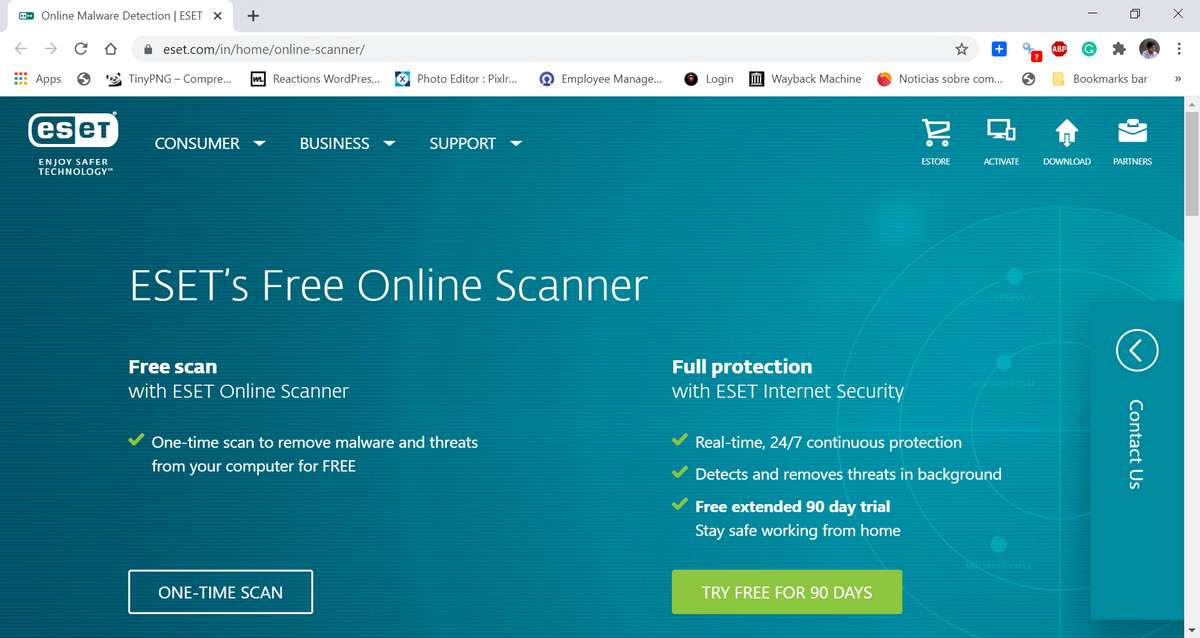
2. ESET Online Scanner
The famous ESET antivirus also has an online tool to scan and search for threats within your computer for free and without the need to purchase the complete antivirus. This tool, known as ESET Online Scanner deserves that you download a file of about 6 MB that allows the antivirus to scan your entire computer and that, once it has been used, can be eliminated without any problem.
If you download this file and scan your computer, the antivirus will show you a list of all infected files and will allow you which ones you want to delete or send to quarantine. Another of its great advantages is that it is available for both Windows and MAC OS. In addition, it is capable of analyzing your own browser and seeing if there is any type of vulnerability related to your web browsing.
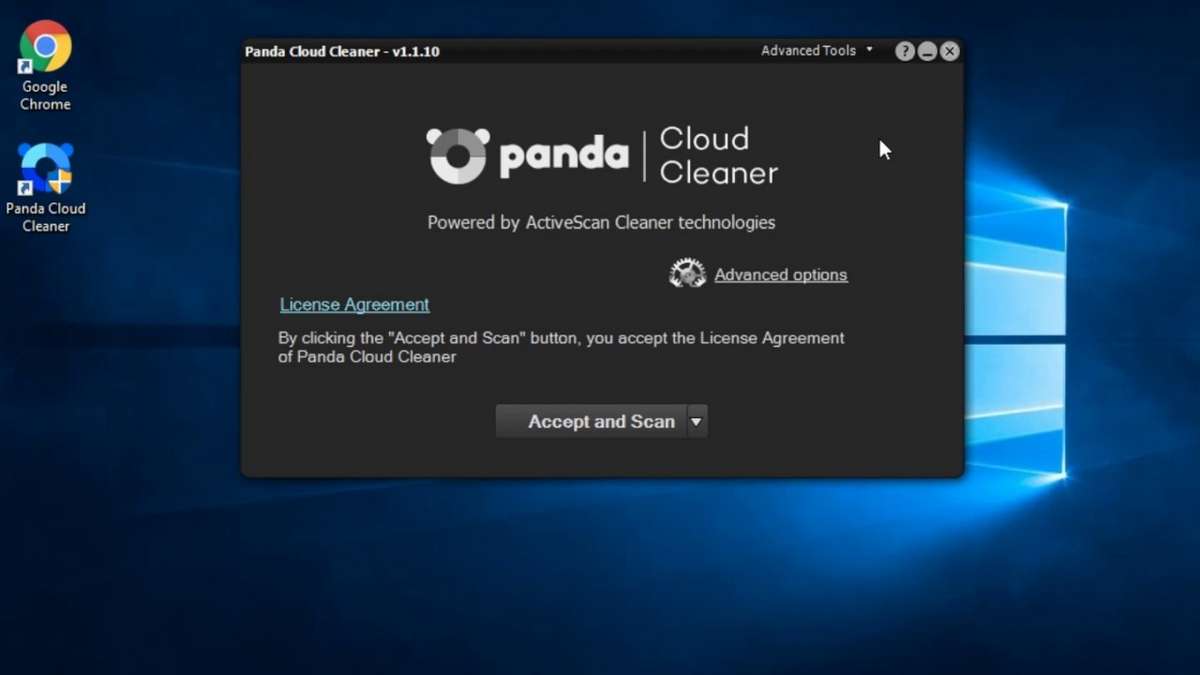
3. Panda Cloud Cleaner
Like ESET, the famous Panda antivirus also has its online version known as Panda Cloud Cleaner. This powerful tool allows you to do just what you have been looking for: carry out a complete scan of your PC to detect any type of risk, malicious file or internal conflict that negatively affects the performance of your computer.
Performing this scan is completely free and only requires downloading an executable file that weighs only 30 MB and that will only work to perform the scan and offer you a detailed list of the results obtained. Here, you can choose which files you want to delete and which ones to quarantine. All this, without having to buy a complete antivirus, since Panda Cloud Cleaner carries out the entire process online and guarantees good results.

4. SafetyDetectives
The cloud service of SafetyDetectives, although it is not an online antivirus, deserves a place in this list because of its excellent free vulnerability scanner. In this sense, it is a tool that does not need registration or any type of download, and that, just by running it from its website, performs a complete analysis of your computer.
When you do this, the tool itself will indicate a list of all the vulnerabilities that your computer presents and how to correct each one of them. Due to this, it can be extremely useful, since it does not delete any files, but rather lets you do it yourself and determine if it is necessary to filter any type of file that could have been erroneously detected as a threat.

5. Kaspersky Threat Intelligence Portal
What could be better than an online antivirus based on Kaspersky’s database? considering that we are talking about one of the most effective antiviruses in the world. Thus, we are facing a free service that allows us to analyze internet domains, IP addresses, URLs, and files on our computer. All this, with the intention of detecting the presence of viruses or any type of malware.
In doing so, this tool offers us a list of results with each of the elements of doubtful reliability so that you can make the decision of what to do about it. Best of all, is the Kaspersky Threat Intelligence Portal does not require any type of downloads, as it carries out all this process directly from its website.
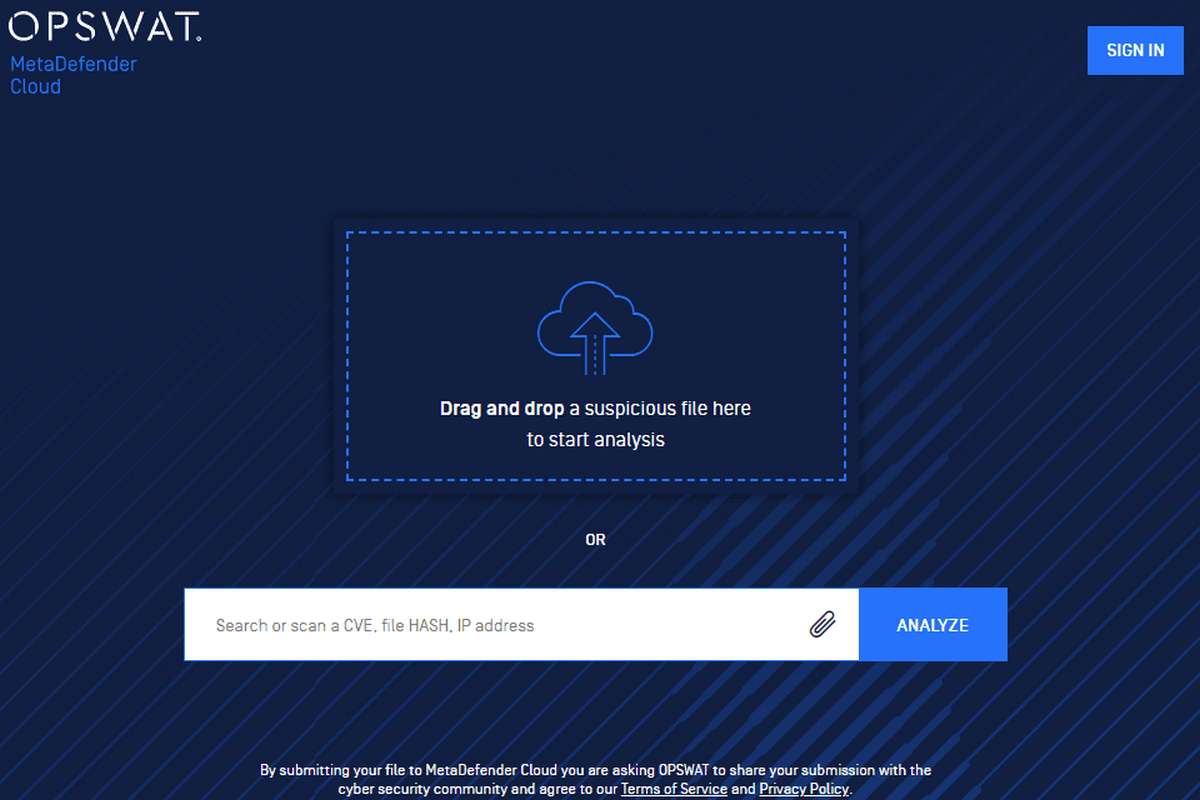
6. Metadefender
MetaDefender is another online antivirus well known for its reliability and good results since it uses more than 35 antivirus engines to recognize, through an analysis, potential risks and malicious files that are on your computer, IP address, or link provided to your own platform.
MetaDefender is completely free and has a very easy-to-use web platform where you only need to choose what type of item you want to scan and wait until the tool itself performs the complete analysis to see the statistics of threats found and the name of those files that could put your security at risk.
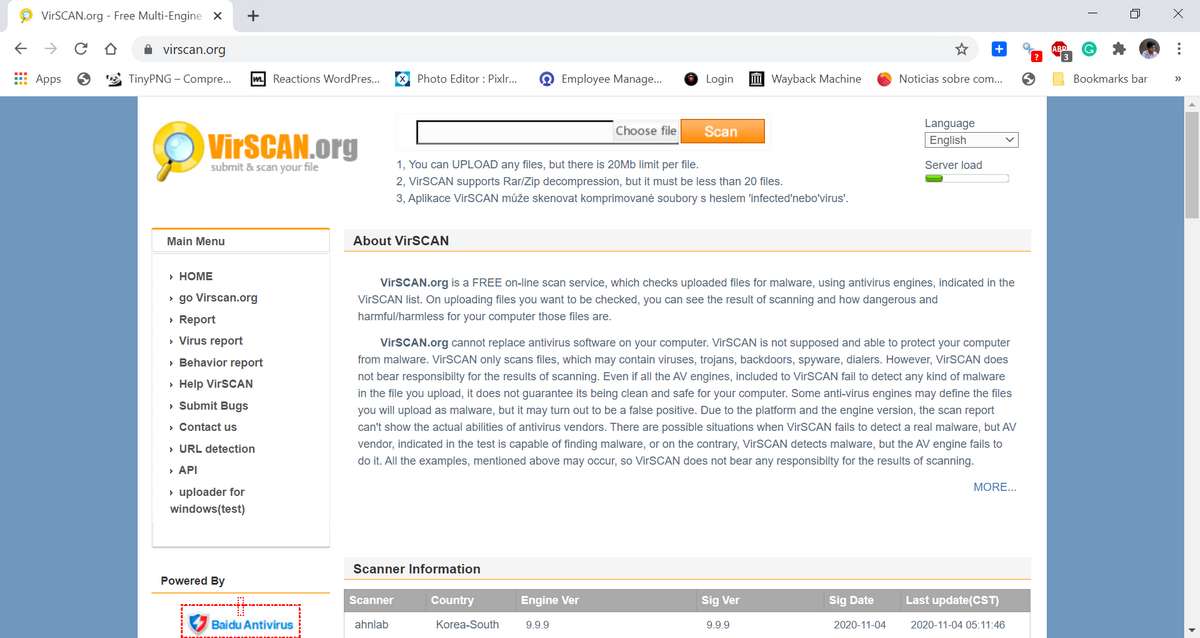
7. VirScan
A free and very simple online antivirus is VirScan. Its function is very basic but quite concrete and effective: it allows us to analyze files on our computer individually and detect if it presents any type of hidden threat or malware. As a limitation, VirScan only allows us to scan files of a maximum of 20 MB.
However, using this tool we can achieve quite reliable results since it manages to detect viruses even in files that are not usually recognized by conventional antivirus, which is why it is an interesting option to take into account many times.
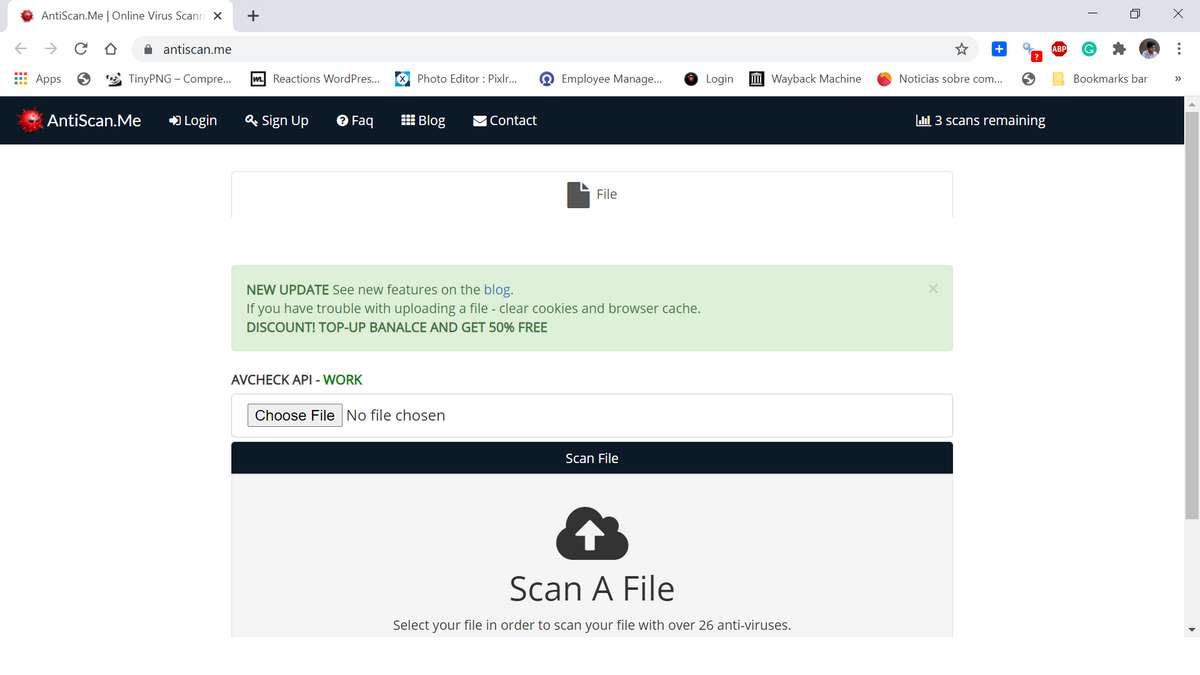
8. AntiScan
With a similar operation to that of Virus Total and MetaDefender, AntScan is an online antivirus that works completely from the browser and uses 26 different antivirus engines to carry out an exhaustive analysis of any file on our computer that we want to scan.
AntiScan is free and quite easy to use it. And although it is not as versatile as other options by not allowing to analyze URLs and IP addresses, it knows how to do its job very well when it comes to detecting threats in files within your PC quickly and reliably.

9. Dr. Web
Simple, neat and effective, that’s right Dr. Web, a totally free online tool that allows us to enter a link or select a file from our computer, and from there, carry out a deep analysis of the element in search of any type of hidden threat or malware.
After doing so, Dr. Web provides a report with all the details of the scan and indicates if there is any type of infection or not. Simple, right? Well, that’s Dr. Web.

10. F-Secure Online Scanner
F-Secure Online Scanner is an antivirus that offers you the possibility of carrying out a complete scan of your computer for free just by downloading a file and executing it only once. Unlike a conventional antivirus, F-Secure Online Scanner is not an antivirus that needs installation, since its operation depends on the internet connection and only requires the download file to grant the permissions and thoroughly inspect your computer.
The scan carried out by this tool is extremely reliable and guarantees to detect any type of malicious file or threat that could put your cybersecurity at risk. Best of all, the antivirus itself takes care of eliminating these threats without you having to worry about anything.

11. Jotti
Do you want to analyze files of up to 250 MB hosted on your computer through an Online antivirus? Do not worry, Jotti not only allows you to analyze them with an Antivirus, but it is, in parallel, many online antiviruses. This is because this tool compiles the algorithms of other antivirus listed in this list and scans them through their databases, so we have a higher probability of having reliable results in a short time.
Another great advantage of Jotti is that it allows us to analyze up to a total of 5 files in parallel without any inconvenience, so we will save time if we are interested in analyzing several files.