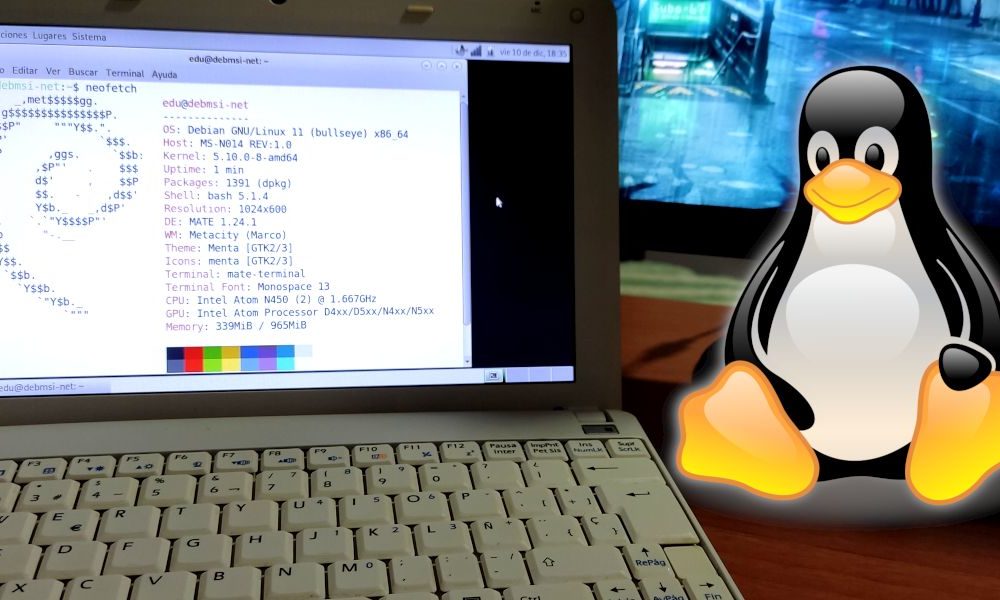One of the most interesting features of iOS is without doubt the automatic character detection inserted in the Photos app. Here is how to use it.
Latest operating system for iPhone, iOS 15 is official. With it, many software improvements have arrived on your mobiles. Among them, one of the most impressive is the one that allows you to do live text recognition through the iPhone’s camera.
By simply pointing your camera at a block of words, your iPhone is able to recognize the text displayed on the screen, and may offer to translate it on the fly, or to copy and paste it.
Similar to what the Google Lens app does on Android, however, the new iOS feature is reserved for iPhones equipped with the A12 Bionic chip (and subsequent models), i.e. all iPhone from XS. To use it, it’s very simple.
How to use it ?
To try the feature, launch the app Camera, and point your phone in front of any panel or screen that contains words. After a few seconds, a yellow frame should appear around your text as well than a small button representing a leaf (in the lower right corner).
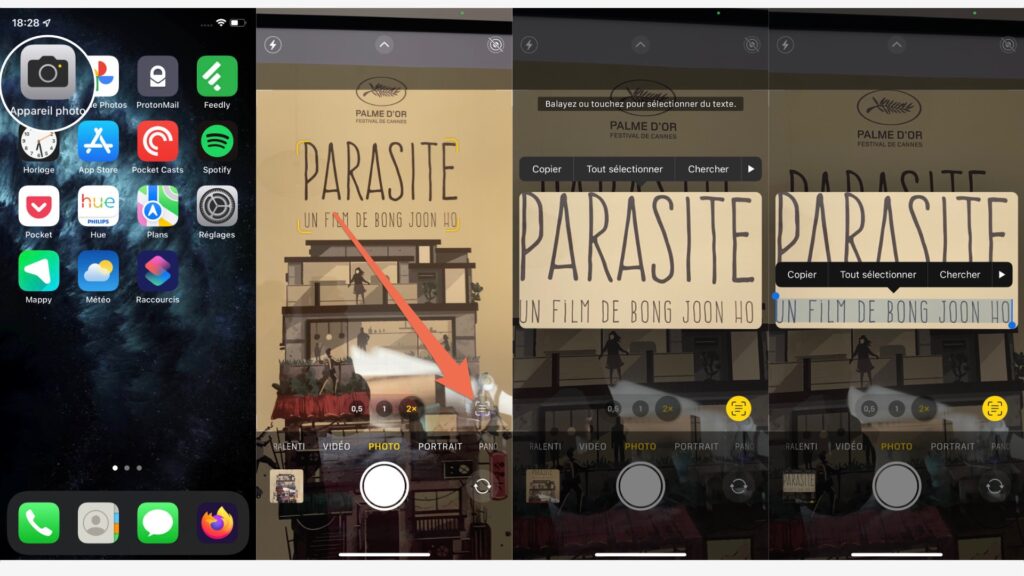
Click this button and a window containing your text will appear overlaid. You can then copy all the text visible on the screen, or select a single part more finely. You can also search the web, or translate the text on the fly.
In my photos, my messages or on the web
But it’s not just from the camera that you can use this feature.
- From the Photos app: select a photo containing one or more words, do a single long press on the area containing text and the selection brackets will appear.
- From Safari: same thing on Apple’s browser. If during one of your surfing sessions, you see an image containing text, a simple long press on it will allow you to select it.
- From messages: when you write a message, a long press on the input field brings up an option to scan text. If you click on it, it will open your camera, scan the text, and temporarily paste it into your conversation. Convenient for quickly sending the contents of a paper document to your recipient.
In our tests, the iPhone detected each time, and within seconds, the exact content of the text displayed on the screen. We still advise you to do an additional proofreading to make sure that there are no typos in the text transcribed by the phone.