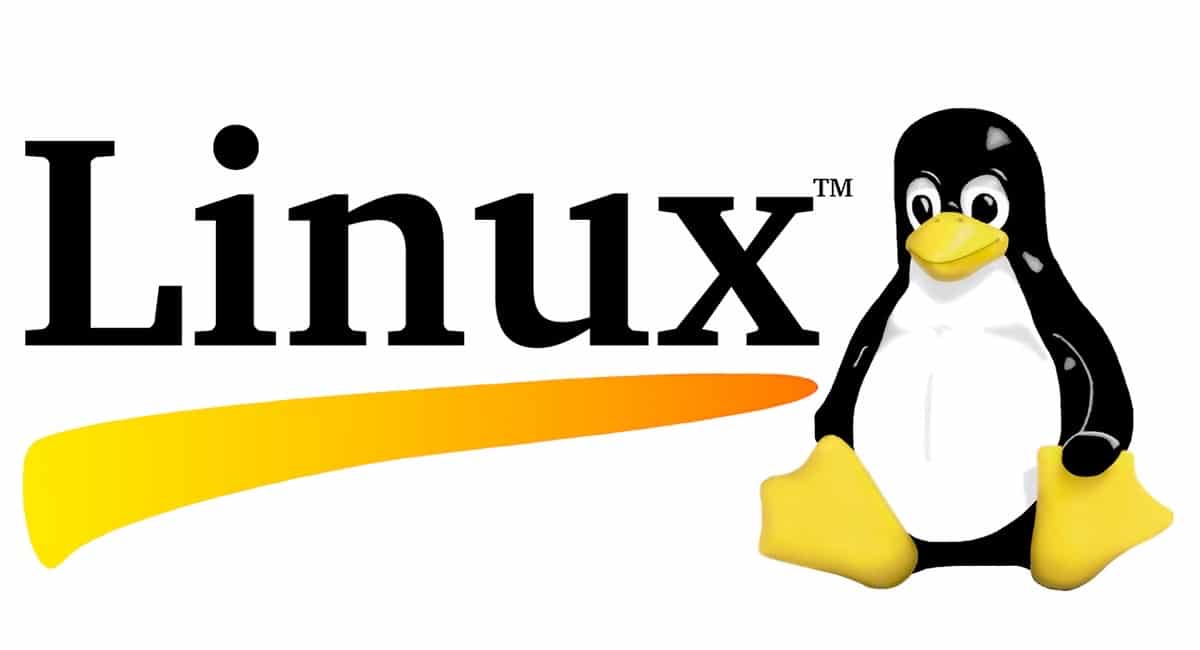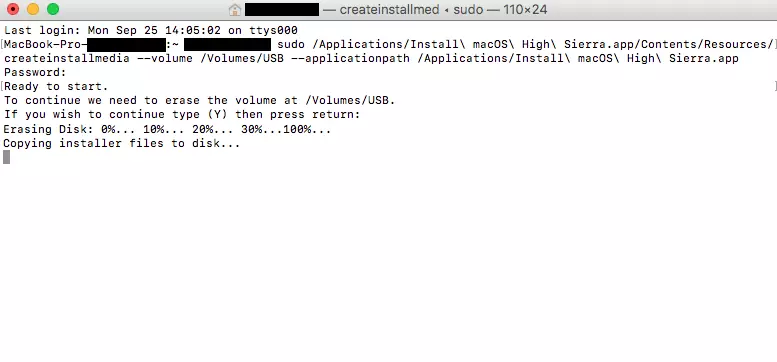As Apple announced at WWDC, the first public beta of both iOS 16 and iPadOS 16 is here, so that all users can now have the opportunity to test the new features that both operating systems bring. If you want to know all the information about it, keep reading this post.
What’s new in the public beta
Apple complies with the established dates, and the month of July was chosen by the Cupertino company to give all users the opportunity to test the new operating systems. Well, it was yesterday, Monday, July 11, when the public betas were released, that is, betas that any user can have access to if they so wish.
The novelties that this version brings with respect to the rest of the betas published so far do not vary, that is, they really there is nothing new that is not already in betas 1, 2 and 3however, as there will be several users who use this public beta to install iOS 16 or iPadOS 16 on their devices for the first time, we will continue with the news that will be found.
In iOS 16 the big news is the new lock screens, where you can practically customize them to your liking, even being able to modify the typography and color of the time and date, select different wallpapers and link these lock screens to the different focus modes. Another of the great novelties that has to do with the lock screen is the inclusion of widgets inside it, where you can enter up to 3, as well as the notification management which is now available at the bottom of the screen, in a more accessible way. The Messages app It also comes with changes since you will be able to edit, delete and mark messages as unread. SharePlay is no longer something exclusive to FaceTime since it also reaches the Messages app.
It’s also said goodbye to passwordsor at least that’s what Apple is trying to do with passkeys, a new way to sign in to different websites and apps. Safari It also has a great novelty and it is that you will be able to share the groups of tabs that you have with other users. An app that has also been slightly improved is Mail, with functions such as being able to schedule emails, cancel shipments or receive follow-up reminders. Finally, we also want to highlight the iCloud Shared Photo Librarywhere now you can share photos in the best possible way with family members.
The vast majority of these new features are also applicable to the iPad, however, iPadOS 16 also brings features that will increase the productivity of all users of this device. The great novelty is the function called Stage Manager, which will allow you to work with multiple windows in a much simpler, more intuitive and productive way. Also comes the support to be able to use external displays with the iPad as independent displaysbut yes, only for iPads that have the M1 chip, such as the iPad Pro or the iPad Air 5. The desktop class apps also bring significant new features, and that is that they have been optimized to make them more productive and usable within the iPad .
How can this beta be installed?
The great feature of public betas is that are operating systems under test but that Apple does allow users to download and install them on their devices in order to test all the news that these new operating systems bring before their final launch in September.
However, you have to know that they are still operating systems under test, so the most common thing is that they may present errors and the operation of your iPhone is not as expected at certain times or with certain applications. However, for the most curious, this is the opportunity to enjoy the news, opening the mouth for everything that will come in the fall with the final versions. To be able to install these versions, you just have to sign up for Apple’s public beta program and follow the steps to both download and install these operating systems. Of course, we recommend that before make a backup of your device.