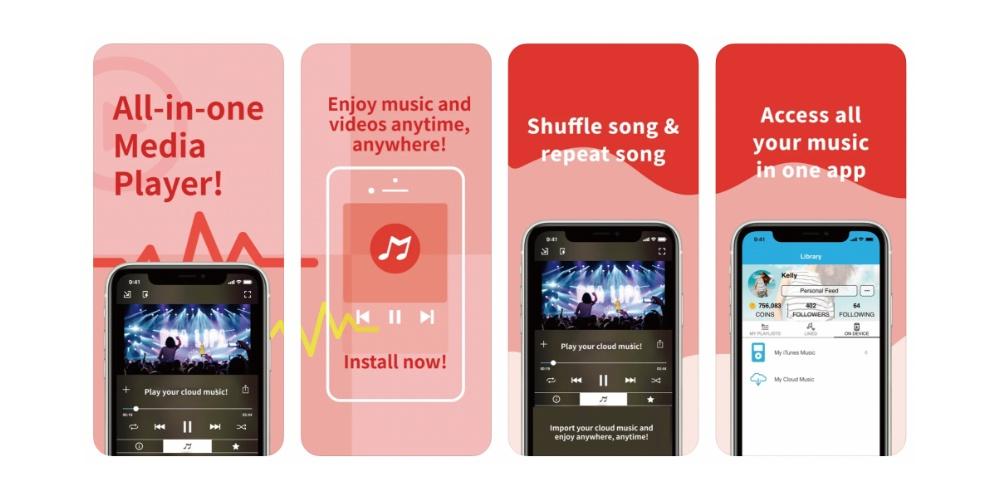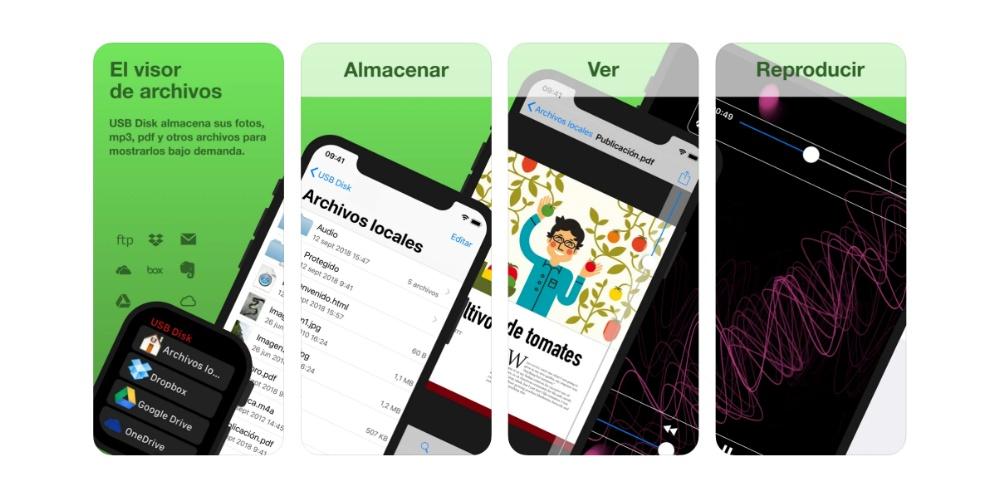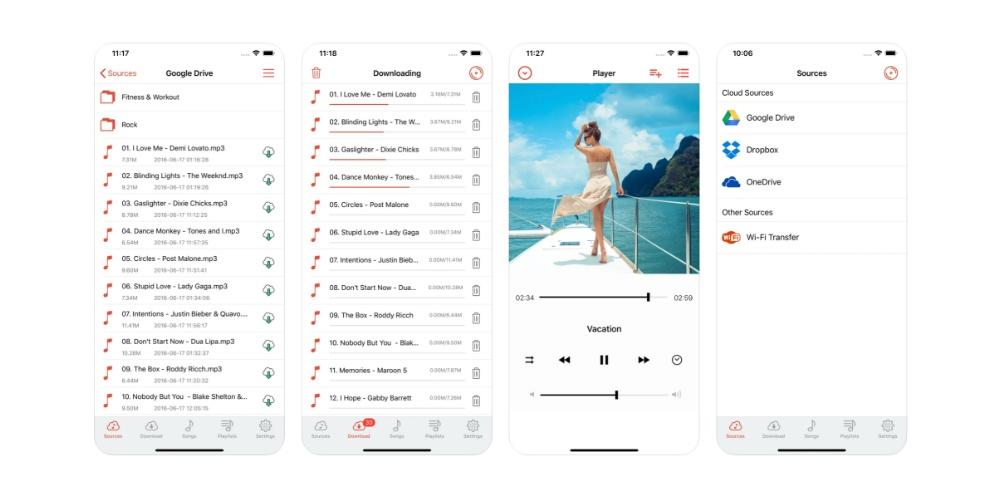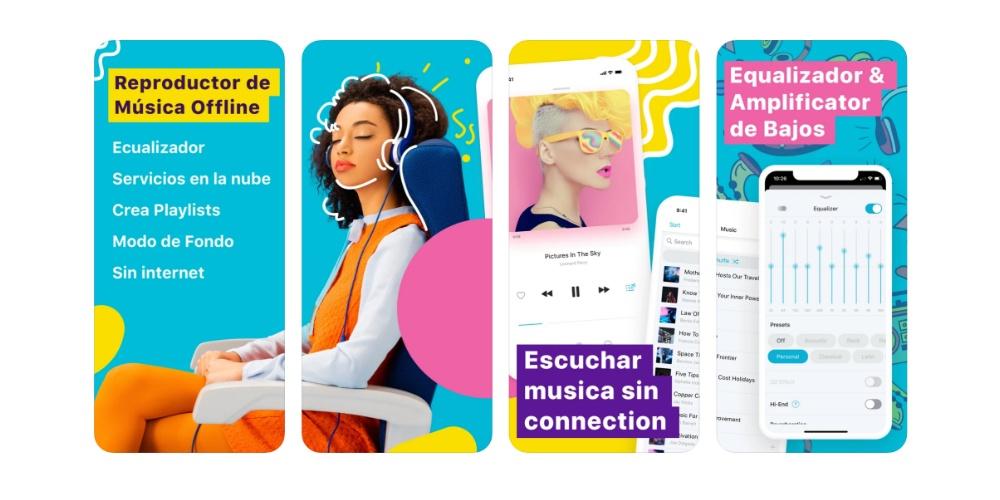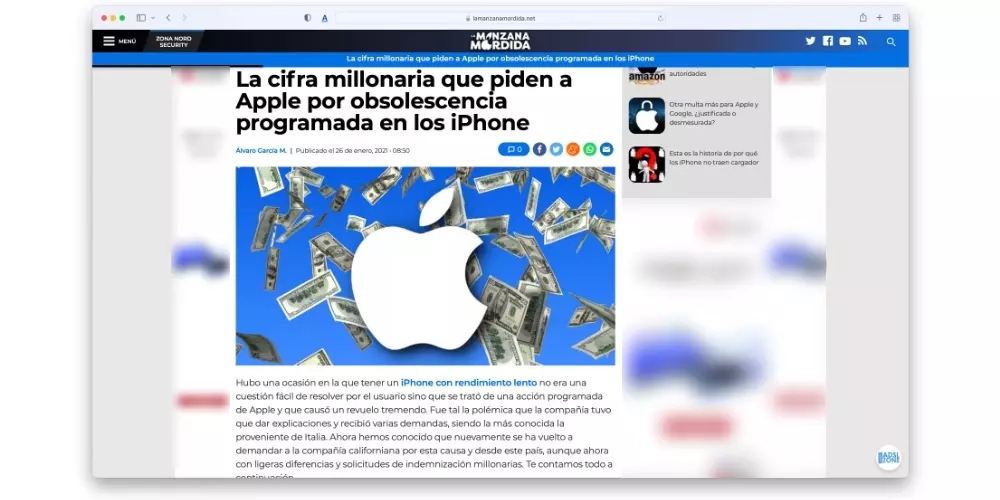Most important features of an audio player
These types of applications, which have a very specific use, also have to have very special characteristics since they are those that, in general terms, will mark the satisfaction or not of the user at the time they start to use them. Below you can find a short list with the key points that every self-respecting player must have.
- Compatibility with any type of audio file.
- The possibility of import documents from a computerEither Mac or Windows is essential since in most cases, the files you want to play will have to be transferred from your computer to the iPhone.
- Dispose of playback controls that improve the experience of using the native player.
- Connection to cloud storage services. This point is also non-negotiable, since today many users use cloud storage services to save all their documents and files.
- Listen offline. The need to be connected to the internet can be a great limitation for many users, so the more facilities they get, the better.
The only 100% free players
Obviously within the App Store there are applications of all kinds, many of them, also in this post, have extra functions that the user has to pay to use them, the well-known payments within the app. In this case we want to start this compilation with those applications that are completely free, that is, they do not offer any payment within the application itself.
VLC for Mobile
If the majority of users were asked about an audio player, surely VLC would come to mind, which is exactly what we want to talk about. VLC is the audio and video file player par excellence, and of course, it also has its version adapted for iPhone that offers practically the same services.
With VLC for Mobile you can play, as we said, all your movies and above all, which is essential in this post, all the audio files that you need to play. All this without the need for any format conversion. In addition, it has synchronization with services such as Dropbox, Google Drive, OneDrive, Box, iCloud Drive and the connection also with iTunes to be able to transfer directly from the computer to the iPhone.

Music MP3 Player: MB3
The other alternative that we find in the quality App Store and that does not offer any way to buy more content or functions within it is Music MP3 Player: MB3. This app formerly it was paidHowever, now its developers have made it accessible to all users without having to pay a single euro.
With it you can play any type of audio fileHence, it has more than 200 million users worldwide. In addition, with it you can consume content from different services such as YouTube, iTunes apart from, as we have mentioned, all the files that you have stored locally on your iPhone.

Add functions optionally with these alternatives
In the same way that there are applications that offer their services for free, others give users the possibility of having extra functions in exchange for paying a small amount of money. Below you have a series of apps that you can download for free but to use some of the more premium functions you will have to go through the box.
GoPlayer: music player
As its name suggests, GoPlayer is an application designed for users to enjoy listening to music with their headphones and iPhone. It is designed exclusively for this type of user as it has an audio equalizer to fully customize the way you listen to music.
It has full sync with Google Drive and supports the following audio formats: MP3, FLAC, AAC, M4A, WAV, AIFF and M4R. In addition, within the application you can manage all downloads, create playlists, use devices Chromecast, Sonos or with Airplay to listen to music through them, as well as use background playback. A very complete app without a doubt.

Evermusic: download music
Evermusic offers the user two functionalities that charge a lot of value for the niche of users that this application is focused on. In the first place, you will be able to play, of course, any type of audio file, but in addition, you will also be able to download said file from your device. Of course, the most popular formats like MP3, AAC, M4A, WAV, AIFF and M4R are fully compatible with Evermusic.
Also, for all audio lovers, this app has an audio equalizer, bass booster and ID3 tag editor. You just have to move your entire music library to the cloud service and start listening from there. Of course it has synchronization with storage services such as Google Drive, Dropbox, OneDrive, Box, MEGA, Yandex.Disk, WD MyCloud Home, DLNA, MediaFire, WebDAV, SMB, MyDrive, pCloud, and HiDrive.

USB Disk SE – Administrator
With this application what you can do is save and later view or play multimedia content, among which we highlight, audio files of different formats. All this from your device from the Cupertino company, that is, from your iPhone or iPad without any problem.
For this you can use two different ways, transfer files from iTunes, with your device connected to a computer, or use the connection to cloud storage services like Dropbox, Google Drive, OneDrive and Box. All this to be able to enjoy any type of file from audio through multitasking.

Radio Music & MP3 Player
This app has many really interesting functions for users. First of all it will give you the opportunity to discover music through different collections of live radio broadcasts around the world. Second, it gives you the ability to download your favorite music from Dropbox to be able to listen to it no need to have an internet connection. Finally, you can listen to music in the background while having the lock mode activated.
As we mentioned before, in addition to serving as an audio file player, it also has a large catalog of radios that you can listen to at any time. Regarding the process of downloading content, it should be noted how extremely simple it is to carry it out, so you will not have any problem listening to your music.

Cloud Music Player – Listener
With Cloud Music Player you can easily download your favorite music directly to your device and play it without the need for an internet connection. But in case you have limited space on your device, you also have the possibility to access all that music through Google drive, Dropbox or OneDrive.
However, this is not the only way to access all your music files, with Cloud Music Player you can also transfer your audio files directly from your computer through the WiFi transfer that this application allows. Without a doubt, an alternative to take into account due to the amount of options it offers the user.

Music Player app.
With this music player you can access audio listening in two ways. On the one hand you have the most common option, through which you can import files from different storage services in the cloud such as Google Drive, Dropbox or directly by sharing it via Wifi or connecting the device to your computer.
The different option provided by this alternative is that of power listen to music through the different radio stations it provides. In addition, you can freely manage all the content that you store on your device to create your favorite playlists.

Music Player: Player
Do you want to listen to all your audio files in the most personalized way possible? With this application you can do it thanks to its two star functions. On the one hand it allows you to enjoy audio files on your iPhone or iPad that you have downloaded, you can transfer them through the different cloud storage services with which this app is compatible.
In addition, it also has the possibility for users to customize the way they listen to music as much as possible. This is thanks to equalizer this application has, something that many demand from other services or devices and so you can enjoy without any limitation.

Offline music
With this application you can have all your favorite music on your device without having to have an internet connection and with the ability to listen anytime, anywhere. All this with the ease provided by this application to be able to have all your songs, regardless of their format, on your device.
For this you have several ways to get your music to your iPhone. First of all through the import of said files from the library, or through different cloud storage services such as iCloud Drive, with your app Files, Google drive, Dropbox, OneDrive, Mega or Yandex.

Which is the most suitable?
As always when we make this type of compilation, from The Bitten Apple We want to tell you which is the option that from our point of view fulfills the most functions and which, therefore, is more recommended for the general public. In the first place, of the options that you can find without having any option to pay for anything inside, we are left with the file player par excellence that is VLC.
On the other hand, if we look at those players that add more functionalities and that, some of them are exclusive for users who want to checkout, we are left with GoPlayer for a special function and that is that you can make use of a really fantastic function such as AirPlay and launch your music to other devices to listen to them the way you want.